 The Aigo is gaining in popularity among UMPCPortal visitors. We’re seeing a lot of activity in the forums and some great feedback from owners. As one of the only pocketable devices that gives a full, desktop-style internet experience, it’s not surprising!
The Aigo is gaining in popularity among UMPCPortal visitors. We’re seeing a lot of activity in the forums and some great feedback from owners. As one of the only pocketable devices that gives a full, desktop-style internet experience, it’s not surprising!
One of our forums members, ‘Bassopt’, has bought an Aigo p8888w (3G version) and has documented his initial impressions and his thoughts after converting it to run Windows XP. You can read what he thinks of the stock build and about his Windows XP experiences below.
A big thanks to Joao for sending this detailed report in. More details on the Aigo MIDs here.
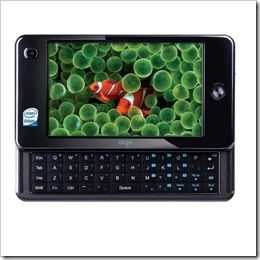 Aigo MID. Stock build report by Joao.
Aigo MID. Stock build report by Joao.
I used the stock linux for a full day on the street and at the opera house, trying to make the most out of it.
First thing that was annoying me a lot was the fact that, the OS wasn’t in full English. I think this is, because the device is imported from Hong Kong or something, is meant to be sold in Asia, so I guess they didn’t bothered translating the whole thing. Still I think it’s important to inform people. Specially because the system something gives you error messages or warnings and they and most of them are in Chinese!
The browser:
Coolfox was very nice I must say. To be honest I was expecting it to be much worse. The pages load fast, flash and java script included makes it easy to use. To me e really need full Firefox. This is because I use a number of plugins that I cant live without. Specially spell checking. As you know I’m an Opera singer and I’m in contact with at least 5 different languages every days, writing to other singers, opera houses, agents, etc.. so a tool that helps you correct your writing mistakes, especially in such a small unit, where error typing occurs a lot is a must.
I end up installing the full Firefox on it. Took about 1 hour to manually configure everything (install flash etc..) , but still didn’t look that good. Icons where too small, fonts didn’t look that nice. Maybe this was because I was missing installing some Linux component or something, but then my knowledge of Linux is very limited.
IM:
Comes with pidgin, and pidgin always work great no mother what platform you use so not much to say here J
Camera:
Camera is strong point in this device in my opinion. The 3mp camera takes really nice pictures, especially if you have the right light. The software is nice, easy to use. I didn’t try the front camera on the stock Linux, because there wasn’t any Skype app on my mid Linux version and I didn’t bothered trying to manually installing it.
Audio and Video Player:
Audio and video players worked normally, nothing special but it does the job. Although listening to music and watching videos isn’t exactly my goal on this device. But I guess if you want to listen to some music while you’re browsing the the software does the job really nice. Yet the software crashed a few times on me.
GPS:
Gps simply didn’t work on mid Linux. I was getting some message In Chinese and couldn’t find out what it meant.
Office apps.
Office apps work ok too nothing specially but it does the job if you need to quick edit or create a new documents. Didn’t’ test it too much either.
Bluetooth, Wifi and 3G
Lets start with Wi-Fi. Wi-fi works but had lots of problems. First it wasn’t accepting my home WP2-PSK key password. Apparently it software or something doesn’t accept long pass keys. After I reduce mine to 8 digits, everything started to work. Yet is still very annoying the fact that the software doesn’t support auto join features. You have to join manually all the time. I memorizes the passkey but doesn’t join your access points automatically.
3G:
3G worked great and I was easy to configure and I got it to work in less than 5 minutes. Again didn’t have an auto-connect option, and it tends to randomly disconnect quite a lot so it’s a pain to have to connect manually all the time.
Bluetooth:
Didn’t do any tests with Bluetooth under mid Linux. To be honest I don’t use Bluetooth that much, only to transfer pictures and stuff from my n82 and that’s it.
Regarding the mid Linux I think this is basically it. In a final conclusion the general OS and interface is interesting and I guess I could do the job to the general user. Still For the general Internet user it’s a very expensive device, and I’m still not sure that the masses would go for something like this, as it is. The device itself has amazing form factor to me. Its small powerful and pocketable. The Keyboard is very nice , but the keys could be a little softer and maybe separated. The fact that they are all tied up together makes it harder to type.
Aigo MID. XP build report by Joao.
installation.
Installation can be a real pain for “common” end users. It takes a quite a lot of time and you need to know what you are doing , or else you will end up bricking the Aigo.
First thing to do is update the bios.
I updated the bios by creating a bootable USB stick using an old windows 98 boot disk image and hp disk utility to create USB bootable devices.
Second thing is obviously install Windows.
Installing windows depends of what windows version you are using and method. The easiest one is suppose is just to attach a external cd-rom to the Aigo. I’m using a private build of XP Embedded so things are bit more complicated. Here are the procedures I used to install it.
First i created a bootable usb stick with BartPE. It’s pretty standard and instructions are available all over the web. Second I copied the folder containing xp embedded operating system. As you know XP Embedded doesn’t have a full installation per se so you basically need to copy all the files manually to your boot partition. But first something else needs to be done. Re-partition the first ssd.
The easiest way to for me to partition the ssd was just to boot with you normal xp disk created the partition, let windows setup format it and leave go until the first boot. When it does the first boot just change unplug the external cd and boot from bartPE. Delete files on disk C. (don’t delete everything. Just windows and documents and settings and programs files. The rest just leave it there or overwrite). Copy the XP Embedded files and reboot. Windows Embedded should boot and it takes about 30minuts for it to make it’s thing.
So overall installation procedure, if you are lucky and know what you are doing I would say, 1h30m.
P.S. Always use an small USB router with the USB stick a keyboard and a mouse attached to it. Because you will not have touch screen when you boot to bartPE and XP before installing the drivers so you need a mouse and its easier to have a real keyboard for installation.
Now that windows is installed. Let’s install Drivers.
Drivers is pretty easy to install. The only one you have to manually install Is VGA. The rest is just click setup and you are done.
Everything is working except Wi-Fi.
There are drivers available on the Internet from other devices like the everun note or the htc shift. But for some reason there seams to be a conflict or problem with the SD Host controller. As you probably know the Wi-Fi card on the Aigo is Secure Digital based (SDHC I think) and at this point there are some problems. I have done some deep tests and installed different versios of the SD Host controller driver (SDBus.sys) and my conclusions are. The ones that are not SDHC Compliant let you install the drivers but it wont start the device. The ones that are SDHC Compliant when you try to install the drivers it just freezes the Aigo. And you have to use safe-mode or prompt mode to restore the old sdbus.sys or completely un-install the wi-fi drivers, or else, the Aigo WONT BOOT!!
Why is this happening? I don’t know! My guess is that might be a bios problem? Or maybe the bios is handling this devices in a different way the Everun or the shift is and we need an Aigo specific driver. I will do a bit more searching and if I find out something I will tell you.
Chipset drivers are missing also but I don’t it would make much difference at this point just a better acpi handling nothing more and better battery. Because everything with current drivers is pretty much installed.
One thing we need is an application to control brightness. Its hard on low light, to look at the device and battery could largely improve if we could reduce screen brightness.
Camera is installed but the 3.0MP one is not working good. I need to find a software that can handle the 3.0mp any ideas?
So regarding Windows installation this is pretty much it.
Now on windows usage:
Windows make a huge difference for me compared to the original mid linux. Why? It’s simple because everything just works! If you need something you just download install it and it’s done! Of course you have the space limitation problem but you know what I mean.
I have installed Firefox with my favorite plugins (twitterfox, Personal Menu, Toolbar buttons, Grab & Drag, and a bunch of Dictionaries), Miranda IM for msn, Google talk, and all drivers to C Disk and I have about 1gb free, which is pretty much impressive. I have installed Office 2003 with Excel, Word and Outlook but I installed it to the second ssd (although it still takes some space out of the first sdd). Page file is also set to second ssd, fixed size 300mb (I think Is more than enough)
On other thing I installed is EFW (enabled write filter). This makes a huge difference on overall performance. Windows boots in like 10 to 15 seconds and application run real fast. And it’s very safe because every system write is made to ram so if you ran out of battery or your system has some crazy crash it won’t harm you windows installation.
In terms of productivity I’m finding it very useful. I can do pretty much everything I would do in Normal desktop usage. Typing takes a bit to adjust but after a while I think you can get a really good typing speed on the aigo. But either than that I can surf the web without any problems, Outlook which was a must for me because of my exchange account is working really good and fast.
Yesterday I talked to a local gps specialized shop and they are getting me a cheap copy Navigon Navigator 2 to test. Because they were very curious about the device and would like to see how it would handle the gps. So next week I will be testing GPS.
And I will also be getting in a couple of days an USB stereo microphone from a friend who is a professional sound producer, so I will be recording my rehearsals and performances and test it a recording machine.
I will write you next week on these two last tests. But these three things were basically the usage I wanted for the aigo. A good portable Internet browsing machine, that is close as possible to a desktop, a good gps, and a good sound recording machine, which a major thing in my profession. All in one device. AIGO and XP can give you this, easily.
To be honest the only thing I would change on this device would be bigger memory and storage. A slightly better keyboard, with real keys not a membrane.
And of course better drivers support for XP. We really need to start pushing people out to give decent xp support to the aigo. If you have any ideas who we should talk and press let me know I would be glad to help.
—–
You can find Bassopt in the forums.

Aigo MID owner reports Midinux and XP experiences. http://www.umpcportal.com/?p=5561
ugh, sounds to me like the companies are doing linux a disservice by basically using it as a “featurephone” firmware, rather then leveraging the community and its pool of ready software.
The moment this device has xp out of the box or a simplified installation procedure it goes from “luke warm” to “hot”. The price might seem high but I think quite a few people would be willing to pay (myself inc).
…found a typo in:
“Everything is working except Wi-Fi.
There are drivers available on the Internet from other devices like the everun note or the htc shit.”
am not sure you wanted to use the word after htc :-)
win XP might be ok, what about 3G? no WIFI? if connectivity is not given…it’s not exactly a mobile device. you need to connect it…how?? no WIFI no internet…
how exactly do you use it to connect? 3G? a bit expensive for a full internet round-the-clock workaround
I Will ask Steve to take a look and correct misspelled words and English.
I didn’t intend to call anything bad at HTC although they sometimes deserve it. :)
I use 3g for connectivity. In Portugal one month 3g usage is not that expensive. about 25 dollars for 2gb data transfer. When i’m at home and want to do heavy internet live watch youtube videos or something i just use a usb donate. its ugly but it works.
Joao.
Hey Joao, I am a novise at Linux and happen to have the same UMPC as yours, Aigo P8888W. Can you send me full details of step by step how to change the bios and install XP from an external DVD drive? I will much appreciate it. If you know the right way to back up the existing system on a DVD, that would be great to know as well. Here is my email zahid@citi-development.com.
Hi Joao,
Very nice review. I have done the same steps and I am exactly at the same place where you are. I am using the Gigabyte M528 instead of the Aigo (although after flashing with the Aigo xp updated BIOS, it now says Aigo while it boots… :)
)
I use the device as a mini laptop. This doesn’t say much, but I guess that is the advantage of XP – the ability to use in ways you didn’t know you would need to in advance. 2E@AH,QnPW1JPawPrimarily i need it as a remote desktop client,
ssh client, web browser, pdf reader.
Here are some tips on playing video on XP:
I use the FFdshow codec (handles h.264, mpeg4, mpeg-1, mpeg-2, aac, mp3, etc) and Media Player Classic (mplayerc.exe)
If you try to play a divx/Fxvid movie with resolution around 640×272, the player plays it well without dropping any frames. CPU usage is around 60% even as the CPU stays at 600MHz (EIST throttles it down automateically between 600-800,
to save juice).
ABy default, Media Player Classic plays the video in its orignal size (640×272)
Try full-screen, maximize or any other option that requires the video to be scaled up or down, and you will see that the picture quality has dropped considerably. All lines look jagged. This was happening with all players and all codecs
I tried.
Luckily, I found a way to fix this.
If you use media player classic, Go to “Options -> Playback -> Output” and set “DirectShow Video” to “VMR9 (renderless)**”
With that out of the way, I wanted to play some 800×480 H.264 videos.
The CPU processing power of the device is not sufficient to decode such videos (even with the fast CoreAVC codec and SSE3 optimized FFdshow). My guess is, that’s why the Poulsbo chipset offers hardware video decoding.
There is actually more than one method for hardware video decoding. DXVA (DirectX Video Acceleration) is one of them, and software like MPC-HC (Media Player Classic – Homecinema) and PowerDVD support it. However, it appears that the
drivers or the hardware itself do not support it. PowerDVD 8 would simply refuse to use “Hardware Acceleration” and MPC-HC will bluescreen XP and reboot 10/10 times. After googling around, it became apparent, that the hardware
acceleration in the chipset is handled by Intel VA API (Video Acceleration API). To use it you need drivers for the VA API device, and a codec for evey type of video (H.264, mpeg-4, mpeg-2) that is specially written to use the VA API.
This is available for linux, by ading some patches to mplayer and ffmpeg – but I could not find any info on anything like that existing for windows or even someone working on it. I guess Intel needs to release windows drivers for the
VAAPI first. As bizzare as it may sound, we might have to beg Intel to port the Linux drivers to Windows :)
What about the battery life? Is it just 2 hours? These devices need at least 4 hours IMO
yes exactly. i’m considering to buy this device. but if i get 2 hours with wifi on and 2,5 hours with wifi off…it’s no way to get it! it’s 100% a mobile device and it has to give full battery power with wifi and/or 3G on! what’s the use of having such a portable device if i need to switch off the radios to get 2.5 hours of battery??!! that’s a joke! these are full connectivity MID which in my opinion don’t need horsepower but battery power! 6 hours should be the minimum for a mobile use and being connected.
i wonder what people do with 2 hours wifi/3G on with this thing. basically starting it, check some emails, read some news and then it’s dead! not exactly a MOBILE internet device.
ps: forgot to tell Joao, very nice article, if you can, post some infos about battery life with all radios on and full use. thanks a lot
While two hours is 2-3 times less than I’d consider acceptable I am able to do a little more than “check some emails and read some news” in two hours :) btw for that most of us use smart phones…
i know you don’t especially like my opinions, but a MOBILE internet device is a MOBILE DEVICE and for that it has to be a mobile companion being able to live for more than 2 and a half hours. period. i know there are smartphones and i also know all your stuff you can do on them and what YOU do on them. but i don’t care if you can do more in 2 hours, if this device with wifi on holds 2 hours it’s a failure, no matter which other options you list. i am planning on getting this device, but not if battery life is poor. don’t list any playstation portables or smartphones or iphones, it’s not what i want and i know what i want.
i’m happy for you if you can do so many things on different devices…2 hours on this compal device is still a failure ;-)
fab,
As I said for me a pocket MID device should have 5 – 7.5 hours (“2-3 x 2.5hrs”) of battery time at least, to be a decent device. I fully agree that two hours is UNACCEPTABLE, an if you read my posts on here and elsewhere on the web you will notice that I always “complain” about battery times.
Now while I want/need a FULL OS I am not one to sit around until the “ideal” device comes along which maybe might happen in 2009, or maybe not before 2010 or who knows maybe 2020!? But I am one to “use what you have NOW” since that means utilizing two different smart phones (one being the LX discussed actively in another post on here on UMPC portal) and the other being the iPhone, these two together gives me 50-75% of what I need being on the go, with the most important that they both give me FULL DAY of BATTERY TIMES (I rely on the 1st gen iPhone since my SP wouldn’t support the 3G iPhone anyhow).
I have no idea why you mention playstation I’ve frankly never owned one nor do I plan to, however I will say that I wish Sony would bring as mature of a product as the PSP is to the MID/UMPC market, that is similar size similar battery time and similar graphics, I feel that would be an instant success if done “right” in the Sony fashion. Though their UX model lines weren’t such huge success’ mainly due to their outdated sizes.
Just to clarify I do not *want* to use different devices, but since there is no portable/pockateble/FULL OS/full day battery device today I am forced to, and rather than grinning at these smart phone devices I try the best to use them to the fullest, including streaming live radio (by Intersect LLC) on the iPhone and USTREAM (for the iPhone) etc etc.
While I was very much AGAINST the iPhone (due to lack of keyboard and copy & paste etc) I’ve learned to utilize what it can do to the fullest, and even try to push it’s limits by trying various new apps both Apple approved and non Apple approved ones (such as the newly released COPY AND PASTE :))
2 HOURS on the COMPAL = FAILURE, yes I agree! In fact I have an Aigo with XP and 3G on it, and the two hours is indeed a pain! However I am able to use and access the various prgs on it that I can’t install on a mobile device so for now yes the SK LX + iPhone + Aigo 3G is doing 90% of what I need on the go, the 10% would be filled with better battery time and more storage on the Aigo (for now I have 2+2GB builtin + 8GB MicroSD)
I saw your flicker photos of the aigo bios. Please tell me how you accessed it, what key combo? I have been trying to for weeks. I would really appreciate it. Thanks!
If the battery issue is true with the Aigo – Id rather opt for the WiBrain with XP preinstalled and over 6 hours of juice. Its just not pocketable but I need someone to work on a cool wrist-based holster for it…anybody want to brainstorm this ?
/\ \/
About Battery life, it’s about 2/5 hours with xp and a bit more than 3 with MidLinux.
To be honest i don’t think you will find any device as small as te aigo with 6 or 7 hours battery life. Size limiations kinda makes is “impossible to put a bigger battery in. Jkk as made a double battery for his aigo and now has about 6 to 7 hours. by soldering 2 batteries together…Of course not everyone can do this.
Yes the Wibrain has good battery performance but, first is not as small as the aigo (it has 7 hours because the battery is the size of the entire device), and second is not yet available. :)
@Drew.
There is no key combination to enter the bios. If it were i had already posted it :) I was able to enter the bios by a strick of “luck”. I had, dont know why, a bios clock problem after the battery run out, because of that the system asked me to press F2. There is no way to enter the bios in a ” normal” way :( I even tried to see if there was any option to activate cold boot or something but there was. as you can see the bios on the aigo is not a normal bios, sort of a developers bios.
If you have any more questions please ask. I’ll try to answerer as soon as possible.
Joao.
Joao,
Thanks for getting back to me about the BIOS. I thought there might be a trick, but I guess not, oh well. I really like the Aigo, but without all the drivers (WIFI, chipset) the XP install seems incomplete. I really hope the people over at Aigo get their stuff together and finally get real driver support for the MID because it is the perfect travel companion for me, but I really dislike the linux distro on it currently. I tried the ubuntu mid 8.04.1, but it was pretty lackluster. Hopefully, we will eventually get this thing fully functional. Thanks again for the info, I really appreciate it!
Drew
No problem.
Yes, its a shame wifi doesn’t work. Believe me I tried everything looked for every option, but i guess we have to wait.
I’m using 3g 80% of the time and when i’m at home i just use a small wifi dongle. It doesnt look nice but it works. :)
Joao,
Thank you for a very good description. I have a M528 and really want to take the same steps you have taken. So far no success yet.
Can you please shed some light on what you have, by addressing these questions:
– After XP install, does your touchscreen work?
– How about Sleep Mode? Can you get your device to ‘sleep’?
– If so, how many seconds does it take to wake up from ‘sleep’ mode?
– Which version of Windows Embedded did you install? (there are 4:
1.1 Windows Embedded Compact
1.2 Windows Embedded Standard
1.3 Windows Embedded Enterprise
1.4 Windows Embedded POSReady
– For your step #1: where to get the BIOS update (and how to change BIOS?)
Thanks!
Tony
Hello.
You can get the latest bios here : http://www.aigomid.com.hk/e_mid.html
and you have good instructions on how to install bios and xp here:
http://www.midwiki.com/index.php?option=com_content&view=article&id=52:aigoxpinstall&catid=34:aigo-how&Itemid=54
Please if you don’t know well your way around computers. PLEASE BE CAREFUL. doing stuff like Updating the bios is allways danger.
XP embedded i used is a private build a friend done and i can’t share it sorry.
And you cant get xp embedded around the corner like “normal” xp pro or something. First because it’s expensive the developer “kit” of xp embedded costs about 1000 and then you need to buy single licences keys to each build you do and they cost about 100. My friend has the “kit” and for now i’m using a evaluation version that goes for 90 days.
You can get the evaluation version from microsoft and make your own build but its hard and you wont be able to register. only use it for 90 days too.
I don’t know what versions are you talking about probably are they torrents ? and i don’t support that stuff.
XP embedded as i told in the article is not easy. I’m thinking on a way to get out instructions and or a cheap way to get XP embedded but for now this is all i can tell you!
My advise to you is to get a xp pro or home and nlite it. it’s the easiest way. You can use the instructions how to n-lite xp for the Eee pc701 it works ok. just leave the MODEM SUPPORT in if you think on using 3g with any internal or external modem.
instructions here: http://www.eeeguides.com/2007/12/this-tutorial-will-show-you-how-to-slim.html
AGAIN PLEASE BE CAREFUL.
Joao.
I know now what XP embedded versions you mean.
Those are new different component builder versions. Still they are expensive and you need to build a specific version for you device, after them. xp embedded is not a out of the box operating system.
Hey Joao, I followed your instructions of making a bootable flash drive from the site you recommended. Unfortunately I did not succeed as the HP format utility just formats the flash drive and does not do anything to make it bootable. They also refer to a site where you can download win98 system files but do not tell you what to do with these files. Can you shed more light on this? Thanks.
Joao,
Fantastic! Thank you very much!
Tony
Hello.
Where can I find the XP drivers for this device? The mobilex hosted drivers are password protected. :-(
Thanks in advance.
Ciao,
after a couple of nights spent on my new Aigo MID I’ve any device working excect Wi-fi. I’ve tested any BIOS found on internet (MID and Win version) without success.
The problem seams to be the SD host controller and the drivers provided by Microsoft (ver 6.0.4069.5). On a forum I’ve found a post where they talk about a ver 6.0.5 of this drivers but using google I haven’t found a working link to to driver download.
Do you have solved the SD8686 problem or are you still without wi-fi?
Ciao Stefano