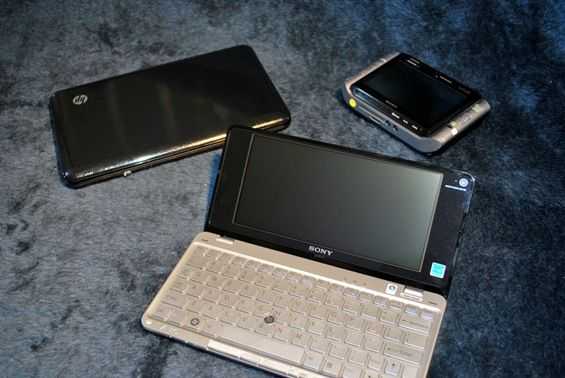 Before I sent the VAIO P [Portal page][review] back to its home I dropped the beta of Windows 7 on it to see how it would handle the upcoming operating system. As you may have heard around the web, Windows 7 seems to be a bit more snappy than Vista, making it feel more like XP while keeping the nice new features. You may have read in the performance section of the VAIO P review that turning on Aero in Vista brought some very visible sluggishness; well I can’t say that has changed in Windows 7, but it did score a bit better on some preliminary benchmarks and it handled boot/standby/hibernate a good deal better than Vista.
Before I sent the VAIO P [Portal page][review] back to its home I dropped the beta of Windows 7 on it to see how it would handle the upcoming operating system. As you may have heard around the web, Windows 7 seems to be a bit more snappy than Vista, making it feel more like XP while keeping the nice new features. You may have read in the performance section of the VAIO P review that turning on Aero in Vista brought some very visible sluggishness; well I can’t say that has changed in Windows 7, but it did score a bit better on some preliminary benchmarks and it handled boot/standby/hibernate a good deal better than Vista.
One particularly nice thing about Windows 7 was that it pulled down some updates for the VAIO P right as it was installed. Automatically through Windows Update it let me know that there were a few driver updates available for the chipset (in addition to standard Windows updates) and a few moments later I had them installed. Now that is service!
The biggest improvement from Vista to Windows 7 is the decrease in boot times:
| In (shutdown) | Out (startup) | |
| Startup/Shutdown | 10 seconds | 40 seconds |
| Hibernate | 20 seconds | 27 seconds |
| Sleep (standby) | 4 seconds | 2.5 seconds |
Compare that to the Vista based boot times and you’ll note an increase that nearly runs across the board:
| In (shutdown) | Out (startup) | |
| Startup/Shutdown | 34 seconds | 44 seconds |
| Hibernate | 42 seconds | 1:10 |
| Sleep (standby) | 7 seconds | 2 seconds |
In addition to improved boot times, the VAIO P scored higher with Crystal Mark when running Windows 7. While the Vista based test scored the VAIO P at 27879, I was able to get Windows 7 to score right around 30400. I was glad to see that the VAIO P was able to break 30k even though Windows 7 seemed to handle the SSD a bit more slowly than Vista. This seemed odd to me because Windows 7 is supposed to deal with SSDs more effectively than previous versions of Windows. However Windows 7 in still in beta so they may still be tuning that facet of the OS. But as I mentioned, despite the slight drop in SSD score (Windows 7 running around 10k while Vista scored 11447), it still scored higher than Vista. Aside from a slight increase in all other areas, there was a largely noticeable jump in the OGL score. Vista has been noted to have poor OGL rendering as I believe it emulates the XP version. Whatever the case, it looks like they’ve gone back to the XP version, or brought the component up to speed as I seem to recall OGL scoring over 2000 as opposed to 135 under Vista.
I’m looking forward to the day when Windows 7 will be offered on a computer like the VAIO P instead of the more bulky Windows Vista.











New article: Quick thoughts about Windows 7 on the VAIO P http://cli.gs/g2hTuZ
“The biggest improvement from Vista to Windows 7 was decrease in boot times”
You’ve got a typo somewhere.
On your Win7 table, the boot-up time (startup) is 40 seconds.
On your Vista table, the boot-up time is 44 seconds.
That’s not the biggest improvement on your table. Everything else on the tables (except the 2-2.5 second sleep time) is approximately cutting the Vista times in half (or more). But the boot up time is only cutting it by 10ish %.
My guess is: you put the bootup time in the shutdown column, and the shutdown time in the startup column … which makes NO sense.
Thanks for pointing out the grammar error John, I’ve fixed that.
As for my mention of boot times seeing the biggest increase of performance. I was referring to all potential stages of on/off, including shutdown, hibernation, and sleep. I’m fairly certain that I have the times in the correct columns.
All hardware drivers available and working fine? Any trouble with power management and hotkeys?
Fixup, I didn’t have a lot of time to play with Windows 7 aside from running a few benchmarks. The VAIO P seemed to be working fine with just a little bit of usage, graphics were recognized, as was the WiFi (and Bluetooth seemed to be recognized though I didn’t test it). I don’t recall testing the hotkeys to see if they would work under Windows 7. As for power management, the VAIO P had relatively few proprietary power options so most of it was handled directly through Vista. Windows 7 has a very similar built-in power management system so I would assume that it can handle the power management well, though I didn’t do a battery test with Windows 7.
Cheers for this Ben
I have the Sony P with Windows 7 installed. I can say it’s the right OS for the Sony P. It runs very stable and no problems so far. After you install all the updates from Win 7, you can go to Sony website and download all the apps for the P. Everyting is working on my P with Win 7. The onscreen, display of brightness, volume, mute, etc… Also the zoom in is working, the Sony power option utility. The S1 and S2 buttons are also working, and you can program to open a program. Also you can load the SmartWi Connection Utility and the WWAN, GPS, Wi-Fi, and Bluetooth is all working. The P performs very snappy with Win 7 and I will be leaving Win 7 until they release it.
“you can go to Sony website and download all the apps for the P”
I got Win7 on a P (70H/W) with a Japanese/English keyboard but I lost several hotkeys: the crossbar function, the possibility to switch from one Japanese syllabary to another, also the keyboard map doesn’t match the real keyboard entirely. I can still manage with turnarounds (Microsoft IME, Visual keyboard app…) but it’s a tad annoying.
Could anyone help or give me a link to a forum crowded with VaioP experts :))
apart from the above mentioned issues, the upgrade was a major improvement, much faster with Win7
thanks