Boot-up, standby, hibernate speeds
Return from screen-off requires a sub 1-second button press.
Return from suspend requires a sub 1-second button press.
Some applications can prevent suspend.
Re-connection to the same Wifi hotspot appears to be instantaneous on return from standby. New hotspots connectivty is not reliable. [v1.4 firmware]
A full reboot takes about 1 minute. Note: Sometimes Wifi does not auto connect. A full power-off and power-on seems to be the best method of resetting the device.
If the device locks-up, a 10-second press of the power-button performs a complete power-off. User data in running applications can be lost through this process.
Firmware upgrade
Firmware upgrades are automatic when connected to the internet. A notification message is received when the firmware is ready. This process occurs in a controlled way with our device taking 3 days to update after the firmware appeared in the Archos website. Manual firmware upgrade is possible.
The firmware upgrade process has been smooth on the last 4 upgrades we have done.
In this YouTube video (about half-way in) I find a firmware upgrade. You’ll see how easy it was to upgrade.
BOOT options.
Pressing the volume-up button when powering on puts the user into a recovery mode. From this basic menu system firmware can be loaded, a disk check can be performed and re-formatting can be done. The reformatting process will request a firmware at the end so be prepared with a Windows PC, USB cable and firmware downloaded from Archos if you want to do this. (Note: Reformatting will remove all your data and applications)
Accessories
Basic Docking station.
The mini docking station show here is the basic, analogue video solution. It provides USB host/client, quick charging, and S-Video/Composite video output.
It’s shown in our unboxing and overview video here.
We love the fact that it supports USB keyboard and mouse and can connect to USB storage devices. Some devices may require a powered USB HUB to work however.
DVR Station.
By plugging the Archos 5 into the DVR station you enable the digital recording, remote control and digital output features of the device.
Unfortunately we don’t have the DVR station to test with so we can’t comment on it in the review. Having used the DVR station from the Archos 605 Wifi though we suspect it to be similar but with the addition of HDMI output. (Archos information here.)
Other accessories.
 Archos offer a number of other accessories for the Archos 5 including a two variants of the mini docking station shown above. One includes an additional battery (Archos info page) and the other includes HDMI-out in place of the analogue output on the other two docking stations. (Archos info page.) There’s also a (European) DVB-T module that can be connected to enable live terrestrial Digital TV (service varies per region. )
Archos offer a number of other accessories for the Archos 5 including a two variants of the mini docking station shown above. One includes an additional battery (Archos info page) and the other includes HDMI-out in place of the analogue output on the other two docking stations. (Archos info page.) There’s also a (European) DVB-T module that can be connected to enable live terrestrial Digital TV (service varies per region. )
Recently added to the Archos website is a simple Car Mount (right) and a slip case.
3rd Party Case review.
Check out our mini review of the Misticaudio case for the Archos 5 Internet Tablet.

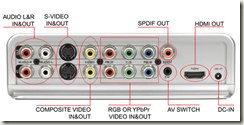










Great review as always, Chippy. I’ve had my Archos 5 IT for a little over 3 weeks, and I’m really liking it a lot for web browsing (very fast), ebook reading, and video/music playing. It will also do in a pinch for email and other uses. The re-flowing text on webpages makes it really easy to read and navigate.
I agree with almost all of what you have to say about the device and, like you, I hope Archos focuses future updates on stability. The Android market would be nice (I haven’t done the hack yet), but it’s a pretty capable device as is when everything works as it should.
Note: I’m still running on firmware 1.3.07, because I’d heard 1.4.?? wasn’t as stable and that there were more problems with YouTube. Have you found that to be the case?
Thanks for all your good work and for the detailed review.
I’m waiting for 8GB version, hopefully around 200 EUR.
It should be a great home information device for internet access, reading and some video.
Of course I can do all that more or less on my HTC Advantage already, but it’s slow (especially web browsing), video is not particularly good and built in HD makes it not as rugged.
If my Nokia n800 ever died I would totally get the archos 5. Right now I am in the market for a 7″ device and I can’t seem to make up my mind.
:(
I can agree with Chippy that the Archos 5 is becoming a more usable device as Firmwares are released. Nice to hear that Archos will be releasing a update to Android 1.6 and hopefully include the Android Market App. I have the hacked Android Market on mine now and also Google Maps. Maybe with Android 1.6 we can get Google Navigation hacked like on the Motorola Droid. I have installed the Dolphin Browser that James at Jkontherun mention and works very great with the Archos. It has a lot of more features. The Volume becomes a page up or down using the Dolphin Browser. See the video I did of it here
http://www.youtube.com/watch?v=2fJ6mCbT7ek
HG,
I also installed the Dolphin browser after seeing your video on jkontherun. I thought the stock browser was pretty decent, but Dolphin is better. The volume as page up/down is a great feature, the tabs are easier to work with, and the gestures can come in handy as well. I wish I could get some themes installed but the market is the only way to get those it seems.
gmich, have you installed the hack to have the Android Market on your Archos 5? Yes I agree the Dolphin Browser is great and the more you use it you can find better ways of using it and have a great browsing experience on the A5. From what I have read, Archos should be releasing Android 1.6 around the 17th of this month. This is going to be great, but we will have to wait and see if will allow the full Android Market or will have to hack again. :)
Innovativepeople Interworld Commnet gives mobile application development, iphone application development, android application development services in India Android applications
You say screenshots aren’t possible with Android. Not so: there are least two ways to do this. The first involves installing the SDK and then taking snapshots via the emulator, and the second involves rooting the device (in which case there are on-device apps to take screenshots).
The SDK method is not working due to 32bit screen buffer (so I read.)
Hacking and rooting the device is not something I’d recommend for getting screenshots!
Great review Chippy. I know my sons will be very excited on Xmas day, as both of them will be opening one of these. :)
so i got a question. i know the archos 5 has bluetooth. but can you take out a sim card out of a android based phone (like a mytouch 3g phone). and put it in the archos 5 for internet connection without using a wifi?
Really good review.
I’ve owned the Archos 5 IMT for 6 months now and have had very few problems with it; unexpected reboots while using the Opera browser being the most annoying. For all intent and purposes, it’s a computer and they all require a reboot at some point. :-) I haven’t experienced any of the other problems other users have in the past, so I thought I would look to upgrade to take advantage of the new Android OS.
I managed to persuade my other half to purchase the 32GB for Christmas. Collected it yesterday. Just one problem, I’m not allowed near it until the 25th…
Hi I read that by the end of the year there will be a full 2,0 android so you can get all apps that you can with droid. Anyone know for sure?
i heard that too, but no worries you can get android market, gmail, google maps and all that by reinjecting them, not even worthy of being called a hack, it is so simple and yeah, i think it’s because all files are .apk or something… that would be cool though :)
Firmware Version 1.7.33 is now available (January 20th, 2010).
http://update.archos.com/7/archos5/changes_firmware_archos5.html
I’m finding that the Archos 5 crashes a lot, at least 10-20 times a day. Most of these crashes are just a restart of the Android GUI, and not a machine reboot. At first I just the thing was buggy. But after installing SysTray Monitor, I could see that system responsiveness would slow to a crawl as free memory fell below 20MB, and then Android would crash around 16 MB free. My impression is that the A5A has insufficient RAM to operate effectively. Consequently it requires continual vigilance, and the use of a tool like TasKiller, to manually kill off apps before all the free RAM bleeds away and another crash ensues.
Note that I have to do none of this with my HTC Magic 32A, which has 288 MB RAM. The Archos A5A however, has only 128 MB RAM. WTF were they thinking? This unit is nearly useless as a general computing device because of the need to be continually monitoring your free RAM.
Correction, the non-Android version of the A5 has only 128MB RAM. The A5 with Android has 256MB, but apparently only about 103 MB of this is available to the user for running apps. Lots of chit-chat on the ArchosFans forum about the need to be actively managing the free RAM.
you say in your Conclusions that the use of a bluetooth keyboard was untested. Well, I’ve tested it, and it works great! So far I’ve tested with a foldable iGo Stowaway (Blue Fn keys work, Green ones don’t), and a full-size older-model white Apple bluetooth keyboard (almost all keys work, though Arrow keys are swapped around).
Haha, Thanks for your sharing,it’s very useful :)
Love to have that for my birthday – Thanks for sharing
Nice product. Cant wait to buy one for me on my birthday.
First!
Is this the latest gadget? hmmm.. really very nice! But its hard to have one!
A fantastic looking product but I too will be waiting for 8gb device.
WOW Looking good ! Will definitely make it’s way onto a few christmas card lists I am sure !
when i bought a car radio, i picked the car radio that is built by philips because they are well built ,`-
when i bought a car radio, i picked the car radio that is built by philips because they are well built ,`-