We’re all unique customers and all have our unique requirements. I categorise myself as the ‘boy scout’ type. I am not a fan of highly converged devices (the Nokia N900 was not something for me) but I do like being prepared with a good, mobile set of computing and communications kit. I have a tendency to want to cover as many scenarios as possible with my mobile devices but I balance that with the realisation that you can’t have one device for each task. Some convergence is needed. But how much?
One device I’m testing at the moment is the Nokia N8 which I think (although I’m not 100% sure yet) will slot in as my personal high-end featurephone with the Samsung Galaxy Tab and a netbook/notebook. I have a long-term love of what I call mobile online photography. Sharing and moving images wirelessly is important and having a camera in the pocket at all times is critical to catching memories. It’s the reason I used an N82 for so long.
Dovetailing smartphone and tablet.
Note that I didn’t call the N8 a smartphone. Technically, it probably is but when lined up with the best smartphones out there, it falls short. It has a specific target audience and my Sister summed it up when she bought an N8 recently. She told me she wanted a phone, a camera and an MP3 player. She does a bit of Facebook and Web access but not enough that the N8, with it’s relatively low-end web performance, was going to be a problem.
Those three requirements are the primary ones I’m thinking of too as I look at the limits of the Samsung Galaxy Tab. It’s too big to be an MP3 player or phone and as a camera, the size also has disadvantages. Samsung didn’t exactly go OTT with the camera specifications too!
The N8 also brings in some other important features.
- Notifications in the pocket.
- Clock / Alarm clock
- FM Radio / transmitter
- One handed messaging / reading
- Offline maps
As a bonus, you get HDMI and analogue A/V out, AMOLED screen, USB On-the-Go (with USB HDD, keyboard and mouse support) a relatively open filesystem and, in my opinion, quite an original, smart design. I have the Orange version and it’s on loan from Nokia in the UK. Thanks to them for letting me test it out.
At a push, the N8 can do everything a smartphone can but having had great experiences with Android and iOS, it’s a real step back to be using Symbian for some of the things I used those operating systems for. Image, URL and selection sharing becomes a chore. ‘Share’ in Symbian-speak means OVI services (Twitter or Facebook) and ‘Send-to’ allows other services to link-in. Some apps such as the popular Twitter, Foursquare and Facebook application Gravity, don’t link into these share services at all. In fact, applications like Opera don’t even offer an integrated share option. Notifications seem to appear in random places too and setting up internet connectivity between WiFi and 3G is a bit of a juggle to start with.
I’m pleased to say that the battery life is OK, voice quality is good, it feels strong and the audio player and camera application are fast. HDMI and USB converter cables are included and there’s a dual-charger option. Both the mini Nokia connector and the micro-USB ports charge the device. I like that! In fact, I like the N8!
The CES Plan
Last year I did CES with a tripod, camera, phone, mid and netbook,battery pack and of course, mains connectors. This year I want to do at least one day with a lightweight mobile setup. I will use a Sprint 3G Mifi while i’m in Vegas so unfortunately, while it gives me a mobile hotspot, it does mean strapping a battery pack onto it to make it last all day. The idea is to do photo blogging during the day and the videos I take will be uploaded during the evening. The N8 will take 720p videos at up to about 8Mbps and even has on-device editing which could help.
Here’s the set-up I plan to use:

In the image you can see a ‘device’ strapped to a battery pack. I used a battery charger to simulate the MiFi unit that would actually be there. Today, my MiFi unit is being used elsewhere.
The total weight:
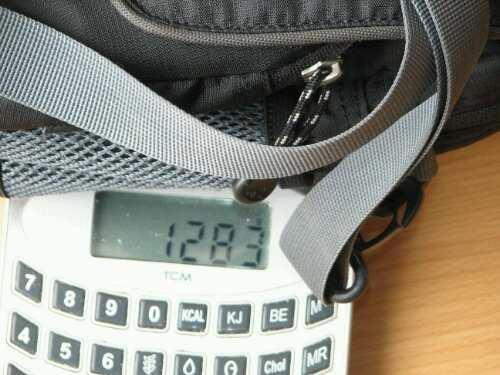
What advantage will I have?
CES is a brutal show and there’s lots of walking. I’ll be extremely happy if I can reduce the weight from around 5KG to 1KG. Importantly I should get some speed advantage too as the photo blogging process is simple and fast.
What disadvantage will I have?
- No detailed video editing during the day. (In fact, Video on the N8 doesn’t really lend itself to close-up product videos so I may have a bigger problem here. See testing notes below.)
- Higher bitrate (unedited) videos will take longer to upload.
- Video camera will be higher resolution but without stabiliser, good optics, zoom, continuous auto-focus, the end result will look lower worse than my previous set-up with a VGA-capable camera.
- I won’t have a keyboard during the day.
- No tripod (always bad when handling a product and trying to film at the same time)
- No ability to upload multiple images into my gallery. All will have to be posted direct to WordPress in a compressed format.
Testing
This afternoon I took an hour to simulate some CES work. I used my studio to simulate the low-lighting product bays and moved around my house, inside and out, while I wrote the blogs. I pushed out 4 posts in an hour which isn’t bad. You can see the test posts here. I’m happy with the keyboard input on the Tab. Happy with the battery life of the kit. Happy with the camera (pushing photos to the Tab is simple and quick over BT) and I’m happy that I’ll have enough connectivity. As a photo-blogging set-up, this is awesome. In fact, if I wasn’t having to use a MiFi, this setup would be well under 1KG, including the bag, my wallet and a few other bits and pieces.
I’m not happy with the video though and this could be a showstopper for me. Videos are extremely important for my work. During 2010 the number of video views I got per day on YouTube grew by at least 4x to around 12000 per day. Views on articles are not growing that quickly. I currently use VGA for file-size and usability but I am definitely wanting to upgrade to 720p in 2010.
I took a video with the N8 during the test and it was very poor indeed. The problem is that the N8 has a fixed-focus video configuration which means it doesn’t work well for close-up work and that’s exactly the scenario I need to cover. Despite recordings being high-bitrate and high-resolution files, the quality isn’t good enough for this close-up work. I’ve used the video function in typical smartphone scenarios and it’s great but my special requirement is a real problem. Does this mean I’ll have to take my old Canon S2IS for videos? If I do, why bother with the N8 at all? Sure, the Canon adds 500 grams but even at 2KG, I’m saving a lot of weight and I get that critical video capability back.
Maybe there’s even a better, lighter camera option?
I’m now taking a look at a new standalone camera that includes WiFi, Bluetooth, 720p recording and weighs just 168gm. Remembering that professional photo and video blogging is not the same as professional photography and that mobility is absolutely key to my work, the Samsung ST5500 might work out well.
It really looks like the N8 won’t quite fit in as my mobile video device. I’m sad! I really thought I’d found an amazingly light and flexible mobile reporting kit for trade shows but now I know that if the N8 can’t do the video part, no smartphone can offer the photo/video performance I’m looking for.
Tomorrow i’ll be heading out to at least try a Samsung ST5500. At 200 Euro it’s not that expensive and there’s a possibility it will lift my mobile reporting kit to the next level. Happy to hear your suggestions for a sub 200gm compact for low-light and close-up moblogging though!
As for the N8 it still could fit in well. Despite the problem above It still seems to fit my setup better than any other phone. I love the quality of the build and the small features like the fm transmitter, usb on-the-go, metal body and even silly little things like timed profiles and the lock/unlock slider. For general family/friend videos it’s going to be fine too. I’m also reading that software updates are coming soon. Browser improvements, sharing improvements and continuous focus video recording will really help. As for the market and third party apps, I’m actually very happy to be doing that on my Galaxy Tab. The dovetailing really does seem good. There’s no doubt I will take the N8 to Las Vegas in a few weeks so standby for more reports on it.











I wonder, if you’ll be using n8 for voice comm,why bother with mifi?can’t you just pit local data only sim into tab instead of MIfi? It would still provide you with hotspots capabilities if required.
As for n8, there are holders available with standard tripod mounting connector.
Pity about video autofocus,but there is hope on the horizon for that.
Normally I would put a local data Sim into the tab, yes, but someone sleep arranged for the sprint Mifi so i’ll end up using that.
Did you consider the iPhone 4 as a good replacement for photos and videos in place of the N8? I’m not an Apple fan but I can’t deny that it has touch-to-focus for videos with iMovie for editing. And they even make microphones add-ons for it (e.g. Blue’s Mikey)
Iphone 4 – no flash, no shutter button, overprocessed and over saturated pictures and videos, do you want me to continue?
I believe it has a camera flash and as chippy mentions below he has “a problem with the flash”. While I can’t deny the shutter button or the picture and video post processing issues, I don’t think there is a perfect device and thus compromise has to be made somewhere. If hands-on videos are important, touch-to-focus is vital I feel. And not only can it do videos but it can edit them on the device itself. I only mentioned the iPhone 4 because it can meet some important needs and I don’t know of any other alternative making it the only answer
I have a problem with the flash on the iphone and the ability to beam/tx images around over BT/USB.
Samsung ST5500 doesn’t do external microphone mini jack input does it? May be bad fir noisy places like a conference not to be able to use at least a shotgun microphone externally fixed on the top of the camera. If bluetooth microphones can be used and if those are good quality and affordable, that could actually be awesome, as long as you don’t forget to ask everyone you interview to give you back the wireless clip on bluetooth microphone after you finish each Interview.
I wonder how fast (slow) the Samsung ST5500 can upload HD videos to YouTube.
I’ve been waiting for years for such cameras to include WiFi uploading to YouTube, Bluetooth wireless microphone and mini-jack external microphone support with slot to add shotgun microphone on top. But none of my favorites camcorder makers Sanyo or Panasonic (who now owns Sanyo) seem to be doing any cameras like that.
It looks like the st5500 might not have a Mic input although I’ve read on some specs that it does and I’ve also read that the built-in is quite good. There’s only one way to find out.
Just reading some reviews of st5500:
“ability to upload images directly to several popular websites, namely Facebook, Picasa, YouTube and SamsungImaging.com, although we did miss one of the biggest players in the market, namely Flickr. Note that all images transferred through Wi-Fi are automatically reduced to a resolution of two megapixels”
Not good….
“Note that all images transferred via Bluetooth are automatically reduced to a resolution of one megapixel.”
No!!!
The one megapixel restriction for BT is a bummer for sure. I have bought the device anyway and will see how useful/useless it is and write up a report for you all.
I very quickly determined that the st5500 won’t be going to ces. This is an interesting product with some really strange software issues and restrictions. Audio recording on mine is actually broken too. Il’l write about this very soon but a warning to everyone now: don’t buy this for mobile reporting!
One megapixel over Bluetooth is not the truth of it. In tests, the maximum I can get transferred is 640×480, 300k pixels. The Bluetooth feature is effectively a gimmick until they upgrade the firmware (lol)
For sharing photos from the N8, Pixelpipe is the best solution. It is a free download from the Ovi store and it integrates with the Send option.
Yes. That’s what I use for Flickr uploads.
There’s new version of pixelpipe on nokia beta labs, with fantastic options like automatic or one click upload of photos and videos. Makes whole experience painless.
Thanks! I will definately check this out. Doesn’t solve my video problem but should improve things in general use.
This might be of some interest, Steve:
http://www.slashgear.com/nokia-n8-gets-continuous-auto-focus-with-latest-hack-video-06106230/
I imagine Nokia might be reluctant to let you re-flash the N8, but if it’s the difference between you giving it plenty of publicity at CES or leaving it at home, I’m sure they can be encouraged to see sense ;)
Yeah. I’ve read about the continuous af hack. Not going to approach that because I want to stick with equipment that anyone can use off the shelf. Thx for link Chris.
If only we could expect Steadicam Smoothee for N8… yumm!!!
http://www.youtube.com/watch?v=uA97MnGKwQ0
Nice. Really nice!
Here are two really impressive usages of N8..
http://www.vimeo.com/17877625
http://www.youtube.com/watch?v=VodhwvJZfL0&feature=player_embedded#!
Let’s see what next iteration of N series will offer, hopefully another shooter with Xenon and optical zoom but this time with MeeGo, having a FrankenCam option will be fantastic.
For macro video shots, attach a small magnifying lense via simple tape (electrical tape is strong and doesn’t tear or leave bits stuck to the phone). The magnifying lense makes a world of difference! When you are finished, put the lense in your pocket and take it out to use later. I was surprised at the quality. I used to have an N82 and had to “smack” focus for video and my N900 did auto focus prior to recording video.
A magnifying glass will solve your problem and is a cheap fix. I am talking about the ones you can find for less than $1 and not the lenses you can order to fit the phone.