Thanks to Samsung Germany I am now using a rather swish and expensive Series 9 (Model 900X3A) 13″ laptop running the new Sandy Bridge ULV platform. This isn’t a ultra mobile PC of-course but it’s not here for ultra-mobile testing, it’s here for two other things. Firstly I want to use it for the next part of my Ultra Mobile Video Editing series and you’ll see that happen here are UMPCPortal. Secondly I want to start tracking the Ultrabook category very closely as I believe it is not only an important low-power platform for laptops but could, in a few generations, drive sub 1KG Windows devices that will range from sub 1W always-on, to 15W power-houses, exactly what I call High Dynamic Range Computing. They will challenge netbooks for size and power utilisation and include premium features like Wireless-Display, Light-Peek and security subsystems that can be used to stream and store high-value content. There will be a price premium of course but that should reduce to hit the top-end of the netbook range meaning Atom has a positioning job to do. You can follow my work with Ultrabooks over at Ultrabooknews.com
Brief Overview.
I don’t want to bore you with 13″ laptop specs here so i’ll keep this brief and you can check out more detail in the coming days over at Ultrabooknews. Full specs, gallery and links are already available in the product database. We’ve got a 1.3KG, 13″ device here with a 1366×768 resolution screen that isn’t exactly a high pixels-per-inch figure but very easy on the eye. A very fast 128GB SSD (100GB free) and 4GB of RAM sit alongside the Core i5-2537M, a 1.4Ghz (800-2300Mhz range) 2-core CPU based on Sandy Bridge, the latest generation architecture from Intel. It’s super-slim and includes a sealed 63Wh battery which, for this weight, is big. It’s a premium product with a premium price-tag which is why you’ve also got a back-lit keyboard, beautiful design and materials, Bluetooth V3.1+High Speed support, Fast Start, 2xUSB 3.0 ports with a charge-when-off feature and of-course, impressive performance figures.
It feels great although a little heavier than I expected. On the scales though it does indeed come in at 1.33KG. It’s about the same weight as most 6-cell equipped netbooks. Screen brightness at the brightest setting is class-leading, viewing angles are absolutely fine for a laptop and there’s a nice matt finish on the screen. Full 64-bit Windows Home Pro is a little heavy on the crapware with 90 processing running as I type this but even in full battery saving (800Mhz) mode, the CPU and SSD keep everything nice and usable. Personally, I would like an 11-12″ version of this and that’s where Ultrabooks like the UX21 will fit in. You might not get a full 64Wh battery though.
All-in-all it seems to a fantastic product and reasonable value considering its almost unique position in the market right now.
High Dynamic Range
The feature i’m most interested in with this device is it’s ability to operate in long-battery life and high-performance modes and initial tests have me peasantly surprised at the way the Samsung Series 9 idles-down, the Wifi and backlight efficiency, it’s ability to operate in battery saving mode with netbook battery drain figures together with a performance that blows Atom out of the water. In fact, right now I’m typing within Chrome with 8 tabs (including Tweetdeck) some resource monitors running, Wifi-on, the same screen brightness as my wife, next to me, has on her netbook and I’m seeing an average 8.3W drain for a theorietical (63/8.3) 7.5hr of battery life. A glance at the battery meter shows me 3hrs and 31 minutes with 53% remaining . That’s 7hrs of use. In idle, with Wi-Fi and screen on (30%) the Series 9 will return 10hrs of battery life and if you want to get into marketing figures, turn the Wifi and screen off for well over 15 hours at a 3.5W idle. Given that, it’s not surprising that there’s no warmth or fan noise from the device in battery-saving mode. (Samsung provide a ‘silent’ mode if you need to turn the fan off.)
As mentioned, in this low-power800Mhz mode you’ve got more than netbook performance. Windows 7 (with Aero on) is smooth and web browsing doesn’t feel like it needs any more CPU support. Raw CPU performance figures show 1.5X the CPU performance of the dual-core N550 but you’ve got a screaming SSD, memory bus and RAM to help too so with that in mind, low-power settings are going to be OK for most people.
At the high-end though, you can forget about long battery life. Going way above figures a netbook would ever reach you can push this device into the 20-25W drain range. Given the performance (the Series 9 beats my Quad-Core dekstop on a Sunspider test!) , that’s not bad but it means you’ll have to be careful. I haven’t done many tests in high-performance mode yet but I think we’re safe to say that the Sandy Bridge platform is fine for 720p video editing. Intel’s Quick Sync Video technology (hardware encode and decode) certainly shows some amazing performance though. With a quick 720p to 480p conversion test using Corel’s Media Espresso, a 1m13s file converted in about 10 seconds, in low-power mode. On a netbook, you can expect to wait 2 minutes for that. In high-power mode, the Series 9 ploughs through that in 6 seconds. Moving encode and decode to the dedicated hardware on the Series 9 makes it 20 times as fast as on a netbook!
Keeping all this power under control is going to be one of the challenges of using the Series 9 on a daily basis though and given that no-one manages to optimise 100%, you should probably recon on 5hrs of battery usage in typical usage scenarios.
I’m impressed with both the gorgeous Samsung 900X (Series 9) and the Intel Core i5 2537M. So impressed that I can see some interesting scenarios forming over the next 2 generations. Ultrabooks are clearly going to happen, even if the name fails, but there’s something else. With Sandy Bridge we’ve reached a 2.5lb/1.2KG mark which matches a 13″ screen nicely. It also returns reasonable battery life and performance. Future generations, of this platform will bring always-on via more aggressive ‘power gating’ (especially with Windows8) and lower-power overall (expect 15% overall savings per generation over the previous one) bringing the platform right into the power range of the netbook. Atom has a place as a simple, cheap CPU but where premium products are concerned (in many of the markets where you readers are coming from) this could be the end of the netbook, unless you’re really looking for more than 6hrs working away from a power socket of course!
Again, check out Ultrabooknews for more detailed testing on the Samsung 900X3A


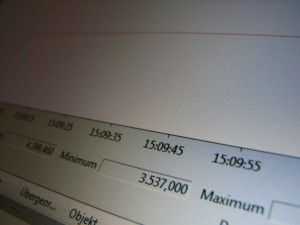












Chippy, you are so ‘On Track’!
As the unidentified voice has said so many times at The Augusta National/Masters when Jack Nicklaus finished his swing at the 16th tee, “You The Man!!!”
am waiting for your next post… Thanks!
too many websites Chippy, I really don’t want to add anything else to my RSS. why don’t you just create 1 super generic named website that encompasses all smartphones, tablets, netbook,s & CULV’s?
nobody visiting this site is going to give a squat about a 13″ monster, will look forward to reading articles on 11″ & under.
Maybe it would be nice if everything was ‘in one sandbox’ but that might produce ‘inbreeding’ and that could create all sorts of problems. :-)
Multiple websites can provide diversity, insight, ideas and new directions for topics that might seem unrelated or that don’t fit very well in one sandbox.
Chippy, you just continue to provide ‘diversity, insight, ideas and new directions’ and I will read every word, where ever you post it. Please include the link to get there!
Just couple of points:
-Performance, both CPU and Graphics seems to underperform similar specced ULV Sandy Bridge laptops by 10-20%
-According to Anandtech tests, HUGI actually works in Sandy Bridge, so setting your CPU to 0 in power settings won’t pay off, keeping it 100% offers both better battery life and performance.
I want to ask, is the high performance mode with Balanced, or full on usage? Balanced IMO is the best for high performance as the performance loss is minimal but battery gains are much greater than the “Always on” mode.
Chippy what happen to adding the netbook navigator’s NAV 7 or the 10i?
Samsung’s products are often good. I have had all the q1 UMPC serie (only disappointed by the Q1EX, a sad mistake), plus the q35 (12inch screen laptop) since 2007/2008, still using it everyday!
“this could be the end of the netbook, unless you’re really looking for more than 6hrs working away from a power socket of course!”
i completely disagree with this conclusion.
people looking for netbooks will do the same they did in the beginning of netbooks: looking for cheap, portable, long running minilaptops with a decent form factor. everything bigger than 10.1 inch won’t fit into a briefcase or schoolbag together with a lot of other stuff (e.g. papers at school or university) and therefore needs additional equipment to carry it around.
they do have an 11″ version you know…..
Thanks. It uses the last generation of core i3 though so its not that interesting in my opinion. It can’t be used to gauge ultrabook performance.