Performance Testing
Running performance test suites gives you a benchmark with which to roughly compare against other devices.
Sasmsung 900X1B PCMark07: 2508
Other comparable result: UX21 3358 PCMarks
Samsung 900X1B Cinebench 11.5 CPU test (2 core) 1.25
Comparison: UX21 scored 2.11 in the same test showing the big difference with 1.3Ghz and an average 2.0-2.2Ghz Turbo-Boost clock.
Samsung 900X1b 3DMark 06 – 2373 3DMarks
Comparison: ASUS UX21 under the same battery-powered conditions: 3182 3DMarks
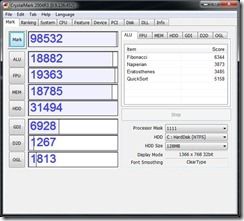
CrystalDiskMark and CrystalMark scores. The 3D tests in CrystalMark are no longer relevant in 2011 but the CPU, Mem and disk scores are useful for comarisons to other devices under the same test.
The disk speed test shows good quality small block+size write speeds which are important for speeding up day+to+day use of a Windows 7 notebook. High end read speed is not as fast as the ASUS UX21 (128GB) we tested recently.
Battery Life
There’s no single battery life figure for a device that can operate in so many different scenarios. The battery drain figures range from 2.8W (the minimum we could get out of screen-off idle) through to over 31W in full-load scenarios but we’ve done a lot of tests, watched a lot of ‘perfmon’ graphs and have come up with the following for you. You can find out more detail in a separate post detailing battery life on the Samsung 900X1B – Efficiency and Battery Life Tests on the Samsung 900X1B. Good Results.
- Internet Radio (battery saving mode, screen off, clean system) – Average 5W drain = 8hrs
- Web-based work. Wifi-on. Screen-on 40% – Average 6-7W drain = up to 7 hours
- Average office working scenario – balanced mode, apps and web = up to 5 hours / average 4.5
- Video rendering using Intel Quick Sync video, performance mode = 19W drain = 2 hours
- Gaming and other high-performance activities = 20-25W drain = 1.5 – 2 hours
In general we found the 900X1B to have an extremely efficient usage profile and impressive battery life figures for a 1KG notebook. For our tests we had a set of about 10 apps installed onto the system but very little running in the background.
Heat / Noise
As with battery life, there’s a wide range of operating modes but the Samsung 900X1B does a great job of keeping quiet in all but high-performance scenarios. In standard office scenarios the 900X1B should stay near-silent and cool. Even with the fan at full speed, it’s not too loud.
Recovery
Samsung have pre-installed imaging firmware and DVD recovery disks because there’s no on-disk recovery partition. Imaging can be done at any time so when you feel you have your ideal set-up, take a snapshot of the disk image.
Stability
We saw no stability issues during the one-week test period.
Support Ultrabooknews and detailed reviews.
You’ll find a Facebook ‘Like’, Twitter and Google +1 buttons below. Please take the time to promote us if you feel this review was useful. It helps us to keep standards high.
Other notes
- No VGA or VGA adaptor supplied
- No Micro HDMI adaptor supplied. Some micro HDMI adaptors may not fit under the recessed connector area.
- Resume time is not quite Ultrabook class. An average of 5 seconds is much slower than Ultrabooks but comparable to other SSD-based notebooks.
Target Customer
Perhaps serious gamers and video editors should walk away from this one but for those that were attracted by the lightness and portability of a 1KG netbook but are now looking to step up to a Core-class platform, the 900X1b should be near the top of your list. The 900X1B is all about mobility an mobile photographers and bloggers will love the screen and portability although extra storage and a USB card adaptor would be needed. For students, this lightweight, quiet, ssd-based device has a great keyboard and feels rugged enough to withstand some abuse. For the style-focused home, maybe the 900X1B with a Core i5 CPU would be a better choice than the Core i3 version we have here but the average home user is unlikely to want to pay the price premium; Slightly larger Ultrabook Alternatives could be the answer. All potential buyers should think carefully about their Wifi usage as remote hotspots will be hard to reach with the Wifi performance that we saw.
Summary
At just over 1KG the Samsung 900X1B provides a stylish, efficient and office-capable near-Ultrabook in the Core i3 version. We suspect the Core i5 option is worth taking though as the capped 1.3Ghz CPU slows down working in some, admittedly testing, scenarios like gaming or video rendering. We can’t fault the screen and keyboard combination and with the keyboard backlight and matt screen gives mobile users some really useful features to work with. The SSD is fast but has limited space in the 64GB version. The Wifi is the only potential showstopper unless port connectivity is high on your list, in which case, the 900X1B is not for you.
Recent price drops are brining the 900X1B below the price of most Ultrabooks and over the next 6 months we can see this cropping up with interesting offers. Overall, an excellent quality ultra-light with real mobile capability but there’s definitely good value in stepping up to a Core i5 version in our opinion. The Core i3 version is certainly balanced in favor of quality and style over performance.
Images
You can find a large gallery of ASUS UX21 images in the Samsung 900X1B gallery hosted over at UMPCPortal.
Support Ultrabooknews and detailed reviews.
You’ll find a Facebook ‘Like’, Twitter and Google +1 buttons below. Please take the time to promote us if you feel this review was useful. For more ‘contact and connect’ see this info page.
Pages: 1 2


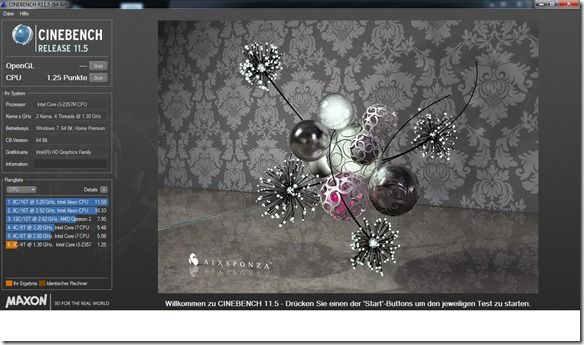











Chippy, thanks for the brilliant review. But what is most important to most people is how much battery life one gets with wifi on and 50% brightness with just normal web surfing. What is the figure for this?
Hi,
has anyone found out about mirco sd-xc compatibility?