Performance Testing
Running performance test suites gives you a benchmark with which to roughly compare against other devices.
PCMark7
Samsung Series 5 (Core i5 1.6Ghz) PCMark : 2186 Marks (high performance mode, mains power.)
Samsung Series 5 (Core i5 1.6Ghz) PCMark: 1894 (high performance, battery power.)
- Toshiba Z830 (Core i5 1.6Ghz) PCMark7: 2885 (battery power, high-performance mode.)
- Acer Aspire S3 PCMark7:1967
- Samsung 900X1B (Core i3) PCMark7: 2508
- Asus UX21 (Core i7) PCMark7: 3358
Cinebench 11.5 CPU test (2 core)
Samsung Series 5 (Core i5 1.6Ghz Battery power, high performance mode): 1.55 points
Samsung Series 5 (as above): 0.79 points under ‘Samsung Optimised’ power mode.
Other Ultrabook results:
- Toshiba Z830 (Core i51.6Ghz): 1.89 (battery power, high-performance)
- Acer Aspire S3 (Core i5): 1.63
- Samsung 900X1B (Core i3): 1.25
- ASUS UX21 (Core i7): 2.11
Cinebench OpenGL
Samsung Series 5 (Core i5 1.6Ghz): 8.03 (Battery power, high performance mode) (8.11 in second test)
Other Ultrabook results:
-
Toshiba Z830 8.36 fps (battery power, high performance)
-
Acer Aspire S3: 7.51 fps
3DMark06
Samsung Series 5 (Core i5 Battery power – high performance mode): 3416
Toshiba Z830 (Core i5 Battery power – high-performance mode): 3508 3D Marks (2nd-run:3518)
Acer Aspire S3 (Core i5): 2784 3DMarks
Samsung 900X1b (Core i3): 2373 3DMarks
ASUS UX21 (Core i7): 3182 3DMarks
The results show that the Series 5 lags behind most Ultrabooks with the exception of the good 3DMark score, in contrast to the low gaming performance score we saw which is likely to depend on CPU as much as GPU.
The tests have been repeated and checks have been made on Turbo and CPU usage and it appears that Turbo really doesn’t come into play much with the Series 5. We suspect that the thermal and Turbo 2.0 configuration in the BIOS is set to prefer a quiet operation rather than a hot, noisy but powerful one. We have connected with another tester who is also seeing these issues and together we will try feed back to Samsung and find out if this setup is intended or not.
We would be happy to hear of anyone else experiencing similar performance ‘issues’ in the comment below. For reference, the Samsung Series 5 we have here is a retail purchase German NP530U3B with BIOS 05XK
Installed Software
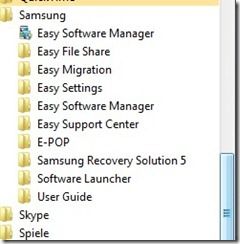 Samsung have installed a sensible range of software for the user although we did remove Wild Tangent Games and Norton Anti Virus trial software immediately. Samsung Revory Solution is useful for taking snapshot images of the system for easy restore – recommended! The ‘Easy settings’ application puts all the system controls under one roof and from there you can control Wifi, Express Cache, audio enhancements, battery charge and performance, quick-start settings, you get a Wifi hotspot application and much more. One problem we saw with this software is that it is called when you use the Wifi on-off function button effectively adding clicks and time to the process of turning off the Wifi. It’s very annoying. Software launcher is a toolbar that sits at the base of the desktop and can be loaded with favorite apps. It could be useful when Windows 8 arrives and the start menu disappears!
Samsung have installed a sensible range of software for the user although we did remove Wild Tangent Games and Norton Anti Virus trial software immediately. Samsung Revory Solution is useful for taking snapshot images of the system for easy restore – recommended! The ‘Easy settings’ application puts all the system controls under one roof and from there you can control Wifi, Express Cache, audio enhancements, battery charge and performance, quick-start settings, you get a Wifi hotspot application and much more. One problem we saw with this software is that it is called when you use the Wifi on-off function button effectively adding clicks and time to the process of turning off the Wifi. It’s very annoying. Software launcher is a toolbar that sits at the base of the desktop and can be loaded with favorite apps. It could be useful when Windows 8 arrives and the start menu disappears!
Intel My Wi-Fi and ProSet wireless software is also pre-installed.
During the tests our system was running 82 process after startup.
Battery Life
There’s no single battery life figure for a device that can operate in so many different scenarios. The battery drain figures range from 3.9W upwards to approx 30W in full-load scenarios but we’ve done a lot of tests, watched a lot of ‘perfmon’ graphs and have come up with the following for you.
All tests done on battery. Note: Samsung optimised power mode appears to lock CPU to 800Mhz (50%) under battery power.
- Absolute minimum (screen off, wifi off, idle, low-power mode) – 3.9W. Low brightness screen-on adds 1.5W, high brightness screen adds 4.5W)
- Internet Radio (Wifi-on battery saving mode, screen off, 30% volume, clean + idle system) – Average 4.9W drain = 9 hours (Screen on 50% in this mode – 7.4W)
- Web-based work. Wifi-on. Samsung optimised power mode, Screen-on 40%. Chrome mix of web apps and pages. Reading, input. – Average 9W drain = 5 hours
- Average office working scenario – Samsung optimised power mode, office apps, network file share access, photo gallery, media player and web as above = 10.5W: up to 4.5 hours continuous.
- Video rendering at 75% screen brightness including above office apps running – High performance mode = 20W Over 2hrs. (CPU stays at 1.6Ghz – No Turbo effect seen)
- Gaming and other high-performance activities = 20-25W drain = 1.5 – 2 hours
The figures are generally OK but we have seen better on SSD-only systems. The total battery capacity in the Samsung Series 5 is a little low for it’s weight. Please note that the older a device gets, the less capacity a battery has. In addition the amount of software on a PC grows over time and this can have a significant impact.
Heat / Noise
The Samsung Series 5 never gets overly noisy although you can certainly hear the fans and feel the warmth underneath under load. Considering the heavy tendency towards throttling the CPU back from high Turbo clockrates one gets the impression that Samsung have configured the Series 5 Ultrabook towards office work scenarios where quieter operating and perhaps longer battery life is important. Those looking for the best performance from Turbo 2 while being able to accept more noise might want to look towards the Toshiba Z830 Core i5 model (the 1.7Ghz version being particularly peppy for a Core i5 Ultrabook.)
Recovery
Recovery disks are included along with a recovery partition and a recovery imaging program. Top marks to Samsung here.
Stability and Quality
We saw no stability issues during the two-week test period and haven’t detected any weak points in the build quality. Overall the quality of the Samsung Series 5 is excellent with strong build and good looking materials.
Support Ultrabooknews and detailed reviews.
You’ll find a Facebook ‘Like’, Twitter, Google +1 and other buttons at the top of this article. Please take the time to promote us if you feel this review was useful. It helps us to keep standards high.
Target Customer
Samsung have a positioning issue with the Series 5. Their mainstream Series 3, NP350 with Core i3 @ 2.2Ghz offers the same silicon performance and battery life for less money. Only the WiFi, disk, screen and build quality separate it from this Series 5. On the other hand, Samsung already have a high-end ultralight series in the 2011 and 2012 versions of the Series 9. In Europe, the Series 5 appears to be tending towards a low-cost Ultrabook market where it sits just above the Acer S3 and offers better build, keyboard, Wifi and even some aspects of performance for just a little more money. A jump to the HP Folio, for example, is some 200 Euro more.
In the USA, the Series 5 is positioned a little higher in the Ultrabook market and Samsung may have a problem because in comparison with other offerings in the same price bracket if offers nothing special apart from being a solidly built option with no showstoppers. But then, so is the HP Folio which returns much better battery life and runs a 128GB full SSD. The Samsung NP530 is, at $850, too expensive in the USA.
The Samsung Series 5 is a quality offering for anyone looking for a thin and light solution with Ultrabook-like specs, a touch of class and build quality. Quiet-room writers will particularly like the keyboard and low noise levels. Those looking for the last drop of performance from ‘Turbo’ features need to look elsewhere while keeping an eye on BIOS upgrades. For those that are able to go to a slightly heavier laptop, there are some cheaper options out there, many with higher performance.
If the Series 5 drops in price in the USA it will get it’s key advantage over other Ultrabooks and if it gets a BIOS ‘tuning’ option then mobile tech-types might be interested too.
Summary
Like the Acer S3, the Samsung Series 5 is an honest Ultrabook. It offers a great keyboard and build quality with a good screen and good attempt at a hybrid SSD/HDD storage solution. It’s tuned towards the ‘quiet’ end of the performance spectrum though and that takes the edge of some of the performance tests. An annoying Wi-Fi on/off process is the only major complaint we have although naturally, a keyboard backlight and full-size VGA port would help buyers in bringing the Series 5 to the top of the list. At 1.5KG it’s not the lightest Ultrabook but it’s still highly portable among laptops. Styling is, like the tuning, a little on the soft side. We like it, we bought it, we’re keeping it but we’re aware that there are competitive options available in the market.
[The Series 5 has been bought as a daily drive for my wife so I better finish this review pronto so she can get her own hands-on. Her feedback, here on Ultrabooknews, in a few weeks – Chippy]
Images
You can find a large gallery of Samsung Series 5 images in the gallery hosted over at UMPCPortal.
Full Samsung Series 5 specifications and information page including new articles available here.
Support Ultrabooknews and our detailed Ultrabook Reviews.
You’ll find a Facebook ‘Like’, Twitter, Google +1 and other buttons at the top of this article. Please take the time to promote us if you feel this review was useful. It helps us to keep standards high. For more ‘contact and connect’ see this info page.
Samsung Series 5 Videos
All the Ultrabooknews videos relating to the Samsung Series 5 are in a YouTube playlist. The playlist is embedded below.
Pages: 1 2


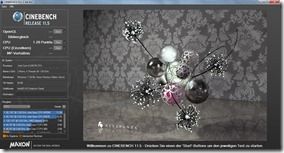





Didn’t see anything about battery life. Main important thing in ultrabook. So, I guess the battery life is bad, not going to buy this one.
See ‘continued on next page…’ ;-)
I’ll make it larger text
Could you please run a http://www.cpubenchmark.net/? It should take 5 min.
I could compare then a lot. CPU and overall perfoarmance.
Thank you.
brilliant review steve, very comprehensive
the best value for money ultrabook possibly,
although i am waiting for the samsung series 9 in april.
A CPU benchmark is not going to help you here for the reasons I mention in the article. There’s cache SSD and Turbo boost to take into consideration. GPU too. I could take the Series 5 out of the fridge and run a 2.3Ghz Turbo-boosted result for you or leave it on battery and give you an 800Mhz ‘Samsung Opmtimised use’ value. Sorry Ali, I advise reading a few more reviews (they will be listed in the product information page) to get a better feel for the performance.
Anyone know if the Samsung NP300 is getting refreshed? I prefer the small dimensions and weight of the NP300.
Also, have you tested the HS part of Bluetooth 3.0 + HS? I have a Thinkpad T420s that supposedly supports Bluetooth 3.0 + HS but my Bluetooth 4.0 (I heard HS is required in 4.0) Motorola Droid 4 doesn’t get anything faster than 1.0 – 1.5 Mbits/s when transferring files. Pretty far from the theoretical 24 Mbits/s.
BT HS is something that not many people are going to experience in the real world. At least for the next year. I’ve been looking at it for 2 years and even with the amount of products I test, I’ve never had it working.
I do have two Intel BT+HS devices here though now so i’ll try a specific test between the two. (Although I see it working best for customers between cams, mobiles and PCs, not PC-PC)
I’ve been hoping for an Ivy Bridge update for the NP300 as well. It has the smallest footprint of all the 11.6″ notebooks I’ve found so far. I don’t care if it’s labeled as an ultrabook or not.
As for BT 3.0 + HS, I’d like to see battery usage (notebook and phone) for internet tethering as compared to using your phone as WiFi hotspot. I’ve been searching around and haven’t found anything. With pretty much all notebooks and phones coming with either BT 3.0 + HS or 4.0 now, I was hoping for some information on the internet but came out empty handed.
I’ve been hoping to make use of the Bluetooth 4.0 of my 4G phone with the new 24 Mbps link mainly because I also am interested in the possible battery savings when compared to making my phone a WiFi hotspot. USB tethering would probably have the best battery savings but I’m searching for an 11.6″ ultrabook for a reason. My intended work areas pretty much only have space for a small footprint 11.6″ notebook.
I’d really like to see real world power consumption tests when compared to using hotspot tethering. The 24 Mbps 802.11 link is supposedly only on when transferring a lot of data and completely off when not. I assume the idle power of the slower Bluetooth link is much less than a powered idle WiFi connection.
For my mobile computing needs footprint and battery life are my top priority. Sacrificing thickness and weight for that is okay. I’m interested in Bluetooth tethering as well. When my ultraportable is connected to the internet it’s almost always through my Verizon 4G phone since I travel often to places with no WiFi. When there is WiFi it’s almost always too slow.
Right now, I mostly use the hotspot feature of my phone and when space permits, I tether via USB. Since I want to squeeze as much battery life out of both my devices as I can, I’m really interested if Bluetooth 3.0/4.0 tethering (PAN or DUN) will actually help. I’d also like to know how much of that 24 Mbps is actually usable. I’ve only gotten 1.0 – 1.5 Mbps with Bluetooth 2.1 + EDR. If so, then I’ll make Bluetooth 3.0/4.0 a requirement for my next ultraportable purchase.
I have a Motorola Droid 4 too. I really want to see what the real world speeds are of the new HS spec of Bluetooth 3.0/4.0. Of course it also has to consume less battery life when compared to tethering via the WiFi hotspot.
FYI, I added the Series 13 video playlist at the end of page 2.
1366×768, Really? When do these guys finally start to make displays with useable resolutions. The Asus UX## has FullHD on that scale so where is the problem?
Got too play with a 14″ Series 7 np700z3a today & it was fantastic, for just a few more dollars ($999US) it has a 16×9 screen & dedicated GPU.
It’s going to be SO exciting to see in the next few years how the PC gaming industry is shaped around Ivy Bridge/Kepler & Ultrabook’s. Finally the PC gaming industry is starting to understand that if they want to compete against iOS, Android, consoles, in the future then they need to forget about desktops & start focusing on integrated solutions.
I think the fact Samsung is pushing these slim bezel displays which make it the same size as other manufactures smaller-screen machines should really be made more mention of.
Chippy,
Article request: I’d really, REALLY like to see an article that focuses on the differences between the various Ultrabook’s Express Cache implementations and on the impact of updating the hard disk drive in these devices to an SSD. -Won’t “express cache” keep running under the assumption that it’s SSD is faster than a replacement SSD (which is highly unlikely based upon the perf numbers that these things are posting). -It would be terrible to see your most used files moved from your new expensive “real SSD” to the slower express cache SSD.
-Also is it possible to upgrade the express cache SSD component to a larger capacity later and just leave the HDD?
There’s so many questions surrounding these mysterious “express cache” SSDs…
Adam
I’m a happy owner of this really nice laptop. As I would like to make the battery life even better and get better performances, I would like to replace the HDD by an SSD. I copied both Windows 7 partitions but the computer doesn’t want to boot on the SSD. I disabled ExpressCache but that didn’t change anything. Did someone succeed such a replacement?
Actually, I can’t even boot from the USB key.
Hi Chippy,
First, thanks on this useful review and terrific site. I have a question regarding the series 5 (and, I suppose, ultrabooks in large): it seems the battery is unreachable. Would that render ultrabook useless once the battery has died?
Thanks again,
Daniel
The battery is likely to be replaceable by a service center. The cost will he relatively high of course. We have no data on how long the battery will last and how much it would cost though.
meh
the Samsung Series 5 is on offer today in the USA.
http://ultrabooknews.com/2012/04/09/deal-of-the-day-samsung-series-5-at-729-88-at-amazon-us/
Hi Chippy
Have you had the chance to test the built-in microphone? Mine is recording extremely muffled sounds and it really prevents me from using Skype and other things: people on the other end simply cannot hear my voice.
I tried everything i could think of: settings, re-installing the driver, etc. but nothing worked.
Do you have the same problem on yours?
Regards
Alex
Hi, I just bought this laptop and seem to have the same problem as Alex above. Has anyone got more information on this?
Thanks
Hi, I’m about to buy one but the problem with the built-in microphone is scarying me. Chippy, did you see the same issue on the one you bought for your wife?
Sergei,
If that might help, I can actually say that the problem I noticed with the microphone disappeared… Not sure what it might have been (maybe an issue with Skype itself at that time?) but now it is all fine. And I am very happy with my laptop ! Really light, fast, and performant.
I too have a problem with the microphone. Skype calls do not go well as I come across muffled and breaking up. Has anyone found a solution?
hi, seems pretty good for me for the fact that i will be using it only on weekends when i travel if ever. I have a question though, how long should you charge this thing?
@Alex, sergei, and gjs,
Just bought the machine for my wife and found out the built-in microphone is having the same issue as described above by alex. If anyone has a clue what’s going on, would you please share below? Thanks!
Can the touch screen be disabled?
hello there and thank you for your info ? I have definitely picked up something new from proper here. I did then again experience some technical issues using this site, as I skilled to reload the site a lot of occasions previous to I could get it to load correctly. I were considering in case your web host is OK? Now not that I am complaining, however slow loading circumstances instances will sometimes affect your placement in google and could harm your high-quality ranking if ads and marketing with Adwords. Well I’m including this RSS to my e-mail and can glance out for much extra of your respective interesting content. Make sure you update this again soon..