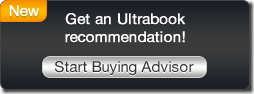 We’ve been running the Ultrabook buying advisor for a few months now and one of the features we’ll be looking at are the analytics (anonymous of course) that come out of it. Larovo (the company that provides this engine) have kindly sent over a few stats for us to check out.
We’ve been running the Ultrabook buying advisor for a few months now and one of the features we’ll be looking at are the analytics (anonymous of course) that come out of it. Larovo (the company that provides this engine) have kindly sent over a few stats for us to check out.
Note: I’m working closely with Larovo right now to integrate our product database into their ‘engine’ and it’s working well. They have a crowd funding round in Germany that you should check out if you’re in that area.
Firstly, here’s the stats we’ve got so far. After that, I’ve put up a polls to see what screen-size you, the Ultrabook-knowledgable, want. Your thoughts, as always, very welcome in the comments section.
Mobility
8% of customers aren’t interested in mobility when choosing an Ultrabook. However, 47% specifically said ‘Yes’ when asked if mobility is important. The others weren’t bothered either way.
This doesn’t surprise me. The fact that people appear to be attracted to ‘thin and light’ might have nothing to do with mobility and mobility isn’t just about being thin and light. Battery life, 3G/4G connectivity and screen features are also important. ‘Mobility’ , in this context, is a word that tends to appeal, or be understood by more technical people.
Screen Size
When asked about screen sizes, 10% of customers specified an 11.6″ screen requirement. 48% wanted 13.3″ and 26% wanted a larger screen. The rest didn’t specify any requirement.
This surprises me a little as in general, the biggest sales of laptops are in the 14”-17” segment. Intel’s customers have also chosen to design 50% of the coming Ultrabooks with screen sizes of 14” and bigger.
Storage
On storage, 44% of customers specified that they wanted a fast SSD. Only 10% specified HDD requirement. The rest weren’t worried.
It’s amazing that 44% want an SSD. Or did they just read ‘fast’? Nearly 50% of people didn’t specifiy any requirement. At this stage it might be correct to assume that people don’t know what’s out there yet. We’ll have to watch this.
We’ve got a ton of interesting stats that can be pulled from the database and we’ll work on bring more to you as time progresses. Soon we’ll have to put the first questions about touch and Win 8 in!
Note: The Ultrabook buying advisor has been updated this week. More products, a few new questions and it’s been checked-over and optimized by a second expert.
Poll. Your chosen screen size.
[poll id=”4″]











By mobility I first and foremost refer to as the weight of the product. If it’s 3 kg, then surely mobility is out of the question.
As for the screen size, I’m waiting to buy an Ivy Bridge ultrabook, but still don’t know 100% what screen size I want it to be. I just know this: anything below 13.3″ is too small to be productive and anything above 15″ is too damn big and cumberstone to count as mobile.
So the range that I find ultrabooks to be perfect is 13.3″ – 15″. As I currently own a 15″ notebook and when in mobile situations I find it kind of big (as dimensions, not weight), I would tend to say that 13.3″ is the ONE.
Guess I’l just wait for the UX31A Zenbook Prime to pop up into one of the local stores to try it out and see how it feels.
mobility & portability are not the same thing. Portability generally refers to the size & weight of a device. Mobility refers to the connectivity options (HSPA, WiMax, LTE).
Actually, they involve the differences in how you use the device.
A Mobile device can be used on the go but a portable device is mainly only portable and usually has to be used in a stationary position.
Mind even laptops can have connectivity like HSPA, WiMax, LET, etc. but they’re only considered portable, even if as small as netbooks.
Size and weight of the device are just for how mobile/portable the device can be. Though anything much bigger than hand size does tend to fall into the portable range on just a matter of practicality.
You sure are wrong alot James.
Portable & mobile both imply the form factors size & weight. Mobile is just an extra “layer” that implies a mobile cellular internet connection.
Perfect example … iPod Touch is a portable device, iPhone is a mobile device. Both are in the same category of form factors, it’s the connectivity which makes the iPhone mobile.
@Hersien – Sorry but you’re mistaken, connectivity is only a single feature and not limited to just mobile devices.
Like already pointed out even a laptop can have connectivity but it’s still considered a portable device!
http://en.wikipedia.org/wiki/Mobile_computing
“Mobile computing is a form of human–computer interaction by which a computer is expected to be transported during normal usage.”
A truly mobile device has to also have mobile hardware and mobile software and not just connectivity.
While a portable computer is simply a computer that is designed to be moved from one place to another.
Basically, all devices that can be carried are considered portable, but only the devices that cover all three factors of connectivity, mobile hardware, and mobile software fit the description of a mobile device.
Devices that are too large to be used while mobile violate this and thus even devices with connectivity and even mobile software can still be considered only portable.
So don’t confuse disagreeing with me with me actually being wrong.
If they can fit a 13.3″ screen in the existing large bezeled 11.6″ cases then I’d go for that. Otherwise, 11.6″ for me.
For me, my productivity is largely bounded by the CPU and RAM since all the software I use for work tend to max them out. I see an ultrabook as more of a highly portable device that can get real work done (ie. non-Atom) on the go but expect some efficiency loss.
My primary computer is a desktop with two 20″ monitors. Mostly I manage remote servers so connectivity is more important than gaming-quality graphics. When I’m not at my PC, I want small and light; so a high res 11.6 screen is ideal.
I guess for people who mostly work with office suites, browsers and maybe programmers who use non-resource intensive tools, a larger screen would be better.
I’m currently using an all-in-one setup: a docked Thinkpad X220 for the office and non-docked on the go. However, the tools I use from vendors like Mentor Graphics, Synopsys, Actel, Xilinx, MathWorks, etc. use a lot of resources. So for my next upgrade, I plan on getting a quad core Xeon based tower for the office and an 11.6″ ultrabook when on the go. The ULV based 11.6″ should be able to run my software adequately. The loss of screen real estate is a secondary concern when being mobile.
I wonder if the oldfashioned non-wide screen screens would make a senese. Usually, ultrabooks’ lid height would allow for that.
It would lead to either tinier keyboards or really large side bezels. Besides issues with watching 16:9 videos, viewing side by side documents, etc.
There’s been an ongoing debate among business users whether the 16:9 aspect ratio is worse than 16:10 for productivity and is only useful for just watching videos which usually aren’t business related.
I, for one, prefer the 16:10 aspect ratio and to also get rid of the wasted space around the screen and keyboard.
If I had a choice I’d choose 16:10 if it meant a less wide notebook.
Think forward to Win8 touchscreen Ultrabooks.
When you add a touch screen to a notebook, the need to use it touch-screen only naturally follows, and the need for Portrait orientation follows soon after.
16:9 in Portrait is too slim & tall, 16:10 is slightly better. In fact, at portrait, the closer it gets towards 4:3 (or 16:12), the more comfortable it will be.
To me, going touch screen is going backwards in user interface. More physical movement and, at least for current UIs (Android, iOS, looks like Metro too, etc.), more taps, swipes and pinching to get things done when compared to a mouse and keyboard.
Touch is nice for a few things but I’d only get it if it came as a free upgrade.
The difference is small enough that I’d agree that the benefits out weight any additional compromise on design issues for the whole system.
Some videos are actually 16:10 anyway and the black bars for 16:9 would be minimal.
While they could fit in either speakers or a larger touch pad if the ratio leaves some extra space above or below the keyboard.
@lex – Usability depends on form factor, a laptop isn’t designed optimally for touch screen usage.
However, we’re eventually going to be seeing Ultrabooks with hybrid designs like the Asus Transformer or convertible designs like a slider.
So the touch screen would make more sense with a detachable screen or a system that could convert into a slate form factor that can then be used like a regular slate.
About two companies so far are already considering making such systems and seem to have managed to squeeze a Core i5 into a tablet design that’s remarkably thin and light. While as long as the keyboard dock has a battery and maybe a hard drive for extra capacity then it can avoid being too top heavy.
While instead of touch screen some companies may instead opt for motion control and there are competitive technology to MS Kinect that may be more affordable and more accurate.
So would have the benefit on not needing to reach forward to touch the screen and control can be done at a more comfortable range.
After 259 votes, i’m surprised to see 11.6″ in second place. In terms of ultrabooks viewed on the database the 11.6″ devices are not popular.
It could be because we have quite a technically advanced readership here or it could be because I tend to talk a lot about mobility, leading to mobility focused visitors.
Still, it’s clear that 13.3″ is #1. With a hi-res screen I think we’re looking at a great trade-off between size and productivity.
I voted 14″, but I’m really thinking a 14″ screen in a 13.3″ case. I wouldn’t want anything bigger. Or a 13.3″ screen in a 11.6″ case. The sweet spot is somewhere around 13.3″ either way.
“Still, it’s clear that 13.3? is #1. With a hi-res screen I think we’re looking at a great trade-off between size and productivity.”
Couldn’t agree more. Just like I said. So, UX31A hands down. :))
The lack of models in the 11.6″ size range may be a factor in the disparity between the votes and the views on the database.
Though of course a larger screen would be better for productivity.
Manufacturers must EMULATE Dell. They have put a 13.3 inch screen into a 11.6 form factor. I think this would be the most ideal size. You must understand also that most of the 259 votes just want bigger screen. They have no clue as to how big the footprint of a 13.3 inch screen is. it is so much bigger and bulkier when carrying in a sleeve. Bear in mind, quite a number of people voting are ignorant about the actual size of a 13.3 incher.
I’m envisioning a Russian-style propaganda poster with a silhouette of a person holding a super thin Ultrabook at their side: “Mobility for the Masses” as the banner.
Mobility is important and I think you nailed the definition of mobility. The power efficiency numbers need addressed better; the variation between Ultrabooks is pretty significant. I was pretty surprised by your comparison of the U300s vs. the Toshiba Z830 especially when the Toshiba is the cheapest of the bunch and the U300s is among the most expensive options…
Adam
I vote 11.6″ since I was hoping to replace my netbook with an ultrabook but so far it’s not happening due to size (11.6″ + large bezel = a lot bigger than my netbook) and shorter battery life (I guess thin is more important battery life). So any news of normal ultraportables in the 11.6″ screen area?
The form factor for 11.6″ is very important for many of us travelers who wants the sides of machine not to extend about 30 cm lenght, 20 cm width and also be slim, but not necessarily so slim that battery time will suffer too much. Many of us also want a vibrant glossy screen, even though that is not so popular right now. When it comes to the bezel, perhaps the next ASUS UX21 (the model after soon to come A-model) will have a smaller bezel, and perhaps around 12″ screen. But that the same form factor is held, is very important, because these millimeters matter much for getting the PCs into bags and etuies. And truth to be said: The weight and size of the 13.3″ and 11.6″ are very noticeable!!! Therefore, I think it was very unwise of Samsung to discontinue the 11.6″ in the Series 9, but that series also suffered from having a matte screen.
When it comes to the “new” IPS screens of the ASUS UX21A and UX31A, I really hope that there is “enought” glossiness (or fullness, saturation and vibrancy) with regard to those displays, so that they don’t resemble the dull old matte ones that we are used to, and many of us strongly dislike.
I voted for 11.6″.
As Hal said previously, I was waiting for something to replace my netbook, and as Morten Andersen said, I extremely happy with the size of my Kohjinsha SX with 8.9″ monitor, it allow me to use it in narrow seats on trains.
But I also see reasons beyond my personal preference. Touch UI is a big deal on Windows 8. But based on my 2.5 years experience of using a 8.9″ touchscreen, the “Gorilla Arm” problem will urge you to anchor your last finger to the bezel, then arc over and touch the screen with the index finger to have enough stability to activate small links & UI controls. In that sense, 13″ touchscreen is too big to arc & reach the centre, and that degrades the user experience.
Now, most Ultrabooks will be running Win8 by year-end. But I think those with poor, or even missing, touchscreen experience, would definitely feel “incomplete” as they miss out on more & more apps & features of Win8 over 2013.
I think clio brings forth some very important point in the post of 26 May.
In my experience, the machine designers should really analyse and literally quite concretely think through the actual usage behavior that the PC users will have to engage in. They must be highly practical in their making and designing process. It is NOT enough to be fancy, and so called “creative”, if one has not thought enough about HOW things will work for the user. And on this note, I think the touch screen possibilities (and impossibilities or at least difficulties) will be a real challange!
And please: Continue to make such small devices as 11.6″ or smaller! The size and weight are very important for many of us, and as I tried to say above: There IS a very noticeable difference between the 11.6″ and 13.3″ PC footprints.
Ultrabook + quality display, touchscreen, SD slot, Thunderbolt port.
i want it light silent long battery good ports sd card
nice sound and webcam :-)
After about 600 votes (thanks everyone) it’s clear that the 13.3″ screen size is the most popular and votes are close to the stats we see in the buying advisor.
BUT
39% of voters want 14″ or ‘bigger’ – a large segment that we suspect centres around the 14-15″ range.
AND
Clearly there’s a lot of support for a small form factor Ultrabook. 11.6″ got a good number of votes and many comments indicate they want 13.3″ in the smallest ‘frame’ possible.