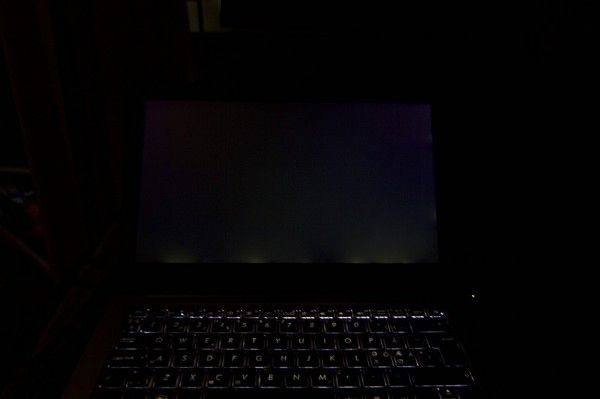
A warning for those of you who have had your eye on the UX31A Zenbook Prime and UX32VD with 1080p IPS display, early reports indicate that there may be some light-bleed issues on the display. You may want to hold off on your purchase until this is sorted out.
As pointed out by our wonderful readers on our previous article about UX31A and UX32VD going on sale at Amazon, some users are reporting issues with light-bleed problems with the 1080p display. Light-bleed is where you can see uneven lighting from the edge-LEDs that are used to provide light to the display and this generally occurs when the panel is improperly assembled. Light-bleeding can lead to uneven light distribution across the display which adversely affects display quality, especially when looking at a dark scene. This is a shame given that UX21A’s 1080p IPS panel scored top points when AnandTech got their hands on it. It would seem as though the larger 13.3″ panel used in the UX31A Zenbook Prime and UX32VD may be the culprit.
NordicHardware.se got their hands on both the UX31A and UX32VD and reported light-bleeding with both of them, they also shot a video to demonstrate the problem:
On the Amazon US review page for the UX31A there are currently 26 reviews, 7 of which specifically mention backlight bleed as an issue. For the UX32VD review page there are 11 reviews currently, 5 of them mention backlight bleed. Some people were not particularly bothered by the light bleed and said it could only be seen in dark scenes. One reviewer noted, “The bleeding is really really bad. It totally distracted from the movie whenever the scene was a bit dark. I could have dealt with little backlight bleeding, but not this.”
It sounds as though this is either an issue with the 13.3″ panel being used by the UX31A and UX32VD or it could be first-run production issues. It isn’t clear if this problem will persist on the 13.3″ 1366×768 panel which can be found in the UX32A and UX32VD. We’ve reached out to Asus for comment on this issue and will keep you updated.











That certainly looks bad. How noticeably is it in a properly lit room?
I picked up a ux31a at microcenter on the 3rd. Its definitely got the light bleed issue, and when I pushed the in slightly on the bezel to see if it was permanent it actually got worse and stayed worse… I think the screen is really bound or something. I’m weighing options not, its either going back or its getting exchanged (if they get any more in stock before my return period is over).
I noticed this effect on mine prime. but only at first boot. Now when I try to find it on scene with almost completely screen I can’t find it. But this is in “properly lit room” will try later tonight in dark room
The best way to see it is to do the following…
– Set the theme to High Contrast Black
– Set the task bar to the top of the screen
This gives you black along the bottom so you can see the bleed easily. That way you don’t have to hunt for a dark movie or something dark and full screen in order to check for bleed.
I just noticed mine and I will say its slightly better… i also noticed that if i touch the bezel along the bottom it will bleed backlight bleed above where you push… then it will likely stay that way for some time. I think they have things screwed down a little too tight in there. There is even a youtube video showing how to take apart the screen and fix it yourself by loosening things up a bit. I just don’t want to do such likely warranty voiding surgery on a new 1000+ notebook so mines going in for exchange or return.
Been noticing this on my UX31A as well. It’s not too bad right now, but if they do get it sorted out I’ll send it in
It’s off topic but anyone notice how the Zenbook was taking pretty long to boot? Doesn’t it have an SSD? The video is 27 seconds long and the notebook didn’t get to the desktop yet. Is this typical for ULV based notebooks?
I have a non-ULV 2.5 GHz Sandy Bridge notebook with an SSD and Windows 7 finishes booting after 25-30 seconds of pushing the power button with all CPU and disk activity going to 0.
No, it shouldn’t be. Look at this video for the UX31E: http://www.youtube.com/watch?v=gbuhZeTeDoE
Could be bunch of other things. Right after a driver update, particular config issue.
I also have light-bleeding on my Zen.. :-/
It’s not that discusting in normale Windows/Office use, but it’s killing me when watching movies.
If Asus managed to fix this problem they should be so fair and offer a free display trade-in for those who have this problem on their 1st-gen Primes.
Otherwise my Zen would go back to where I bought it and I will buy new ones until there’s one without / with less bleeding :-/
…and £1850 asking price for the ux31a in the UK for this….outstanding if i may say
Does anyone know when will Zenbook prime be available in the UK?
Asus, you messed things up again….
Well, the backlight bleed and a bit as well the spongy keyboard are showstoppers for me for the UX32VD Core i7 one ..
.. if they did not have these issues on the UX32VD, I would go for it, and add a 512GB Samsung series 830 SSD + 8 GB RAM, to have some usable private working machine (ideally the one RAM module soldered on would not be soldered on, but replaceable as well, since with 10GB, I can run 2 VMs with 3GB each, leaving 4GB for the hosting OS, while I would prefer to run the VMs with 4+GB .. thus 16 GB RAM total would be a better option for me)
.. well, maybe the next generation then ..
Jk,
You might look at the dv6t hp. It’s nearly 6lbs but can be configured with a 32gb performance cache ssd, 1080p, 650m video. Ultrabook like booting and resume.
This is such a petty non-issue. The UX31A is an amazing laptop. I’ve had it for over a week and I’m amazed by how brilliantly designed and well built it is. Not to mention that it’s super fast. I haven’t noticed this purported light-bleed issue on my computer. But even if exists, from the looks of it, it’s not bad at all. This won’t affect 99.00% of most people’s computer use.
Inhollywood, I’m glad you don’t have this problem, or it doesn’t bother you but I must say if you work with photos where color accuracy is important or if you watch movies with dark scenes it’s a very real problem and not something I expect to see in a premium notebook.
Dan, with all due respect, I think that calling it a “very real problem” is overstating the issue. From the photos and video above, it doesn’t look too bad, and that’s in a pitch black room with a completely dark screen. Does the bleed go away when you turn off the backlit keyboard?
Nope. Even with backlit turned off it’s still visibly bleeding.. :-/
Hey Ben, Have you contacted Asus about the issue?
This is not true for my UX31A which I’m very very proud off!
you need provide more evidence. Mine is not hit by this issue…
You don’t have ANY bleeding? Not even when booting windows in a slighty darkened room? Or watching some cinematic movies (with black bars) in that shady room?
InHollywood, for many it wouldn’t be a problem. If I didn’t need accurate color reproduction and consistent lighting for the things I use a laptop for it wouldn’t bother me either, it also wouldn’t bother me on a budget notebook.
But we are talking about a 1000-1500 premium notebook thats toughting the quality of their IPS display.
For me, its a deal breaker. I’ve talked to asus, they said there may have been a bad batch and i should exchange it which is what I will do as soon as one becomes available.
And just when I was about to pull the trigger…sigh. I think I’ll wait for the Lenovo X1 Carbon and see how they compare.
the same experience with UX31A .. I realized the issue after 1st boot ..
I’ve gone through 3 of them now. First one from microcenter had bad bleed on right bottom, Exchanged it for one that has bleed all around… Bad enough that it washes out blacks across the screen.
Third one from best buy has next to know light bleed, its looking good so far. Only issue is bb model doesn’t use low power memory which may run hotter and effect battery life. So I’ll see how it goes.
I got a UX31A i7 last week. when power up, backlight bleeding is very bad. I return on the next day. This week, the reseller send me a replacement set. This sets can not switch on at all! Return the set on the spot. Next day, another replacement set, still very bad backlight bleeding. On top of this, some key on the keyboard have no respond when I press. Reject the set today back to the distributor. The distributor open another two sets for me to test, backlight bleeding is still notice in these two sets. I reject the sets and now waiting for the refund.
Look like Asus have quality issue!! In five sets, one set can not turn on at all and one set have keyboard problem. All (4 sets can turn on) have backlight bleeding problem. I don’t know what to say!
I’ve just bought UX32vd laptop which is brilliant but have this awful light-bleed problem. Asus where are you???!! I’m a new buyer of Asus-never bought anything before from Asus, and i always thought of Asus as of premium brand. Now i’m really disappointed and don’t know whether i will go for Asus in future…..unless they replace my laptop with a new one where such problem is solved.
My laptop was purchased in Asia with 2 years global warranty but when I called the Australian service centre and they told me to go deal with the business that I purchased it from. Fail Asus Support and Warranty!
Avoid these guys…
My new UX31A Radiant Black is also leaking light. Just like in the video almost. It looks like an amazing screen though when its fully lit with content otherwise not so nice. I called Asus tech support to ask if this was normal and the guy acted stupid like he never heard of the issue before. Then before I could give him my information he hung up on me. Real nice Asus.