Lenovo Ideapad Yoga 2 Pro Performance
We’ve got a high-end version here that costs around 1400 Euro or about the same in US dollars so we’re not talking about a cheap PC at all. The same CPU/RAM/SSD specifications can be had for much much less. Lenovo’s U330 Touch can be had with the same for well under $/€1000 so you’ve got to consider value for money after looking at the performance results below. Having said that we’re seeing some of the best performance figures we’ve ever seen.
Disk Performance
RAW disk performance is shown below. We’ve added the scores for the Lenovo Yoga 11S and you can see that the write speeds are a lot better. It’s good to see a symmetrical performance profile.
Cinebench Performance
Lenovo Yoga 2 Pro (i7-4500U) Cinebench 11.5 multi-core CPU: 2.73
Lenovo Yoga 2 Pro (i7-4500U) Cinebench 11.5 OpenGL: 21.14
The scores here are the best we’ve seen on OpenGL and comparable with the best we hade on our Ultrabook development system. Compared the the Lenovo Yoga 13 the OpenGL score is in another league. (Lenovo Yoga 13 with Core i7 3517U – 13.44)
More images in the Lenovo Thinkpad X240 image gallery.
PCMark7 Performance
Lenovo Yoga 2 Pro (i7-4500U): 5196
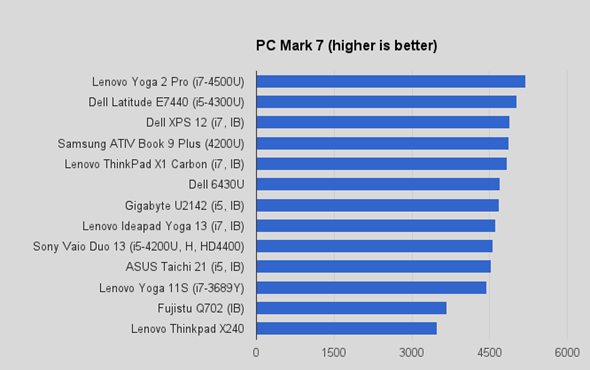
Clearly a great PCMark7 results for the Lenovo Yoga 2 Pro
3DMark 11 Performance
Lenovo Yoga 2 Pro (i7-4500U): 948
The Lenovo Yoga 2 Pro outperforms the Samsung ATIV Book 9 in the 3DMark11 score.
Peacekeeper
Lenovo Yoga 2 Pro (i7-4500U) 4710
Again, top-marks to the Lenovo Yoga 2 Pro
WiFi Performance
The lack of 5Ghz WiFi support is a surprise. Fortunately the 2.4Ghz performance seems good and in some scenarios we noticed very good performance. In our normal testing environments we didn’t detect any drop-outs or low-quality connections. Connecting to networks appeared to be much faster than we’re used to.
Other notes
- McAfee software removed before testing.
- No NFC.
- No connected standby.
- Power button is tiny and hard to press (and that’s a good thing!)
- SD card slot is not full-depth.
- Speakers loud and impressively clear and easy on the ear.
- No Wi-Fi-AC support. No 5Ghz Wi-Fi support
- Lenovo Motion Control: “Use the webcam as an input device — effortlessly flip pages, rewind/forward music, change volume, and gesture other simple commands with the flick of a hand.” Untested.
- Lenovo Voice Control: “Lenovo Voice Control lets you perform tasks on your Yoga 2 Pro by simply telling it what to do or asking a question” Worked well in q quiet environment with the camera application.
Lenovo Ideapad Yoga 2 Pro Noise and Heat.
Heat and noise are very well managed. Even under full load for 3 minutes, on a warm surface while charging the fan noise was barely perceptible. This is one of the quietest Ultrabooks we’ve ever tested. Heat under normal use was not an issue but is detectable around the exhaust ports after 10-15 minutes of high-load.
[embedsite height=370px src=http://ultrabooknews.com/pullin/productdetails-pullin-generic.php?id=1067]
Battery Life / Power Usage
Our testing method uses perfmon to provide battery load figures under various conditions.
Lenovo specifications:
- Up to 9 hrs Windows 8 Idle @ 150 nits
- Up to 6 hrs FHD playback @ 150 nits
Our Tests:
- Minimum power used: WiFi-off screen off, balanced mode, idle: Min 5.2W Note: This is much higher than on other Haswell Ultrabooks under the same conditions.
- (After Energy Management driver upgrade): Minimum power used: WiFi-off screen off, balanced mode, idle: Min 3.6W
- Video Playback: 5 minute test with WiFi-Off, screen at 50%. Average power used: 6.6W (Matches Lenovo’s 6hr battery life figure)
- Web-based social networking (Interactive with G+, Facebook, Gmail, Tweetdeck over 5 minutes), WiFi-on screen 50%, balanced mode. 7.5W ( Over 7hrs)
- CPU Load testing. (High screen brightness, performance mode, Cinebench CPU test) Max 21W usage.
Note: The Energy Management driver upgrade appears to affect idle drain and not in-use power requirements.
The battery life times are quite good although we have seen more efficient Ultrabook builds recently. Good battery life figures are mostly attributable to the large 54Wh battery.
Windows battery life report:
In the three days of testing the Yoga 2 Pro for this review Windows has recorded the battery usage and produced the following figures for full-capacity battery life. (Projected, based on the measured hours of usage.)
10 Jan 2014 – 5hrs 29m
11 Jan 2014 – 8hrs 28m
12 Jan 2014 – 8hrs 57m
We predict that for most users a 7hr battery life is a reasonable expectation.
Summary
It wasn’t until we really got down to reviewing and testing the Lenovo Yoga 2 Pro that we realized how good it actually was. This Core i7 version has some really impressive performance yes, but the the 360-degree screen on any Yoga 2 Pro allows interesting extended usage modes. But, and we think this is really important, it’s also a notebook that can be taken out of the box and used without any fuss at all. It performs perfectly. It’s quiet and has great battery life and from the style and build point-of-view it’s also really impressive. Our one reservation is with the screen which although it’s incredibly sharp causes some desktop software to become difficult to use at full resolution. The color cast issue could be an issue to some types of users and unfortunately that would include creative and media types that might be interested in the Yoga 2 Pro. A big red flag goes up to anyone needing 5Ghz Wi-Fi support because, strangely, it’s not available.
The original Yoga 13 was good but the Yoga 2 Pro takes it so much further and proves that Lenovo have really got a hit design on their hands that works well across a number of product sizes and markets and should work well into the future for them. The Lenovo Yoga 2 is a true showcase Ultrabook that, for most people, has no major issues.
Pages: 1 2

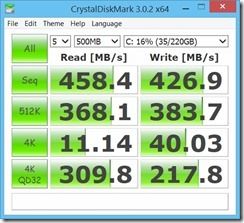
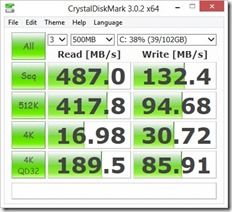
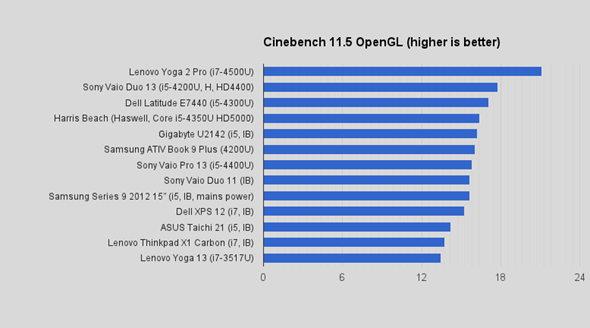
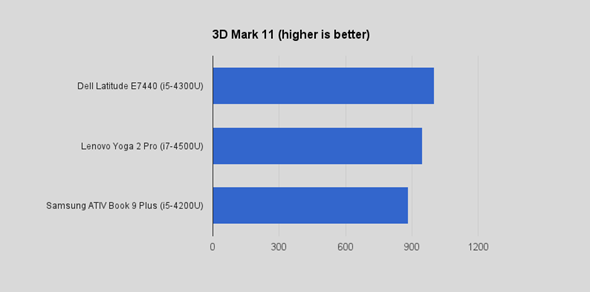
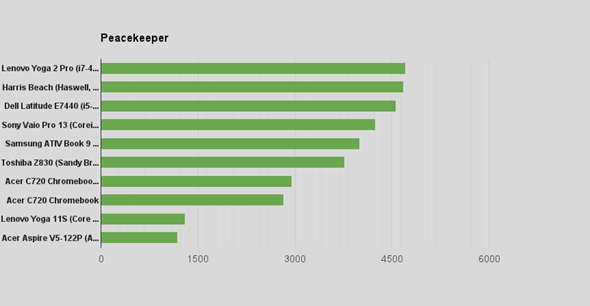













Hi Chippy, I was hoping you could put the WIFI through its paces if it has not been done before. I have seen over at the Best Buy reviews site that some folks where experiencing WIFI connectivity issues with the Yogo 2 Pro.
(http://www.bestbuy.com/site/lenovo-ideapad-yoga-2-pro-ultrabook-2-in-1-13-3-touch-screen-laptop-8gb-memory-silver/1817254.p?id=1219065404810#tab=reviews )
I ran into an issue when I made the mistake of purchasing the Aspire S7, my wifi on windows 8 was terrible and then I found this link with hundreds of folks with the same issue. Had to ditch the Aspire S7.
(http://community.acer.com/t5/Ultra-Thin/Aspire-S7-391-Wifi-problems/td-p/7575/page/39 )
I like the Lenovo and currently using the U400 but looking to make the move to the Yogo 2 Pro but I don’t want to have another wifi connectivity problem.
Great work on the vids also. Love the reviews.
Thanks
Louis
Did you read the WiFi summary on page 2?
Hey, Steve are you really give advice of buying this piece of shit to customers. Please investigate the issue before making review. Every notebook that has N7260 have huge problems with wifi connectivity. Just try to use laptop for 2-3 days.
your review is missleading
I’ve had this for 3 weeks on a Fritz box Wifi router. No problems. Sometimes very good 2-wall performance.
Is their a Yoga 2 (not pro)? What makes this more “pro” than the first one other than bumped specs?
Hey Steve
What are the abilities for this to drive a 4K external display? Is it HDMI 2 capable to give 4K@60Hz, or are you stuck with 4K@30Hz?
Hmmm. HDMI 1.4 on the latest 4th-Gen Core processors so max 30Hz.
I wonder who will be first to produce an HDMI 2.0 capable ultrabook
Not very “pro” to be lacking 5 GHz WiFi.
just for kicks, I took a video of me playing crysis 3 on this machine. turning up the power on the graphics boost to 25w is the key.
https://www.youtube.com/watch?v=tYct3KG76Bk
I ended up returning the y2p due to touchscreen ghosting (admittedly I used it as a tray sometimes, but I did this with the original yoga and 11s and they both held up no problem) and its large size/weight (i prefer 11″ after using the 11s) and microhdmi (prefer full) and small SD card size
There is a correction, the HDMI port present is not a micro-HDMI it is a mini-HDMI port. Wow, if tech writers themselves get it wrong, what can laymen who refer to them do??
no it was micro.
I can’t seem to find a spec on the Yoga 2 Pro’s external monitor support. What are the supported resolution and color modes? Surprising that this is so hard to find. I want to buy an HDMI 2560 x 1440 display but need to know if it will work, and in what mode.
I have a Dell U2711 running at 2560×1440 hooked up to my Yoga 2 Pro. It didn’t “just work” – originally Windows would only allow up to 1920×1080 – but I found these instructions and from there it was easy.
https://communities.intel.com/thread/42847
This is such a great review, Steve. I read through this while I was still shopping around, then I bought the Y2P and have since come back to reference some things. I’ve found this little laptop to be exactly as you’d described. Oddball comments are just a hallmark of the Internet, BTW. I personally appreciate this kind of straight-forward review– thorough, unhurried, and even backed up by testing. Wish you were testing out all the electronics I shop for.