I’ve been busy. I’ve just uploaded the 60th review for Notebookcheck and I now have to admit that exposure to high-end laptops and high-end smartphones has had an effect on how I approach ultra-mobile PCs. My work processes have changed too so I now use a slightly different range of computers than I did one year ago. Mobility plays an important part, there’s a Chromebook in the list and I’m still using Windows Mobile, despite being so, so tempted to buy a Sony Xperia Z5.
Here’s my current kit-list. I’d love to hear about yours, and your usage scenario, in the comments below.
I’ve moved into higher-end computing processes in my daily activities. At the centre of my work is video editing, and not the 2-minute one-take video editing I do at trade-shows and conferences. A four-camera process with 50 or more cuts and overlays on a 15-minute timeline requires processing power. Rendering all that out in a realistic time-frame requires power too and that’s why the Surface Pro 3 is no longer my daily drive.
That’s a Haswell-generation Quad-Core 2 KG laptop! It pretty much stays where it is – where the Surface Pro 3 used to dock-in and dock-out every day.
Where’s the Surface Pro 3? That’s now my in-video screen-recording device and the device that I carry in my backpack every day. It’s probably the device I’d still take to events too. If I had the money it would be a Surface Pro 4, but it’s not!
My Tech Review video playlist is embedded below – I encourage you to subscribe to it simply because Notebookcheck reviews are incredibly detailed and well-controlled.
It’s not the Quad-Core CPU that I need because my multicam editing process is quite light and my rendering process is optimised towards quick, low-power rendering through Intel Quick Sync and this is where Intel Iris Pro graphics is really helping. The GPU (HD 5200) has 40 execution units compared to the 16 on the Surface Pro 3 which makes it one of the fastest rendering devices I’ve ever had. It easily beats current U-series Ultrabooks with ‘standard’ HD graphics. I’m unboxing an Asus Zenbook UX303UA later. It’s got a Skylake Core i7 inside but only the 24-EU HD 520 graphics. It’s not Iris Pro and it won’t be as fast as this 2-year old laptop.
Obviously a current dual-core Ultrabook with Iris Pro graphics would be the obvious choice…if I had a choice. This laptop was supplied by Notebookcheck for the video work I do for them but I’m really happy with it for my, still relatively simple, 1080p video-making process. I’ll try and write more about my studio multicam video process soon.
Extremes, and limitations of Windows.
I’m in a very fortunate position now as I get to test a huge range of devices. I’ve been through all the high-end smartphones, mainstream laptops, gaming laptops and our beloved ultra-mobiles and ultrabooks. I’ve just finished a video on the Lumia 550 (100 Euro Windows 10 Mobile) and I’m just about to unbox 3700 Euro of overclockable gaming laptop.
Recent highlights include the Lenovo Miix 700, my current favorite in the Core M range of 2-in-1s, and the Toshiba Satellite Radius 12 which is an amazing 2-in-1, apart from the battery life. The Huawei Mate 8 smartphone was quite incredible too although I found myself completely distracted by the amount of social networking that’s possible on the Android platform. I’ve committed to Facebook and Twitter with a little Whatsapp and Instagram on the side. I can’t handle having to juggle Snapchat, Periscope and Threema too because it’s just too distracting. I am, however, very sad at the lack of IoT / Smart device integration available on the Windows platform. I can’t even use the Intel-owned Basis Peak smartwatch on a Windows phone or PC! I really want a Marshmallow Android phablet but I know that Windows 10 Mobile is a better match for me.
 Windows 10 Mobile in use, daily.
Windows 10 Mobile in use, daily.
Microsoft loaned me a Lumia 830 about a years ago and I’ve used it full-time ever since. I still use it today and I’m still damn impressed that a 260 Euro phone can have such a great camera. The optical stabilization is amazing and although I can see the difference in photo quality between this and some of the new high-end phones (iPhone 6S – stunning. Lumia 950 XL – stunning. Huawei Mate 8 – stunning) the Lumia 830 is actually more than I need. I’m not interested in 4K yet. I’m not interested in live filters and I’m not interested in pretend HDR. A real zoom would be nice (I tested the ASUS Zenphone Zoom last week and can see a few use cases for that) and a faster start-up and shot-to-shot time would be good. I could use HDMI out and as my eyes get worse I see an advantage in having a huge preview screen. Hello Lumia 950 XL? Microsoft have agreed to swap the Lumia 830 for a Lumia 950 XL so I’ll be beginning a new ultra-mobile PC journey soon. Watch out for more Windows Continuum demos.
Chromebook in use, daily.
The Lenovo N20P Chromebook is the best value laptop I’ve ever owned. It’s always ready to go, quick to charge, secure and I can fully reset it in one minute. I’ve tried so hard to use the low-cost Acer E11 11.6-inch laptop but it’s Windows and it gets stuffed-up with rubbish and updates. I’m looking forward to the first Windows 10 Mobile laptop because I think that’s the only platform that could replace Chrome OS for me.
Tablet in use, sometimes.
I charged my Lenovo Thinkpad 8 last week but only for an LTE streaming test. The 8-inch Windows tablet has fallen out of favor with me because I use the Chromebook so much at home and the Lumia 830, despite its limited capability, does the job for news reading, social networking and entertainment. I’m not getting rid of the Thinkpad 8 because it’s a very high-end tablet but I can’t say that I’m going to be using it every day.
The best PC reviews.
Notebookcheck make some of the best reviews on the planet. Each device goes through a test lab and then a specialist reviewer does the rest. After the review is written the device usually gets sent to me in Bonn where I make the review video. The videos are 10-15 minutes long and contain a summary of the test results, a look at the specs and, often, a few of my own opinions. We’re currently producing about 3 a week but we need subscribers to make this sustainable. I encourage you all to subscribe to the channel.

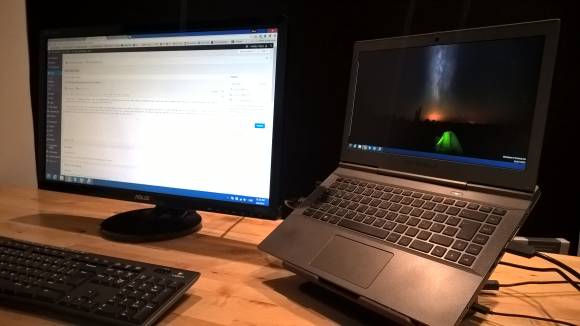










Pretty cool stuft. I think You should include a feed of the posts you do for the other site in here so the umpcportal users won’t miss them.
Off topic, how’s the battery life on your TP8 I got one delivered from London and I only got 4 hours max.
I’m going to try to get some sort of RSS feed or video page set up here. On the Lenovo, yes, battery life isn’t great. High res screen. lots of comms, 4 hours sounds a little low. Windows 10?
cool, yup I have windows 10, it’s damn fast
I think we are a year+ out from seeing standalone UWP-books. Continuum needs a facelift if they want to compete with ChromeOS. They need a windowed environment with better multi-tasking. Not to mention the features still lacking in W10M compared to Android and ChromeOS.
I’m optimistic, but I have a feeling Google will beat them to the punch with tighter integration between Chrome and Android, making UWP’s selling point moot.