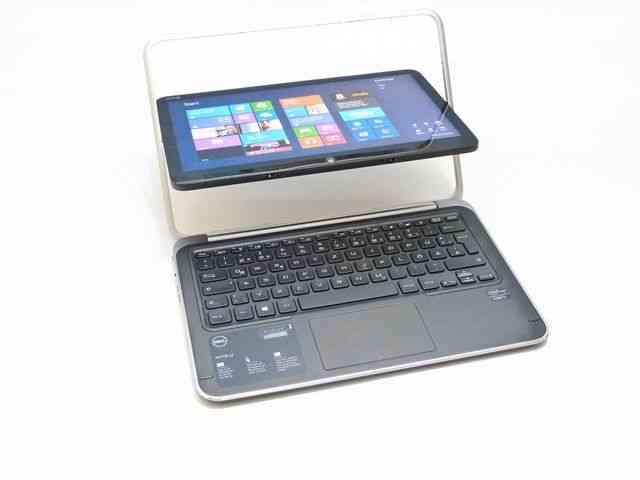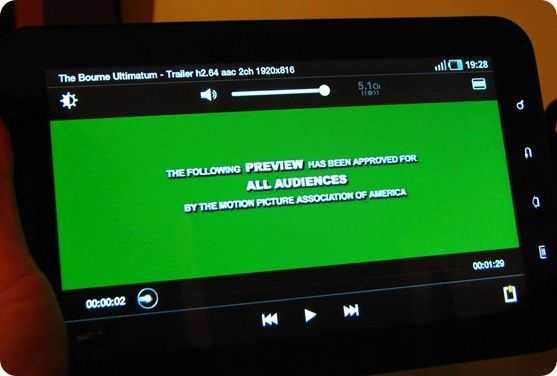I’ll be the first to admit that I cringe a little inside when I see brand new laptops released in 2013 with 1366×768 displays. It seems like a real shame — many of these devices are beautiful machines but have a resolution that would have felt at home at least 5 years ago. For those looking for a crisp high resolution display there’s good news! The Ultrabook segment is home to at least 16 Ultrabooks with full HD 1920 x 1080p displays — in all shapes and sizes!
I’ll be the first to admit that I cringe a little inside when I see brand new laptops released in 2013 with 1366×768 displays. It seems like a real shame — many of these devices are beautiful machines but have a resolution that would have felt at home at least 5 years ago. For those looking for a crisp high resolution display there’s good news! The Ultrabook segment is home to at least 16 Ultrabooks with full HD 1920 x 1080p displays — in all shapes and sizes!
Tag Archive | "1080p"

16 Ultrabooks with 1080p Displays
Posted on 24 March 2013

Dell XPS 13 with 1080p Reviewed
Posted on 24 March 2013

Good design, good keyboard, Displayport, Windows 8, Ivy Bridge and a 1080p IPS display. What more could you want? The original Dell XPS 13 has been upgraded with Ivy Bridge and that 1080p display but there’s no touchscreen and still no SD card. The battery capacity is still a rather weak 45Wh too. Anandtech have just reviewed the upgraded Dell XPS 12 with full HD display.

Dell XPS 12–First Report from the ‘Lab.’
Posted on 25 January 2013
The Dell XPS 12 has been sent for a quick review via the guys at Ultrabook-king.de and I’ve had a chance to do some testing already. The first thing I noticed was how solid it feels. The hinge, frame, casing and keyboard seem top-notch although, probably as a result, it feels dense and a little heavy; Certainly too heavy to be a casual tablet. Here’s a first-report and your chance to ask questions.

Vizio’s Ivy Bridge Ultrabook Features Up to 1080p Display, Pre-order Available Today
Posted on 15 June 2012
 Today Vizio is making their two new Ultrabooks available for pre-order, this move marks Vizio’s first jump into the PC space. Vizio is a maker of HDTVs first and foremost, but they’ve recently taken a shot at the tablet market and now they’re trying their hand in the PC world. The company is offering an Ivy Bridge Ultrabook which comes in 14″ or 15.6″ variant as well as a full-sized laptop and an all-in-one desktop. We’re of course most interested in the Ultrabooks, step inside for a rundown.
Today Vizio is making their two new Ultrabooks available for pre-order, this move marks Vizio’s first jump into the PC space. Vizio is a maker of HDTVs first and foremost, but they’ve recently taken a shot at the tablet market and now they’re trying their hand in the PC world. The company is offering an Ivy Bridge Ultrabook which comes in 14″ or 15.6″ variant as well as a full-sized laptop and an all-in-one desktop. We’re of course most interested in the Ultrabooks, step inside for a rundown.
Acer Misses Update Deadline, Still No 1080p Output from Iconia Tab A500
Posted on 01 August 2011
Back in May, I called out Acer for launching their Iconia Tab A500 and advertising that it could do 1080p output when it was actually unable to do so at the time of launch. Their self-imposed deadline for releasing an update to fix this has come and gone with no news from the company.
The Iconia A500 launched back in May and has been rather well received. A number of users how now received the Honeycomb 3.1 update, and while it made some nice improvements, it didn’t enable the claimed 1080p output.
Acer noted in some fine print that the device only supported 720p output through its mini-HDMI port at launch, despite claiming that it can do 1080p output in various marketing materials. The fine print went on to say that an update in June would enable the device to push 1080p video more than doubling the number of pixels of output through the mini-HDMI port.
![]() June came and went, and so did July. Now we’re into August, and even after the Honeycomb 3.1 update, we still can’t get the A500 to do true 1080p. That same fine print, claiming that an update will arrive in June, is still present on Acer’s site.
June came and went, and so did July. Now we’re into August, and even after the Honeycomb 3.1 update, we still can’t get the A500 to do true 1080p. That same fine print, claiming that an update will arrive in June, is still present on Acer’s site.
We’re trying to get an official response from Acer, but I must say that I’m just about sick and tired of these unfulfilled update-promises. It’s about time Google get’s its update alliance rolling.
Now I’m wondering whether or not Acer is going to try to pull the same stunt with the upcoming Acer Iconia Tab A100.
Acer Iconia Tab A500 Not Actually Able to Output 1080p… Yet. Update Coming in June to Enable Full HD Output
Posted on 09 May 2011
![]()
Despite pushing the “1080p” line all up and down their press release, it looks like the Acer’s Iconia Tab A500 [tracking page] isn’t actually walking out the door with 1080p capabilities.
According to a tiny footer I’ve discovered on the A500’s official product page, the unit can only currently push 720p video through its mini-HDMI port. However, an update slated for June will allow the A500 to output 1080p, more than 2x the current output resolution.
It’s a good thing that the A500 is using the Nvidia Tegra 2 processor as it is indeed rated to handle 1080p output. Tegra 2 also supports decoding of a pretty impressive list of codecs, but in our testing so far, we’ve found that the A500’s built-in software can only play a very limited number of file-types.
Here’s to hoping that this update promise doesn’t go the way of just about every other promised Android update from carriers or OEMs, you know… the way that they tend to come months later than expected.
There’s no word yet as to whether or not the same update treatment will have to be given to the soon to be released Acer Iconia Tab A100/A101 [tracking page], or if it’ll actually ship with 1080p output capability.

1080p Rocks on the Galaxy Tab! (Video Demo and Review)
Posted on 17 October 2010
A full video demonstration of video capabilities is embedded further down in this article. Thanks to Techdepot for supporting us with the Galaxy Tab
I admit was a little suspicious of the claims that the Galaxy Tab could play back ‘Full HD’ content but it’s now confirmed. I’ve managed to play back two 1080p H.264 format files. To be honest, 720p is the perfect fit for a device like this, especially as it has no digital video outputs (unconfirmed but ‘settings’ offers only PAL and NTSC as ‘TV-OUT’ options for the docking connector) but if you’re the sort of person that carries around films in 1080p format you’ll be pleased to hear this.
There are caveats though. The first is that I’ve only managed to play back H.264 at 1080p levels. The second is that the Galaxy Tab doesn’t support multi-channel audio. I.e. it can’t mix down to two channels. Finally, I can’t seem to get an MPEG-2 file to play. Those with pure DVD copies (vobs) might want to take note and do some more research on that.
In terms of video file format support I’ve had success with AVI and MKV containers and WMV, H.264, Xvid and Divx encoded video files. AAC and MP3 is supported (2-channel only.) In terms of bitrates, i’ve tested H/264 up to an average 13Mbps which is a very heavy load. The Tab handled it well with no visible dropped frames and no tearing. The screen quality is just amazing!
Imagine this: When sitting on my sofa and holding the Tab about half arms-length from my eyes, it’s the equivalent of a 100cm diagonal screen where my TV is on the other side of the room!
The player software is good and you can adjust screen brightness, (brightness, contrast and saturation is also available in system settings) to suit your preferences. There’s easy access to video size ratio changes, favourites and volume. Fast forwarding and skipping is very quick and there’s a great ‘Mosaic’ preview feature that allows you to preview various parts of a video using snapshots.
The stereo speakers are really good although both are on the base of the device in portrait mode which means that when holding the device in landscape, the speakers are too easy to cover. The supplied headset quality is fine although not super high-quality. Portrait usage doesn’t seem to be supported but you can rotate the device through 180 degrees to put the headset port in a better position.
All in all the experience is excellent and rises way above most Android-based video experiences.
Enjoy the video below and yes, I realise I need to invest in an HD camera ;-)

SmartQ T7 Android Tablet plays 1080p H.264, MKV, WMV HD, DivX (Video Demo)
Posted on 29 August 2010
The video below speaks for itself. This test based on new SmartQ T7 [info] firmware I received from HOTMID.com today. (SmartQT7-3G_AD_V1.0)
The application used was Act 1 Video Player and clearly it’s using hardware acceleration. I’m impressed. You?
 |
| |||
 |
| |||
 |
| |||
 |
| |||
 |
| |||
 |
| |||
 |
| |||
 |
| |||
 |
| |||
 |
|