
Posted on 04 March 2009

When hardware and software work together in harmony, beautiful things happen. Take, for example, this video of Streetdeck 2 navigation software running on the upcoming Vilic S5 MID [Portal page]. Try to watch this video and then tell me that you don’t wish you had this as GPS solution for your car.
I’m really impressed with both the hardware and the software in this demo. A few things make this possible, first of which is the fact that the S5 is much more powerful than any standalone GPS unit. Streaming satellite radio while viewing real-time 3D navigation is no problem. Second, is that the Viliv has GPS built in. I might be able to do something similar with my UX180 (which I’m looking to experiment with), but I’ll definitely need to use a Bluetooth GPS device. This video puts the capabilities of my supposedly ‘gps equipped’ iPhone 3G to shame, and even my dedicated GPS unit.
[jkkmobile]

Posted on 16 February 2009
Filling in one of the obvious gaps on the existing GPS-enabled MIDs is Isreal-based Telmap who have partnered with Intel to bring turn-by-turn, local search, traffic info and pedestrian routing to Moblin.
“As a leading authority in mobile location services, Telmap is embracing the MID category to bring rich navigation and location based services to mobile users. This announcement further highlights Telmap’s multi-platform approach to devices and the addition of Linux to its extensive list of supported OS platforms….Combining its advanced search features, Telmap can provide live, location-aware and real time information to any user in-car or on foot.”
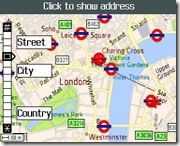

Images from Telmap Navigator
That’s another segment of the Ring of FIE covered then!
Source
Via Pocketables

Posted on 13 January 2009
With well over 50 geo-enabled web-based services available, plenty of dedicated PC and phone client software and a mountain of methods that will track and update your location, it has been very difficult for me to define a simple process that will help me to achieve want I want. Yes, i’m testing the limits here but that’s what MIDMoves is about. We want to get our hands dirty and find the limits.

Here’s the list of what i’m trying to achieve.
- Location. Where am I now? Exactly?
- Turn-by-turn, step by step. Where do I need to go. How long will it take?
- Public transport. Where is it? When does it depart and arrive?
- Phototagging. Ensuring that my images are tagged with their location
- Live location tracking and networking. Allowing other people to view my location and to enable notifications when friends are near.
- What’s near me? How do I find the nearest hotel? Wifi? etc.
- Location tracking. How to I archive my locations and route?
- Map mashup. How do I create a map that shows my tracks along with all the ‘e-things’ I did along it. Photos, blogs, podcasts, twitter updates etc.
Tying that lot together in one application, on one platform right nw is impossible. Even if there was an application out there that could do all this, there isn’t a device that would last more than 5 hours doing it before the battery was flat and that’s a major problem because the starting point for web-based activities is the device that is always with you.
You might expect me to say ‘MID’ at this point but the fact is that the gps-enabled phone is the epicenter of most developements in the geo-enabled web world and as it’s the only electronic device that stays with people all the time AND it’s internet connected, it makes sense. Unfortunately, there’s a way to go until the smartphone can do everything above which is why it’s not possible just to use a phone. I’ve had to combine three devices together to give me the capabilities I need.
- A GPS-enabled smartphone
- A mobile Internet device
- A GPS Tracker
In part 2 of this article i’ll talk about each of my requirements and how i’ll use these devices and a bunch of web-based services to achieve my targets.

Posted on 11 December 2008
 Mapfactor’s Navigator is a well-priced, touchscreen friendly EU and U.S. PC-based turn-by-turn navigation system that I tested last year and gave the thumbs up. At 120 Euros its very well priced and it works very well on UMPCs.
Mapfactor’s Navigator is a well-priced, touchscreen friendly EU and U.S. PC-based turn-by-turn navigation system that I tested last year and gave the thumbs up. At 120 Euros its very well priced and it works very well on UMPCs.
Version 8.1 is now out and has these new features over the V7 that I tested.
- Maps from July 2008 – Including map of Bulgaria and Malta. 100% coverage for Hungary,
Poland and Slovakia. Very good improvement of maps of Turkey, Latvia and Russia.
- New remote (TCP/IP) commands for communication between driver and dispatcher.
- You can send text messages, new routing points, receive the actual position of the car, track
a car and many others.
- Improved searching dialogue
- Change the color of the map and application
- Traffic lane assistant.
- Motorway signs – clear signs which show you the directions of travel
- Real 3D icons of important buildings.
Well worth a closer look if you’re looking for a PC-based solution for your carpc. Details at Mapfactor.

Posted on 21 November 2008
 Chrysler are introducing a ‘web-edition’ mobile Internet device package for their cars which comprises a Wifi/3G router with one year of 3G data contract, a Sony PSP, a Dell Mini 9, an Apple iPod Touch and Eye-Fi wifi/sd card. The option price is $1999. Mobile Internet Mobility!
Chrysler are introducing a ‘web-edition’ mobile Internet device package for their cars which comprises a Wifi/3G router with one year of 3G data contract, a Sony PSP, a Dell Mini 9, an Apple iPod Touch and Eye-Fi wifi/sd card. The option price is $1999. Mobile Internet Mobility!
It got me thinking, given $2000 and assuming you had no mobile devices, what devices would you choose? You’d need to cover the following mobile scenarios.
- PC Computing (screen, keyboard, storage, desktop OS)
- Handheld web browser and e-book reader
- Media (video and audio) playback
- Photography / Video
- Gaming
- PIM
- Navigation (with turn-by-turn)
- Connectivity (voice, data, wifi, 3G, BT)
[continued…]
Read the full story

Posted on 28 April 2008
My most recent live-tracked ultra mobile PC photoblog went a lot better than the one I tried to do before and the main reason it worked was because I turned off 3G on my mobile phone thus extending battery life by over 100%. Smartphones still have a battery life issue in these online scenarios though and my own battery sill died before I got home but at least it lasted 3hrs and 10minutes which is a lot more than the hour or so that I had when I last used live tracking with 3G enabled. As a results of the ‘success’, I thought I should make some notes to help others thinking about doing the same thing. UMPCs allow real flexibility in the way you handle your media when you’re out by giving you access to a wide range of desktop computing tools. They also enable rich editing capabilities and even live video sessions with embedded chat as we do on UMPCPortal Live. The method I’m talking about here is one with live tracking using a Nokia N-Series phone and the Nokia Sportstracker app but don’t forget there are other methods too. A cheap GPS tracker (Garmin Etrex for example) is a very flexible way to add geo-location info to your existing equipment and to give you the ability to lay a track over a Google Map. The battery lasts a lot longer too! Read on for more information on the setup and method.

Taking a picture of your photography kit means you have to use an old phone camera. Sorry for the poor quality!
Read the full story

Posted on 26 April 2008
Archos are moving, very quickly this week it seems, to combine the three major, non-smartphone, consumer mobile activities onto a single device. Thats the high-end PMP function (that requires a 4-6″ screen size,) the mobile Internet (that requires a 4-6″ screen size) and Navigation (that requires a 4-6″ screen size.)

Now i’m not saying that you can’t do those functions on a smaller, or even bigger, device but these are the three areas I see that are absolutely ripe for dropping into a hand-held device where the quality of presentation and capability could be far greater than a smartphone could provide. It’s MID territory…
Read the full story

Posted on 13 October 2007
 For nearly a year, I’ve been looking for a good PC-based routing and live navigation solution that will work with UMPCs. I bought Autoroute 2007 but the touch enhancements were not good enough that it could be used on the go. Then, back in Dec 2006 I tested out CoPilot 10 but again the features just weren’t good enough for UMPCs. Meanwhile in the U.S. iGuidance 4.0 was getting good reviews and at the same time it was being discontinued at V9 in Europe. Oh frustration!
For nearly a year, I’ve been looking for a good PC-based routing and live navigation solution that will work with UMPCs. I bought Autoroute 2007 but the touch enhancements were not good enough that it could be used on the go. Then, back in Dec 2006 I tested out CoPilot 10 but again the features just weren’t good enough for UMPCs. Meanwhile in the U.S. iGuidance 4.0 was getting good reviews and at the same time it was being discontinued at V9 in Europe. Oh frustration!
Then, out of the blue, Mapfactor contacted me to see if I wanted to test PC Navigator 7. Of course I agreed and they sent over the latest version which sat on my shelf while I focused on the Solar ultra mobile PC project. Only recently was I able to get it installed on the Everun ultra mobile PC and start testing it out. And what a breath of fresh air. A simple-to-operate, finger friendly live navigation solution at last! [read on…]
Read the full story



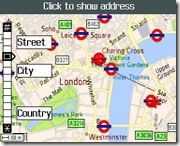






 For nearly a year, I’ve been looking for a good PC-based routing and live navigation solution that will work with UMPCs. I bought Autoroute 2007 but the touch enhancements were not good enough that it could be used on the go. Then, back in Dec 2006 I tested out CoPilot 10 but again the features just weren’t good enough for UMPCs. Meanwhile in the U.S. iGuidance 4.0 was getting good reviews and at the same time it was being discontinued at V9 in Europe. Oh frustration!
For nearly a year, I’ve been looking for a good PC-based routing and live navigation solution that will work with UMPCs. I bought Autoroute 2007 but the touch enhancements were not good enough that it could be used on the go. Then, back in Dec 2006 I tested out CoPilot 10 but again the features just weren’t good enough for UMPCs. Meanwhile in the U.S. iGuidance 4.0 was getting good reviews and at the same time it was being discontinued at V9 in Europe. Oh frustration!










