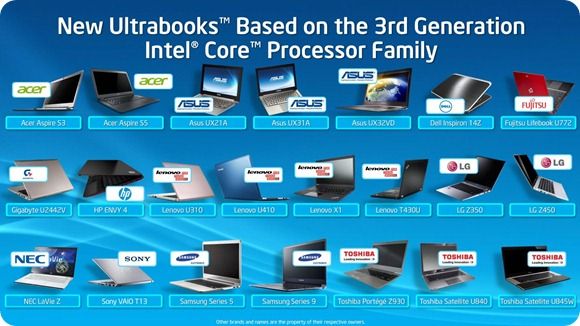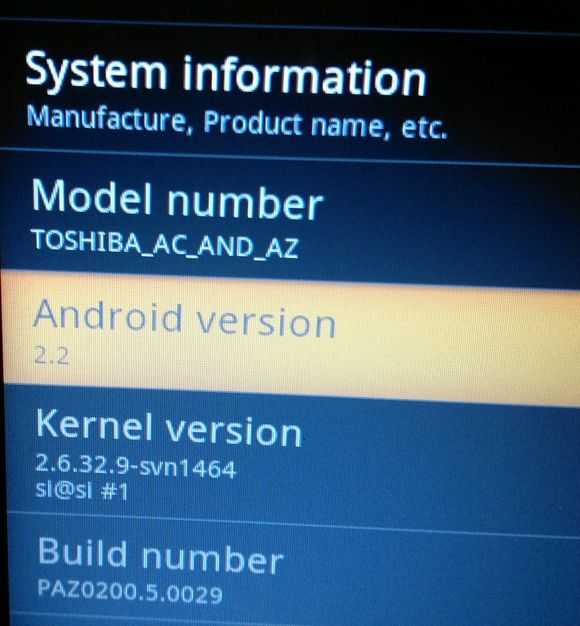iHS, owner of iSuppli seems to find it funny that they’ve had to slash their estimations for Ultrabook sales by 50%. “Dude, You’re Not Getting an Ultrabook” does a great job at getting the media to echo the story but did iHS cock-up or did the market change dramatically in the last few months? We’re a month away from Windows 8, prices have dropped considerably and the Ultrabook looks well-positioned to take a large percentage of the laptop sales market in Q4. Was the back-to-school period disappointing or is the laptop market overall going to suffer in Q4 and take Ultrabooks with it? This is no laughing matter.
Tag Archive | "smartbook"

Chrome for Android – The Turning Point For Android Tablets
Posted on 08 February 2012
Chrome for Android has just been launched.
Many of you know I run three sites. Carrypad, the tablet-focused site. Ultrabooknews, the thin-and-light laptop site and this one, UMPCPortal. At UMPCPortal we’ve been focused on productive mobility since 2006 (almost exactly) and as you will probably know, the last few years have been hard on us. Trying to get productivity into a two-handed mobile experience has been completely ignored by mainstream manufacturers. We’ve all tried tablets of course and all been disappointed at the lack or processing power, lightweight apps and of course, the full web experience which requires a full web browser. Mozilla tried with Firefox for Android but didn’t really get there yet. Most people settled on Dolphin HD as the best of the bunch but it wasn’t anywhere near the experience needed for web-based productivity and creation.
Intel offered us some hope with Meego, an optimised Linux-based OS that included a Chromium browser…
MeeGo offers me some hope. A full internet experience and an app store but it’s something needs to mature until at least late 2011 and in fact for it to function fast enough to be productive it will need a high-end dual-core ARM or Intel Moorestown platform that will not be able to provide all-day battery life in a smartphone form-factor. [ref June 2010]
… but we all know what happened there.
And then along came the best smartbook yet. The Asus Transformer Prime has fantastic looking hardware, 18hr battery life (with leyboard dock) and some great sensor, touch and app experiences. The problem was that it also had issues when addressing productive and creative work. The apps are still thin and the browser still terrible.
But there was nothing else to choose from. Until today that is.
Chrome for Android has been launched. It’s in the Android Market for anyone with an Android Ice Cream Sandwich device and it’s fully functional. Well, it seems to be. This Beta software may have a few bugs but it represents the best step yet towards a productive handheld ‘UMPC’ solution. There will still be problems with low-quality, unstable and badly supported native apps, but Chrome on Android is going to develop fast, encourage a new market for Android tablets and enable a whole new world of desktop-quality browsing.
There are early issues. Mouseover doesn’t seem to be working well and there could be performance issues related to the (relative to laptops) lack of CPU, memory and general platform speed but these are likely to be fixed very quickly given the effort Google is putting into its browser.
Unfortunately for me, I don’t have an ICS tablet right now. I will be looking for ‘ROM’ upgrade for the Acer A500 I have here as it supports USB host (for keyboards/mice etc) and would work well as a smart, Chrome-based desktop device but that could take a few days before I get round to it. Maybe I’ll be looking for an ASUS Transformer Prime though. Given its smartbook credentials and Chrome for Android it now has the potential to span Carrypad, UMPCPortal and Ultrabooknews!
- The official Google Chrome for Android announcement is here.
- Kevin Tofel, a seasoned ultra-mobile man, is reporting for GigaOm here.
- Engadget have a hands-on video too.
A quick note on the Android 4.0 requirement. I think it’s a brave bu neccesary move. It means that only ‘Google Android’ gets the best browser and encoruages a big shift to ICS over 2012. it might be annoying for some now but it makes absolute sense to encourage a move away from 2.x and 3.x variants and get everyone moving with ICS. When that happens, ISVs will be far more likely to invest in high-quality tablet application development and that’s where the turning point comes. Following the turning point, the niche designs will jump in too. There’s every chance that we’ll start to see UMPCs again…running Android. I know you’ll be concerned with security, apps, interfaces and such but I feel sure we’ll see those issues solved. The market for alternative designs is going to grow quickly so watch out for a fresh batch of ultra mobile PC news! It also makes Apple think hard again about a smartbook although my guess is that they have been working on one for a long time already.
Don’t forget that this app is very likely to be in development for X86 devices too. Intel will be putting massive effort into getting this optimised for Medfield-based devices. Comparing Sunspider tests, hopefuly at MWC later this month, will be fun!
I’m interested to hear your thoughts below. I’m sure we’ll have a good discussion.
Updates:
Noted – There’s no Flash support. I’m not sure too many are going to have a problem with this and it sends an important message out to web developers – Stay clear of Flash!
There seems to be a problem with agent-id. I’m reading that Chrome for Android is identifying itself as a mobile browser.

Eee Pad Transformer used as Productivity Tool
Posted on 14 August 2011

The Asus Eee Pad Transformer is a very popular device and I’ve seen a number of reports of it being used in productivity scenarios. The gaps between devices like this and traditional laptops are closing and so it’s no surprise that people are testing the limits.
Find out where these gaps are with the start of another good series over at Carrypad. The question is, is Android good enough to allow all the gaps to be closed through 3rd party software or are there jobs that will always need doing on a PC?

Ultrabooks are not iPads
Posted on 07 July 2011
 I keep reading articles that talk about Ultrabooks being an alternative to tablets and I think some misunderstanding has crept into common thought. Yes, there was a mention of ‘tablets’ when Intel talked about Ultrabooks but they weren’t referring to the tablet marketplace, they were simply referring to features.
I keep reading articles that talk about Ultrabooks being an alternative to tablets and I think some misunderstanding has crept into common thought. Yes, there was a mention of ‘tablets’ when Intel talked about Ultrabooks but they weren’t referring to the tablet marketplace, they were simply referring to features.
Consumer tablets offer some excellent advantages over the laptop. Not only in the mobile form factor but in the software. Features like always-on, touch user interfaces, long battery life, sensors and more. What Ultrabooks are aiming to do is to look at some of these features and implement them in the laptop form factor. A bit like a smartbook.
Mainly we’re talking about always-on or ‘always updated’ as I think Intel call it. Quick-startup is a part of that and it aims to get you working as soon as you lift the lid. Ultrabooks are likely to take some design cues from tablets too. Thin, light and attractive.
Other ‘features’ will take a while to feed in too and they generally hinge on Windows 8. Sensor support, ‘apps’ and user interface layers will help users fill in some of the other features that tablet users are getting used to.
So you see, the Ultrabook isn’t going to target the same users as the iPad but it’s going to learn some lessons from it. That’s a whole different ball game.
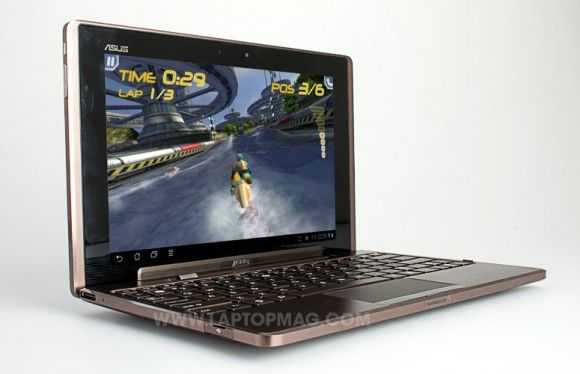
Eee Pad Transformer Trips Up in Productivity Scenarios.
Posted on 25 April 2011
UMPCs, we’re not shy to say, are still important. They’re becoming more important too as people realise that there is a life for devices between 4 and 10 inches. UMPCs offer something that you can rely on to give you a high quality work and web experiences with the minimum of brick walls and maximum compatibility and flexibility.
Unfortunately for pro-mobile fans, the number of true UMPCs has dropped to near-zero with only large-screen windows tablets getting any sort of attention. It’s the Android and IOS tablets that are getting the lions share of attention and development funds though and we are now in a position where we need to keep an eye on the desktop and mobile worlds for solutions that could satisfy our needs.
I’ve done extensive testing and research on the smartbook market over that last 18 months with devices like the Compaq Airlife 100 and Toshiba AC100 but I haven’t found anything that I could call pro-quality. While the industrial designs and computing hardware reach acceptable levels, the immature operating systems and applications truly limit capability and introduce inefficiencies and risk.
Honeycomb, the tablet-oriented version of the Android system is the next-in-line for major testing and the Asus Eee Pad Transformer is the ideal product to test it with.
Although I haven’t yet been able to get hold of a Transformer as my Amazon UK order was delayed to June, I have been carefully reading between the lines of the many reviews that are out there. I’m trying to get a feel for web experience, applications, keyboard usage, connectivity and battery life along with an idea about how those ‘HD’ apps are coming on.
So far, I am not seeing an acceptable solution being presented.
While a lot of reviewers seem impressed with the price and design of the tablet, keyboard and docking feature, the battery life and general usability of Honeycomb, there seem to be issues with Web (once again, not the full desktop internet experience) performance and applications. It’s the latter that concerns me the most as it will take the longest to fix and relies on a healthy Honeycomb ecosystem to even seed. I’m also not so impressed with the price. It may be cheaper than other tablet options but it’s still an inflated price for what you’re getting. Finally, at 1.3KG, it weighs 130gm more than the Aspire one 522 that i’m using right now that has nearly double the CPU processing power and 3D graphics that just don’t compare along with an OS developed for professional use and a huge range of professional software available.
Keyboard – Good ID
In general, the keyboard and mousepad are getting good reports. A good level of mousepad/OS integration ensures that the unit is not relying on touch input when docked. The battery in the keyboard unit is used to recharge the tablet battery (a very inefficient, but cheap, way of using an extended battery) and the USB ports are of limited use. Mass storage and external mice are supported but don’t exptect to be able to plug in a webcam, usb headset or many other common USB accessories that ‘just work’ under Windows.
Battery Life – So-So.
In total, the Asus Eee Pad Transformer returns around 9hrs in tablet mode. Some reviews are reporting down to 6hrs. Usage in docked mode is going to depend on whether you dock the device when the tablet is fully charged as the battery in the docking station will try to re-charge the battery in the tablet while also powering the system. The battery to battery re-charge process is going to cost 20-30% of energy. From results I’ve seen the maximum you can expect from the docked unit is about 16hrs which, with a 48wh battery, shows that ARM-based devices ultimately rely on screen, wifi and engineering to get the best out of them, just like X86-based devices. I haven’t seen any screen-off, wifi on figures yet (always-on mode) but am hoping for at least 4 days. If the Transformer is very well engineered, that figure should go up to the 7-10 days range. ElectricPig indicates that the Transformer loses about 10% of battery with Wifi on in a screen-off, syncing on scenario. Assuming that’s about 10hrs of idle, it indicates a reasonable always-on, Wi-Fi connected capability of about 4 days (tablet only) or about 6 days (tablet and dock.) That beats the Toshiba AC100 my a big margin.
Web Experience – Not FIE
Tabbed browsing is nice, but many reviewers are focusing on this , and the Flash 10.2 experience as a big step forward. For productivity users, these are entry-level features. While thre aren’t too many details in the reviews I’ve seen so far there are indications that the quality of the browsing experience is compromised. I’m particularly interested to hear how Google Docs works with the keyboard. AnandTech reports ”occasional issues’ that include a poorly formated Reddit front page.
Applications – Back to the Smartphone
As I mentioned above, this is the major issue for Android Smartbooks and it’s not one that manufacturers can solve. It will only resolve itself when Honeycomb gets traction, proves numbers and drives teams to develop quality software over a period of months. At the current rate of change in software, we’don’t expect Honeycomb to offer anything like a serious 3rd party productivity application range until at least late in 2011.
Other issues to consider.
- No 3G / 4G
- No VGA output (for projectors, monitor compatibility)
- Video playback not smooth (as reported by a number of website reviews.)
- Some reviews are reporting speed slow-down after a couple of hours of use.
Sidenote: The Anandtech review is an interesting read that explores the idea of continuous client and smartphone-based modular solutions.
Summary.
For smartphone and tablet users, the Asus Eee Pad Transformer must appear quite exciting. It did for me too but I knew there would be issues. The issues of application availability will haunt every attempt at an Android productivity device for at least the next 6 months, probably longer, but if manufacturers fail to capitalise on battery life possibilities and if Google can’t update Honeycomb to finally support a Chrome-like internet experience, there will be limited reason to accept these attempts into the realms of profesional environments and little enthusiasm for creating rich, high quality, professional applications. The few points mentioned above are obvious failings but there are other hidden items that will rise to the surface as people truly start to try these devices out for productivity. Think about multi-user capability for example. Disk encryption, memory upgrade, VGA ports and 3G support are just a few more to consider.
I’m disappointed in the battery life reports, video playback issues, weight and web experience that I’m reading about so far. So much so that i”ve decided to skip the Eee Pad Transformer. I will try to get hold of a review sample but it won’t be something I’ll take on board into my work life. Like the Airlife, AC100, Atrix and other attempts, there’s so much missing, so many brick-walls, so few applications that I don’t expect any major progress until later in the year. The Transformer proves the point that Honeycomb can move in the right direction and as a tablet device, it may well be good value but for pro-mobile users, I’m not recommending it.
Caveat -These thoughts based on my experience with smartbooks, my own hands-on with the Transformer, feedback from contacts and information available in the public domain. Find full reviews of the Asus Eee Pad Transformer in our product page. Reader, owner feedback is encouraged below.

Smartbook #3, The Eee Pad Transformer Arrives Next Week.
Posted on 10 April 2011
 I’m a smartbook fan. I want to see the netbook form factor extended right down into the mobile operating space by including always-on, location services, sharing, dynamic user interfaces, a huge app store and access to music, video and books as well as apps.
I’m a smartbook fan. I want to see the netbook form factor extended right down into the mobile operating space by including always-on, location services, sharing, dynamic user interfaces, a huge app store and access to music, video and books as well as apps.
I also want to see the applications on the mobile operating systems mature to the point where I can run my business on them and right now, one of the most interesting mobile operating systems, and one that has made more progress than any other crossing the chasm into productivity and desktop worlds is iOS. The problem is, I don’t like the restrictive nature of iOS products for productivity work so I’m personally very excited about where Honeycomb is going.
I’ve tested Android 1.x on the clamshell Compaq Airlife 100 and 2.x on the Toshiba AC100 so to follow-on I’ve ordered an Asus Eee Pad Transformer which is running 3.x. Not only will this be a great smartbook test, it will also be the first 10 inch ARM-based tablet that I’ve owned. With the Galaxy Tab so woven into my daily life, it will be interesting to see if the Transformer has any impact there.
Through my social circle I see that there’s quite some interest in the Transformer. I think we all know it’s NOT going to be a business device from day one but the point is, it’s an important device to test and one that could mature well through 2011.
I’m unlikely to be one of the first to get one as high-street availability has already been confirmed in the UK and I won’t be picking mine up until next week when I visit my folks in the UK.
Naturally I’ll be setting up a LIVE REVIEW for when I get back home and this is provisionally planned for Friday 22nd April at 2100 Berlin time. We’ll go over the device and run through some Honeycomb tests, video playback tests, battery life tests and a whole suite of application tests including some productivity applications. I’m also interested to see how the USB host functionality is implemented.
I paid 429 UK Pounds for the 16GB version with docking station that should start to ship on the 18th. That’s not cheap compared to the Toshiba AC100 but it’s a reasonable start price. You’ll see this for 25% less in a very short period of time I’m sure. There’s no 3G though so it means I’ll be carrying my MiFi or, strangely, the Galaxy Tab as a 3G hotspot.
16hrs battery life in 1KG is a stunning runtime figure but if the OS and applications can’t deliver, those 10 extra hours are worth nothing!
Stay with me, here on Carrypad, for testing next week.
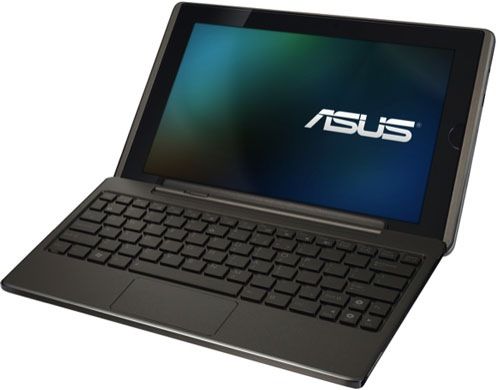
Eee Pad Transformer Official Launch on Friday
Posted on 21 March 2011
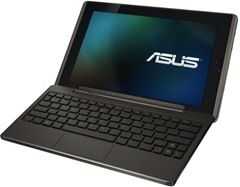 Friday is turning out to be a good day. The iPad 2 launches in Europe (although I still don’t see any official pricing in Germany) and it’s my Birthday. Now, I hear that the Eee Pad Transformer is launching too. Decisions decisions!
Friday is turning out to be a good day. The iPad 2 launches in Europe (although I still don’t see any official pricing in Germany) and it’s my Birthday. Now, I hear that the Eee Pad Transformer is launching too. Decisions decisions!
The Eee Pad Transformer is an interesting product because it takes the idea of the smartbook one step further. It uses the Honeycomb operating system (which could enable a far superior laptoping experience than 2.x ever did) and it uses a keyboard mechanism that can be un-docked to allow tablet-only usage.
I tested the Transformer out at mobile world congress in February (video below) and wasn’t too impressed with the weight but full USB ports made me wonder if ASUS are building some nice USB hosting capabilities. The weight with the dock also seems a little over the top. With connectors and an additional battery in the keyboard unit, I’m expecting the total weight to tip 1KG. The unit I tested wasn’t running Honeycomb.
Pricing has me a little worried. The price for the tablet seems OK at 399 Euro although confirmation is still needed on storage and 3G capability. 32GB and 3G included is what I’m assuming at this stage. The price of the dock could add 120 Euro to that. The price isn’t too bad when compared with high-end tablets but when compared with the Tegra-2 based Toshiba AC100 smartbook (under 300 Euro with 3G) you get the idea that there’s a huge margin being added here and that the price should come down by at least 100 Euros over time.
The March 25th launch is for Taiwan only at this stage and will only include pre-order. Actual availability around the world is still unknown but we’ll probably hear more on Friday.
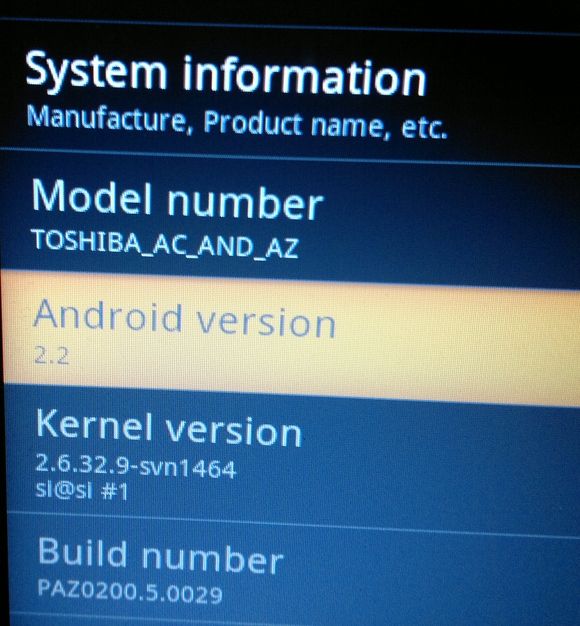
AC100 Gets Froyo. The Smartbook Lives! – Video
Posted on 22 February 2011
Back at IFA in Sept 2010 Toshiba told us the 2.2 update was due in 6 weeks. To be honest, I had lost all hope of ever seeing Froyo on it but sure enough, there it is as a downloadable firmware upgrade through the Toshiba Service Station application today.
I’ve downloaded, installed and tested and can confirm that not only are you getting V2.2 of Android with a noticeable performance boost but you’re also getting Flash support which finally enables a reasonable YouTube experience. There’s also the Toshiba market for apps, music and radio and, of course, some nice features in 2.2 like the 3G hotspot feature for those of you with 3G versions. I’ve also noticed an increase in compatibility with sideloaded applications. Streaming audio through applications like Last.FM now work and there’s better graphics compatibility. Previously, many games just weren’t working.
One of the big question marks though is about standby. Original versions of the AC100 would often jump out of standby, an almost off state, and never fall back into it meaning batteries would be dead by the morning. I’ll be testing that tonight [Update: This morning it was still in standby. More testing needed thought] but in the meantime I’ve been checking to see if Toshiba have improved the active-idle battery life. They haven’t. Screen off idle, with Wifi on and apps able to use the Internet results in about 2.5w continuous drain. That is, in ARM-platform terms, quite embarrassing for Toshiba. I’m not able to test Internet-connected idle mode with the 3G here. [Previous testing here] In-use battery life still seems to be around the 6hr mark which is good for 800gm of device with a 25Wh battery but they really should have worked on the active-standby figures before the product went out of the door.
Performance increase is noticeable with browsing, UI actions and measurable in Sunspider and other tests. Sunspider results have improved from 4800 seconds to 3900 seconds – a 19% improvement. Quadrant results are at the 2000 mark and Linpack returns 34MFlops, an impressive figure.
So does it bring the AC100 back from the dead? I just had a look at the prices and I certainly think there’s value here now. The model I have under my fingers right now has just broken through 200 Euros in Germany. That’s with 512MB of RAM and 8Gb of storage, USB OTG and 1080P playback (with uPnP support) a good keyboard, about 6hrs battery life (10+hrs max) in an 800gm chassis. You don’t get Google applications (I would happily pay 50 Euros for that enhancement) and you’ll pay 40 Euros for the addition of 3G but still, that’s a great deal. Remember that a Novatel MiFi costs at least 150 Euro and you certainly can’t type docs, play music and 1080p video or Angry Birds on that! It’s not a netbook, but it’s a good value gadget.
I captured my download, install and testing on camera this afternoon:
 |
| |||
 |
| |||
 |
| |||
 |
| |||
 |
| |||
 |
| |||
 |
| |||
 |
| |||
 |
| |||
 |
|