UMPCs, we’re not shy to say, are still important. They’re becoming more important too as people realise that there is a life for devices between 4 and 10 inches. UMPCs offer something that you can rely on to give you a high quality work and web experiences with the minimum of brick walls and maximum compatibility and flexibility.
Unfortunately for pro-mobile fans, the number of true UMPCs has dropped to near-zero with only large-screen windows tablets getting any sort of attention. It’s the Android and IOS tablets that are getting the lions share of attention and development funds though and we are now in a position where we need to keep an eye on the desktop and mobile worlds for solutions that could satisfy our needs.
I’ve done extensive testing and research on the smartbook market over that last 18 months with devices like the Compaq Airlife 100 and Toshiba AC100 but I haven’t found anything that I could call pro-quality. While the industrial designs and computing hardware reach acceptable levels, the immature operating systems and applications truly limit capability and introduce inefficiencies and risk.
Honeycomb, the tablet-oriented version of the Android system is the next-in-line for major testing and the Asus Eee Pad Transformer is the ideal product to test it with.
Although I haven’t yet been able to get hold of a Transformer as my Amazon UK order was delayed to June, I have been carefully reading between the lines of the many reviews that are out there. I’m trying to get a feel for web experience, applications, keyboard usage, connectivity and battery life along with an idea about how those ‘HD’ apps are coming on.
So far, I am not seeing an acceptable solution being presented.
While a lot of reviewers seem impressed with the price and design of the tablet, keyboard and docking feature, the battery life and general usability of Honeycomb, there seem to be issues with Web (once again, not the full desktop internet experience) performance and applications. It’s the latter that concerns me the most as it will take the longest to fix and relies on a healthy Honeycomb ecosystem to even seed. I’m also not so impressed with the price. It may be cheaper than other tablet options but it’s still an inflated price for what you’re getting. Finally, at 1.3KG, it weighs 130gm more than the Aspire one 522 that i’m using right now that has nearly double the CPU processing power and 3D graphics that just don’t compare along with an OS developed for professional use and a huge range of professional software available.
Keyboard – Good ID
In general, the keyboard and mousepad are getting good reports. A good level of mousepad/OS integration ensures that the unit is not relying on touch input when docked. The battery in the keyboard unit is used to recharge the tablet battery (a very inefficient, but cheap, way of using an extended battery) and the USB ports are of limited use. Mass storage and external mice are supported but don’t exptect to be able to plug in a webcam, usb headset or many other common USB accessories that ‘just work’ under Windows.
Battery Life – So-So.
In total, the Asus Eee Pad Transformer returns around 9hrs in tablet mode. Some reviews are reporting down to 6hrs. Usage in docked mode is going to depend on whether you dock the device when the tablet is fully charged as the battery in the docking station will try to re-charge the battery in the tablet while also powering the system. The battery to battery re-charge process is going to cost 20-30% of energy. From results I’ve seen the maximum you can expect from the docked unit is about 16hrs which, with a 48wh battery, shows that ARM-based devices ultimately rely on screen, wifi and engineering to get the best out of them, just like X86-based devices. I haven’t seen any screen-off, wifi on figures yet (always-on mode) but am hoping for at least 4 days. If the Transformer is very well engineered, that figure should go up to the 7-10 days range. ElectricPig indicates that the Transformer loses about 10% of battery with Wifi on in a screen-off, syncing on scenario. Assuming that’s about 10hrs of idle, it indicates a reasonable always-on, Wi-Fi connected capability of about 4 days (tablet only) or about 6 days (tablet and dock.) That beats the Toshiba AC100 my a big margin.
Web Experience – Not FIE
Tabbed browsing is nice, but many reviewers are focusing on this , and the Flash 10.2 experience as a big step forward. For productivity users, these are entry-level features. While thre aren’t too many details in the reviews I’ve seen so far there are indications that the quality of the browsing experience is compromised. I’m particularly interested to hear how Google Docs works with the keyboard. AnandTech reports ”occasional issues’ that include a poorly formated Reddit front page.
Applications – Back to the Smartphone
As I mentioned above, this is the major issue for Android Smartbooks and it’s not one that manufacturers can solve. It will only resolve itself when Honeycomb gets traction, proves numbers and drives teams to develop quality software over a period of months. At the current rate of change in software, we’don’t expect Honeycomb to offer anything like a serious 3rd party productivity application range until at least late in 2011.
Other issues to consider.
- No 3G / 4G
- No VGA output (for projectors, monitor compatibility)
- Video playback not smooth (as reported by a number of website reviews.)
- Some reviews are reporting speed slow-down after a couple of hours of use.
Sidenote: The Anandtech review is an interesting read that explores the idea of continuous client and smartphone-based modular solutions.
Summary.
For smartphone and tablet users, the Asus Eee Pad Transformer must appear quite exciting. It did for me too but I knew there would be issues. The issues of application availability will haunt every attempt at an Android productivity device for at least the next 6 months, probably longer, but if manufacturers fail to capitalise on battery life possibilities and if Google can’t update Honeycomb to finally support a Chrome-like internet experience, there will be limited reason to accept these attempts into the realms of profesional environments and little enthusiasm for creating rich, high quality, professional applications. The few points mentioned above are obvious failings but there are other hidden items that will rise to the surface as people truly start to try these devices out for productivity. Think about multi-user capability for example. Disk encryption, memory upgrade, VGA ports and 3G support are just a few more to consider.
I’m disappointed in the battery life reports, video playback issues, weight and web experience that I’m reading about so far. So much so that i”ve decided to skip the Eee Pad Transformer. I will try to get hold of a review sample but it won’t be something I’ll take on board into my work life. Like the Airlife, AC100, Atrix and other attempts, there’s so much missing, so many brick-walls, so few applications that I don’t expect any major progress until later in the year. The Transformer proves the point that Honeycomb can move in the right direction and as a tablet device, it may well be good value but for pro-mobile users, I’m not recommending it.
Caveat -These thoughts based on my experience with smartbooks, my own hands-on with the Transformer, feedback from contacts and information available in the public domain. Find full reviews of the Asus Eee Pad Transformer in our product page. Reader, owner feedback is encouraged below.

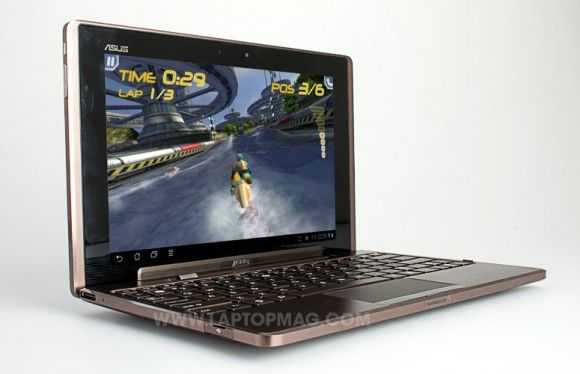










Eee Pad Transformer Trips Up in Productivity Scenarios. http://www.umpcportal.com/?p=23658
Eee Pad Transformer Trips Up in Productivity Scenarios.: UMPCs, we’re not shy to say, are still important. They’… http://bit.ly/g9YmQE
RT @umpcportal: Eee Pad Transformer Trips Up in Productivity Scenarios. http://www.umpcportal.com/?p=23658
i am guessing the main issue with the browser is still that it reports itself as a mobile browser in the user agent. Or at it id itself as Android, and the sites go “hmm, that should have the mobile formated page!”…
As for Flash, given how slow Adobe is at optimizing it in general, and how long they have had to tweak it for X86, i will not expect miracles there. I would be more interested to know when webm support makes its way now that one can enable that on youtube.
Oh, and i suspect that even with the Honeycomb UI, Android still do not have a good concept of scroll-wheels/-areas.
I’m also interested in mouse-over support.
Is 6-9 hours really poor battery life? I’m rather looking forward to Viliv X70 with Windows 7 for productivity. Battery life won’t be any better but it will have full compatibility and more like true UMPC size.
What about the Acer Iconia Tab W500? It’s the same form factor but runs Windows. I know Windows 7 Slates/ Tablets are not what all the cool kids are looking for but if it’s productivity and a FIE that you want, then why not give it a look? I played with it at a store last week and it’s not for me. Personally, I’m interested in the Fujitsu Stylistic Q550. I don’t need a keyboard and it has a dual digitizer and a replaceable battery.
The W500 is relatively slow and battery life is worse than transformer and it has no IPS screen. It’s also heavier.
The Q550 looks pretty interesting to me as well. Great (rare) matte IPS screen and with 400 nits should be usable outdoors. Replaceable battery I also think is a big benefit.
I have never actually peed my pants to keep warm, but I understand the logic…including where it breaks down.
Does anybody remember the Raon Everun Note (rhetorical question, I know you do)? I believe that its AMD-based computational platform consumed approximately three times the electricity as the new C-50. At the risk of sounding like one of those perfect-device-as-list-of-features guys that I regularly decry, it’s hard not to want a refresh of that 7 inch clamshell with the newer, more powerful yet more efficient platform. Add in the in-development 7 inch outdoor-friendly screen from Pixel Qi (which improves upon its 10 inch sibling). Ship it with Windows 7 which provides the single most complete, powerful, and productive computing experience for a device of this type (read on), and be sure to also let me install Linux on it so that I can leverage the hardware keyboard with efficient and powerful software like xmonad and uzbl. For the love of God (or at the very least us consumers), build it so that I can take the battery out myself and add in a fresh one when I want (or even give me dual hot-swapping like my J3500 had). Thrown in a capacitive touchscreen so that fools will buy it in order to subsidize its existence for me, but please add an active digitizer which research has shown over and over again provides the best user experience in a touchscreen and gives the most productivity. However, don’t make this a convertible, which is and always has been a stupid form factor. This doesn’t need to become a slate. It is already a hand-held computer, which is all that a slate is intended to provide (which is why you look stupid when you work with your slate on a desk or table), but it will still be a tablet with a clamshell form factor (yes, those really exist. There have been pure-clamshell tablets in existence for nearly as long as convertibles and slates. In fact, they were easier to make initially. I’m sorry if that further exposes the delusion of calling a “slate†a “tablet†just because of its form factor instead of the computing experience of usage scenario that it supports). I know that a device like this will never actually be build because having something like this is more in our interests than building one is in their interests, but the fact of the matter is that a device like this would beat the living daylights out of almost any slate, tablet, or “tablet†in truly mobile productivity applications. Of course, most people don’t really want to be productive all of the time and wouldn’t want this device. They like being counter-productive, just look at the the devices that they walk around with and how they keep their pants warm.
>>>Add in the in-development 7 inch outdoor-friendly screen from Pixel Qi (which improves upon its 10 inch sibling)
Hahahahaha. Funny you should mention that. I was just following up on the PQ screen today and passed my info onto someone else to follow-up with PQ itself. But it was only ZTE in China that announced they would use the 7″ screen — and lo, I find out today they put out the device with a CONVENTIONAL screen. So don’t keep holding out hope for PQ. It seems no one is interested.
I’ve become interested in the Transformer now:
http://mikecanex.wordpress.com/2011/04/29/on-my-radar-asus-eee-pad-transformer/
I think you’re missing an important point: This isn’t like the Airlife. It’s a tablet that has a keyboard dock. I think that really does, um, transform the experience. I think Asus has hit on something here. The keyboard isn’t an afterthought, they’ve done some clever integration. Aside from me, many other tablet buyers have gotten very excited by it.
I agree this is a design that will get people thinking a bit more about the transition between consumer and pro experiences but you have to agree, unless Honeycomb takes off and people start serious development work, it has major issues.
Yes, I agree. I’m seeing a lot of squawking about how Google has blown enticing devs to Honeycomb and have even neglected to update their own apps for it!
Now Honeycomb is poor on a choice of the software. It is very important for the users.