
Update. We’ve just heard that Intel gave out 5000 Samsung Series 7 Tablets at BUILD. We were right!
Many are predicting that an ARM-based Windows 8 tablet will be shown to developers at the Microsoft BUILD event next week. I’m sure it will. CNET is telling us, however, that there will be an Intel tablet running Windows 8. This could be huge opportunity for Intel but it comes with a huge risk. If either Windows 8 fails to impress or the device is built on hardware that doesn’t seriously outperform an ARM based equivalent, Intel could be left with egg on its face.
In thinking about the existing hardware platforms I’m left a little worried about performance.
Current netbook platforms are too hot and heavy as are the ultra low voltage Core platforms. Oaktrail, Medfield and Moorestown are in the same league as Cortex A9 in terms of processing power so it leaves just one option if Intel really want to make a splash – a tablet-optimized version of Cedar Trail. With low tdp, small die size and the possibility of a dual-core 1.8Ghz version it could be just right for driving an uber-tablet, semi-productive consumer experience.
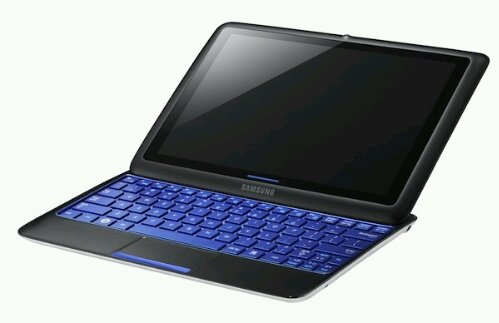
There is one alternative though – go big!
We’ve seen the Samsung Slate PC over the last week and have been very impressed at its size, weight, amazing speed and processing power. Funnily enough CNET believe the tablet at BUILD will be made by Samsung.
There are two problems with this theory though. Firstly, Intel don’t believe Core processors are best positioned for tablets. Secondly, it’s an expensive device and too expensive to give away to developers as CNET suggest will happen.
If it really does have the Samsung badge on it then perhaps the Samsung TX100 slider is an option. Oaktrail-based with a 1.8Ghz version of the CPU and with all Samsungs best engineering and components along with a dose of Windows 8 optimization for Oaktrail and yes, it might just cut it. The form factor is perfect as a differentiator too. We may even see the first always-on Intel tablet!
http://m.cnet.com/Article.rbml?nid=20104104&cid=null&bcid=&bid=-64











Eh, Intel should just invest in ARM already. Its not the future but may as well go with the flow
Btw, I read on teltarif.de that the ARM-version of Win 8 definately won’t support x86. That means no Windows 8 UMPCs with ARM SoCs.
Bye bye UMPC future?
I think you’re confusing x86 program legacy support, such as being able to run legacy programs that aren’t ported to work ARM, with whether the OS will run on both ARM and x86 hardware.
We also got about a year before final release. So a lot can change by then…
There were many people really interested in the tx100/slider 7 so I can see this happening. I can’t see them scrapping it altogether… they must be waiting for windows 8 and cedar trail. A good move really.
I have installed Windows 8 developer’s preview into my Kohjinsha SX (Atom Z520, 1.33Ghz, GMA500 graphics, 2Gb RAM, Photofast v2 64GB SSD).
After playing with it for a day, I feel Win8 will not be able to run well on Atom Z5xx/6xx:
– Idle CPU usage is high, it comes with a “Antimalware service” that takes up 45% which I have to stop. I had also turned off all the UI eye-candies. Then Idling except Task Manager running showing “Processes” tab, CPU stays at 7%, then if I change to “Performance” tab, CPU spikes to 24% momentarily, and drops back to 7%. And then from time to time, some other background process would take the CPU over 50%, sometimes even over 80% sustained over several seconds.
– The “Metro” style programs are started by user, but does not have the “close” button for the user to close it, you’ll have to swipe it out of the way, and hope the OS decides to kill it soon, before which it’ll still be occupying resources (CPU/RAM/etc…). With such frugal resources as the Atom Z platform, I think that is going to be a big problem. For example on my Z520 CPU, the weather app takes 47 seconds to show up, and it consumes 99% of CPU the whole time it’s running. I flicked it away and I’m back at the idle desktop with task manager running, but the weather app just kept running for another 18 seconds…
Overall, doing things on this Win8 netbook induce the “I’m gonna fall asleep” feeling. Compared with WinXP which I’m used to, it feels like 60% efficiency whatever I do on it. Yes, it may still be a pre-beta, but this is a very polished one, and I doubt they’re going to add back the “close” button to the metro apps.