Samsung Galaxy Note(s)
While it seems like almost everyone except me seems to feel like there was tons of exciting news on the smartphone front out of MWC (I thought there was a dearth of good smartphone news; see my post on Google+), the most exciting thing that I saw was the Samsung Galaxy Note 10.1. With all of the positive commentary on the Galaxy Note [its 5.3″ little brother], the thought of having the same experience or better available on a 10.1 inch tablet is absolutely invigorating. Add that the 10.1″ model will be powered by an Exynos processor, which appears to perform better than equivalent Nvidia and Qualcomm parts, and the chance that this thing will be on point is even greater.
Apple iPad + Penultimate
Before the demise of my OG iPad, one of the best digital ink experiences in mobile was the combination of Cupertino’s “amazing inch device paired with the Penultimate app. In fact, the experience in some cases exceeded the performance of some active digitizer experiences I have had. My iPad died last fall so I’ve not interacted with this app recently. At the time, one of its shortcomings was that it ONLY did ink; there was nothing like Microsoft OneNote’s ability to bring in MS Office docs or images for markup (Update: as of the most recent version, Penultimate includes the ability to import images, as well as export excerpts from its own notebooks as images to be embedded in other applications; there is also now Dropbox and Evernote integration). Still, as an ink note-taker, there was not anything better than an iPad + Penultimate available on a non-x86 platform for the vast majority of 2011.
Amazon Kindle Fire and Note Everything
Many readers will have seen my cautionary warnings over the use of Note Everything in my post-review commentary on the Lenovo ThinkPad Tablet. However, amazingly, the app seems to perform pretty well on the Kindle Fire, and allowed me to use that device for some basic note-taking. While I would not attempt to deploy this particular configuration into the enterprise space, around the house for things like home maintenance notes and planning other projects around the house, it is quite competent.

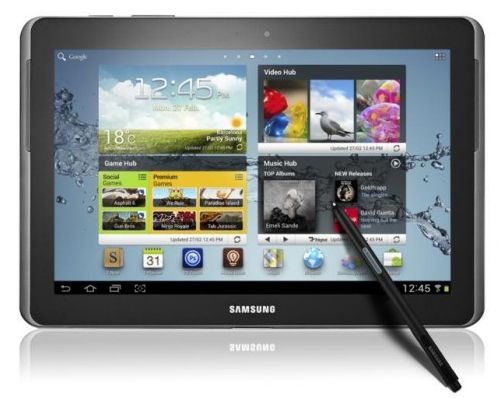


yep the acer is outstanding in its category. inking response is smooth and … for productive workers, not only limited to a special note taking application.
inking (and its text conversion abilities) in windows is available in any inking aware application, from the desktop to one note to office and a whole bunch of third party products, some even free and open source, yet powerfull.
it is also important to mention that microsoft since the introduction of the pda aerea provides some of the best handwriting and inking input technologies available making windows tablets by far the best productive integrated devices on the market. neither apple nor androiod devices can provide this.
i personally use pda’s all years now precisely for this, quick note taking, memo book and such. in fact one of the bes agenda/memo block/calculator/quick info – devices in existence ever
I second that experience on the Acer Iconia W500. It surpassed all my expectations (based, admittedly, on some pretty dire reviews). If only any of the Android tablets, or the iPad, were half as good for handwriting recognition and productivity. As it is, I write reams in longhand on the Iconia without a blink, and can do almost every working task just as well as on a desktop.
My present setup is a Fujitsu Q550 and a Galaxy Note. If the Fujitsu had a Wacom digitiser instead of the N-Trig it would be even better. And I’m hoping that the ink recogniition with the Note will evolve to be useful in the future.
Good article, chippy….but unless I missed it, I don’t see what device satisfies your desire to have MS OneNote usage?
Thanks!
Mark
I would agree that the W500 would be a no-brainer if a faster process and digitizer would double the price. However, the HP Slate 2 starts a $700, only a Benjamin more than the W500 and you get both. Plus lose about 10 ounces of weight, although you also lose about an inch of screen.
While I’m amazed with the accuracy of Windows handwriting recognition, I’m beginning to think that for most uses it’s as easy to use the on screen keyboard or, for heavy use, to attach a physical keyboard. One thing that Evernote for Windows currently offers with their premium service is post-input handwriting recognition (scribble the note and let their servers try to figure it out). If Evernote for Android ever gets that, it would be great for styli.
@ArchiMark – Hey, Archi, this is Jerry, the contributor of the article. I am on staff over at Carrypad, and the article was moved over here where we are going to be concentrating our focus.
Pls see the 3rd to last paragraph, below the Acer W500 pic and above the OneNote example. Sorry the lead may have been buried in the post, but the W500 is my current enterprise rig. I also use it as my school notebook for my graduate work in Software Engineering. The ThinkPad Tablet was competent, and the Galaxy Tab 7.0 Plus is also serviceable, but I have settled into the W500 for right now. I like the fact that I can write in my notebook, or enter text via keyboard, but then take the W500 to a meeting and mark up my text with any written notes from the meeting using a capacitive stylus.
Thanks, and I hope to be seeing more of you and the other readers on UMPCPortal over the coming months.
– Vr/J..>>
Oops, sorry, Jerry, didn’t look at the author name at top of post…although now that I did I see the name Ben, not Jerry….hmmm….Ben and Jerry, sounds familiar somehow….. ;)
Anyway, another oops, as I now realize that I didn’t see the page with the Acer W500 on it before posting my question….sorry about that….
The Acer W500 sounds like a pretty good deal all in all and you don’t have to use Android, which while it does work, I find is pretty boring overall after a while….just my 2¢….
@HildyJ – for me, the decision between the W500 and Slate 2 was not that cut and dry. When I look today, the least expensive Slate 2 starts at $750; that is to procure one from what I would call a reliable vendor who can deliver within 2 to 3 days. This is for the 32GB model. I have personally had poor experiences with Windows 7 running on Atom CPU’s, so I am naturally inclined to stay away. Without having checked benchmarks, my perception was that the Atom Z670 would only offer marginal improvements over the AMD C-50. Again, I did not actually check benchmarks. The $750 also gets you a lower resolution screen (1024 X 768 versus the W500’s 1280 X 800), a less capable GPU, and, at $750, ships with MS Home Premium versus the WinPro 32-bit that comes on the W500 B; for me WinPro was a firm requirement.
All these added up to take-aways for the Slate 2. You also do not get an integrated, detachable keyboard and stand that offer a handful of conveniences for the on the go work as the W500 comes packaged with.
The W500 versus $1500+ TabletPC’s with active digitizers is a no-brainer. For less expensive alternatives, I still had to a run a more detailed comparative analysis, and at the end of the day, the Slate 2 still failed my buy-not buy test against the W500. The active digitizer would have been nice, but to me it was not worth the trade-offs. I completely understand and would not question someone else making a different choice using a different set of value-based criteria.
– Vr/Jerry
Welcome to the the world of the mainstream tech press overwhelming Apple bias. You have to consider that most of them haven’t worked in a real corporation their entire lives & that’s the primary reason they’ve found success on the internet (i.e. movie stars vs youtube stars). So anything Apple says about the stylus, retina displays, 7″ form factor, is literally the gospel to them & will become talking points for years.
On some level you have to sympathize, this is a core group of people that has been rooting for Apple 20-30yrs & now finally have found relevance in iOS so they are going to defend it with their life. Much like MS used to be the enemy, now it’s Google. They will constantly change the definition of success to whatever applies to them best at the current time (marketshare, revenues, profits, marketcap).
If they were not so obnoxious with their new found success I would almost feel sorry for them. Apple has never been able to maintain a lead in the OS market (Mac, iPhone) & it’s going to be a brutal few years as the iPad begins to decline & share the spotlight just like the iPhone has had to since 2009.
Thanks, RelquiPro. To be balanced, I should say that I am not an Apple naysayer entirely, and there is, IMO, a place for their products. I owned an original iPad and I thought it was a good product. I will say that the iPad is fast, and graphically does transitions from app to homescreen and from app to app well; something Android, IMO does not. Any transition is frequently laggy. So I sort of laugh when someone complains and asks, do we really need quad-core Android devices; I would contend that, yes, we do.
My main problem with a chunk of the media is that they do not get enterprise, they do not get productivity, and they do not, in many ways, get the slate form-factor in general. They are, in fact, showing up late to a party that has been going on since 2000 at least.
The iPad does things well; my argument is that lots of other devices do other things well also. And I challenge the perspective from a stratum of society who are not involved in out-putting non-media work products every day. It is not to say that their opinions are inherently wring, or that some products do not have the “good” characteristics they site. I am just saying that other products do, as well, when considered in the light of the use-cases they were actually designed to be deployed in. And that it is not necessary to make the product that you are calling “good” appear “better” by detracting from other products because they cannot understand their utility.
Hopefully there is enough room in the world for both views.
– Vr/J..>>
I know I have had small voice in huge community of play + entertainment users, at times it feels I am the only one but I am always about Writing on to the touch screens, which means some sort of stylus or pen is a MUST for my ideal touch-screen device, table or smartphone.
Being a graphics designer as well, I always believe that large touch-screens are a waste now specially after the capacitive technology because accuracy is gone (save for Notes since they are using Wacom I believe, and I am a Wacom user myself plus having a Wacom based notebook from Fujitsu).
Above are the reason I am never be more comfortable with an outdated handset P1i from Sony Ericsson. It let me write, sketch – in low quality but at least it gets the job done. Other than Notes, I see no other alternative and I don’t want to get a Notes since I don’t like its design. I loved HP’s windows tablet for that but well.
btw apart from fingers, keyboards and stylus … who’s using the inbuilt voice recognition and control on win7 tablets, e.g. for system navigation, text dictating ….. ?
Haven’t touched it. I have a friend who has gone to using Dragon for dictating everything in Windows. I have not even used it in Android; well, only for search, and every rare once in a while for dictating a text in the car.
Thanks for your post. What I want to say is that while searching for a good internet electronics shop, look for a website with complete information on important factors such as the privacy statement, basic safety details, any payment methods, and other terms plus policies. Usually take time to look into the help as well as FAQ areas to get a better idea of the way the shop performs, what they can do for you, and how you can use the features.
I have had the w500 for a few months now and I’ve found that it’s really difficult to get good handwriting with the capacative pen I was using. Your screenshot shows writing I could only dream of, what pen are you using and are you using a screen protector?
try once a writing pen with an alu barrel and rounded alu cap …. thhis will work wonder. plastic will not work.
examples here : http://www.spectorandco.ca/en/products/products.php?item_num=G3134
use the cap for smooth writing, not the ball tip.
Nice but wouldn’t it scratch the screen?
you always might put on one of these removable protective foils you can get these days
Thanks for the questions guys; good discussion.
@Matt: so I have been using the following styli => http://www.amazon.com/Targus-Stylus-Generation-iPhone-AMM01US/dp/B003ZSHKIY
and…http://www.amazon.com/Bamboo-Stylus-for-iPad-CS100K/dp/B004VM0SE6/ref=sr_1_1?s=electronics&ie=UTF8&qid=1334711738&sr=1-1…
…and finally…http://www.amazon.com/Acase-2nd-Generation-Capacitive-Stylus/dp/B004HBK4T0/ref=sr_1_1?s=electronics&ie=UTF8&qid=1334711948&sr=1-1
The Bamboo works best for me.
I do not use a screen protector. I bought one and had it shipped with the W500. But when I received it and did some fishing around on the forums, I saw one owner commenting that he had left the display film that the device shipped with in place as it seemed to be doing a well enough job of protecting the screen.
Hope that helps.
– Vr/Jerry
My latest favourite pairing has got to be 7notes with Mazec from the Google Play store and, believe it or not, a ZTE Skate. That’s an indication of how good 7notes is. Even with this fairly run-of-the-mill hardware, it achieves superb handwriting recognition performance, on a par with Windows 7, as well as having a battery of helpful and unobtrusive correction tools. Its only limitation is the screen size. I’ve taken to writing longhand essays into my Skate, it’s that good. At last Android has decent HWR, and dirt cheap too. There’s an iPad/iPhone version as well, but I’ve no idea how good that is. If it’s half as good as the Android version, then iPad productivity is about to get transformed.