TechinStyle, who I believe is an ASUS project, have an exclusive first look at the ASUS TaiChi.
The video is worth watching for details and a great demo of the screens, both HD and IPS.
USB3.0 x2, combo 3.5 audio jack, micro HDMI, mini display port connectors, and a host of table sensors. Note that the power, screen and rotation lock are also mirrored as keys on the keyboard.
Check out the video below. Check out the latest TaiChi specs and information links here.
From the press release:
Better still, while they provide access to the same hardware, the two screens are completely independent of each other and can also be used simultaneously, which means the Taichi can be shared with two users for a host of innovative new applications
At first it sounded as though this meant that the screens could be used independently. Now it seems they are just talking about the mirror mode. Still, there are some interesting possibilities with this, especially for gaming. It will depend whether or not Windows 8 will support simultaneous touch and mouse inputs. Note also that the inside screen does not appear to be a touchscreen.
Rotation lock, accelerometer, magnetometer (e-compass), and NFC are all included; great because these are all the important things that a tablet needs. Very impressive that they managed to fit all of this in the Asus TaiChi along with two displays and are still able to hit the Ultrabook thinness criteria!


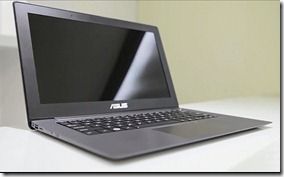










The dual screens are very awesome. This is a very innovative way to fix reliability issue that may plague convertibles. Also being able to use 2 at the same time is very good.
-Gyroscopic Sensor
-e-Compass
-Front and rear cameras
-NFC
Wow, unless Lenovo has a better one than Yoga, I’m very much looking for this one. I have my eyes on you Asus!
1080p on both sides? Impressive, and almost uncomfortably extravagant. :) Extra thumbs up for the volume rocker – it’s all in the details.
Thanks for calling; Department of Redundancy Department; thanks for calling!
What!?! You can only look at one screen at a time… What a waste. Costs more and eats more battery life. I truly don’t get it.
There’s some crazy gimmicky machines coming out this week; it’s like someone relaunched the old nintendo controllers or something. What’s next an ultrabook with a bluetooth keyboard that you put on the floor and run on? A Robot that types on the keyboard for you after you type on it’s keyboard…
We don’t need more designs, we just need a small number of really good and really intuitive ones.
Adam
Who cares, you can turn off one side of the screen if you want. Don’t put it down because you don’t want to use it, different people have different tastes.
I totally agree with you that it’s redundant and maybe not the perfect solution, but it’s fun and it’s cool – and most of all it’s ballsy by Asus to actually launch something like this.
We need more Transformer Primes and TaiChis – more concepts finding it’s way to the market. I mean – look at it now: how many ultrabooks with the same specs and the same MacBook Air look do we have? The uniformity is ridiculous – and this, in my opinion, is quite refreshing.
And, I wouldn’t mind some more robots in the mix. :P
If it has an ivy-brigde, BAM!
Take my money:-)
I like this Taichi a lot, because in my eyes its the only way to combine touch without loosing the non glossy screen.
This device could change my decision of buying the zenbook prime or the new samsung 9series.
I am afraid of the price. But up to 1.5k€ i would pay.