Performance Testing
Running performance test suitess gives you a benchmark with which to roughly compare against other devices.
Note: SB=Sandy Bridge 2011/2012 IB=Ivy Bridge 2012/2013
PCMark7
Mains power – balanced mode
Battery power – Balance mode
Other Ultrabook results:
- Lenovo U300s (Core i7 SB, 1.8Ghz) PCMark 3280
- Samsung Series 5 (Core i5 SB, 1.6Ghz) PCMark: 1894 (high performance, battery power.)
- Toshiba Z830 (Core i5 SB, 1.6Ghz) PCMark7: 2885 (battery power, high-performance mode.)
- Acer Aspire S3 (Core i5 SB) PCMark7:1967
- Samsung 900X1B (Core i3 SB) PCMark7: 2508
- Asus UX21 (Core i7 SB) PCMark7: 3358
Cinebench 11.5 CPU test (2 core)
In this test it’s clear to see that the CPU is limited to 1.7Ghz maximum under battery power.
Samsung Series 9
- Battery saving mode, battery power – 0.78
- Balanced mode, battery power – 1.68
- Balanced mode, mains power – 2.37
- High Power Mode, mains power – 2.38
Other Ultrabook results:
- Lenovo U300S (Core i7 SB): 2.12 points
- Samsung Series 5 (Core i5 SB) 1.6Ghz Battery power, high performance mode): 1.55 points
- Toshiba Z830 (Core i5 SB 1.6Ghz): 1.89 (battery power, high-performance)
- Acer Aspire S3 (Core i5 SB): 1.63
- Samsung 900X1B (Core i3 SB): 1.25
- ASUS UX21 (Core i7 SB): 2.11
Cinebench OpenGL
Samsung Series 9 Core i5 3317U Mains power, Balanced Mode – 15.63
Other Ultrabook results:
-
Lenovo U300s (Core i7 SB 1.7Ghz) high performance mode : 8.68
-
Samsung Series 5 (Core i5 SB 1.6Ghz): 8.03 (Battery power, high performance mode) (8.11 in second test)
-
Toshiba Z830 (Core i5 SB 1.7Ghz) 8.36 fps (battery power, high performance)
-
Acer Aspire S3 (Core i5 SB 1.6Ghz): 7.51 fps
3DMark06
Battery power – balanced mode
Mains power – balanced mode
Other Ultrabook results:
- Lenovo U300S (Core i7 SB 1.7Ghz) high performance battery power: 3520, mains power: 3611
- Samsung Series 5 (Core i5 SB 1.6Ghz) Battery power – high performance mode: 3416
- Toshiba Z830 (Core i5 SB 1.7Ghz) Battery power – high-performance mode: 3508 3D Marks (2nd-run:3518)
- Acer Aspire S3 (Core i5 SB 1.6Ghz): 2784 3DMarks
- Samsung 900X1b (Core i3 SB 1.3Ghz): 2373 3DMarks
- ASUS UX21 (Core i7 SB 1.7Ghz): 3182 3DMarks
Installed Software
The Samsung Series 9 is relatively free of installed software. There’s a useful disk imaging tool from Samsung, the software update manager from Samsung, Cyberlink YouCam, a migration tool, application launcher bar and the Samsung Fast Boot software. There’s also the Easy Settings tool which gives you access to many settings in one place. For example you can set the performance mode, turn Wi-Fi and BT on and off, access some display settings, the audio enhancer, fast start, quiet mode, battery life extender, keyboard backlight and other settings. Unfortunately the tool takes a long time to start up which makes it annoying to use.
Battery Life
The Samsung Series 9 has good battery life and good efficiency but the screen backlight can really hit the battery life when used at high settings. New battery capacity is 62Wh. Here are the battery drain scenarios we tested.
Scenario 1: Idle, no Wi-Fi, sound off, battery saving mode
- Screen off idle – 2.9W – 21hrs
- Screen low idle – 5.1W – 12hrs
- Screen 50% idle – 7.7W – 8hrs
- Screen max idle – 10.1w (due to size and high brightness levels) 6hrs
Scenario 2: Local MP3 playback using Windows Media Player. Medium volume, lowest screen brightness.
Screen Low drain – 6.6W – 9.4hrs
Scenario 3: Streaming MP3 playback (Wi-Fi On, 3 walls from hotspot)
With WiFi enabled and Groove Salad streaming through Windows Media Player the figures were as follows:
Screen Low – 6.5W – 9.5hrs
Scenario 4: Web working
With the screen set to 50% brightness and in battery saving power mode we ran, and used, the following browser tabs in Chrome: Tweetdeck, Facebook, Google Plus, YouTube, Gmail
Average over 15 m ins – 8.3W – 7.4hrs
Scenario 5: Office working
In the office working scenario we started Live Writer and Microsoft Word, played some audio and left the browser running with the tabs from scenario 4. In Livewriter we wrote some test and edited a few images.
Average 9.8W (up to about 12W where photo editing was taking place)
Average 6hrs battery life.
Scenario 6: HD Video playback
With a continuously looping 1080p video playing in Windows Media player we saw an average of 10.1W, approx 3W more than the idle figure. (WiFi off)
Using YouTube to play a 1080p video we saw an average of 11.4W drain. After 5 minutes playback there was still no fan activity. (Battery power, balanced mode)
Total video playback time is up to 6hrs when using hardware decoding. Software decoders will shorten this time.
Heat was negligible in all the above modes and we didn’t detect any fan activity.
Under gaming tests we saw from 20-28W drain indicating 2-3 hours of usage. A similar battery life can be considered for any CPU or GPU intensive operations.
Heat / Noise
In all of the basic tests above (excluding gaming and video encoding) there was no fan noise. The fan becomes active in gaming and video editing but has a low noise level compared to other Ultrabooks we’ve tested. There is a fan-off mode on the Samsung Series 9 2012 but note that this locks the CPU at 800Mhz. At loads, some heat is transferred to the top rows of the keyboard but in gerenal the heat levels are very good.
 Recovery
Recovery
Recovery disks are included and there’s a recovery partition on the SSD. Samsung Recovery Solution 5 was tested to restore the device to factory settings.
Stability and Quality
We saw no stability issues during the one-week test period and haven’t detected any weak points in the build quality. Overall the quality of the Samsung Series 9 is excellent with strong build and good looking materials.
Notes made during testing
Taken direct from our notepad:
- Screen leans back a long way.
- Wifi on/off control center takes too long to start. In some cases, longer than 10 seconds to wait for the Samsung control panel to open.
- Turbo Boost does not work under battery power
- Touchpad momentum is annoying. After 5 days we got more used to it.
- Three concurrent screen support does not work. Only 2 of the three screens could be activated at any one time. (HDMI, VGA, Laptop screen)
Support Ultrabooknews and detailed reviews.
You’ll find a Facebook ‘Like’, Twitter, Google +1 and other buttons at the top of this article. Please take the time to promote us if you feel this review was useful. It helps us to keep standards high.
Target Customer
The Samsung Series 9 900X4C is a unique Ultrabook. The 1600×900 sceen and 1.66KG weight can’t be found in any other product today but it’s not for everyone. The large, good resolution screen and SD card combination will be attractive to mobile photographers or videographers while the high brightness makes this a good mobile workstation for outdoor or window-seat use.
Although Ivy Bridge brings huge improvements in 3D graphics, it doesn’t make it a gamers platform. Some of the latest casual games work well but don’t expect latest simulation or adventure games with heavy graphics to be usable without major tweaking. This is a machine for which gaming is a secondary feature. Gamers should continue to look for discreet GPU solutions.
Battery life is excellent in medium-to-low backlight and load scenarios and Samsung have proved again that they can make a very efficient platform. It’s generally quite quiet too so for office commuters, the Samsung Series 9 has a lot of appeal. It’s a device that can be extremely productive in very little workspace and this scenario is where we consider most of the use cases to be.
Summary
On one hand we weren’t disappointed with the Samsung Series 9 2012. It’s a beautifully designed Ultrabook with improvements in ports and layout over the 2011 Series 9 and a thin-bezel small-case design and weight that says 14” more than 15” Although the screen isn’t an IPS model it’s still bright and at medium brightness levels offers good color and contrast.
One the other hand we were surprised to see the SSD performance suffering in certain scenarios and felt that it slightly affected overall snappiness. This is our only major issue with the Samsung Series 9 900X4C.
The lack of Turbo Boost under battery power and the strange momentum on the keypad are also annoying but can fortunately be fixed with BOIS or driver mods and we truly hope that Samsung attends to this, while they also consider throwing in the VGA adaptor for those micro ports which could well catch a few owners out just minutes before a presentation is due to be projected!
For this screen size and weight the battery life is exceptional, we’ve taken a few points off for micro connectors and so-so WiFi performance, rated the screen highly despite the lack of IPS and vertical angles. For it’s size and weight class it’s surprising how much gaming can be done on it too but it’s not for true gamers.
Overall scores relative to other ultrabooks in the same price, size and weight class at this time. Max 10.
|
Battery life |
Connectivity |
Screen Quality |
Portability |
Productivity |
Audio, Video, Photo |
Gaming |
|
9 |
7 |
8 |
9 |
9 |
8 |
7 |
As for price and value, we feel it’s competitive for a premium ultralight at 15” (based on early online prices.) This isn’t a mainstream laptop but a target audience of commuters in trains, planes and chauffer-driven automobiles will probably appreciate that!
Images and Further Reading
You can find a large gallery of Samsung Series 9 images in the gallery hosted over at UMPCPortal.
Full Samsung Series 9 specifications and information page including new articles available here.
Pages: 1 2



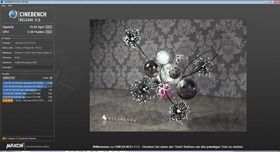
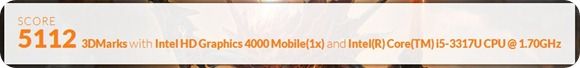

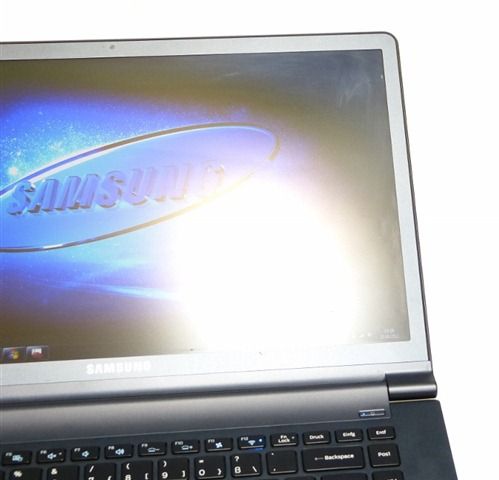
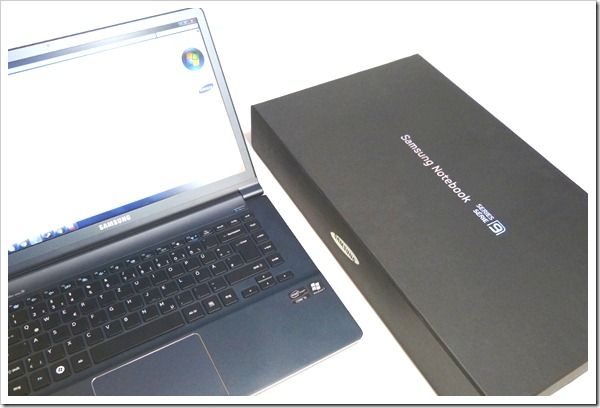
Thank you. Perfect Test.
With an give away it will be great :) But I will buy it in the 14 inch version
i have this book. about the performance of this ow sum too good too fast. about its specification or price details please vizit http://www.mobileshunt.com/samsung-s9-15-premium-ultrabook/
One more time a very good test.
I’ve it since it was released two weeks ago. I’m using it for my work as a freelance software developer. And I’ve to say, I it’s perfect for me.
And I’ve no issues with the Elan touch pad except of the settling in period.
Is it possible to change the SSD or is it welded in?
I asked a retailer the same question (although about the 13.3″, but I assume it’s the same) and he said it was possible to remove/change the SSD. It’s currently a U100 Sandisk, like chippy said, with a mSATA connector.
http://www.sandisk.com/Assets/Umbraco/AboutSandisk/MediaKit/BusinessOEM/OEM/large/U100_mSATA_Angle.jpg
I asked a retailer and Samsung Germany, too. They both said that it is possible. If it is done by their service partners you won`t loose your warranty.
Unfortunately, the lack of Turbo under battery must be a conscious decision.
Arggh, looks like PC manufacturers didn’t reduce the cooling solution gap compared to Apple. The new Macbook Air takes full advantage of Turbo in the 11-inch chassis, while maintaining the best gaming performance for Intel graphics.
Thermal limits are tighter under mains power due to charging heat. Why would you turn off Turbo under battery apart from wanting to save battery life? (in which case the user could choose a battery saving profile)
It probably does have some Turbo, just that its very short duration. So it ends up being a pure responsiveness feature, rather than actual performance improvement. It’s same with their 1st generation Series 9. Similar thing also happens with Slate 7, except rather than base it runs at LFM(like a pseudo cTDPdown).
The big issue I see with Samsung’s implementation is that people aren’t going to be doing compute intensive tasks on battery. They’ll be connecting it to AC, so why gimp its performance? If they do it, it’ll be done for a short time, meaning faster times with Turbo will offset increased power usage. And on light usage, it does not matter.
Great review Chippy thank you. Little bit dissapointed from the 15″ screen(no IPS like the 13″) and the really low backlit keyboard, but otherwise it’s perfect :) Already ordered mine – 3-5 weeks waiting period ((
Great review…but I was just wondering if you could comment on the folllowing:
CPU usage when doing large file copies with the LAN adapter
Is it possible to upgrade memory and/or SSD
Is there a hidden WWAN slot at all?
Is the battery removable?
Thanks
Awesome review, i hope to see more like this :)
Awesome review!
Quite dissapointed by the SSD – both the fact that it’s a Sandisk and that 256Gb isn’t optional. Also unfortunate that the SD card sticks out as much as it does, otherwise it could be used for additional storage. Adding one of those super small USB memory sticks isn’t really an option either considering we only have 2 slots in the 13.3″ version. If you go for the 15″ version I guess it might be more appealing. There’s cheap 32Gb versions of those small memory sticks at the moment, and I suspect that 64Gb isn’t too far away.
Very interesting to hear that the silent mode locks the processor to 800Mhz. Makes the whole thing a lot less interesting to me.
I still can’t decide between the 13-inch version of this, or the UX31A. :)
appearently media markt germany the lists the zenbook prime in germany .. i am keen to make my buy i hope chippy can review compare it to the samsung 9 soon.
I’m “lucky” in that I’m abroad for another 4 weeks before I get home and can buy a new laptop. If it wasn’t for that I probably would have already gotten either of these. Now I can await the Zenbook review and make more of an informed buy. :)
The SSD size still irks me, but I figure I’ll get by with a NAS or USB/SD memory until mSATA prices drop and I can get a 256Gb.
I’m in contact wuth ASUS!
@ Chippy!
I wanted to tip you about something. This online webstore has the ASUS Zenbook Prime for the Netherlands.
http://www.laptopshop.nl/product/190154/asus-zenbook-ux31a-r4003v.html
^WITH Windows 8 Pro upgrade.
Also, the Lenovo ultrabooks have ben showing up at MediaMarkt Netherlands (the U310’s)
that´s exciting chippy, i hope you get a zenbook prime for testing soon:)
When you took the piture of the keyboard backtight, had you increased the the backlight to maximum? Fn key plus F5 or FnF10. I’ve placed one in the field and the unit comes with the backlight turned all the way down (I asume that they want the battery to last longer in testing).
Yes. I had the brightness turned up to full. I also used the Samsung Easy Manager to turn the brightness up to full. It’s possible we have a faulty unit of course.
Maybe they figured that it would be better to have three low settings to better fit most people? I’m guessing the stronger light just gets annoying. At least I’d figure I’d want a pretty low light setting, but it does look very low for being max in the picture.
What doesn’t look at all as muted is the brightness on the Power button and WiFi On/Off button. Looks like something that could be pretty irritating in a low light
Good point MP.
We’re about to buy several of these for the company and I’m checking up on the accessories before we do. As they are for work and we go out seeing lots of companies we will need the VGA dongle in case we have to connect a customers projector.
I can’t seem to find anywhere in Australia selling these add on dongles and it seems they are hard to find overseas as well. This seems like a major shortcoming, am I missing something? Maybe I need to go to a retail store?
The dongles aren’t even listed on the Samsung Australia website.
Today i bought a 900X3C and asked for the VGA-dongle. Samsung is`nt able deliver it at the moment – just like you researched. Here in Germany they said that the dongle will probably be available next week.
Btw., the LAN-dongle is included.
The 900X3C also uses the Sandisk U100. I wanted 256GB of storage but Samsung can`t deliver bigger SSD´s at the moment, too.
We have to wait.
Thanks for the useful information Thinyo.
to whom it may concern, i made the plunge today:-) ordering the 13 inch samsung series 9 with i5 and 128 ssd, i simply couldnt wait anymore:) after a long back and forth between the samsung 9 and the zenbook prime i went for the samsung so let´s see:)
Congratulations Robert. You’ll be blown away by the screen on it for a start! We’d love to get an owners report from you if you have time to write anything. Happy to publish and link back to your chosen website.
thank you Steve!!:-) I am really excited about getting :) i am not really tech competent or good reviewer by any strech … but i am sure i will bubble over and write once i start experiencing my new ultrabook:)
I am planning to try to connect my samsung series 9 13inch to my hdtv screen (also samsung) can anyone help me with a suggestion .. would it be better to use a hdmi adapter and cable to the tv or use intels WiDi and doing it via something like the netgear push 2 tv ? I´d really appreciate any input as to what to get:-)
For quick setup, true 1:1 digital picture quality, take the HDMI. every time unless wireless solves a problem.
Ivy Bridge does however support 60fps 1080p Wi-Di now and Samsung are releasing a desktop monitor with Wi-Di support which hints that Wi-Di is getting better.
However, it remains a lossy transmission mechanism.
As i am awaiting my samsung series 9, i think of ways to encrease my storage, i am playing with the thought of buying a 128 gb usb stick and a 128 gb sd card .. this together with the 128 ssd drive of the samsung would boost my device up to 384 gb ssd :-) my question is does anyone know if the samsung should be able to swallow 128 usb sticks n sd cards?
Thank you Steve that was actually very helpful .. i think i will go for cable n or dongle for now and see what i can do with it .. if need be i can still consider WiDi in the future .. as it looks like i wont be even needing samsungs vga- to macro HDMI dongle (if thats the right one, i get confused a bit with their dongles .. i could go for a much cheaper option using this cable with a micro HDMI on the one and and a “normal size” at the other ? it´s just 6,90 euros is there some reason this shouldnt work with the samsung?
http://www.amazon.de/mumbi-Micro-HDMI-Kabel-1080p/dp/B004QIHAVE/ref=sr_1_5?ie=UTF8&qid=1341184119&sr=8-5
Hmm i’m about to order a new laptop but i don’t know if i should go for the ux32vd and upgrade it with samsungs 830 ssd or pick the 13,3″ 9 series..
does the 13,3 9 series got a better viewing angle or is it the same as the 15″? :)
Hello Simon:)the 15 inch has a great screen but the 13 inch is fantastic:)its samsungs equivalent of ips awesome angles vibrant colour no bleed .. i just bought the 13 inch model and been enjoying it since saturday:-)
Hello Simon:)the 15 inch has a great screen but the 13 inch is fantastic:)its samsungs equivalent of ips awesome angles vibrant colour no bleed .. i just bought the 13 inch model and been enjoying it since saturday:-)
Sweet i might go for the 13 inch. no bleed awesome screen, replaceable msate, sexy design and super light weight.
the only thing i still don’t like about the 9 series is the cpu turbo turns off when it’s running on battery :(
i really hope they are going to fix it or there is a way to turn it on in bios :)
I got my 15″ S9. It was bought in America and I’m in Europe. Where can I buy power connector for Europe, because it’s so big with transducer?
Thank you
Does anyone know if there is a portable battery that would work in the power port? I am going on a trip to Europe and I am hoping to make it the full trip, knowing I will need supplemental power. Any suggestions?
Thanks
I just got mt 15″ Series 9 with Core i7, 250GB SSD, 8GB Ram…
Get the 250GB one…and use a skydrive, dropbox, and a 64GB stick,
I can’t use ready boost with a USB Stick to increase RAM as it says I can’t benefit from it.
Congratulation for your purchase :-) the samsung series 9 is a fantastic machine:-) i got mine ( a 13 inch) a few months back now and i enjoy it every day. I simply could not wait for the 256 gb ssd version and went for the 128 which i run with a 64 gb sd card always in place. You are very right in retrospect i should have gone for 256 gb i recommend that too, skydrive is an option i did not think about nice one 25gb free online ! I got a 1 TB 2.5 inch small external hard drive which works awesome ( from WD) to boost the already good for ultrabook sound I got myself the bose soundlink blue tooth speaker which delivers great sound :-) if i am lucky i get 1 year of spotify for Christmas yay ! Enjoy your new smooth Samsung Series 9 :-)