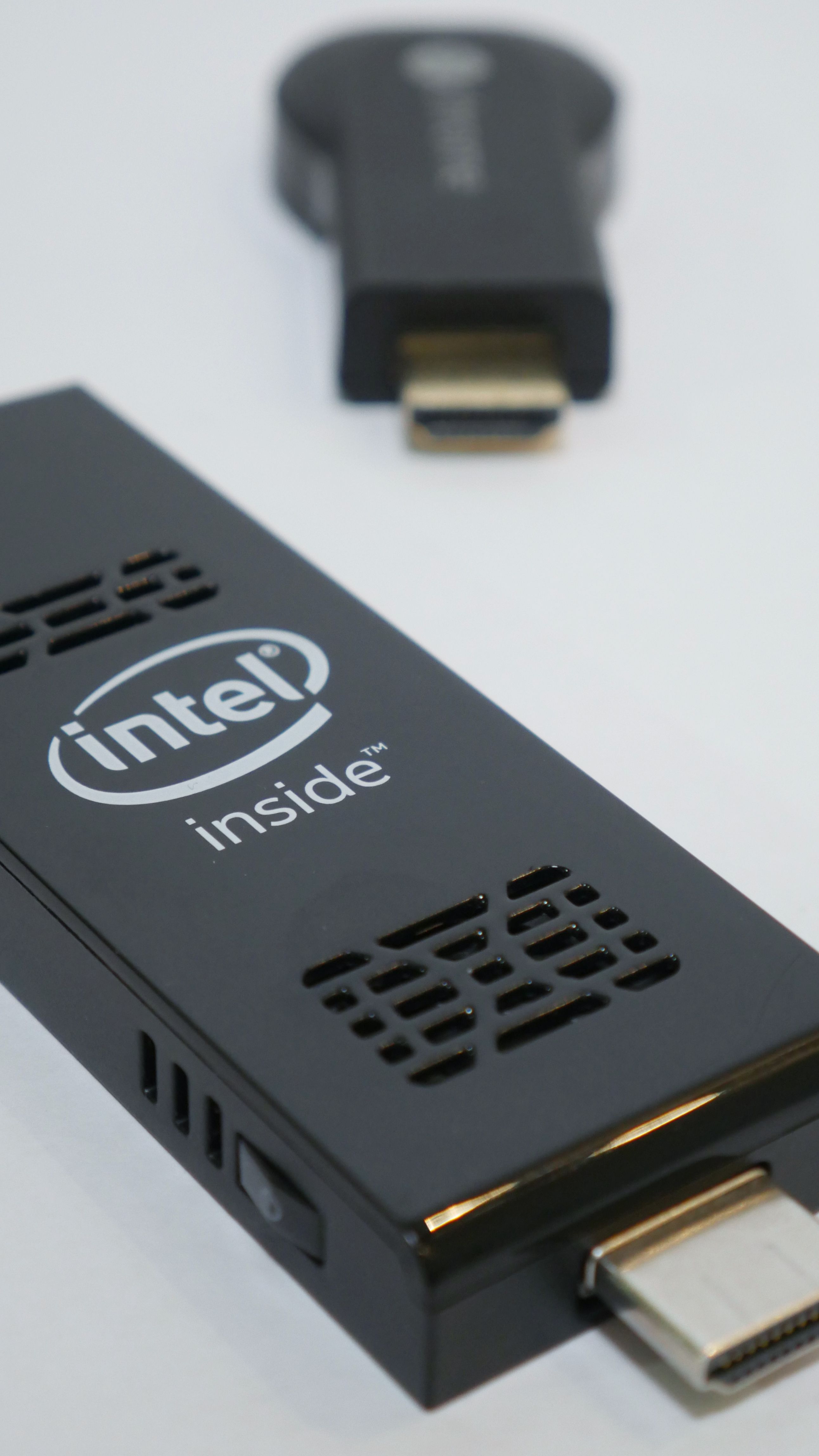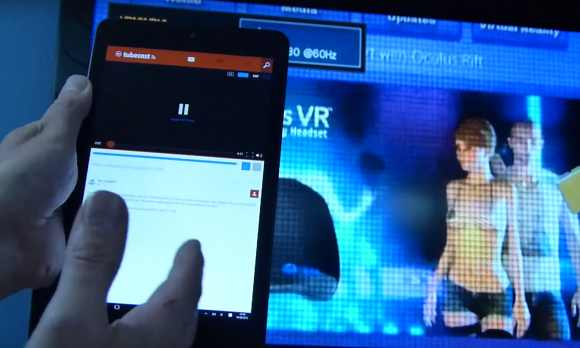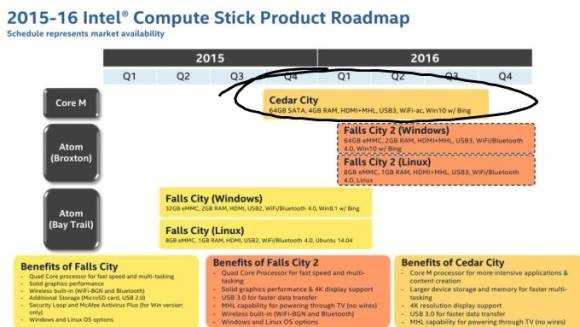The Xbox Dongle, a Chromecast / FireTV-like streaming and gaming device could help Windows 10 in the consumer space and might be a critical last-chance for Microsoft to keep Windows relevant for consumers. Windows Mobile was the potential low-cost, high volume strategy that could have created a stable development economy but now it’s gone there isn’t much else left – apart from the dongle.
Read the full storyTag Archive | "casting"

Combining Win10, UWP, OneDrive, Continuum, ARM and Intel in one productive demo.
Posted on 23 September 2015
I demonstrated an interesting setup at an event in Germany this week. It’s a PowerPoint presentation created on an Intel Compute Stick. It’s updated to Windows 10 and running Office Mobile. OneDrive keeps multiple devices in sync and Miracast is used for the presentation. I’ve reproduced the demo in a video below.
The Powerpoint app also runs on an Ultrabook and gets updated live after editing on the Compute Stick. I then take a Windows 10 Mobile Lumia (a cheap one) and cast the same file, using the same Windows 10 app, to a big screen. It’s a complex demo but it’s a really interesting one because it shows that you can indeed get productive with a low-end Atom-based stick using Windows 10 Universal apps. It also shows what is going to be possible with Windows 10 Mobile phones when Continuum is available. You might not need the PC at all!
Miracast is used for the wireless display from the phone but with Continuum-enabled phones you’ll also get HDMI or DisplayPort over a USB-C connector. You could also substitute the phone for a pen-enabled tablet if you wanted to annotate. Again, Miracast would be possible if you wanted untethered use.
Universal Apps, cloud-sync and Continuum are going to enable some interesting usage models. Watch the video and let me know your thoughts below.
Devices used:
- Intel Compute Stick upgraded to Windows 10 (€120)
- Logitec K400 wireless USB keyboard with trackpad (€30)
- Actiontec Screenbeam Pro updated to V1.3.4.0 firmware (€60)
- Lumia 830 running Windows 10 (beta) (€250)
- Microsoft Powerpoint Mobile. Free.
- OneDrive cloud-based storage. Free.
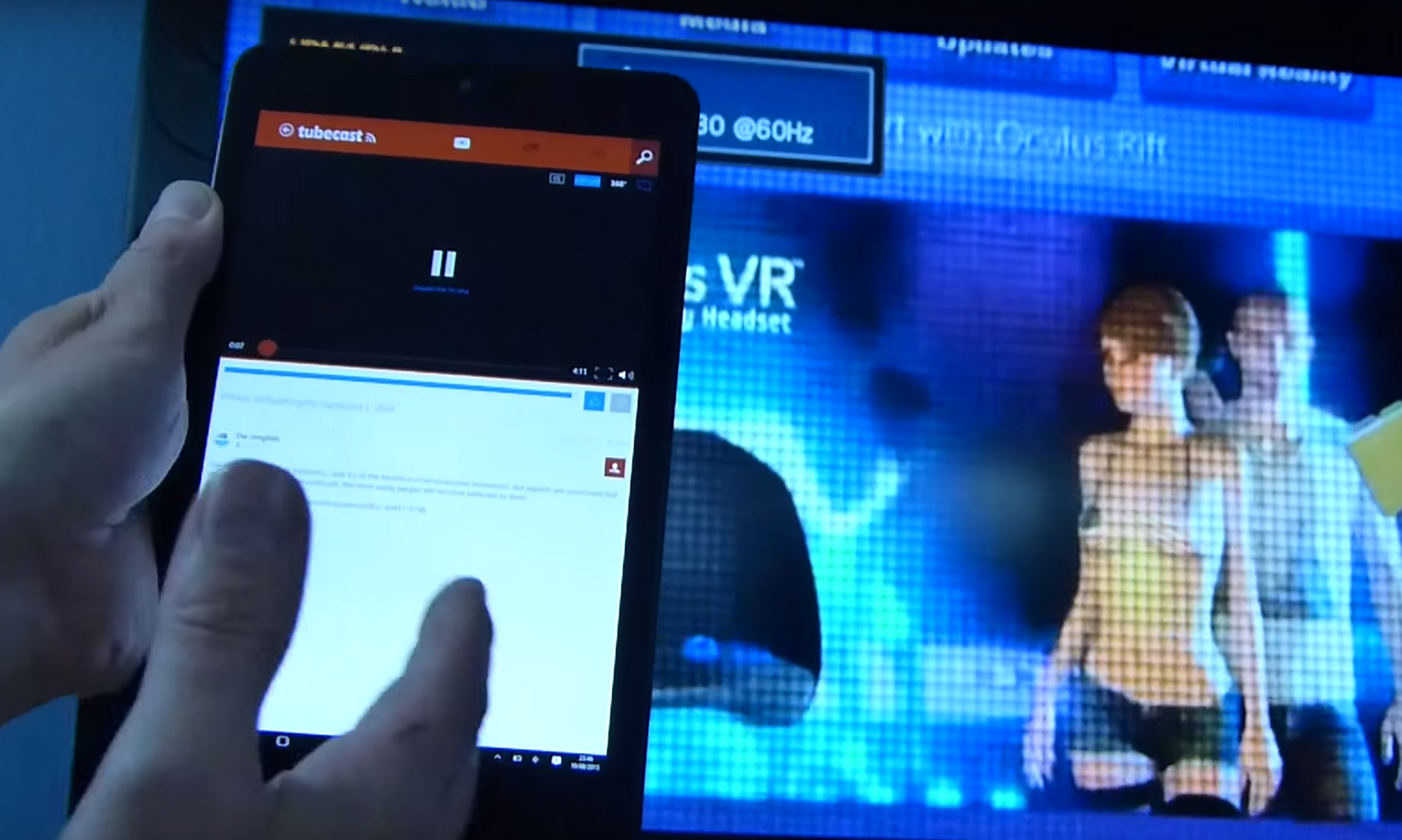
Testing DIAL, DLNA and Miracast on Windows 10
Posted on 11 August 2015
Ever since I watched the Windows 10 casting presentation at BUILD 2015 I’ve been quite excited about some of the possibilities that a universal Windows 10 can bring to media casting. Look at the $99 Windows dongles and think about Windows 10 Mobile sticks that could challenge Chromecast and Amazon’s products. WiDi and Miracast are improving and there’s DLNA to consider too.
I’ve done a few tests on Miracast with Windows 10 and the results look better than before but today I took the time to drill down into DIAL and DLNA. It’s good news and bad news at the moment.
Read the full story
Core M Compute Stick coming later this year, enables flexible streaming solutions.
Posted on 03 June 2015
A Core M-based Intel Compute Stick will be launched later this year and by including SATA storage and MHL it will solve a couple of issues that the current Atom-based stick has. Cedar City,as it is codenamed, and Windows 10 could make the ultimate streaming solution.

Lenovo Cast – DLNA and Miracast, but no competition for Chromecast and FireTV.
Posted on 28 May 2015
Having done some research into casting under Windows recently (it’s improving a lot in Windows 10 – read more here) I was interested to read about the new Lenovo Cast product. According to the spec sheet (below) it’s just a DLNA and Miracast unit which is a flexible choice for Windows 8 users but as a heavy Amazon Fire TV user I know that on-stick apps/streaming and a remote control can be easier in many cases. There’s DIAL too. Windows 10 supports this remote-app startup protocol so why doesn’t the Lenovo Cast have Lenovo apps (or Windows 10 IoT + apps?
Read the full story

Casting in Windows 10 greatly improved. MS Miracast / Actiontec test.
Posted on 01 May 2015
‘Play-To’ and ‘Project To’ gets a big work-over in Windows 10 with continued focus on Miracast.
We’ve been tracking wireless display ever since it was an Ultrabook feature. [Sept 2011.] Intel’s WiDI screen casting hardware was always a step ahead of the Miracast implementation it was built around but it was largely irrelevant because Windows 8 only ever supported Miracast. It looks like that performance gap will be closed now though because Microsoft are adding extensions and improvements to Windows 10 Casting (AKA MS Miracast.) The user experience will be better, paring over WiFi Direct will be faster and there’ll be a back-channel for user interface control (touchscreens.) We’ve tested it and it’s true.
Update: DIAL protocol tested in Windows 10.
Read the full story  |
| |||
 |
| |||
 |
| |||
 |
| |||
 |
| |||
 |
| |||
 |
| |||
 |
| |||
 |
| |||
 |
|