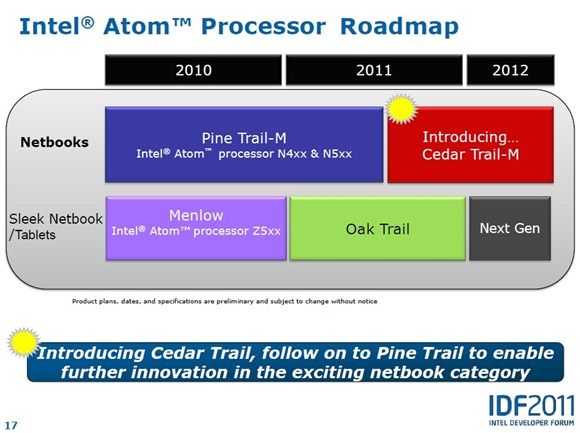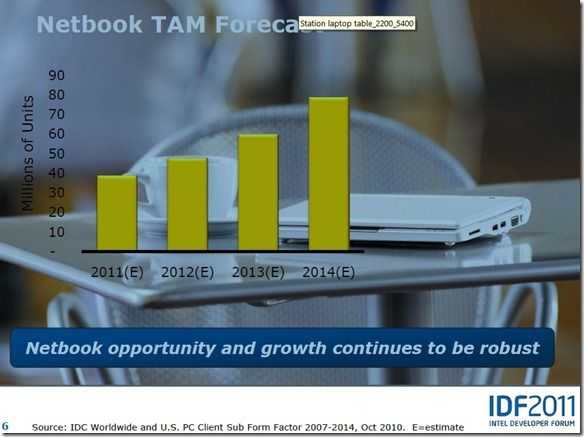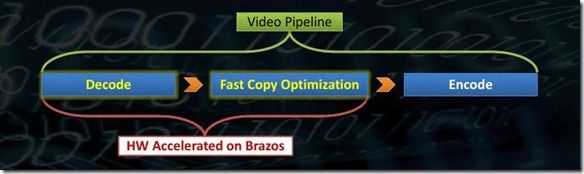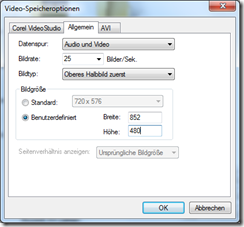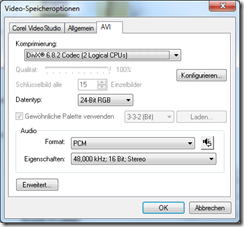Ultrabooks might not be able to play the latest blockbuster titles at max settings like a full blown liquid-cooled gaming desktop, but there’s still a heck of a lot of great titles that they can play. I’ve been using the Asus UX31E (Core i5 Sandy Bridge with Integrated HD3000 graphics) to happily play Minecraft, Tribes Ascend, Half-Life 2, Day of Defeat Source, Bit Trip Runner, League of Legends, Team Fortress 2, and plenty more. Having my Ultrabook running at peak performance means I get a competitive advantage and the most enjoyment thanks to my games running smoothly and responsively. This guide will tune up your Ultrabook to run at maximum performance and will benefit your graphical applications even if you aren’t a gamer!
Tag Archive | "gpu"

Acer US Launching Aspire Timeline Ultra M5 Ultrabook With Discrete Graphics and Optical Drives
Posted on 21 June 2012
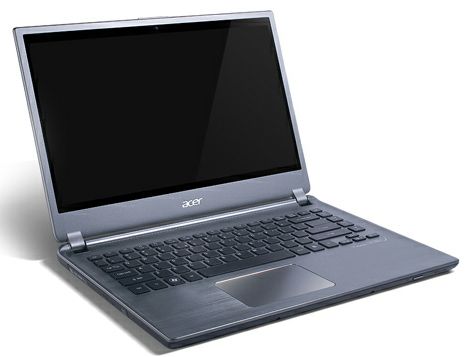 Acer America has just announced two new Ultrabooks as part of a new ‘Timeline Ultra’ series. On offer is a 14″ and 15.6″ display, the latter of which has a full numpad on the keyboard. The bezels appear to be nice and thin but the resolution leaves much to be desired. Discrete graphics from Nvidia are included as well as optical drives. Both come in at rather affordable prices, but we’re unsure that the inclusion of the optical drive is such a great idea.
Acer America has just announced two new Ultrabooks as part of a new ‘Timeline Ultra’ series. On offer is a 14″ and 15.6″ display, the latter of which has a full numpad on the keyboard. The bezels appear to be nice and thin but the resolution leaves much to be desired. Discrete graphics from Nvidia are included as well as optical drives. Both come in at rather affordable prices, but we’re unsure that the inclusion of the optical drive is such a great idea.

6 Great Games for Ultrabooks and Integrated Graphics, Demos to Test Before You Buy
Posted on 20 April 2012
Genuine Ultrabooks use integrated graphics which, while not as powerful as a ‘discrete’ GPU, allow the systems to be slim and power efficient. Even though the graphical capabilities of current Ultrabooks won’t satisfy those looking to play the latest blockbuster titles at full settings, there are still plenty of excellent games that will run perfectly on an Ultrabook. I’ve got six great games to share with you that will run great on your Ultrabook and offer hours of entertainment (all together hardly more expensive than a single blockbuster title!) For now, my recommendations and performance-evaluations are based on an Ultrabook using the current-gen HD3000 ‘GPU’ and Core i5 processor. Also note that your experience may vary depending upon the processor that your Ultrabook is equipped with (Core i3, i5, or i7), amount of RAM, whether or not you have up-to-date drivers, and your power settings (check back with us at UltrabookNews for a guide to optimizing your Ultrabook’s power configuration).
image credit: Marshall BlockRead the full story

Ultrabook 2011 Performance Video
Posted on 17 September 2011
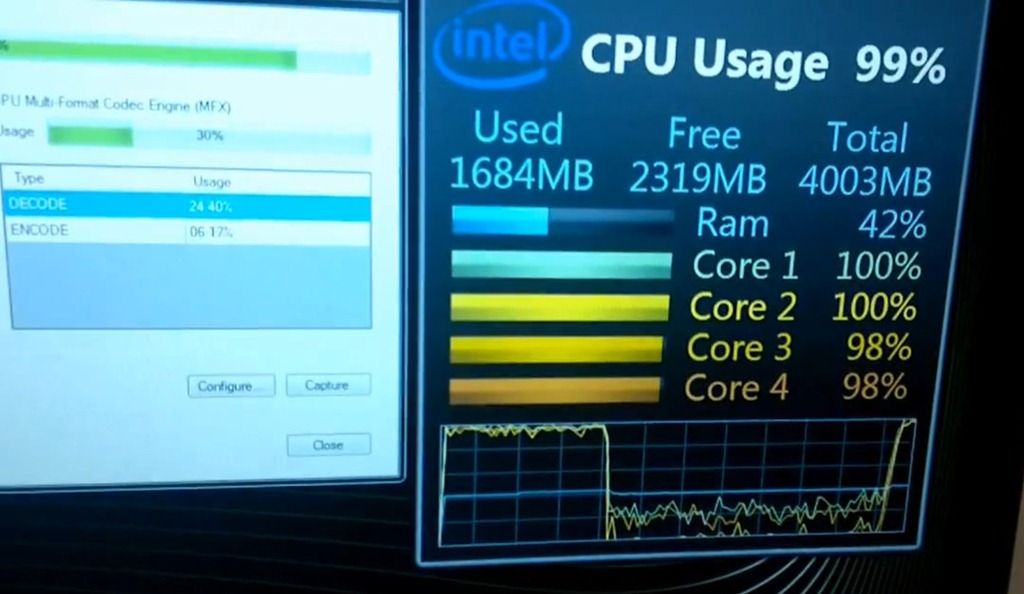
As someone that is looking for a comfortable and mobile 720p video editing solution, the Intel Quick-Sync Video component is one of the most exciting for me. It contains both decode and encoding hardware that can really help when converting or rendering a video. Although the demo you see below was done on a Samsung Series 9, it’s using the same 2nd-Generation Core platfom as Ultrabooks will.
Read the full story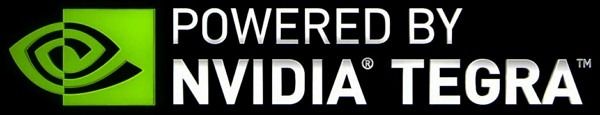
Nvidia Kal-El Video Demo Gives Glimpses of Next-gen Tablet Performance and What 4 CPU Cores and 12 GPU Cores Can Do
Posted on 30 May 2011
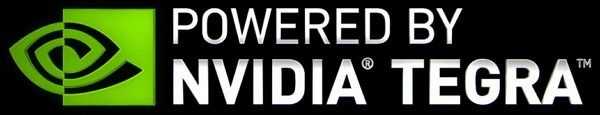 Nvidia’s Tegra and Tegra 2 hardware has been quite popular over the last year, bringing powerful CPU and GPU performance to tablets and smartphones in a standardized package. Today, Nvidia is showing off the next version of Tegra, codenamed Kal-El, which will power tomorrow’s tablets and smartphones.
Nvidia’s Tegra and Tegra 2 hardware has been quite popular over the last year, bringing powerful CPU and GPU performance to tablets and smartphones in a standardized package. Today, Nvidia is showing off the next version of Tegra, codenamed Kal-El, which will power tomorrow’s tablets and smartphones.
Kal-El is the next iteration of Nvidia’s mobile CPU/GPU series and features the world’s first mobile quad-core CPU, and a whopping dodeca-core GPU (that’s 12, folks!). Nvidia is expecting five times the performance of Tegra 2 out of Kal-El!
They say that seeing is believing:
This impressive video demo shows some intense dynamic lighting and real-time physics. Both lighting and animations are traditionally pre-rendered onto scenes in mobile games and cannot be interacted with in real-time. Nvidia says that Kal-El’s four CPU cores and twelve GPU cores make dynamic lighting and real-time physics animations practical for the first time on mobile devices.
In the demo you’ll watch as the demonstrator disables two of the four CPU cores to simulate how the game would run on a dual-core CPU. The results aren’t very pretty as the cores max-out and the framerate drops to at least half of what it was. Returning to four cores shows each core running around 70% and the game playing very smoothly. What’s great is that Nvidia expects the production CPU to be 25-30% faster than the hardware being used for this demonstration!
The game will be available on the Android Marketplace (likely through the Tegra Zone application) once it’s complete.
Nvidia has been sending out Kal-El samples to production customers since February and expect Kal-El devices to begin production this August.

Update: (Bluetooth Downgraded Too?) WiFi-Only Samsung Galaxy Tab Has Older CPU, Slower GPU
Posted on 02 May 2011
You’d think that creating a WiFi-only of one of the most popular 7 inch tablets would be as easy as not installing the components that make cellular communication possible, but it looks like Samsung may have made some more significant changes to their WiFi-only Galaxy Tab which appears to be using an older CPU and a slower GPU.
Perhaps as cost-saving measure, the WiFi-only Galaxy Tab is using a “1GHz A8 Cortex processor inch according to the official product page inch, while the 3G equipped version of the Galaxy Tab is using a “C110, 1GHz, Cortex A8 Hummingbird inch processor.
Both devices are using 1GHz A8 CPUs, but the 3G equipped version of the Galaxy Tab uses the PowerVR SGX 540 GPU while the WiFi only version is using the previous generation.
Folks over at the XDAdevelopers Forum have confirmed that the WiFi-only tab is using the PowerVR SGX 530 GPU instead of the SGX540. The PowerVR SGX 530 GPU corresponds to an OMAP 3630 CPU as seen in the Archos 70 tablet.
We haven’t had out hands on the WiFi-only Galaxy Tab to find out how this change impacts performance, but here’s a tidbit from a user on the XDA forum:
- “I need only wifi so I bought wifi version. However I found the performance is not good. I see noticeable lag when pulling down the notification bar. I go and check out 3G version. It’s lot better. inch
Let’s also not forget that Samsung is planning on bumping the Galaxy Tab’s CPU to 1.2GHz (in addition to some other specs) when they release the 4G version on Verizon, so it seems that this single product is actually turning out to be three different products.
We’ve reached out to Samsung for an official comment and will update when we hear from the company.
Thanks to the tipster slim_thumb who sent this in!
Update: Looks like the GPU isn’t the only thing that Samsung has downgraded for the WiFi-only version. According to the official product page, the WiFi-only Galaxy Tab is using Bluetooth 2.1 instead of 3.0 as on the 3G equipped version. This could be a clerical error on the site, a software restriction, or truly downgraded Bluetooth module. We’re still waiting to hear back from Samsung.
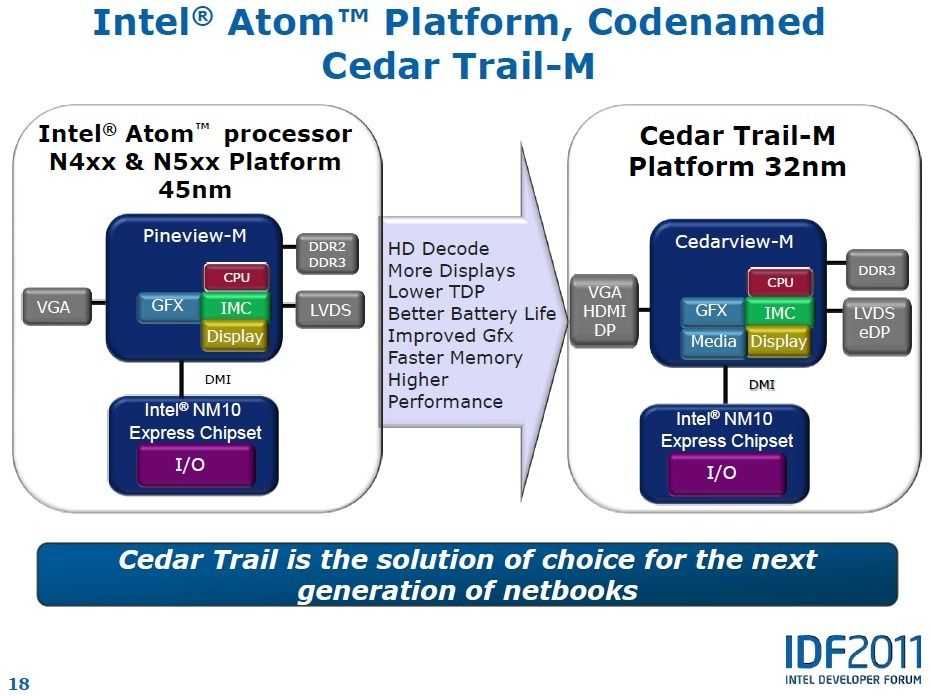
Cedar Trail Summary, Architecture, Features.
Posted on 13 April 2011
Technical sessions at Intel’s IDF in Beijing have all finished now so it’s time to go through some of the presentation material, the press releases and interview information from various sources to put together a summary of what Intel are planning with Cedar Trail in the netbook market. some details are still misssing but at this stage we can put together a fairly complete picture.
Intel’s netbook strategy comprises two platforms. The first, and the one that appears on most netbooks, is the Pinetrail platform. That is due for an update later this year and the new platform will be known as Cedar Trail, the one we’re discussing here.
The second platform is a more specialist, low end [performance] platform that grew out of the Menlow ultra mobile PC platform. Oaktrail, which uses the Z6xx Lincroft cpu is shipping now and offers a lower TDP with refined graphics and enhanced power-saving features. Oaktrail is for embedded, tablet and thin, light and rugged netbook solutions. Information on Oaktrail can be found here.
Netbook market predictions.
While excitement in the netbook sector has cooled off somewhat and most commentators agree that some parts of the market are seeing competition from tablets, the sales numbers remain significant.
Note that this is the total addressable market. AMD Fusion, ARM and VIA-based devices will be competing for this market too. For Intel to compete it needs to address the top, bottom and specialist segments of the market.

Ultra Mobile Video Editing Part 4 – Lenovo S205 / AMD Brazos Video Editing Test
Posted on 12 April 2011
You may recall that I lost a number of days work last week. Test results, screen caps and a whole bunch of text went out the window when I did a factory re-install on the device I was both testing and writing the article on. That will teach me!
The article was Part 4 of the Ultra Mobile Video Editing series and was a detailed look at two Brazos-optimised video editing applications on the Lenovo S205 AMD E-350 device. The results were, in general, quite impressive with both Cyberlink Power Director 9 and Corel VideStudio X4 showing use of the platforms features. In some cases, hardware video decoding and effects rendering was significantly speeded up through use of AMD Brazos features. In some cases, the results weren’t so good. It all depended on the type of output file.
After I lost my work on the reivew I wrote an overview of AMD APP enhancements amd i’ve just updated that with input from AMD and Cyberlink. The key thing to know with the C and E-Series APUs is this AMDs video encoding acceleration subsystem (which used to be called Avivo) which is used by many of the AMD enhanced video editors and converters, is not implemented on the E-350 (or its drivers.) It’s likely to be because it’s actually slower than the CPU but the end result is that there are limits to the enhancements that can be made.You can’t expect General Purpose GPU (GP-GPU) enhancements.
The diagram above shows the Cyberlink PowerDirector Brazos acceleration process. Note that the encode stage is 100% CPU bound. Actually this Cyberlink diagram is slightly wrong because there are some encode enhancements implemented in specific effects code that has been written to use Open CL/APP by Cyberlink.

Corel Video Studio X4 (above) and Cyberlink PowerDirector 9 (bottom) video editing panes.


Click to enlarge. These are the hardware acceleration features in Video Studio (left) and PowerDirector.
Ultra Mobile Video Editing Test Results.
The parameters I’ve set for the project are shown below and you can read about why these parameters have been set here.
- PC and software to cost less than 600 Euros
- PC to be less than 1.5KG with 12 inch screen or less.
- Total camera + PC solution to weigh less than 2KG and cost less than 1000 Euro
- Source video should be 720p
- Video sent to YouTube should be 480p minimum
- Editing solution must include watermarking, overlays, crossfades, and multiple audio tracks.
Testing results. (Summarised from paper notes taken during testing.)
Source file: H.264 720p 8mbps 25fps. Output file H.264 720p 5mbps. All possible acceleration turned on. System power settings set to ‘always on’ (full power.)
1 Corel VideoStudio X4 managed to do this test in 3.7x real time which, for such a heavy processing job, is impressive. PowerDirector 9 took significantly longer.
2 In this test, the video decoding accelerations and memory transfer accelerations implemented tend to have little effect as the processing is very CPU intensive. Hardware video decoding and memory optimisations start to have a more significant effect where output files are smaller and use a less complex codec. 720p H.264 input and MPEG-2 DVD file output is a good example. Resutls were the same with and without accelerations enabled. Using the AMD System Monitor (V0.91) very little GPU activity was seen.
3 Using Corel VideoStudio, the E-350 CPU was 1.5x faster than the C-50 and 2X faster than an N450 CPU on this specific video encoding test.
4 For this project (480p minimum output size requirement) there wasn’t an output profile on either software suite that supported the required 852×480 output resolution. 852×480 is a favorable resolution for enabling HQ/480p experience on YouTube.
5 By adding DivX Pro to the Lenovo S205 I was able to create the required output in an AVI container. I was not successful in getting MP3 audio into the container but I’m confident this is possible. Divx Pro is a 19 Euro license. Divx Pro is a similar implementation of MPEG4 to H.264 (MPEG 4 Part 10) The rendering speed was approx 2.2X real time. This was the best result I achieved in all the tests I did and one that proves the AMD E-350 is capable of producing fast results for my specific video editing and upload requirements. Based on this test it appears that Divx Pro is more tunable (for both resolutions and encoding speed) than the H.264 codecs used in these editing suites.
6 I was able to output a 720×576 file with 16:9 aspect ratio (correct when re=sized to 852×480) using Power Director 9. The rendering speed was an impressive 1.8x real time. This option as sub-optimal as some resolution is lost when the rendered file is squashed into a 720-wide frame.
Other notes:
- The YouTube processes on both Cyberlink PowerDirector 9 and Corel Videostudio X4 don’t support an HQ profile. On Cyberlink, the profiles outpur WMV files which took much longer then H.264 files to output. (Aprox 5.5x real time)
- VideoStudio took a very long time to start from fresh boot. Over 60 seconds. PowerDirector 9 is about 25 seconds to start up in the same scenario.
- Both video editing suites were fluid in their editing processes.
- Power Director has some effects that are implemented in OpenCL for a significant acceleration advantage.
NotebookItalia also did tests (translation) with Corel VideoStudio and got similar results with Corel VideoStudio . We worked together on cross-checking our articles before posting.
Summary
Editing 720p content with these two software packages is quite acceptable for small, in-field projects. Rendering profiles need to be chosen carefully though to get the best out of the system. For my requirements a 720p H.264 file input and a 480p file output for optimal YouTube uploading I found that a combination of Corel VideoStudio and Divx Pro worked best. Hardware and memory acceleration works in this process and with an 8mbps H.264 720p file input and 480p 30fps file output with ‘fastest’ Divx encoding settings and a 2Mbps bitrate. Rendering rate was 2-2.5x real time depending on audio codex setup. (Using high-power ‘always on’ battery settings on the system.) The images below show most of the configuration settings used.
With most of the process being CPU-load though, one wonders what a dual-core N570 CPU would achieve with the same test. I will be looking to get that result added to this report as soon as possible.
Let us all know about your mobile video editing experiences in the comments/discussion below.
Stay tuned for the next part of this series where I will be testing a standard laptop CPU and chipset, possibly an Intel Sandy Bridge system.
 |
| |||
 |
| |||
 |
| |||
 |
| |||
 |
| |||
 |
| |||
 |
| |||
 |
| |||
 |
| |||
 |
|