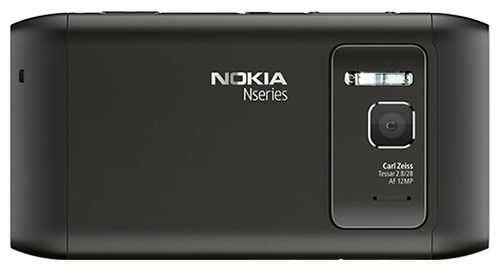In Part 1 of this series we put aside the idea of ARM-based video editing based on the requirement for higher levels of CPU processing power and tight coupling of hardware and software. Two very interesting solutions have just appeared that could dovetail together as an ARM-based solution and possibly enable 720p video editing on-the-go. Even if you haven’t got an iPad2, some new software for the Nokia N8 will enable netbook-level H.264 editing.
Last week Apple launched the iPad2 and it turns out that it’s quite the performer in terms of rendering 720p videos through the iMovie application. Based on the measurements we can only assume it’s got a hardware H.264 encoder that iMovie is using to speed up the encoding process. Because of the CPU and GPU inprovements, the editing process looks smooth too. You won’t be able to do b-roll cutaways but I bet you’ll see that included in the next iMovie release for iOS.
This morning I’ve also learnt about a new camera application for the Nokia N8 which enables 480p H.264 recording and continuous auto-focus. As I write this I’m rendering a titled, cross-faded 480p video taken with the CameraPro N8 application in Windows Live Movie Maker. It was a smooth editing process which might surprise some of you because I’m using a netbook to do it.
Put the two together and, if iMovie can import and work with Nokia N8 videos (they are .mp4 files containing H.264 videos but there are some interesting advanced settings in the CameraPro app that can teak bitrates, codecs and sizes) then you might have the most flexible, ultra-mobile video camera, editing and posting solution yet. The iPad2 weighs 600gm (possibly 630gm for the 3G version) and the Nokia N8 weighs 135gm. That’s an amazing, seriously amazing sub 800gm, 1.7lbs and the total cost of both, with 3G, is under 1000 Euro. 720p-capable, 480p when on-the-go and direct posting to YouTube.
Ongoing and outstanding: Does the iPad2 import videos from the Nokia N8 and can iMovie work with the imported videos without conversion? One would need to connect the N8 via the camera connection kit either via USB or by removing the Micro-SD card, slotting it into an SD card adaptor. I’m waiting to have this confirmed. I’m hoping that this author has the answer soon.
Even if the Nokia N8 files don’t work with the iPad, it enables netbook usage which opens up the user to more software options. Windows Live Movie Maker can handle the 480p files without re-rendering for editing and output a 480p WMV file at a time ratio of 3.24 mins per minute of video rendered. For clips of 5 mins or less, as are many mobile videos, this is acceptable.
Here’s a 480p video posted directly from the N8 to YouTube via Pixelpipe. It was a 92MB upload and the bitrate was just over 3Mbps. It would make sense to try this at 2.5Mbps and via a service that posts direct to the YouTube API to cut down time and failure-points.
Obviously you should watch this in HQ and at full-frame size.
Here’s the same source video edited in Windows Live Movie Maker with titles and crossfades. The output format from Movie Maker is WMV which means there could be some degradation in quality as the file is converted back to H.264 at YouTube. Update: I see some frame-rate and smoothness issues. You too?
I used the Acer Aspire One 522 for this and the rendering time ratio was 3.24:1 (3 mins 15s per minute of video)
As a camera, the N8 just keeps on getting better and with developers continuing to write specialized apps for it you wonder why there aren’t many other good quality internet and app-enabled cameras around. It’s these sort of enhancements that just aren’t possible on closed-firmware dedicated cameras.
I plan to buy a 3G-enabled iPad2 when they become available here in Europe but I’m sure others are going to test out the N8/iPad2 combo beforehand. When they do, I’ll try and link the information in below. If you know of any articles or videos on the subject, please feel free to link them in the comments below (one URL per comment otherwise the comment is held for approval.)