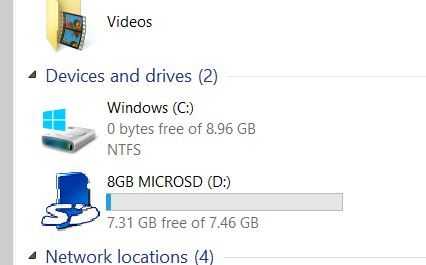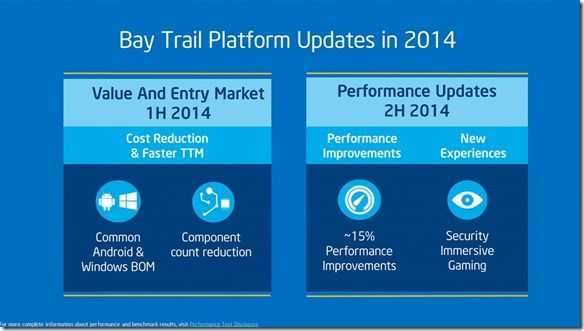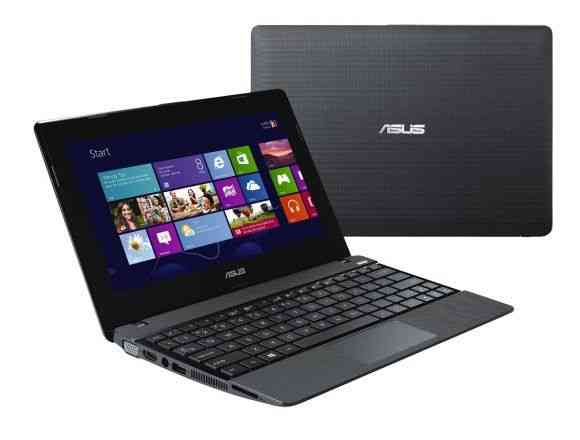There are now three low-cost lightweight Windows 8 laptops on market that are getting good reviews and appear to be selling very well. Here’s a round-up of the HP Stream 11, ASUS X205 and Acer E11 laptops with pro’s and con’s. Each looks to be a good value purchase but there are important differences between them that will affect customer choices.
Read the full storyTag Archive | "low cost"

Budget Windows 8 Tablets work well in ‘RT Mode’
Posted on 14 November 2014
I’m testing a Point of View Mobii Wintab 800W budget Windows 8 tablet and it’s been a tough, slow process. The Wintab 800W is built on Intel’s low-cost reference platform that you’re going to see in a lot of $99 Windows tablet offers this quarter so what you see here applies to many other models. The issue is that with 1GB of RAM and 16GB of storage you simply can’t approach them as Windows PCs. Working in the desktop means running out of RAM and disk space quickly. Even Chrome is going to take up over 1GB of disk space after you start using all the features and you’ll end up with this very quickly…
I’m testing the PoV Wintab for Notebookcheck and the process we use for benchmarking is focused on desktop apps. In some extra testing I focused on the RT / Modern ui of built-in apps and Store apps and the results were completely different. Turn off automatic Windows Updates (it’s a security risk but you can selectively download the security patches if you want them) and refrain from installing desktop apps. Switch to RT mode / Start Screen and everything suddenly becomes smooth and trouble-free. These budget Windows 8 tablets are, effectively, RT tablets. Advanced users will probably want to remove the recovery partition (5GB) and experiment and I’m sure that those users will be able to squeeze some impressive usage out of these tablets but for normal users, don’t bother.
My guide to surviving with 32GB of storage applies to 16GB tablets too so if you want to experiment, take a look here.
So here’s the video demo. In it you’ll see browsing with smooth zoom, music playing in Connected Standby, a 33 Mbps 2K video playing, maps and other apps running. In fact, everything a normal user would need is here. It’s an X86 Windows RT tablet.
The full review will be linked here when available. (Notebookcheck.net)

ASUS C200 Chromebook is a silent, stylish all-dayer. (Video)
Posted on 05 August 2014
I’ve previously done work with ChromeOS and Chromebooks but this is the first time I’ve done a top-to-bottom, deep-dive analysis of a Chromebook. The two weeks of testing and analysis has just been published at Notebookcheck.net and the overview video is below.
The ASUS C200 is probably the most productive PC per $ that I’ve ever tested. It offers over 10 hours of battery life in some scenarios and along with that it’s got a good keyboard, it’s light (1.2KG) and it’s completely silent. But it’s a Chromebook and it has its limitations. It’s also running on a low power Intel Baytrail-M platform so that has limits too.
Luckily the C200 is running a high-end Baytrail-M platform so performance isn’t a major issue for web browsing but when it gets to HTML5 applications there are some issues. Documents in Google Drive took a long time to load as did my large Google Play Music collection and even good old Tweetdeck. These long loading times aren’t due to poor WiFi performance as the AC-capable module was strong throughout the test.
Good speakers mean you’ve got the potential for a good video experience and this 32GB model had enough space to load up a number of films. With 10 hours of offline video viewing available with one charge you’ll have no problem on a long-haul flight although it must be said that this non-IPS 1366×768 screen has limited viewing angles.
ASUS have done a good job with the C200. It’s not a direct competitor to the Acer C720 which you would probably choose if you were more into web-based working. If you’re more into a casual web experience, the C200 is the Chromebook to buy.
It’s well-built and incredible value. $229 right now on Amazon. Looking forward to 2015 and a time when Android Runtime and local apps are starting to be ported over it could solve some of the issues I listed in the full review. Here’s a summary of those Chromebook issues:
Chromebook issues: Skype, local storage, printing, Microsoft Office and other Windows (or OSX) productivity suites, offline applications, USB device support, network attached storage using SMB, NFS and DLNA,video format support, AC3 and DTS audio incompatibility, music player synchronization, Amazon Prime Video outside the USA.
Enjoy the video and the full review and if you have any questions, let me know.

Budget Windows 8 + SSD laptops must keep-up with Chromebooks
Posted on 22 May 2014
We’ve got some great Windows 8 tablets out there with relatively fast SSDs that are costing less than Chromebooks. If you look at the Acer Switch 10 and ASUS Transformer Book T100 you’ve even got a 2-in-1 with touch and SSD at well under $400 but what about a basic Windows laptop, with an SSD? Nope, you won’t find one. Chromebooks dominate with this specification, offer great performance per dollar and they’re selling well. Windows laptops need to do the same.
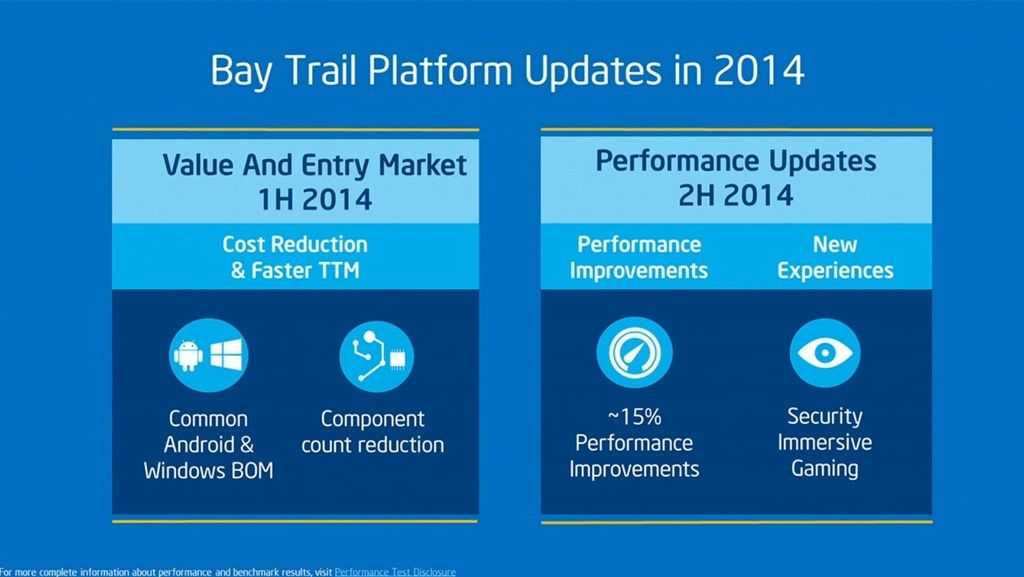
$99 Windows tablet specs and the mid-range refresh.
Posted on 04 April 2014
The immediate worry about the $99-$129 entry-level Windows tablets is around the issue of quality. Low-cost Chinese ODM tablets won’t be the best tablets around but at least the performance won’t go down. You’ll still get Windows 8 on a Baytrail-T processor and because of that, the mid-range tablets at $200-$350 will have to get better. In this article we look at what could happen and the likely specifications.
The good news for everyone is that the Microsoft license cost for Windows has gone which means the $25-$50 charge (that we often get quoted by Windows tablet ODMs) falls away for all tablets in the 7-8-inch range. (10-inch tablets don’t get the advantage.) Intel is also enabling cost savings through improvements made in the new Baytrail-CR processors that save space (shown in this video) and board component count. That board-size reduction means you might see $100 tablets with a 7-inch screen so lets look in detail at the specifications you might get for $100.
- Windows 8.1 Update (Not RT on Intel, yet.)
- Minimum 1GB RAM, 16Gb eMMC storage (1-16 build enabled by the 60% reduction in image size for Windows 8.1 update.)
- 7-inch screen allows cheaper components to be sourced from existing tablet markets and saves energy.
- 1280×800 resolution likely based on last-gen 7-inch Android tablet screen availability.
- Cost Reduced Baytrail-T. CPU-World reports on the new Baytrail-T parts. The Atom Z3735E is the budget offering running at current 1.33Ghz-1.8Ghz speeds but only supporting 1GB RAM and a 32-bit memory bus. CPU-World reports that this is only for Android so the next model up is the Atom Z3735D which looks perfect for the job. A single-channel memory controller supports up to 2GB of RAM and there’s a slightly lower processor burst speed. The non-D version supports dual-channel memory up to 4GB but there’s no need for that in the low-cost tablets.
- Although 1GB RAM is the minimum required we might see a few manufacturers trying to differentiate with 2GB RAM.
- In terms of ports expect only the minimum. 1 USB 2.0 port for charging and data along with a headphone jack.
- MicroSD slots are a must-have when offering only 16GB of on-board storage but you might even see that missing on the cheapest tablets.
- Rear cameras are going to be unlikely but a front-facing cam is probably going to be a (Microsoft+Skype) requirement.
- In order to reduce costs in creating and testing images, a 64-bit CPU and image is likely.
- Lower cost plastics are going to be obvious.
- Finally, due to energy savings of having a 7-inch screen and a smaller board build it’s likely that battery size will drop. 13-16Wh (we currently have 16-20Wh) is likely.
In summary you’ll get a less rugged tablet with less battery life than some of the current models but it’s possible we’ll get smaller 7-inch tablets too which could be attractive to some. You’ll still be able to do this too…
Mid-Range differentiation
A $99 or even a $150 tablet creates a problem for the mid-range. Prices for current models will not be sustainable so two things will happen. We’ll see a price drop on devices that have todays specifications and because there needs to be a technical advantage over the low-end, the specs will be boosted. Intel has already told us that we can expect a 15% performance increase on CPU and GPU operations and taking a look at that CPU-World article again you can see the interesting Atom Z3775 with a 14.6-2.38 clock, boosted GPU and 4GB RAM capability sitting below the high-end Z3795 that we’ve already seen on the Elitepad 1000 G2, the first 64-bit Baytrail tablet to hit the market. The ‘Cost Reduction’ changes seen on the lower-end products are also likely to be there as a space-saving advantage which means either lower-cost or, more likely, more flexibility in size, ports and battery . USB3.0 might be used to differentiate the mid-range products if there’s no cost difference or port space issues.
Naturally all the devices will be 64-bit to help OEMs and ODMs reduce the costs of creating and testing images and in some cases, but not all, we’ll probably see 4GB RAM which aligns the product with expectations on a ‘real’ PC.
HMDI ports will continue to appear on some models as manufacturers mix and match their options.
Finally, we’re hoping that we’ll see a 1080p 7-inch Windows tablet on a mid-range offering but it could be that the engineering and component requirements push this into the $300-plus ‘high-end’ space.
High-end
 Plently of options exist for high-end manufacturers that want to try and knock the Thinkpad 8 off its perch and Intel has already teased ‘New Experiences’ relating to security and immersive gaming. Given the fact that a dual-camera tablet was presented on video at IDF and that there’s going to be space available if the processor mainboard becomes smaller, it’s highly likely that security and immersive gaming are related to Realsense camera technology. See this article for demonstrations that Intel have already made with the Realsense technology.
Plently of options exist for high-end manufacturers that want to try and knock the Thinkpad 8 off its perch and Intel has already teased ‘New Experiences’ relating to security and immersive gaming. Given the fact that a dual-camera tablet was presented on video at IDF and that there’s going to be space available if the processor mainboard becomes smaller, it’s highly likely that security and immersive gaming are related to Realsense camera technology. See this article for demonstrations that Intel have already made with the Realsense technology.
Apart from Realsense, this is what OEMs have to play with…
- High-end CPU (although thermal limits might prevent that in this generation of 8-inch tablets.)
- Digitizer layer.
- 1080p screens.
- 4GB RAM.
- Larger battery.
- Best engineering and materials.
- 3G
- Business-focused accessories (although given the short lifetime of these products, accessories could be limited and/or expensive.)
- Biometric security (possibly related to Realsense.)
- USB3.1 and USB Power Delivery. (2015)
Given the costs of developing new hardware for this fast-moving market we don’t expect a huge number of products appearing in 2014. Waiting for 2015 and CherryTrail might be a better bet for high-end products. See you at CES 2015 for those but do keep an eye out in 2014 for a Lenovo Thinkpad 8 refresh. 4GB RAM, faster CPU and, if possible, a digitizer layer. We live in hope!

Clovertrail Bargains. When to ‘Strike’
Posted on 10 October 2013
 Baytrail-based tablets and 2-in-1s are our focus here for the time being. Baytrail-T products will be available next week and following that we’ll see Baytrail-M products but while that’s happening, Clovertrail-based devices are available at ever-improving prices. Baytrail doesn’t mean that these ‘old’ products suddenly become useless and as prices drop, you can find some really nice bargains out there. Windows 8.1 will improve them, Windows Store will make them more useful over time.
Baytrail-based tablets and 2-in-1s are our focus here for the time being. Baytrail-T products will be available next week and following that we’ll see Baytrail-M products but while that’s happening, Clovertrail-based devices are available at ever-improving prices. Baytrail doesn’t mean that these ‘old’ products suddenly become useless and as prices drop, you can find some really nice bargains out there. Windows 8.1 will improve them, Windows Store will make them more useful over time.
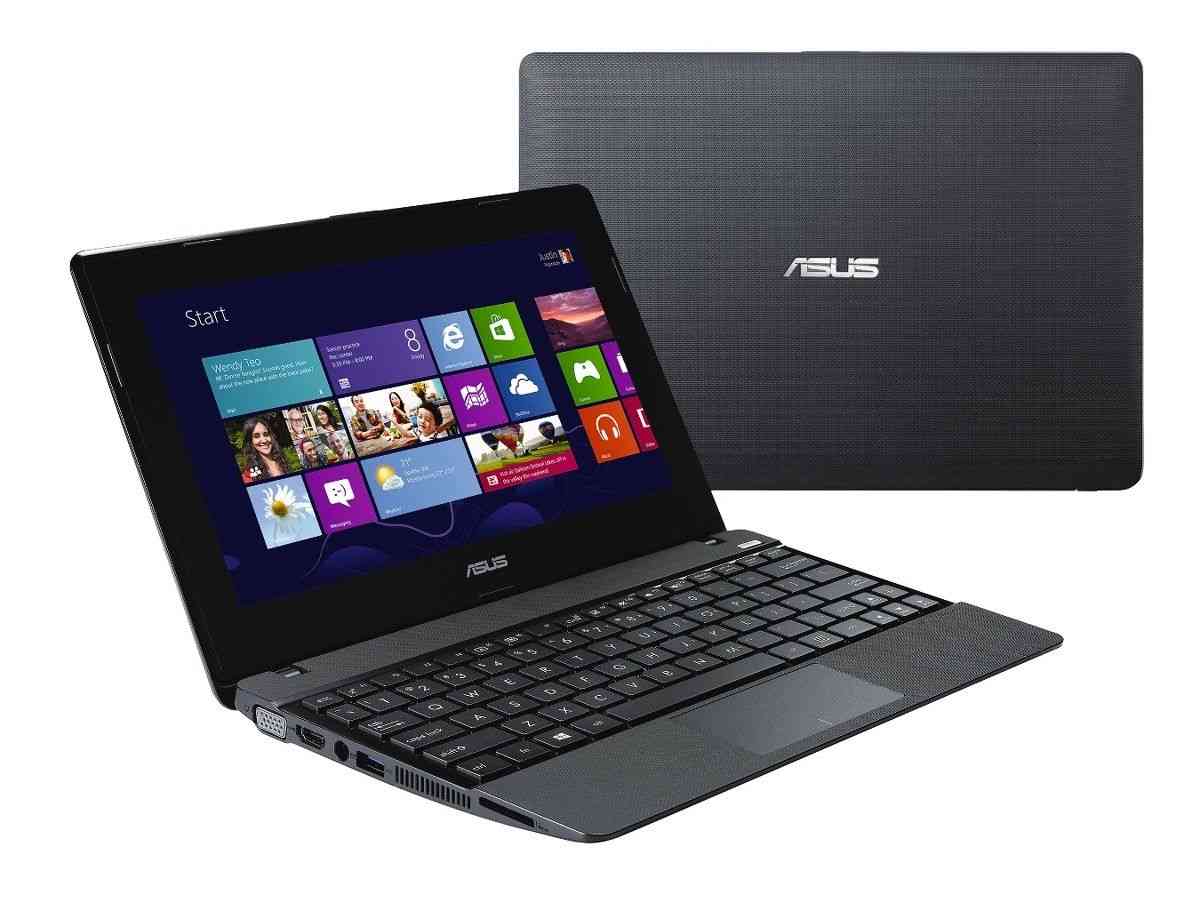
ASUS X102– Small Screen Touch Windows 8 for 289 Euro
Posted on 01 October 2013
Setting a new low-price benchmark for Windows 8 touchscreen laptops is the ASUS X102BA. It was announced a number of weeks ago and although it hinted at low price, an RRP of 289 Euro is lower than expected.
Built around an AMD A4-1200 dual-core CPU at 1.0Ghz and including a 1366×768 10-inch screen it looks like a netbook and in a way, it is as it falls under Microsoft’s Small Screen Touch program. Low license fee is clearly one of the advantages but the user also gets Office Home and Student for free.
2GB of RAM and 320GB of HDD will get you through a carefully managed office session but the touchscreen will open up some nice possibilities in the Modern UI.
More specs: 802.11N WiFi, BT4.0, 720p webcam, SD card, 33Wh battery and a weight of 1.1KG. Ports: Ethernet, 2xUSB 2.0, 1x USB3.0, SD card reader, VGA, HDMI
A 4GB, 500Gb version has been spotted in the UK for 299 pounds.
Performance is unlikely to be much more than previous netbooks or Clovertrail-based solutions so let that be a word of warning for anyone looking for smooth productivity but with the Modern apps, you get a whole new level of experience over that which you had with a netbook. A good port selection and Windows Desktop means you’ll never get caught out if you need flexibility.
Personally I’d like to see something like this built around Baytrail-M for a bit more battery life, some connected standby / InstantGo action and a bit more ooomph. When it comes, and it will, the ASUS X102 may have to look at that 250 Euro price level to compete!
Via: Notebook Italia

Toshiba Satellite U940 First Impressions, Tests, Video. Great News So Far for this Value Ultrabook
Posted on 12 December 2012
I thought we’d be getting a Toshiba U920T Slider Touchscreen Windows 8 Ultrabook through the post this week but I was wrong. It wasn’t until the video unboxing that I found out it was actually the ‘budget’ Toshiba Satellite U940 (U945 in the USA.) I’ve left the out-take in the overview video below. What we’ve ended up with is more than just a surprise, it’s a surprise pleasure because after only half a day of testing it’s clear that this is a well balanced Ultrabook with a few almost unique and very usable features.
 |
| |||
 |
| |||
 |
| |||
 |
| |||
 |
| |||
 |
| |||
 |
| |||
 |
| |||
 |
| |||
 |
|