Many of you are aware that the graphics performance on the GMA500 GPU included in the Pouslbo chipset, part of the Menlow platform used in most UMPCs, Intel MIDs and even some netbooks like the ASUS T91, is not a great graphics workhorse. 3G graphics performance (from the PowerVR architecture) is extremely poor and under Windows XP, the hardware accelerated video playback capability is left unused by most programs.
Intel have just relased production version 3.0.2.32 (6.14.11.1012) of the GMA500 driver to developers and as you’d expect, many people are hoping it will unleash some hidden potential. I’m one of those people and when I heard the news I immediately grabbed the Viliv X70 and downloaded the drivers.
Yes, there’s some improvement. A measured 5x improvement in DirectDraw 2D graphics performance on the Viliv X70
Old and New GMA500 drivers. Note the D2D scores.
Unfortunately, this doesn’t really translate to anything interesting for your daily ultra mobile PC usage as far as I can tell. I’ve done side by side tests with standard apps and YouTube and can’t see any differences. Full-screen HQ is, in most cases, not as smooth as it should be. I couldn’t see any differences with Google Earth either (DirectX mode.) The release notes list a lot of fixes and I certainly can’t see any down-side to installing the drivers so go ahead, do some testing and let us know what you think.

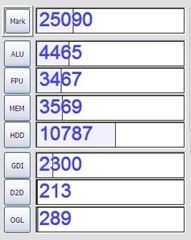
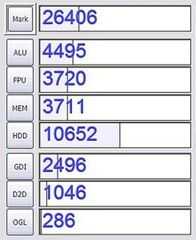










New article: New GMA500 drivers released. http://cli.gs/GhTDU
Hi Chippy,
Thanks for the information. Is there any special procedure for updating the GMA500 driver in the viliv x70 ? Yesterday, I tried to update another GMA500 driver, but X70 became the black screen after the job done. It forced me to use AIM rescure for going back to the working envirnment.
Thank you.
Hi Peter
I didn’t have any problems. I just downloaded, unpacked and started the setup program.
Dear All Viliv x70 Users,
This is Adnan here from Bangladesh. My email ID is – cadnanr1@yahoo.com and web profile is on http://www.perfspot.com/cadnanr I am putting my little effort to solve all of yours problem with Viliv x70 driver finding nightmare that I have gone through since I bought my unit from “www.dynamism.com†back in September 2009. My unit is the “128GB SSD + HSPA Modem Premium Air†model. I have collected tested and assorted the full working range of driver for my unit. Here what I have to say about my work-
Driver Link:
http://rapidshare.com/files/315984104/VILIV_X70_WINDOWS_7_DRIVER_PACK.rar
1. Leave XP and start using Windows 7. I am using the windows 7 RC V6.1 Build 7227.x86fre SP1 (Ultimate 32 Bit). It works fine. Just make sure to turn of the auto update feature in case you decide to use the RC version. Although I have received the free update offer with my purchase from “www. dynamism.com†with which soon I am going to update.
2. I have put the whole driver pack into a single .rar file in order to upload and download conveniently. For your convenience the drivers folders are marked/named in sequential order so that you can start installing them from no. 1 to till end.
3. Install a fresh copy of “Windows 7†using an external USB DVD drive. Caution-Don’t upgrade from XP/ Vista. I have bought an ASUS external DVD burner for this reason because I have spent a big chunk of my saving on this so why go cheap. During the installation, wipe out all the partition from the installation window where it ask for where to install “Windowsâ€. Then using the advance option, create a 20-30GB primary partition. After finishing the installation use the “Windows 7â€â€™s own partition manager to create the rest of the Logical drives.
4. At first after installing “Windows 7†unpack the driver pack in to your hard disk then go to the “Device Manager†and look for the “Unknown Device†and start installing the “eco_io_control†located at the “1-System Driver†folder
5. For WiFi, Bluetooth and Webcam install “Viliv Manager†(11 No. Folder) first then turn on WiFi, Bluetooth and Webcam all option “ON†in the “Viliv Manager†then install WiFi, Bluetooth and Webcam.
6. If you prefer that you are going to use the supplied “Cube UI Software†then my suggestion is you should try using the “Microsoft Origami Experience Pack 2â€. Personally I do not prefer using OS cover up software. For me “Windows 7†is great. But for the sake of the experiment I prefer, tried, used and tested “Microsoft Origami Experience Pack 2â€. I think it works even greater than the “Viliv†supplied “Cube UI Softwareâ€. “Cube UI Software†is usually non responsive time to time and the graphics is way below my acceptance level. Don’t use “Microsoft Origami Experience Pack 2†and “Cube UI Software†simultaneously otherwise it will conflict and will slow down or might even crash your OS. But in both cases you need to install “Adobe Air†and “Adobe Flash Player â€
7. Always try to follow the numbered driver folder to install the drivers. Even inside the different device driver folder there are in some places several files to be installed and for your convenience I have renamed them sequentially so that you can install them properly.
8. Now for the soft keyboard issue I prefer you to install the “Viliv†supplied soft keyboard as a backup plan. But for better performance I suggest “Comfort On-Screen†Software Keyboard. It is highly customizable and it has a very intuitive user interface. After installing the “Comfort On-Screen†Software Keyboard, right click on the keyboard and click “optionâ€. Then under the advanced TAB load the pre configured setting file from the installation folder “Optimal Setting†that I have created for your convenience. After loading just uncheck both “Lock†option under the “On Screen Keyboard†and “Floating Window†TAB then adjust the keyboard on the bottom edge of the screen and the floating button with bottom right hand side corner of the screen. Then “Check†both the lock option again and you are done.
9. Now for the 3G Modem driver software. This one gave me the most pain to resolve. It took me almost 3 weeks to find the right software for this and still it was lacking/ incomplete regarding built-in voice calling capabilities. I had to do a little bit of scripting to turn the original “Acer Timeline†laptops software to work with “Vilivâ€. Which include enabling voice calling feature, call record feature and also the logo of “Vilivâ€, sorry I could not remove the Software title which says “Acer†but working on it. After installing the modem software replace the “config†folder and “logo.png†under the “C:Program FilesAcer 3G Connection Manager†with the provided one in the driver package folder.
10. At last I did not tried the “Viliv X70â€â€™s GPS capabilities at its best. But I suggest you can use “Google Earth Pro†with it for better performance, which I provided with the driver pack.
11. Last but not least, there is always something better yet to be found. So if you can find it before I do please let me know so that I can also get benefit of it.
Sorry if I bored you but I tried my best to make you struggle less for your beloved “Viliv X70â€. Let me have your opinion emailed to my mail box.
Driver Link:
http://rapidshare.com/files/315984104/VILIV_X70_WINDOWS_7_DRIVER_PACK.rar
Take care, Adnan.
@fauc New GMA500 drivers! Vaio P, Dell 10/12 and vivil owners rejoice! Slightly! http://bit.ly/pcmaZ
Great! Xara Xtreme is finally usable with this new driver since. It uses DirectDraw for the graphics acceleration in the editor.
It’s nice to know something has been improved! Let us know how it goes with testing if possible.
Sure, will try to perform benchmarks on my U2010 tonight.
Alright, here are my benchmarks for various driver versions:
http://www.katastrophos.net/downloads/FujitsuU2010/CrystalMark/
Also, I noticed that any of these drivers perform really bad on my Fujitsu U2010 if the screen is rotated. It seems as if the rotation is done in software (CPU-bound) in the current WinXP drivers. The bad performance also shows in CrystalMark.
This is no problem in Vista and Win7, scrolling and fullscreen refreshes are as fast as unrotated ones.
I just installed w7 on my T91. Any reason why it wouldn’t work with it?
I have the same question. I am using the standard driver that window 7 downloaded on my T91. Is this one going to work without issues?
The standard driver under Windows 7 should work. I’ve tried it on at least three devices now with the Menlow platform.
No, this driver will not work with Vista or Windows 7 as it is for Windows XP only.
As for Windows 7, the standard driver should do for now. There are newer drivers out there which accelerate the Aero interface quite a bit, but they are too unstable, which made me go back to the current standard driver Microsoft supplied with Win7. For more information check the forums here or over at Pocketables.
I think the standart driver runs fine with Aero, but I stopped it cause it takes more resources. I have some problem with the power management, because ASUS’s ACPI driver doesn’t get along with windows well and when the screen gets dimmed it doesn’t go back to normal after that…but that’s offtopic
Eviljazz. I agree. Don’t go to the development version on Windows 7. It’s unstable, especially with video playback. To make it clear, the version linked here is for XP only. Nothing to do with Vista or W7.
Sigh. I don’t see much hope for these kind of devices. At first it seemed 3D was viable(actually it was rather a big reason) then found out anything post-Q3A is impossible to run. Then the driver aspect is kind of crap. You’d think the developers would test a bit more on things like the software keyboard, etc.
Unfortunately I now see a keyboard-less WinXP device is rather a bigger hindrance than half the battery life. Plus, Intel made the mistake of bundling 3rd party graphics with Menlow. They should have scaled X3100 wayyy down to achieve lower power, since then they would have had relatively stable drivers. Now we are gonna have to wait several years for stable GMA 500 drivers, which by then it’ll be obsolete.
Seriously, all I do nowadays with the S5 is use like a PMP, cause it can’t really do anything else.
The doubters of Windows on these devices have a point. With Moorestown, Intel is going to have to compete almost entirely on being able to provide competitive battery life and performance running Moblin V2(NOT WINDOWS!!).
Sorry MID/UMPC developers, anything under 5 inch and/or not employing a hardware keyboard is not going to sell any more than “toy” value.
The XP on screen keyboard is a joke. Viliv’s OSK is better but when you compare with the advanced predictive nature of Android and iPhone you can see how these operating systems are lacking terribly.
Here’s some detail about how far the Android and iPhone keyboards work.
http://ignorethecode.net/blog/2009/08/07/virtual-keyboards-on-iphone-and-android/
I do believe there’s a place for keyboardless devices but OSK’s need to advance.
Wondering if the Android OSK is open source!
Steve.
By the way, I installed the new drivers.
-Quake 3 went from 22 fps to 28(lowest settings 640×480)
-UT2004 has a bad graphical glitch which didn’t have
-Warcraft III’s performance also improved. It used to have minor, yet noticeable lag, but now there’s much less
Despite the D2D improvement, I don’t see improvements on the general “2D” usage.
I still need to see if another glitch is fixed. When integrated graphics power management settings are on(dynamic brightness etc) the screen becomes too white. Hopefully that’s fixed too.
I tried this driver but again it is a big disappointment. No OpenGL support, so I can’t run Moovida and many other programs which require OpenGL acceleration. The HW can do it and there are also beta drivers which support OpenGL. But the official drivers don’t. :-(
which beta driver supports opengl? is it also for gma500 and winxp?
Video RAM 8 MB????? Why??? On every driver i’ve installed (i have dell mini 12 & winxp) video shared memory never goes higher than 8 mb… In vista or seven is the memory bigger than 8? Intel sucks… they say 256 and you get 8… Nothing more to say.
These drivers disabled smoothing in videos on my Viliv S5… I had to roll back to the 6.14.11.1007 drivers available through Viliv. Does anyone know how to enable smoothing in these?