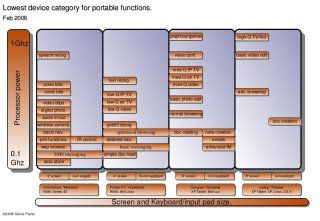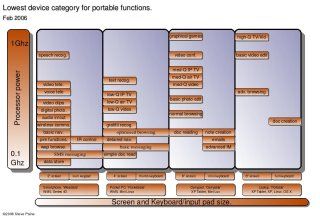Have you ever tried going mobile without a mobile phone? Its impossible and will be for some time. A mobile phone is a small, efficient comms device that can be carried 24/7 and as it develops, there’s a lot more to the mobile phone than just voice. As I lie here inside my tent waiting for the Li-Ion battery to charge (looking good today for 4 hours of ultra mobile PC energy) I have some time left on yesterdays charge to detail something that I’ve already written about many time and summarised in one of my handful of posts back in Feb 2006. The diagram below shows the smallest device that you can perform certain applications on. For example, email and RSS reading along with IM and microblogging sits perfectly on a mobile phone. Photo editing needs an bigger screen and processor.
Here’s a more detailed breakdown of applications and uses that need to be split between a mobile phone and a portable x86-based computer. A lot of this if obvious but has been confirmed by the way i’ve been using the devices during the Solar ultra mobile PC tour.
|
Multitasking mobile phone. Applications and uses Advantages:Efficient battery |
ultra mobile PC 5-7″ 800×480, 300nits, Applications and uses Keyboard: Brings fast, efficient data entry for Advantages: |
The challenge for the future is to bring features from the right column into the left column. Some of the won’t fit until screen technology advances to the point where we have roll-out 5″ colour touchscreens. Thats 5 years away at least. Do you have anything that you would add, remove or modify on this list?