A short while back, I came across a blog in my ultra mobile PC searches by Cristian Sorega, Ricoh-GR-Diary. The ultra mobile PC reference turned out to be a really interesting one because Crisitian is using the Q1 Ultra as a partner device for his digital camera. I use the same device myself now and find it perfect for either receiving images via Bluetooth from my N82 or simply for dropping in the SD card from the my Canon. I asked Cristian if he’d be interested in writing an article about why and how he uses the Q1 Ultra and a few weeks later, here it is. A million thanks Cristian. Its great to hear real-world usage scenarios so its over to you….
The first time I heard about the Origami project I was quite excited since it seemed to offer what I always wanted, a fully fledged computer in pocket format. The possibilities seemed endless, from surfing in a cafe or on the way to work to storing images while on holiday without the need to carry my notebook with me or the compromises in performance and screen size you have with PDAs. Unfortunately the first devices, Samsung’s Q1 and the R2 from Asus, did not manage to deliver on the promise.
First the battery life at just 2h was not suited for mobility. The screen was big enough but with a resolution of only 800×480 it was lacking the ability to browse the Internet properly and more importantly edit pictures. Finally the price was at least 3 times more than it should have been and was initially promised. In the end I decided to just make do with a notebook and got an Asus R1F later on.
Since I am someone who takes a lot of pictures I still needed a small and lightweight device to have with me and to be able to store pictures. This got me to look at the picture viewers but they were either slow, awkward to use, overpriced or all three at the same time without offering any flexibility so it would still mean carrying my notebook on holidays for checking emails, etc.
Around the same time the Asus R2H got heavily discounted and I got interested in UMPCs again. While it was much cheaper it still had the original flaws and I was not to keen on the Dial keys experience. While I don’t type much I prefer to have physical keys for when I do.
This is when I first got to UMPCportal.com and after researching all available UMPCs narrowed the choice to the Samsung Q1 Ultra (why not Q2?) and the Kohjinsha SH8. Overall it was a close call but a good deal on the Q1 Ultra (simply Q1U from now on) decided it for me, also the availability in local stores made a hands-on experience easier.
The Q1U delivers on every aspect for me and is still today for me the best ultra mobile PC available, albeit with some flaws but more on that later. I will list the features in the order of importance for me.
A device capable of doubling as a picture viewer needs one thing and this is a very good screen, fortunately the Q1U is simply amazing in this respect and boasts one of the best screens I’ve seen on any mobile computer (notebook or UMPC). The screen is very bright, can be seen from different angles and has great colour reproduction but the best is that one can use it outside in the sun and still see enough on it. The resolution is another big plus since it’s 1024×600 and not the smaller less useful 800×480 found on most UMPCs. Unfortunately for editing pictures the resolution is still not high enough as Photoshop and other editing programs require at least 1024×768 to display properly so there are times when the full menu can not be displayed properly. Still, this has not stopped me from using it as it is just fine for everything even though I have/need to use Tab and Enter to confirm a dialogue box from time to time. The touch screen functionality is great since it allows one to easily zoom into an image by simply pressing the finger on the screen and moving around to examine details.
Second on the list is a very good battery life and the availability of an extended battery. The Q1U is great in this respect and delivers over 3.5h with the normal battery and over 7h with the extended battery, depending on the usage. But even with external USB hard drives plugged in and transferring data the standard battery lasts for over 2h when dimming the screen and this is impressive.
Next is the weight, a device you’ll end up carrying every day with you needs to be light so it won’t weigh you down but also small enough so you can put it in a small bag together with camera, lenses etc. The Q1U is very light at just around 700g and small enough with the 7" screen while still being big enough to make browsing and editing pictures possible.
Performance wise the Q1U is pretty fast for most tasks but ONLY if you install Windows XP. The preinstalled Vista was so slow that I could not even open more than one program at a time and browsing pictures was impossible. No idea what got Samsung (or other manufacturers for that matter) to install Vista on a ultra mobile PC since it’s completely unusable even after disabling everything that’s not required. Another piece of software one should avoid is Norton since it wastes resources and makes the system slow even when using XP so best uninstall it as soon as possible. Vista without Norton and the fancy animations was at least bearable. When I installed XP on it, it felt like having a new computer as everything was at least twice as fast than before.
Very important for me was having a small physical keyboard to use for shortcuts in applications and to type logins and passwords without the need to use the stylus or awkward dial keys or on-screen keyboards. The keyboard on the Q1U is actually pretty decent once you get used to it and for me it does a better job for the than the keyboard on the Fujitsu U1010 since it’s easier accessible for shortcuts. Although is nowhere near the keyboard on the SH8 or Asus Eee. The biggest issue I have with the Q1U (keyboard) is that Samsung did not think it necessary to make the keyboard backlit so if it’s dark you are blinded by the gorgeous and very bright screen but can’t see anything on the keyboard. Why Samsung, why was it not possible to make the keyboard backlight in such an expensive device?!? Another issue with the keyboard is the lack of the Alt and Del keys and also a button to double as an F8 key when installing Windows XP (but this can be worked around). The Wibrain B1 shows how to implement a good and usable keyboard in a small device. I personally do not like the slider form factor and it does not work for me whether in a phone or UMPC. A nice touch is that some keys can be customized so I can assign shortcuts or other functions to them, although I would have preferred if this was a bit more extensive so I could customize all keys.
The pointing device is adequate and does a good enough job, I prefer it to the touch pointers on notebook keyboards or the Fujitsu U1010 but I wish Samsung would have used a touchpad similar to the Wibrain instead. Still, it’s fast enough and can be very precise if needed although I mostly use the stylus, an SD card or my fingers for pointing.
Another must have feature was an integrated SD card reader since I need quick access to it and want to be able to transfer files from an SD card to an external USB hard drive. Luckily the Q1U card reader is very fast when transferring files and does support SDHC cards.
Together with the SD card reader goes the need for at least 2 USB ports since I need to connect an external hard drive plus a USB HSDPA modem (or other devices) at times (although now with my phone having HSDPA and Bluetooth it is not so important to have the 2nd USB port). The best thing about the USB ports on the Q1U is that one port alone is capable of powering an external DVD drive, something that most notebooks don’t manage and require a 2nd USB port for the power.
Additional things like Wifi and Bluetooth are something I’ve come to expect as standard from any device I buy and the Q1U has everything I need and even an Ethernet port.
I had the Q1U with me on a recent trip to Korea and Japan and it was great to be able to have the device with me at all times without being weighed down by it. It allowed me to download and backup pictures during the day while out and about but also to read emails or update my blog whenever there was a Wifi hotspot around.
My biggest gripes with the Q1U are the non backlight keyboard, lack of a touchpad like the Wibrain and I would prefer a slightly higher screen resolution.
Overall the Q1U is the perfect companion for any photographer or photo enthusiast or simply anyone wanting to travel light while on holiday. Whenever I take the Q1U out people are interested and especially at the Focus on Imaging 2008 photography exhibition a lot of people were very impressed by it and were looking for exactly the same things in a portable device. If however you need to type a lot the Kojinsha SH8 is a lot better or getting the organizer pack for the Samsung Q1.
I am at a loss as to how or IF Samsung actually markets this device since most people do not seem to have heard of it and this is true even in Korea, their home market. The Q1U and Wibrain B1 are at the moment the perfect devices for photographers (although the Wibrain needs a few extras to make it really usable). What is unfortunate for most photographers is that these devices are not marketed towards them so most don’t even know about UMPCs. The biggest problem I see with ultra mobile PC at the moment is that the manufacturers do not seem to market them to the right audience (or market at all!).
—————–
I agree with those backlight comments Cristian and as for the marketing, just don’t get me started! All in all, I feel pretty confident in saying that the Q1 Ultra, in any guise, makes the best portable digital photographers companion today. A CF card slot might help those with multiple cards and I know some photographers that like to burn to a DVD after a days work and perhaps the Vye S41 would be the answer there but the Q1 is definitely the more portable option.
Cristians photo blog, Ricoh GR-Diary, can be found here.
Here’s a list of all the Q1 Ultra models. Click on the images and go through to view the detailed specifications and links out to 3rd-party reviews and information.

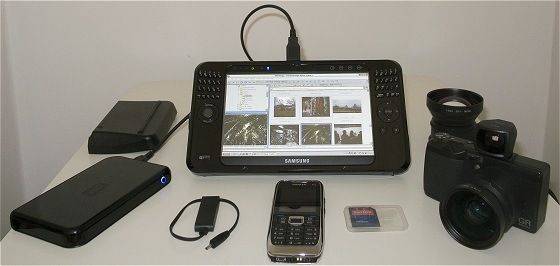










Great article. I have been using a Fujitsu U810 very similarly. It is also low powered, but with a 5 hour battery life I am pretty happy. I can carry it in my camera bag (A Lowe Pro slingback type)and it adds very little extra weight.
What kind of a bag do you use?
You said “The Q1U and Wibrain B1 are at the moment the perfect devices for photographers (although the Wibrain needs a few extras to make it really usable).”
Could you expand on which extras you would pair with the Wibrain B1?
TIA
Great article. The Q1 really is an amazing device. I too use it for images, but for me it’s a workhorse for cartoons and sketches. I draw on the device and use it as a mobile sketchpad. The 7″ screen really is nice for viewing images. I agree with your view of the side keyboard. I’m sure it will only get better.
Hi to all, thanks for your comments and find below my answers to your questions.
@David Howard
The bag I use is just a standard leather bag I got since I did not like most notebook or camera bags and they were always too big or too small for my needs. Here is a picture of bag:
http://ricoh-gr-diary.blogspot.com/2008/03/travel-bag.html
@Chuck
The things missing on the Wibrain are a SD card reader instead of the silly webcam and another USB port or at least a better placement of the USB port. As it stands now it is impossible to use the USB port when holding the device and you can only have one external hard drive or card reader plugged in but not both. Another nice thing to have would be a proper stand so you can prop the device up. It would be perfect if they would provide a free docking station or at least VGA/DVI out to connect to a LCD screen at times.
@Joe Chiappetta
This is a very interesting use and I did not even think of it. But shows that Samsung really has no idea of the target group to market the Q1U to. I am sure the will improve on the keyboard so hopefully they’ll take a close look at the Wibrain of how to do it right.
Thanks for the ideas.
Out of curiosity – do you use any specific application for viewing and/or converting your RAW images on the Q1U? From your blog it looked like you mostly shot raw (which is what I shoot most the time). However I have had issues finding a viewing/converting application for RAW files that runs “ok” on machines with a smaller CPU.
– Jason.
(also uses a Fuji-U810 :) )
Hi Jason. I have tried quite a few programs (Silkypix, Lightzone etc) and still haven’t found the perfect one to run on the Q1U and process RAW files properly. I settled for now to use Faststone for viewing jpgs and RAW files using the embedded image and Photoshop to edit the RAW files. ACR can not handle the resolution and complains plus you won’t have the full menu so there is no OK button but it does work fairly well and you can use Enter to open the picture after making the adjustments.
Friends use Lightroom on the Q1U, Wibrain and U1010 but I do not like how Lightroom works and prefer to edit the actual file and not a virtual copy.
Lightroom works ok but takes quite long to fully open pictures. You can work around by rendering the previews and the Beta 2 seems a bit faster.