 For those of us that respect the flexibility of a fully functioning desktop PC in the palm of one’s hand the information, just a tweet, that Windows 10 tablet products under 8-inches will not have desktop capability is bad news. But there are advantages to using an RT-only setup on Windows.
For those of us that respect the flexibility of a fully functioning desktop PC in the palm of one’s hand the information, just a tweet, that Windows 10 tablet products under 8-inches will not have desktop capability is bad news. But there are advantages to using an RT-only setup on Windows.
There are few sub 8-inch tablets around that will be affected so the new restrictions won’t affect many people but take a look at the industry-focused, Core-i5 Panasonic Toughpad FZ-M1. This is a product that relies on the desktop for Win32 desktop apps. I’ve seen others industry-focused solutions at 7-inches too. As CPU sizes fall and efficiency increases we’re able to do more and more on the low-end tablet PCs. I’ve demonstrated docked solutions many times and without a desktop all that functionality and flexibility is lost. Do you really want a full-HD screen where you can’t run a full edition of the Chrome Browser. I still use Windows Live Gallery, Putty, Audacity and many of my benchmarking apps are Win32 apps. There are a large number of Win32 apps out there that are finger-focused too. Having a desktop option means having flexibility and that’s what many people enjoy about small-screen Windows tablets. But the desktop is old, boring, insecure and heavyweight. Isn’t it time to turn it off on consumer touch tablets or to, at least, having the option?
In essence, RT on X86 (via a disabled desktop) is not a bad thing. By reducing Windows to the ‘RT hypervisor’ means that you get a more efficient and more secure environment without the shock of an unusable touch-desktop and desktop settings screen. ‘RT’ mode would be great for 8-inch and 10-inch tablets with 1GB too as it frees up RAM and reduces hardware requirements. There’s even a case for disabling the desktop in larger devices. As 12.5 and 13.3-inch devices get smaller and lighter there’s a growing market for big-screen readers. Windows desktop the OS can be smaller meaning that the mainboard requirements (and cost and size) fall for these consumer-centric devices. The old issue of having a restricted choice of Modern applications is falling away and will get a big boost from the new set of ‘RT’ apps that Microsoft will introduce in Windows 10. Office is a good example.
Update: As suggested in the comments, if you support this option, go to Uservoice and add your vote. Here.
Of course the best option would be to have a choice, at least for desktop-class processors. This is the option that those devices need:
The question of having a desktop or not having a desktop remains open in my opinion. There are very good cases for removing it and not just on 7-inch devices. The brief information from the Microsoft tweet didn’t exactly cover all cases either so we can’t draw any conclusions as to what will really happen after feedback. What about fresh Windows 10 installs or installs that use an external display, installs that trick the OS into thinking the screen size is more than 8-inches. At least we know that existing Windows devices will get an update to Windows 10 with the desktop… “Folks asking about updating 7″ *existing* devices to Win10 — you keep your desktop, you get continuum. Go try it yourself now,” is what we saw in a follow-up tweet indicating, to me, that this is just a move by Microsoft to make it easier, and cheaper, for consumer-focused tablet manufacturers. Specialist devices like the Panasonic Toughpad might get the full-fat image installed and we’ll probably find work-around. RT-only mode is important for security, efficiency, standby features and for promoting Universal apps too but please, Microsoft, let us have the choice.

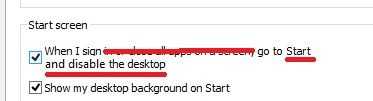










I’ve felt exactly that way since 8.1. Taking the plunge with an ARM-based RT device was too much of a risk (regarding the future upgradeability and support) and I still believe that for the majority of users that only need a browser and mail app, having the desktop is useless and is a security risk and resource hog (especially on the 1GB devices). So, I’m quite glad to know I’m not alone in thinking that it should be an option for those of us who *don’t want* the desktop/win32 code running ability (and for those who do in cases where they won’t be able to have it). I know that future devices will make it easier for a small tablet to be a fully-capable desktop device when docked (with keyboard, mouse, monitor, etc.), but nevertheless it should be an option/user choice (like many of the refreshing changes that 10 is bringing).
The best thing we all can do is to go leave feedback in the Windows Uservoice page and in the Windows 10 feedback app in hopes that it gains enough traction for Microsoft to take action. Too, even if it isn’t in 10, the new approach that MS is taking with Windows means it could be in an update (another refreshing change).
And after checking the windows.uservoice (dot com), I found a suggestion titled: Add “RT” (Or full Windows with legacy desktop disabled) as a booting option (will enhance battery life a lot) to all “full” Windows installs.
May I personally beg every viewer of this site to please(!!!) go there and add votes to that suggestion. (And also, if possible, add feedback in the Windows Feedback app.)
well, well how easy some – even so called experts – are ready to burn the earth after their backs. i am really astonished. for me, working professionally protectiion of investment goes first, because we are talking here about time and money invested to make money and a living.
that said, this means switching to win 10 devices is not only about the stuff mentioned. especially as there simply do not exist replacements for a lot of win32 legacy apps and for sure not in form of modern apps. and if this would mean a huge investment only because og an op change not because it would be necessary to change the app in question. that ms & co want to force the market to reinvest on devil come out of hell is one thing. that one as entrpreneur would not do this if not profitable is another thing. ms seems trying the same old move they do since vista, so far thex every time failed big. a money making user market must be conservative, there is no other way or one risks ones business.
this is one of the reasons why some business even nowadays are still relying on dos applications. therefore from a business oriented point of view this a no go decision by ms.
and RT-mode only win-tablets are no more good than the existing android or apple stuff. meaning the user will have to decide to which habitat of an it giant he will belong – 1, 2, or 3. good luck then believers
If one is running Modern UI applications in windows rather than fullscreen (as is apparently possible in Windows 10), is that still “desktop”, or will that be possible? It’s unclear if the issue is Win32 vs WinRT, or windowed “desktop” vs fullscreen “metro”, or what…
Also I wonder how the “WinRT only on <8" devices" will be enforced – is it a check by the OS, or enforced on the OEMs by licensing conditions? Given x86 PCs can now fit on a thumb drive, a company could always work around this with a stick that plugs into a small tablet.
For me a 7″ tablet WITH desktop is the ideal carry along. It fits in a coat or back pocket and I can run all my windows utilities for FTP, SSH, SQL server access, etc. None of that functionality is available in the ‘app store’ apps. There are literally hundreds upon hundreds of windows only niche apps out there that while they may not be ideal for touch use at least you CAN run them on a 7″ full windows device. We really haven’t had that much power Microsoft App power at our fingertips since HP stopped making the HP200lx.
If no windows 10 7″ tablets will include the ability to run desktop apps then I’ll stick with Windows 8.1 and likely hunt down the most powerful 7″ i can get before 10 comes out.