Microsoft just launched a new Surface Pro 4 and a new Surface Book 2-in-1 at their #windows10devices event.
SurfaceBook highlight specifications.
“The ultimate laptop” say Microsoft. Starting $1499. Available Oct 26th. It’s 2-in-1 and it looks damn amazing. It just received a standing ovation at the Microsoft event.
Pricing goes up to $2699 if you want 16GB RAM, 512 GB SSD, Nvidia GPU and Core i7.
- 13.4-inches screen with Pixelsense (pen and touch support with dedicated co-processor) with 267 PPI. Optically bonded.
- Keyboard: Backlit, “Best in class.”
- Glass touchpad. 1.6mm key-travel with dished keys.
- Discreet Nvidia GeForce GPU with GDDR5 RAM in base unit.
- Can be used as a tablet when connected to base.
- 12-hours battery life.
- 2 X more powerful than a MacBook Pro
- Surface Dock works with Surface Book (see image below.)
- Full size SD card slot.
- Tablet is 1.6 pounds
- Tablet: 7.7 mm thin
- 3:2 aspect ratio
Surface Pro 4 highlights.
Update: A detailed comparison Surface Pro 3 vs Surface Pro 4 can be found here.
- Oct 7th order for $899. Available Mid October.
- 12.3-inch screen using same footprint by reducing bezels. 267 PPI
- Pixelsense technology. 0.4mm Gorilla Glass 4. Thinnest optical stack yet.
- Custom G5 chipset handles touch and pen.
- Latest pen. Tail eraser. 1024 levels of sensitivity.
- Core processor is 50% faster than Macbook.
- 8MP camera
- Up to 16 GB RAM and 1TB storage.
- Magnetic pen storage on side of product.
- Hold pen to activate Cortana
- Interchangable pen tips.
- Hybrid fan
- Mechanical backlit type cover keyboard.
- 30% more power than Surface Pro 4
- 50% more powerful than a Macbook Air
- Front-facing camera includes Windows Hello support.
A new Surface Pro Type Cover was lanuched. It has mechanical keys and a 40% bigger trackpad. Fingerprint reader included on the new keyboard (in the USA only.) The keyboard will work with the Surface Pro 3.
Lumia 950, 950XL.
As expected, Microsoft announced two new Lumia devices. Hexacore and Octacore processors from Qualcomm. 5.2-inch and 5.7 inch displays with USB-C, Pureview camera, 32GB storage, MicroSD, tripple RGB-flash.
2 antennas. “vast and some of the best on the planet.”
Starting at $549 (Lumia 950), $649 (Lumia 950 XL) available November. 
There’s also a Microsoft Display Dock accessory with three USB 3.0 ports, HDMI and DisplayPort.
Microsoft also announced new Windows 10 Store Universal Apps coming from Facebook, Instragram Facebook Messanger, CBS, Audible and Uber.


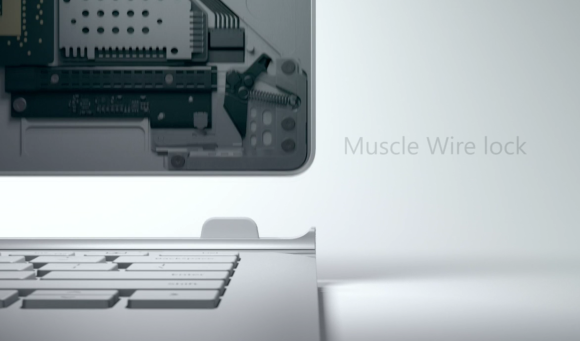







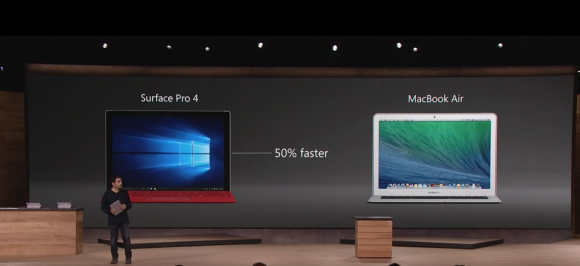
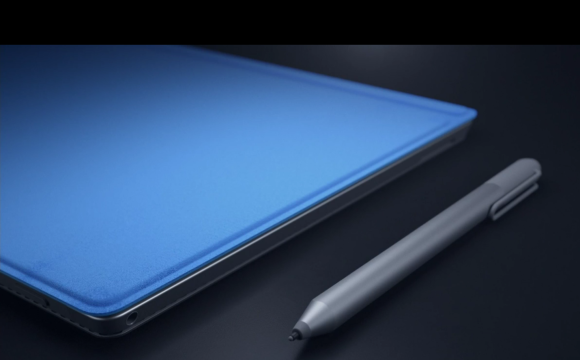

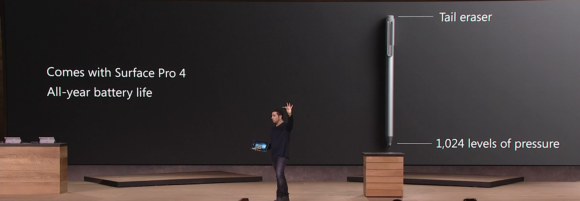
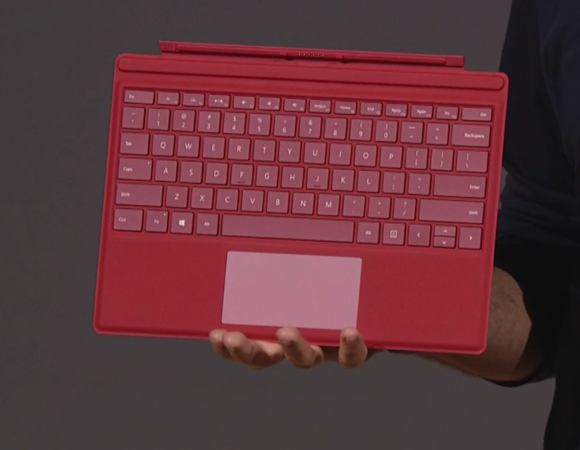
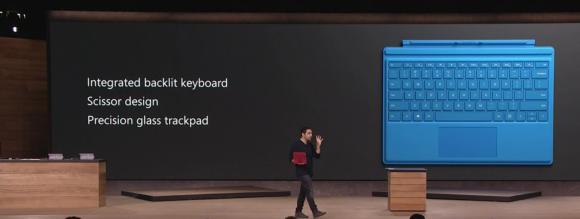











Right now I’m probably more inclined to purchase the new Surface Pro 4s over the Surface Book but will have to see both in person to better gauge the size / screen real estate difference and performance. The new Type Cover looks like a substantial upgrade and I’ll want to try it out. A few years back PixelSense table PC could detect objects on or near its surface. So I wonder if the included PixelSense technology is related to that effort or just a rebranding.
The PixelSense screen on this display figures out if what’s on the screen is a stylus or fingertip by way of light detection and then adjusts sensitivity etc. as appropriate.
It seems that there’s no port what so ever on the tabet side of the surface book. Can anyone verify on that please?
Yes, just the audio jack on the tablet and of course the Surface Connect for connecting to the dock… but keep in mind it isn’t meant to be used without the dock and is one of the reasons you can dock it in reverse and treat it like a 360/Yogo laptop… The clipboard mode just makes it easier to do certain presentations and occasional pen usage but this is really something you’d have docked most of the time as it’s too big and heavy to hold for long periods.
The dock is also needed to get the advantage of the extra batteries (3x what’s in the tablet half) and Nvidia GPU… So just think of it as a laptop first device with a low second being tablet usage but you don’t need a up to 2x a MacBook Pro performance for just tablet usage anyway…
By the way, the Core i7 in the SP4 is an Iris 540, not HD 540. That means 64MB eDRAM on the package which will really distance itself in graphics performance from the Core i5 chips with HD 520 graphics.