My most recent live-tracked ultra mobile PC photoblog went a lot better than the one I tried to do before and the main reason it worked was because I turned off 3G on my mobile phone thus extending battery life by over 100%. Smartphones still have a battery life issue in these online scenarios though and my own battery sill died before I got home but at least it lasted 3hrs and 10minutes which is a lot more than the hour or so that I had when I last used live tracking with 3G enabled. As a results of the ‘success’, I thought I should make some notes to help others thinking about doing the same thing. UMPCs allow real flexibility in the way you handle your media when you’re out by giving you access to a wide range of desktop computing tools. They also enable rich editing capabilities and even live video sessions with embedded chat as we do on UMPCPortal Live. The method I’m talking about here is one with live tracking using a Nokia N-Series phone and the Nokia Sportstracker app but don’t forget there are other methods too. A cheap GPS tracker (Garmin Etrex for example) is a very flexible way to add geo-location info to your existing equipment and to give you the ability to lay a track over a Google Map. The battery lasts a lot longer too! Read on for more information on the setup and method.

Taking a picture of your photography kit means you have to use an old phone camera. Sorry for the poor quality!
The Kit.
Total weight of the kit was about 1.7kg which is amazing when you consider what I had.
- Bag – 238gm. Jack Wolfskin Bodybag.
- Nokia N82 – 110gm for live GPS tracking (Sportstracker.com – see my current position) also used for a few phone calls of about 2 minutes each.
- Canon S2IS. 512gm (I need to get something lighter) for the pics. I love this cam and can’t wait to upgrade. As soon as Canon support MPEG4 as a recording format, I’m in!
- Samsung Q1 Ultra. HSDPA. UMPC. 700gm for live photo editing, captioning, blogging and some live streaming.
- The ultra mobile PC software: Windows XP, Live gallery, Live Writer. Firefox.
- The blog: Chippy’s moblog. (I didn’t want to post non-umpc images here!) I also used flickr too.
- Total weight: under 1.7kg.
Digital Camera.
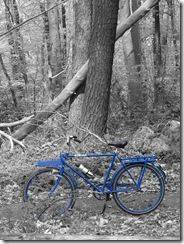 The Canon S2IS is still a great camera. I must have taken over 6,000 photos with it so far and I’m still impressed by the long lens, advanced features and good battery life. There’s a little lens shake at the end of the zoom but I should really be thinking about different lenses if I want to do both ends of the zoom range. The photo to the right was taken using the color highlighting feature. You focus in on a part of your image, press a button to register the color and then it grey-scales everything else. The effect is great and avoids have to do any PC-based post-processing to achieve the same effect. The video capability is good (although it uses M-JPEG which can be very storage-heavy) and the Canon remote capture software make it very easy to get high-quality images on a PC screen as soon as you have taken a shot. Perfect for still life or portrait photography. My next camera will have GPS built-in though, that’s for sure. Even semi-automated geotagging is a time-consuming affair when you’re out and about. I also want direct MPEG recording and a remote flash socket. I’m very tempted by some of the D-SLR’s out there so maybe it’s time to upgrade soon!
The Canon S2IS is still a great camera. I must have taken over 6,000 photos with it so far and I’m still impressed by the long lens, advanced features and good battery life. There’s a little lens shake at the end of the zoom but I should really be thinking about different lenses if I want to do both ends of the zoom range. The photo to the right was taken using the color highlighting feature. You focus in on a part of your image, press a button to register the color and then it grey-scales everything else. The effect is great and avoids have to do any PC-based post-processing to achieve the same effect. The video capability is good (although it uses M-JPEG which can be very storage-heavy) and the Canon remote capture software make it very easy to get high-quality images on a PC screen as soon as you have taken a shot. Perfect for still life or portrait photography. My next camera will have GPS built-in though, that’s for sure. Even semi-automated geotagging is a time-consuming affair when you’re out and about. I also want direct MPEG recording and a remote flash socket. I’m very tempted by some of the D-SLR’s out there so maybe it’s time to upgrade soon!
Tracking.
The Nokia N82 did a good job of live tracking but I didn’t use it for anything else except for keeping any eye on my twitter stream. I didn’t use it for music and didn’t use it for any photography. Its an incredible snapshot camera but if you want to do some real photography, forget it! I was hoping to be able to post images and do geo-tagging but there doesn’t seem to be a way to import images from another source and have them tagged against the GPS track. For that I continue to use RoboGeo. While the N82 can do a lot of stuff, it’s master of none and when it comes to battery life, you have to be very careful indeed.
Nokia Sportstracker is a nice little application but there’s a lot more they could do with it. Better automated photo positioning (based on timestamp and geo info from other photo sources) a way to link flickr photos into it so you don’t have to upload photos twice (important when time and data costs need to be considered) and a way to embed the live map onto another web page. It’s only a beta app though so you can’t expect everything. Here’s my wish-list for Sportstracker.
- Allow import of a flicker KML feed.
- Allow live export of KML data for live mashups.
- Allow export of a track part way through an event
- Allow the sportstracker phone application to cache data and only send, say, every 5 minutes in order to extend the battery life significantly.
- Integrate sportstracker features into Nokia Maps 2.0 for friend tracking, access to good mapping info etc.
- Sportstracker shouldn’t be called sportstracker because its capabilities extend way beyond just sports.
Click on the image below for the live track page.
The UMPC
The Q1 Ultra (mine is running XP) is an awesome mobile photo-editing and tagging device and with the HSDPA modem, gives me all the posting capability I need. The screen is bright, its lightweight and small, there’s plenty of storage (60GB) the SD slot is fast, the touchscreen is really useful and the 2.5hrs real battery life (standard battery, with Internet over 3G, Photo editing, posting etc.) make it much better than many other portable devices. Yes, you can do a lot on smartphones these days and it’s fun to have a single device but if you need to do some quality work with your  usual desktop tools, nothing beats a real PC. In terms of processing power it’s got just enough to do the basics but if you’re into some heavier post-processing or will be running extra applications, the Q1 Ultra Premium would be a wise choice due to it laptop-class processor. I’ve been speaking to Christi of the Ricoh GR Diary about how he uses his Q1 Ultra and we both agree that the solution works well. I’m trying to get his to write a guest post on how he uses his Q1 Ultra so look out for that. I’d really encourage other digital photographers to take a look at the solution. Don’t forget to buy the keyboard though because if you need to type anything lengthy, you’ll want to attach it! Have a look at the product pages for the Q1 Ultra for more information, specs and links to reviews and news.
usual desktop tools, nothing beats a real PC. In terms of processing power it’s got just enough to do the basics but if you’re into some heavier post-processing or will be running extra applications, the Q1 Ultra Premium would be a wise choice due to it laptop-class processor. I’ve been speaking to Christi of the Ricoh GR Diary about how he uses his Q1 Ultra and we both agree that the solution works well. I’m trying to get his to write a guest post on how he uses his Q1 Ultra so look out for that. I’d really encourage other digital photographers to take a look at the solution. Don’t forget to buy the keyboard though because if you need to type anything lengthy, you’ll want to attach it! Have a look at the product pages for the Q1 Ultra for more information, specs and links to reviews and news.
The Process: Geo-photo blogging with live tracking.
Here’s the process I used for the live tracking and geo-tagging. Its almost that same as the process I talk about here expect that this one uses a ‘real’ camera instead of the Nokia N82 camera. In some respects it’s not as flexible as using a dedicated GPS tracker (battery life, interruptible tracking) and not as simple as using the N82’s camera (requires separate Geo-tagging program) but you can’t get the live tracking with a dedicated GPS tracker. (Actually, there are a few trackers that have GRPS modems in but they are expensive.) So, for live tracking, you will need to get yourself set up with a compatible phone (mainly Nokia N-Series) and an account at Sportstracker.nokia.com for this. I use Live Gallery and Live Writer as my editing applications. Simple but effective for on-the-go use.
1) Ensure phone is charged and turn of 3G. (Phone settings -> Network -> Network mode=GMS on Nokia S60) Ensure Camera and Nokia N82 are time synced. The Canon S2IS simply timestamps the current time but the N82 uses GMT for its timestamping so you actually have to set the S2 IS up as GMT for the timestamp matching to work. Something I didn’t realise until yesterday.
2) Start Sportstracker, go live and get a GPS lock. Pause the sportstracker application on your Nokia. Go to your public profile on Sportstracker and view the latest live track. You can then use this URL and twitter it, post it on your blog or whatever. Its a fun way for people to see what’s going on. Make sure you have made it public.
3) Go out, take good pictures. Get involved. Don’t get stopped by police!
4) Take a break and get the Q1 Ultra out. Drop the SD card from your camera into you Q1 Ultra and import the images through Windows Live Gallery. Dump anything you don’t want. Consider taking a backup copy of them before you start messing around with them although I tend to leave the original on the SD card unless i’m short on space.
5) Blog anything you fancy! Livewriter does image resizing so you don’t end up posting the full image size. At this stage you could also upload to Flickr but I prefer to do this after the GPS tagging process. Twitter your friends. Start a Ustream session with the built in cam and maybe upload a few pics to the Sportstracker tracking page.
6 OPTION. Stop tracking at this point and export the GPX track in order to to a RoboGeo timestamp match. NOTE: At this stage you lose your live tracking on the Sportstracker website and will have to start from 1) again. I hope sportstracker enhances its service (see below for my list of issues) to allow a live KML file export. This would allow one to do an auto import into Google maps and allow the user to download the track into RoboGeo for geo tagging. The other option is to buy a GPS-enabled camera but the choice is really limited right now.
7) At the end of the tour, do number 6) Export the track as a GPX file and import this into RoboGeo. Point RoboGeo to your images and tell it to add the location info into the EXIF header. Upload the images to flickr where they will automatically appear on the flickr map and where you can export the KML file into Google My Maps (although images don’t seem to show or link properly right now) You can also export the KML trackinfo from the sportstracker website (exporting the phone-based data as a file results in strange broken routes at the moment) and overlay that onto the Google map. Alternatively you can create an external map mashup using RoboGeo’s Google map creation tool. This is the method I used on the Solar Tour. It allows you total control over the map and the hosting of images. Some information on this is provided here.
8) Keep on the lookout for easier methods! I suspect that before long, mid-range Digital Cameras will include GPS making the whole process a lot simpler.
Share your tips! If you’ve done some Geo-tagging or tracking, let us know how you do it because it’s possible that it’s better than my solution!
The pick of the photos are all up on Flickr.












Love the color highlighted pictures. Must see if my cam can do that. SD950 works well, although I dont think it supports mpeg4
Any one who wants the peace of mind that comes from knowing where their personal assets are.Beside monitoring your teens driving from the comfort of your home through a computer.And for companies with multiple vehicles imagine being able to save a lot of money and increase productivity with the use of a simple device.That’s why my GPS Tracking Device is one of the best in the business and work for you 24/7.Don’t wait another day.Hop on it now and save for your teens and your business future.
First-class site! I love it!! I believe I’m correct when I say GPS is more precise than GSM tracking?