Update: I’m currently live on UMPCPortal.com/live testing this out if you fancy seeing it in action.
Update: Live session summary below.
Today, One of the Canonical mobile team members released details of a new distribution based on Ubuntu 8.10 (Intrepid) aimed at ‘MIDs’ with screen sizes from 7-9″
After a simple download and copy to a flash drive the Q1 Ultra booted straight into a live linux session running in RAM and everything seems to work out of the box. Touch, brightness, wifi, BT and more. This is exciting. There’s a full software suite withthe Moblin browser (Firefox + grab and drag), on screen keyboard, Open Office, Pidgin, Thunderbird and of course, through the package manager, a whole lot more. [Video after the break]
It appears to be based on Ubuntu Mobile, the Moblin 1.0-based distro that works on Silverthorne and Poulsbo but it obviously works on older hardware too. I doubt it’s going to work as smoothly for other ultra mobile PC hardware but the core is defiantly looking good and the app suite is nicely tailored for the screen and even has 3D effects built in! If people start to work out the changes needed for other devices they can feed these back into Ubuntu and the devices will be supported automatically at the next Ubuntu release.
I’ve just uploaded a video I shot as I was booting up for the first time which will give you an idea of how the system looks. Its currently available as a WMV (1mbps) at Blip.tv. As soon as its converted to flash I’ll embed it below.
Details on the new release were published by Oliver Greawert of Canonical today in his blog.
The image is available for download along with some instructions and screengrabs at this website.
Update: The Q1 Ultra works extremely well indeed with this release. H.264 codecs were included, the video and audio apps were good, browser and flash worked flawlessly, touchscreen was perfectly alligned. I’m really impressed. I tried it on an Akoya Mini (MSI-Wind based device) and it was useable out of the box apart from Wifi drivers not being included. I’m sure this is simple to fix. On the SC3, the ‘pbs’ driver could not be loaded but the touchscreen was clearly working. If some work can be done to get the Atom Poulsbo drivers installed (It might just be a simple case of doing this online from the Ubuntu Mobile repository) then the SC3 might perform a lot better. As far as I know the Linux drivers are more advanced than the WIndows drivers. Am lookinf forward to trying this again. On the Everun note it looked like the graphics driver and touchscreen were working…until I fried the Everun. The battery was low, and in my haste I picked up the wrong DC cable and plugged it in. Everything seemed to be working OK until I plugged in the correct cable. At that point there was a lot of smoke. I think the 30 people watching live enjoyed it though! I tried it on the Wibrain and X hung so there’s a graphics driver issue there.
In summary, its a really impressive Linux build. Easily the best i’ve seen on a ultra mobile PC and a nice, unexpected suprise. A blog entry from a Canonical engineer just doesnt do it justice! Maybe we’ll see an official announcement soon but in the meantime, if you run a netbook or ultra mobile PC and want to test it out, get a 1GB flash stick, ‘dd’ the image over and boot from flash (no danger to disks or data unless you attempt the automated install once Ubuntu has booted.) Advantages out of the box are that there seem to be a good built-in set of video codecs (apparently there’s a codec pack that can be pruchased too,) the 3D window management is nice, there are some good finger-friendly features, there’s a huge amount of software in the repository, its probably faster and definately less disk hungry than Vista and finally, its free and its an OS that we, the community, can make better without having to wait two years for someone else to make another release.

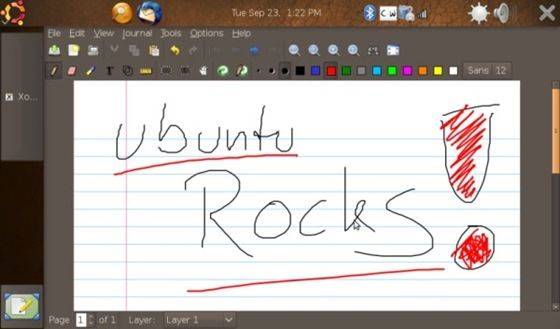










How does it work with Q1 ultra’s touch screen? Well?
Which CPU speed do you have on your Q1 Ultra? and how much RAM? How’s the usability there, fast enough?
Work with the wifi? bluetooth?
I was thinking about getting a low end Q1 ultra for exactly this purpose…
(my only remaining questions would be “how well does it work with a USB HSPA modem?” and “if I replace the internal 1.8″ HDD with a CF->1.8″ adapter, how well does it do with a 32GB 36MB/s CF card?”)
i ve just tried on my Fujitsu U1010 and it looks great!
wifi is working but not the touchscreen under tablet bios mode…. under touch panel bios mode it is working but totally uncalibrated.. how do you run a calibration tool ?
Chippy,
Great vid. Answers my questions about touch screen, wifi, and RAM.
But, I’m still left wondering: what CPU speed is your Ultra 1? 600MHz, 800MHz, 1.x GHz? I’d hate to buy the 600MHz only to find out that yours was the 1.x GHz … and that it ends up being dog-slow on mine.
Did you get a chance to try the bluetooth? Was that password typing we hear you doing it from a bluetooth keyboard? (I don’t want to assume that the bluetooth icon up above just automatically means it’s working)
I look forward to part 2 :-)
I noticed that you liked the layout of the top and side bars. It seems very Nokia N800/N810 to me, so I’m wondering if that’s something they’ve inherited from Hildon.
To be more accurate, it’s Ubuntu 8.10, not 8.1. It’s scheduled to be released on the 10th month of 2008.
jpmatrix: i just finished up the calibration tool for the evtouch driver that makes it work with hal-input (required for xorg 1.5 which we ship in 8.10). The current image has only a hardcoded config for the Q1 ultra. With this change i hope to be able to support more evtouch based devcies in the next image build. What i need to support your Fujitsu is the output of lshal so i can generate a .fdi file for the device (else hal and the calibration tool wont recognize it at all) …
Feel free to send me your lshal output to ogra@ubuntu.com and i will include support for your touchscreen in the next image.
(Thats true for everyone owning a evtouch based device btw, every lshal output helps)
Tried it and the system seems reasonable. Unfortunately they either haven’t had the time or have decided not to modify the default layouts of many of the applications to be more screen estate efficient. (Eg, look at the pdf viewer: on a 7 in screen why would I want some huge button-bar by default rather than seeing more of my document.) Hopefully at soon these’ll be addressed.
As i mentioned in my release announcement, it’s currently supposed to be a first shot to collect info about apps that need help. We dont want to develop new apps from scratch but make the apps that exist usable on such devices … i.e. the pdf viewer you mention should get a similar mode as the browser and be adjusted to the needs of the screen … but unlike other distros my plan is to talk to the gnome developers and get it fixed in the stable and well known app instead of reinventing the wheel and write a “touchscreen pdf viewer” … Expect this image to rock in 9.04, the 8.10 image is mainly for getting exactly such kind of feedback from you guys so we can build the perfect image for you ;)
Thanks for the feedback Oliver. We need to get you in on a live session soon. What are you doing on Friday evening?
We can run some demos and make a live skype chat and invite the readers to feedback through the chat channel.
Steve
The 9.04 time frame then should be very interesting AND in advance of that you should contact Pixel Qi (Pixel Qi was started by Dr Mary Lou Jepsen former OLPC XO design team leader) to make sure that drivers for those screens will be in that build. As this is what is quoted on their site http://www.pixelqi.com:
“The screens will be available for mainstream laptops, mini-laptops and ebook readers in high volume mass production in mid-2009”, “We have partnership agreements with some of the world’s largest manufacturers to create our screens. Additionally, we have some even larger customers lining up to use our innovative new screens. These will be sampling in Q1 2009 and mass-production-ready in Q2 2009”, “Touch should just be an incremental cost increase to the screen and embedded directly into it. Pixel Qi is working on low-cost approachs to integrated touch with a target of a $5 -$10 pricetag” and “Specialities include:
* Extreme low-cost
* Extreme low-power
* Mass producible new display technologies
* Outdoor use, sunlight readability and robustness”
I really want to see Pixel Qi and better battery life on a Everun Note (or something like it that has a similar feature set) when such a device will fit into a loose/baggy fitting pair of pants or shorts that have a big pocket, or that will fit into a ladies purse. With this Ubuntu build, and better battery, touch, outside readable screen, the Everun Note, with these added features, it would be perfect.
My comment above came across negative which I didn’t really mean; clearly the amount of work already done is huge. Good luck getting interface changes accepted upstream: I’ve always had the feeling that the kind of changes I’d try would be contrary to the GNOME Human Interface Guidelines and would face acceptance problems. (Mind you, most people dislike my idea of a good user interface because it’s not very Windows-y :-) .)
This looks awesome. I didn’t know it would be so useable. I hear there are problem with the lifebook U1010 model. I wish they would just come out and say it is not supported so I can move on.
Just attempted a boot on my gigabyte u60, no go I’m afraid. Just ends up with a blank screen. Shame.
Same on the Wibrain but I think its just an X config issue.
i one could access the xorg log file then it may indicate specifically what broke, for future fixing.
Does it do handwriting recognition??
Don’t know… but:
PENREADER:
Multilingual handwriting recognition for Linux
h-ttp://linux-software.penreader.com/PenReader.html
h-ttp://try.penreader.com/
CellWriter:
Open source handwriting recognition for Linux
h-ttp://risujin.org/cellwriter/
h-ttp://www.linux.com/feature/120867
h-ttp://www.youtube.com/watch?v=uKmfgqfY-6Q
Yes, Virginia. There is handwriting recognition for Linux. I think.
h-ttp://www.jkontherun.com/2006/08/yes_virginia_th.html
Speech recognition in Linux would be really interesting on small powerful devices (like the Everun Note or any powerful pocketable devices with long battery life) with Ubuntu Mid stuff?
h-ttp://www.faqs.org/docs/Linux-HOWTO/Speech-Recognition-HOWTO.html
h-ttp://en.wikipedia.org/wiki/Linux_speech_recognition_software
h-ttp://volker.dnsalias.net/linux/speechrec.html
Wow! This looks seriously great! Adopting an UI to small screens is a hell of a job. Neither do you want tiny buttons which are only hit-able with the tip of your fingernail nor do you want to have big buttons covering the whole screen leaving no screen estate left for your content/apps. This release did a great job. Here are two ideas I had while watching your video:
– volume / brightness level: Wouldn’t it be nice to fade in a slider with the size of e.g. a candy bar in the middle of the screen instead of the tiny slider poping out from the top-taskbar?
– top-taskbar / quick Launch icons: Maybe my fingers are too big :), but a little more spacing between the icons would help me a lot in my everyday’s use where I want to get things done quickly without aiming.
Great post!
Cheers
Looks incredible! If it works with the Everun Note I will use it for the dual boot setup. I am more like a linux noob though, so installing drivers manually would be a no-go unless I am pointed to tutorials where I can copy/paste from;)
You said your Everun Note is smoked? Is it gone for good?
ogra,
you’ll find my lshal here:
https://lists.ubuntu.com/archives/ubuntu-mobile/attachments/20080925/d3978149/attachment-0001.txt
i really hope you’ll be able to make the fujitsu’s touchscreen work !
thanks in advance !
Does anyone know if this will work on the Acer Aspire One?
It works on the MSI Wind apart from a Wifi driver. I see no problem with any of the netbooks. Its just a matter of dropping the right driver modules into the distribution. MIght even be possible by using a simple software update.
Am doing more testing.
Replacing the WiFi driver should be straight forward on the Acer One.
Do you know if the build is optimised for SSD? as excessive read/writes will shorten the life of the drive.
Industrial SSD’s won’t be a problem but it looks like it’s not swapping too much which is good. Needs 1GB Min RAM though.
Note that the Wifi on the MSI Wind is difficult to get working under Linux. (So I read this afternoon.)
I’ve been following your progress evaluating Ubuntu on the Q1. Can you tell me, are you able to use the DialKey (for a different purpose obviously) and the Menu key?
Thanks
is it me or do the ui layout echo the maemo one (found on the nokia tablets)?
makes sense tho as this way your kinda shrinking the available screen space in a “sane” way by taking equal amounts from both the vertical and the horizontal.
I don’t want to sound dumb…but i dloaded dhte img files….. i am on a Mac …how would i put it on the USB stick?? (I am sure the drag n drop is not the answer here…)
Thanks ….and thanks to Chippy..always amazing!
YOu need to do a bit-for-bit copy direct onto the stick. The image includes filestsytem so can’t drag and drop.
The best thing to do is to get a CDROM linux like Puppylinux or DSL, boot your device from it, go to command line and use the ‘dd’ command as detailed in Olivers web site.
*Be careful* with the dd command. It will kill a disk without asking questions.
Steve.
I will try later on with Parallels running linux….
thank you Cippy once again
one more thing.. wouldn’t it be possible for someone wh made it already to make an iso of his flash card and upload it??? so it would be easy to burn from iso to CD ROM
yes, use imgburn in windows (www.imgburn.com) although… how many netbooks and umpcs have CD rom drives :-) that’s why it’s much easier to boot from usb sticks
I don’t think an ISO of a flash image is going to work though. Is the CD boot layout the same as the method used on flash cards.
We should adjorn to the forums to discuss this so that people can continue to track the topic as it remains hot. I’m sure it’s going to be a good discussion!
http://www.umpcportal.com/modules/newbb/viewtopic.php?topic_id=3838&forum=2
Steve.
I have tried the file and keep getting boot error. I did the dd of the unbuntu img but when I put the USB Card and try to boot up shows that error.
i think – as Steve said – it might be more useful to continue discussing it in the respective forum or even the original place
http://ograblog.wordpress.com/2008/09/23/announcing-the-first-ubuntu-mobile-image/
http://www.umpcportal.com/modules/newbb/viewtopic.php?topic_id=3838&forum=2
if you have errors during boot, take screenshots or report exactly which error you get, otherwise it’s very difficult to give you a hint on what to do.
I have been using ubuntu-mobile (now called ubuntu-mid) on samsung Q1Ultra since Hardy Heron came out and a beta image or such was announced. It was usable but with a lot of problems with suspend to disk, wifi, various programs crashing, hildon weirdness etc. I just tried ubuntu-mobile from a USB live-disk. amazing. it works very smoothly. I too wish the layout was slightly different but I am sure I will get used to it. I love the idea of being able to use regular gnome applications without tweaking configuration files. Wifi seem to work much better and reliable. I do not really care but webcam does not seem to operate, atleast Ekiga does not see it. I would love to utilize buttons such as “udf”, “menu” , “shutter” and that side button that used to boot into a quick version to view movies etc. Easy way of configuring those?
Having icons AND text on the side panel is ugly. It would look much better if only icons were used. If necessary, tooltips could be used to “explain” the meaning of the more obscure icons. I suppose there’s an option to turn off the text. However, as the default panel configuration shown on the screenshots, it gives a bad impression about Ubuntu UMPC’s desktop aesthetics.