Mapfactor announced version 9 of their PC Navigator software today and I’ve got some testing notes, images and videos for you below. Main improvements include up-to-date maps form TeleAtlas from February 2009, simplified and improved User Interface (searching dialogue, map tools), improved TMC (traffic information in Europe), improved ‘Find nearest.’
I’ve been using PC Navigator 7 [review] for the last few years and it has worked really well on UMPCs from 4.8 inch up to 10 inch . Version 9 works just as well, if not faster and smoother than previous versions. Map coverage appears to be extensive (I didn’t test all the country maps!) and the UI and search facilities are definitely improved. Most of all, I find the value for money to be excellent. Full European maps including partial coverage of some new eastern European countries and a touch-friendly application for under 120 Euros. The same price for US and Canada.
From the Mapfactor website, here’s the list of features:
- intuitive voice navigation in different languages
- door to door route planning
- cross-border routing without the need to switch between countries or to a less detailed map
- overview of the upcoming manoeuvre and distance shown on the screen
- Traffic lane assistant
- Motorway Signs clear signs which show the direction of travel
- Real 3D icons of important landmarks
- 2D/3D mode allows realistic visual map display
- day/night modes switch colour schemes for day or night time driving
- map rotates in driving direction, or north up
- find nearest points of interest
- postcodes
- full GB postcodes (1.8 million)
- hear audible warnings as you approach speed cameras
- odometer keeps a track of private and business mileage
- add your own favourites
- organise your favourites into different categories
- TMC – real-time traffic informations
- routing modes for car, pedestrian, truck
- route avoidance – block off certain road from your route
- import your databases into the map
- import directly from xls, dbf and access files with utilities provided
- 2 way communication between driver and dispatcher
A full Europe-map install uses 2.5GB but you can choose countries on installation. Installation was a simple 2-stage process. First you install the installer which asks for your license key and then gives you the option to install PC Navigator or Map Explorer. Map Explorer is an offline version of PC Navigator much like Microsoft Streets and Trips (Autoroute in Europe.) I haven’t tested this part of the software in depth but if you’re using navigation software regularly or for business, the import/export functions here will interest you. It can also do tracking.
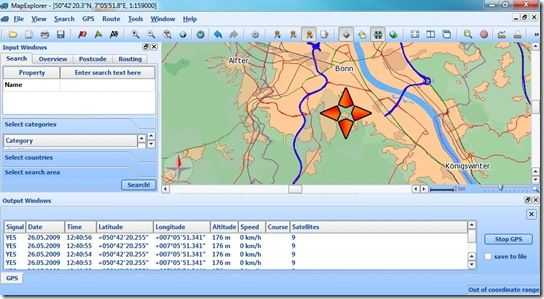
Screenshot of Map Explorer on 1024×600 screen size showing GPS tracking.
Starting up the application is straightforward but you’ll have to be patient if you’ve got a lot of COM ports. The software scans through every com port at every bitrate to try and find a GPS signal. I have a lot of virtual com ports that were installed by my Bluetooth software so it took a good 10-15 minutes before it was complete. There is a manual setting available. From there, it’s relatively intuitive. The menu system is simple to navigate. Everything is finger sized (I preferred using it on a 7 inch screen to a 4.8 inch screen but it works on both.)
In the following two videos you’ll see PC Navigator 9 demonstrated on a Viliv S5 and Kohjinsha SC3. Both have built-in GPS. The Viliv S5 is particularly compact and has a great car kit available although the screen brightness on it wasn’t as good as on the larger SC3. Note that you don’t need a built-in GPS and in fact, I prefer a Bluetooth module because it allows you to position the GPS receiver for better reception. If you have a car like mine with IR filters in the front screen built-in GPS sometimes doesn’t work too well as the signal gets attenuated. [videos on next page]
Pages: 1 2


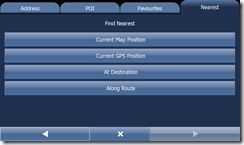












New article: Mapfactor PC Navigator 9 Released. UMPCPortal Test. http://cli.gs/aPqWU2
It’s disappointing to see that they still only offer maps for UK or Europe with no options to buy extra maps for North-America or any other countries.
I’ve contacted them before about this and been fobbed off with the useless links on their website to TeleAtlas and Ordnance-Survey, neither of which offer extra maps for “Mapfactor” or “Navigator” or “Directions” etc…
I found the situation even worse with Garmin-Mobile-PC – as I was told that I could use the Europe and North-America editions on the same computer (an SC3) and then found that they can’t be installed side-by-side after purchasing them. And don’t even think about asking their technical support for help – they haven’t a clue about these products and give different answers every time you contact them (which have always turned out to be incorrect – Garmin have an incredible 100% failure rate on technical support for all my queries regarding Garmin-Mobile-PC).
TomTom are plain frustrating – they have all the map options you could wish for and will sell you all the maps you want to buy in an easy user-friendly way, but don’t have any software for Windows. Arghhh!!!
So I haven’t been able to find any navigation software for Windows that allows me to have Europe and North-America maps on the same computer. The only solution is to use different (rival) products for different countries/continents – such as Mapfactor-Navigator for Europe and Garmin-Mobile-PC for North-America etc… – which is a real pain as you have to remember how to use different products with different menus and settings etc…
Given the current situation I don’t think they’ll ever tempt many business travellers to use their netbook/UMPC instead of PND, which I think is a shame, and also a missed opportunity, as most of my colleagues have to carry one or more PNDs as well as their netbook/UMPC – when they could have just taken their netbook/UMPC with navigation software installed. I can only guess that there is little interest in this – especially as you don’t even see any decent navigation software in stores – it’s only available online. I must only be one of a handful of people in the world who want to do this…
Hi Mark,
You can have both US/Canada and Europe on the same PC, in the the same program – who told you that this is not possible?
Regards
Tomas
Hi Tomas,
Sorry but I don’t know which company & product you are talking about. If you read my original post you will see that I have tried and failed to get Europe & North-America maps on the same program & computer with 3 companies/products: Mapfactor-Navigator, Garmin-Mobile-PC and TomTom.
I can’t remember who told me to use the links to TeleAtlas and Ordnance-Survey from Mapfactor-Navigator – but I can’t find any maps to buy for Mapfactor-Navigator via these links. Also, I can’t find any links or pages or options on the Mapfactor-Navigator website to buy extra maps – neither is anything mentioned in the FAQ. It’s just a dead-end every way I turn – and I don’t think most customers would spend as much time and effort as me – most customers looking for navigation software would just give up at such user-unfriendliness and unhelpfulness.
However, websites like TomTom make this easy and obvious – as they actually want customers to buy extra maps and products. It’s just a shame they have no navigation software for Windows as they are clearly the winner for website design and customer service.
Websites like Garmin-Mobile-PC have poor confusing websites that are hard to navigate with broken links and out-of-date (often incorrect) information – which most customers would just give up on – but if you put in the hours and manage to find the “correct” page to Garmin-Mobile-PC you will see that the links to buy extra maps just don’t work – a final kick in the teeth after all the hard work you’ve done and all the time you’ve spent trying to get extra maps. And, as I posted before, technical support & customer service will just waste even more of your time (and money) with 100% incorrect information/answers. Out of the three I’ve tried – this is definitely the worst!
Good luck to everyone else – but please let me know if anyone finds a way out of this particular maze I’m stuck in…
I am from Directions/Mapfactor and we do sell Navigator with maps of many countries. If you look at the bottom of http://www.mapfactor.cz/en/products/mapfactor-navigator-software/pc-navigator-9/, you will see list of all coutries we do. However, if you want all these countries in one product, please inform us at the time of purchase as you would need an appropriate key.
Thanks – I was using the wrong website at http://directions.ltd.uk/laptop-navigation/ (a UK website) instead of the Czech-Republic website you have just posted.
Thanks Mapfactor – I can now buy a single product with all the maps I need – fantastic!
Interesting. I guess, since the previous version worked on an Everun (classic), the new version would too?
I hope it only takes 10-15 minutes finding the GPS the first time you turn it on, not every time!
Still no demo version from Mapfactor. Shame!
normally it takes less than 1 minute, I cannot see why it took so long for Steve and yes, it is done only once
There’s definately a problem with the Viliv S5 in this case. Sync with the Kohjinsha SC3 was quick.Correction: The problem with finding the GPS was that there was 12 COM ports on the S5, mostly virtual COM ports created by the Bluetooth software. Searching through all bitrates on all com ports took a very long time.Tomas,
any plans to include maps from Oceania – Australia and New Zealand?
Oompa
not at the moment, sorry
Wow! Thank you! I often wanted to write in my site some thing like in which. Can I get important part of the post to my blog?
Does this softwre re route like tom tom can not any thing about it also was looking bat Navigator 10
Denis
yes, it re-routes automatically
version 10 is the latest release, I hope Steve will review it soon