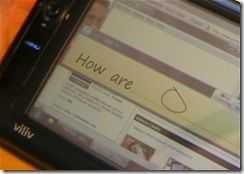 If the Viliv S5 Full Review isn’t enough for you today, then check out the Viliv S5 running Windows 7. As with my Gigabyte Touchnote, the floating TIP and other tablet features aren’t enabled but JKK is reporting a full and stable working device. Although I didn’t see him demonstrate it in the video (I skipped across a lot of it, sorry JKK!) this W7 upgrade should have enabled very high performance H.264 decoding meaning hi-res and CPU power savings.
If the Viliv S5 Full Review isn’t enough for you today, then check out the Viliv S5 running Windows 7. As with my Gigabyte Touchnote, the floating TIP and other tablet features aren’t enabled but JKK is reporting a full and stable working device. Although I didn’t see him demonstrate it in the video (I skipped across a lot of it, sorry JKK!) this W7 upgrade should have enabled very high performance H.264 decoding meaning hi-res and CPU power savings.
Links to all Viliv S5 articles in our database can be found here.
Related articles in the right hand column ->











New article: Windows 7 on Viliv S5. Overview from JKK http://cli.gs/2mbjE4
Can’t check the video until later, but that screenshot is showing the floating tip!
Does that mean there is similar hacks to getting XP Tablet to show the tip then?
It’s just showing the manually opened TIP. In Win7 you can manually get the TIP running from a side tab. Better than on OK but still not the full float!
Do you think floattip.exe would work with Win7? I know it works with XP and XP Tablet. I used it because the floating tip wouldn’t work with (older versions of) Firefox, and that was a work-around
Just a thought
i installed win 7 rc on a hp with wacom digitalizer and i haved the same problem tip only works manually not with full float. (in my hp with wacom but with vista home premium the full float works perfectly). Someone proof win 7 rc with a tablet pc ¿?
The Fujitsu U820 works fine as a tablet PC with Windows 7. I’ve been running it for a week now.
My Toshiba m200 runs everything Tablet-wise with Win 7.