When we guessed the specs of the Crunchpad back in April we based it around what we thought was the best that could be achieved. It appears we may have got the pricing in the right ballpark but woah!, wait a minute, we’re now hearing that it will weigh a hefty 1.2kg. Take it from me, that is way too heavy for consumers. My Gigabyte Touchnote (similar specs to the Crunchpad) weighs the same and it’s not a device I use on the sofa or in the bed. Anything over 1KG is simply not comfortable.
Not only that but we’re now hearing that the Crunchpad will have 3G built-in. 3G? Why? This is supposedly targeted at the sofa or office desk. What Crunchpad customer isn’t going to have Wifi available at the sofa? 1.2kg makes it too heavy for toting around as a web reader too so why the high-speed data? A low-end 3G modem is going to cost $30-$50 to the parts cost. Again, Why?
The third shock of the article is the price. $399.
With specifications and potential price-creep like this, the Crunchpad isn’t going to get much in the way of praise when it launches. We’ve seen it many times before in the ultra mobile PC market and UMPCs still don’t sell in huge numbers today despite being available for under $500 now. In fact, I’ve got specs of a 10 inch Atom-based tablet in front of me right now that matches closely with the Crunchpad. In quantity it’s available for $320. Despite the excellent value I still don’t expect it to sell very well.
Having said all that, there’s every possibility that reporting mistakes have been made here especially considering the article title is ‘Worlds first tablet PC.’ The Crunchpad organisation knows what’s going on around them and they won’t be giving out too many finalised details at this stage.
Update: As we expected, the information is unauthorised. Mike Arington is mad too but he does like to get dramatic at times. It’s all part of the SEO show folks!
Source: Straitstimes. Via Slashgear.

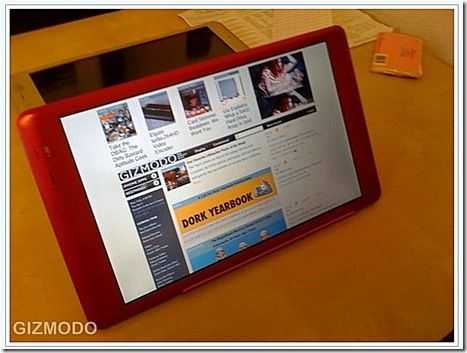










New article: Crunchpad Specification Update. http://cli.gs/jPSW1
RT @chippy: New article: Crunchpad Specification Update. http://cli.gs/jPSW1 – Agree. 1.2kg? Forget it.
Ugh! What an utter train wreck of an article. It gets so many things wrong I would hardly take anything it says at face value.
The quote of $399 appears to have been removed, but I would hazard a guess that as this is a Singaporean publication they mean $399 Singapore dollars. that comes to a more reasonable $277 US dollars.
# Dimensions: 12.77 by 7.83 inches, and 0.74 inch thick.
# Hardware: A 1.6-GHz Intel Atom processor and 1 GB RAM.
# Software: Web-centric browser operating system, based on Web Kit, created by Fusion Garage.
The OS features a virtual keyboard, and allows users to type or carry out other tasks using their fingers.
For instance, swiping a finger to the left goes back a page in an open document, while swiping right turns the page.
.. from More.. link:
# An accelerometer allows the device to adjust automatically to portrait or landscape view, depending on which way you hold it.
# Peripherals: One USB port is built-in, so users can connect a keyboard or mouse.
# Connectivity: Built-in Wi-Fi and 3G connectivity, and a port for mobile broadband.
# Pricing: Not confirmed yet, though it is likely to be in the range of US$399 (S$575).
If I wasn’t already using my Samsung Q1 Ultra as my couch-pc, I doubt I’d buy a crunchpad for that role. Esp. not at $400.
For that much money, I can buy an Always Innovating Touchbook, WITH the keyboard, and use that as my couch-pc. And that device can do more than just web browsing.
the appeal of this thing was that it was going to be dirt cheap and slim and light , yet powerful enough to run a full web browser. something you could just leave around the house to pick up and put down wherever.
One thing that really attracts me to this device is its size. 12 inch screen is good for presentation when I meet client (Most of it on the web anyway). Less than 1 inch thick, the device will feet in my briefcase perfectly. 3G connectivity means I don’t have to ask client if he has Wi-Fi, or any other internet connection to use, sticking USB modem or tether with my cellphone to get it work. ( I use Gigabyte 912 with T-Mobile USA right now) The big question for me if it has enough memory so I could download Open Office or any other soft to be more productive on the road.
I agree with ‘drebin.
I imagined using it for news, feeds, weather, cinema times, YouTube.
Just leave it lying around, as he says, and without having to think about turning it off. For me the weight is probably not a killer but the price could be
I guess we’ll have to wait and see
Steve. You will definitely have to think about battery life on this unless you leave it plugged in. I still estimate only 3hrs based on the device weight and screen size.
3 hours? Oh boy!
I was really looking forward to this device but it is starting to look a bit less attractive.
Chippy what is this 10†Atom-based tablet for $320 you speak of?
http://www.umpcportal.com/2009/07/4-new-umpcs-from-highton-umpc-2-x-via-2-x-intel
This is too bad. I had hopes for this. Kind of a volkswagen-like low-cost web browser, portable around the house, 3 hours of power, light weight, & Linux. I don’t need 3G I have a 3G phone. Wifi is good enough. I have a Lenovo tablet so I don’t need it to be a computer. It would be great to have two usb ports (but 3 is better). A stand on the back like the Samsung Q1 would be nice but is not a dealbreaker. A charging doc would be nice so I could just drop it in and keep charged up, then pick up for the two or three hours of Web browsing… Sigh.
DJ, check out the always innovating touchbook.
We’ve got one on order. It wont be half as powerful as the Crunchpad tablet but you’re right Johnkzin, it’s one to watch.
Yeah, I agree that it wont be as powerful as the Crunchpad. But … all the Crunchpad is going to be doing is web browsing. It books straight into the browser, and that’s it. If it was a more general platform, I can see worrying about horsepower … but for web browsing? Any power it has beyond running Ajax and Flash will seem, to me, to be wasted.
The AI Touchbook is going to be less powerful, I’m sure. But it will also have the ability to run local applications (if nothing else, IM clients, terminals for SSH, VPN, possibly Open Office, maybe Thunderbird if you’re so inclined). It also has internal USB slots (so you can have internal 3G, no exterior dongles or cards, and you can choose your protocol and carrier yourself — CDMA/EVDO if you want that, GSM/WCDMA if you want that … and even WiMAX).
But the most important advantage will be its battery life. It’s an ARM CPU … even without adding the keyboard (which has even more battery in it), the tablet form itself will probably have much better than 3 hours of battery life. (it’s unclear to me if its rated 10 hour battery life is with, or without, the keyboard attached)
The only “disadvantage”, it seems, will be that it’s a 8.9″ screen, instead of the Crunchbook’s 12″ screen. I’m actually quite alright with an 8.9″ screen (fits in my gadget bag, not too big to use on my couch, etc.), but I’m sure others might feel differently.
I recall reading somewhere that the screen on its own had a small amount of battery use. The keyboard is needed to get the suggested 10 hrs time on it
Thanks for the suggestion. Considering I’m answering this on a Pre, 8″ sounds huge ;-). A Samsung Q1 is pretty nice but expensive. I’ll check out the IT.
No problem. If you need the URL (hopefully that’s ok here):
http://www.alwaysinnovating.com
I’m not sure if it’s in the product database or not.
3G was a must IMO. Any internet-centric device should have it. Any Wimax for that matter.
I was positive about Arrington taking this project on, but I almost always felt he was taking the *wrong* decisions – almost as if he wasn’t a regular UMPC user. Commonsense said a 7-9 inch screen he went bigger. Commonsense says sub 1kg weight if not around the 600g mark they’ve gone heavier. You can now get 6hrs of battery life from the newer MID’s and this offers 3 hrs!!! I feel like the spec creep is more hubris and “look at me I’m innovating” BS than actual delivery on the brief. I love slates so I will definitely give it a look, but this device could have been so much more.
I think I still want one, although on the Singaporean site they were talking about the devices being ‘attached’ to some sort of cloud service. I hope not, I just want to be able to browse and access my local data through wifi.
If it won’t have storage (cloud-based), then it should have compensated with Ion, in order to stream HD content off the internet…
If you have web access, then you have cloud storage. That’s what it is all about.
@ktbradford I'm not confident in Crunchpad either. http://bit.ly/3JUTa8