Despite the Archos 5 and the iPad being very different in terms of size, software and even elements of the hardware, there’s still a connecting factor. These two devices are both devices that focus on home use but are very tempting to use as part of an-ultra mobile productivity solution. It’s great to see people testing out devices in this way and Hector, the author of the guest post below has gone much further than most will with their iPad. Thanks Hector for taking the time to explain how you use both devices and where each device fits into your routine.
The iPad and Archos 5 IT

I was one of the ones that pre-ordered my iPad to pick up at my local Apple store on April 3. I had originally thought that I might just change my mind and not get it. As time got closer I decided to go ahead and get my iPad. I also had put another iPad on pre-order for my wife, (she didn’t know it until we were at the store and one of the Apple employee’s was coming up the line and asking for name and then he said, oh you have 2 iPad’s on pre-order. That’s when she found out, priceless.)
I will start off, by saying that neither of these two devices are laptop replacements, but you really can do what you need to do on the road without bringing along your laptop. At least for me it is possible with all third party software to make this happen. Since I am doing this comparison between both I will be writing this on my iPad using Notes App and Think Outside Bluetooth keyboard.

The screen on the iPad is great to work for longer periods and I have used it all day. With the A5 having a smaller screen does a good job for using on short sessions. Battery life is great on both devices but the iPad really has the best so far. I haven’t had to worry about running out of battery on the iPad, and even though I can get a whole day of use on the A5 as well the iPad still gives me more. I set up my iPad and all my devices to sync with Google calendar, contacts, etc… so when I enter appointments on my iPad calendar they sync right over to my BlackBerry Storm wireless and don’t have to worry about having to sync to my Macbook, or my Netbook that I also use. I recently purchased the Verizon MiFi and going to cancel my tethering option from my BlackBerry.
The iPad is screen is visible outside in the day and really doesn’t affect the way I do my work when I am outdoors. If the sun is bright and I can still keep the brightness at about 75% and I can still view the screen. On the Archos 5, I have to set the brightness all the way to 100% and it’s not as viewable as the iPad. Not that you can see the screen on the A5, it’s just that once you get use to the iPad screen it is a little harder to get back to the A5 screen. Here you can see the screen of the iPad outdoors and you can view the screen without any problems. You can see reflection on the screen, but when you are viewing the screen you don’t really see it as much as in the picture.
 Most people are trying to compare the iPad to a Netbook, Notebook, or a computer, and it is not. You have to remember that it can’t be compared to a PC, even though you can do most of your work with applications that are available from the App Store. Yes you do have to purchase these to make more use of the iPad, but to me it is worth the portability of the iPad when I just want to be able to do some work without bringing my Laptop. With the Archos 5 it is possible to do work, but only if I will be doing very limited work on it.
Most people are trying to compare the iPad to a Netbook, Notebook, or a computer, and it is not. You have to remember that it can’t be compared to a PC, even though you can do most of your work with applications that are available from the App Store. Yes you do have to purchase these to make more use of the iPad, but to me it is worth the portability of the iPad when I just want to be able to do some work without bringing my Laptop. With the Archos 5 it is possible to do work, but only if I will be doing very limited work on it.
Lately I have been taking the iPad more with me than my Archos 5, because I am able to Log back into my computer at home and also to the office using LogMeIn and Desktop connect and work really good. These are great apps for the iPad and run any application from the remote computers. On the A5, I haven’t found an RDP app to use to connect to my office so again the iPad will see more use. I still haven’t installed any Word app for the iPad, but GoodReader for the iPad is a excellent app that lets me actually drop files straight into the iPad or download any files that I have in my DropBox or Google account to my iPad, and upload any file back to either accounts. This works great because when I want to travel light I can grab my Archos 5 and hit the road and still be able to access the same files as I would on my computer or iPad. With both the iPad and A5 I can compose or answer email on the road but it is more comfortable to do this on the iPad, again because of the capacitive screen. For those long emails, or documents the BT keyboard comes into use for either device. The screen on the A5 is not as easy to use as the iPad. You have to use a stylus on the A5 for better experience. Now that I have been using the iPad the screen on the A5 is not as easy as I thought it was to click on things and get around. I find myself clicking a few times to open up apps on the A5. I do have the market place on the A5, but the iPad has more apps from the App Store. This gives you more options and usually be able to find something that will work for you and make more use out of the iPad. Since the A5 doesnt have the official Android ‘Google apps’ , you don’t get full access to the Marketplace but I have been able to get what I need on my A5 installed to make use of it on the road and be productive. It is great to have the A5 in your back pocket and get a email from the office and get the info for a certain job without having to carry anything bigger. Yes my BlackBerry Storm can do the same but some of the files I get are PDF and contain several pages so it is easier to read on the A5, when I don’t need anything bigger than the A5t. Also if I just need a file I can get it by using DropBox and download the document or whatever file I need to my A5. Another plus for the A5, is that I use it as a GPS when I carry it with me; iPad has AGPS [I believe Hector means Wifi-based location services Ed.] which works great too, but it’s not as accurate as the A5. I have NDrive and CoPilot Live on my A5.
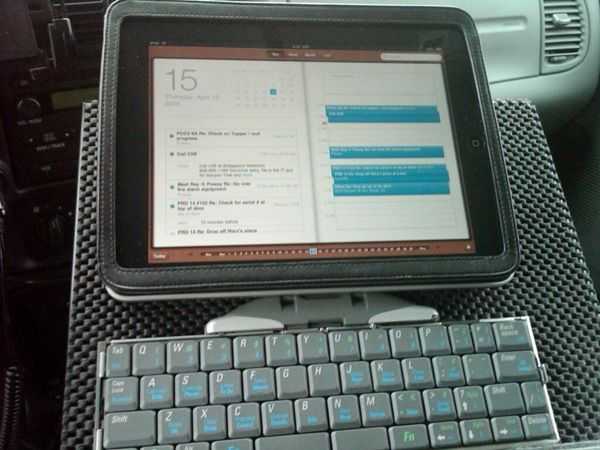
I like the CoPilot features and I can check traffic and weather at the location that I will be arriving. The scrolling is great on the iPad when you want to scroll pages or when in a browser. Reading books is much better on the iPad than the A5, but if I was standing in a line the A5 would be much better to use then the iPad. Zino magazine app is another great one on the iPad to view your magazines. No more worrying about bringing all your subscriptions with you when your out in the road, because with the Zino app you have all in your iPad along with your books if you have the iBooks, Kindle, and B & N app installed. The music player is much better on the iPad and having the iTunes on it is a plus compare to the A5. By using iTunes you don’t necessary have to buy the music from iTunes, just to sync it to your iPad, which is what I do. I will be pairing up the iPad with the Bluetooth to my car to be able to play music, music videos to play right over to the car stereo. I already do this with my iPod Touch and works great. Besides been able to do all my work stuff on the iPad and most on the A5, I get more done with the iPad because of the other apps that are available on it.
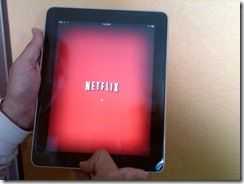 Another great app is NetFlix. You can watch movies if you have a NetFlix subscription and can add new movies to your Que or watch what you have and if you pause the movie, you can resume from where you left off next time you play the movie. The iPad pretty much doesn’t get hot at all. The only spot I can feel some heat; I should say warmness is at the top corner where the power off switch is on the front part of the glass. The Archos 5 actually feels warmer in the back, but again nothing like you would feel on a computer.
Another great app is NetFlix. You can watch movies if you have a NetFlix subscription and can add new movies to your Que or watch what you have and if you pause the movie, you can resume from where you left off next time you play the movie. The iPad pretty much doesn’t get hot at all. The only spot I can feel some heat; I should say warmness is at the top corner where the power off switch is on the front part of the glass. The Archos 5 actually feels warmer in the back, but again nothing like you would feel on a computer.
The browser is much better on the iPad then the A5 in my opinion not that the A5 browser is bad just much faster and fluid on the iPad. I do have the Dolphin Browser on the A5 which works fairly good on it and lets you browse with taps very easily. Here is the Dolphin Browser in action. Even though you can’t play or view flash websites on either devices, I haven’t run into problems where I would need it for anything using both of the devices.
Even if I put the A5 on standby, the iPad seems to be faster [to start-up? Ed.] than the A5. This isn’t much but when you’re on the run, this makes a difference. Since I have the Incase case, I just push the power button off and close the flap and grab the iPad and out I go from the office with the ability to be able to either control computer or be productive on the road and get my work done.
 Both devices are geared towards a portable media device and the iPad does a better job at this. You can sync your favorite movies, TV shows, or video PodCast along with your favorite music. You can always download ABC app to watch some shows on the road as well. The Archos 5 does have more options to watch video formats which is much better but, the way you can open up iTunes and look for your favorite Podcast makes it so easy on the iPad. I know you can download Air Video from App Store to play other video formats on the iPad but from what I see is it won’t work for video files in the iPad. The sound is much better on the iPad vs Archos 5, even if the room is pretty noisy you can still pretty much hear the iPad. On the Archos 5 sounds loud but kind of sounds a little distorted.
Both devices are geared towards a portable media device and the iPad does a better job at this. You can sync your favorite movies, TV shows, or video PodCast along with your favorite music. You can always download ABC app to watch some shows on the road as well. The Archos 5 does have more options to watch video formats which is much better but, the way you can open up iTunes and look for your favorite Podcast makes it so easy on the iPad. I know you can download Air Video from App Store to play other video formats on the iPad but from what I see is it won’t work for video files in the iPad. The sound is much better on the iPad vs Archos 5, even if the room is pretty noisy you can still pretty much hear the iPad. On the Archos 5 sounds loud but kind of sounds a little distorted.
Using PadNotes for filling out PDF files that I might need to fill out on the road and this is a great app. On the A5 I am only able to review the PDF file and not fill it out as with the iPad.
Pages: 1 2











Owner Post: Archos 5 Vs iPad in Productivity Scenarios.: Despite the Archos 5 and the iPad being very different in… http://bit.ly/98DVtA
RT @umpcportal: New article: Owner Post: Archos 5 Vs iPad in Productivity Scenarios. http://bit.ly/dukINy < Ipad wins this one.
Owner Post: Archos 5 Vs iPad in Productivity Scenarios. http://goo.gl/fb/DkJNB http://j.mp/GADGETS
RT @chippy: RT @umpcportal: New article: Owner Post: Archos 5 Vs iPad in Productivity Scenarios. http://bit.ly/dukINy < Ipad wins this one.
RT @sascha_p: RT @chippy: RT @umpcportal: New article: Owner Post: Archos 5 Vs iPad in Productivity Scenarios. http://bit.ly/dukINy < …
RT @sascha_p: RT @chippy: RT @umpcportal: New article: Owner Post: Archos 5 Vs iPad in Productivity Scenarios. http://bit.ly/dukINy < Ipad wins this one.
Interesting: Owner Post: Archos 5 Vs iPad in Productivity Scenarios. http://ow.ly/17atJh
Owner Post: Archos 5 Vs iPad in Productivity Scenarios. http://bit.ly/dukINy < Ipad wins this one (via @carrypad)
In conclusion:the best device will be one between archos5 and ipad!? :)
so keep an eye on archos 7 (tho the cpu sounds underpowered) that dell looking glass, or whatever the name of the 7″ was, and others in that area.
Looking Glass sounds fantastic so far.
Owner Post: Archos 5 Vs iPad in Productivity Scenarios. http://tinyurl.com/277mc3b
Moorestown+7inch?
It seems that the Dell will be available with an HD screen option. No ideal what teh actual resolution is, but it’ll be better than 1024 x whatever.
well … in the end how much more money did you invest in each one of the devices to make them “working ready” in addition to the price of the device?
Thank the lord that there are people like Hector around to give us a real-life side-by-side comparison like this!
Chippy i totally agree. therefore my question is a serious one, because by my personal judgement neither of the 2 comes fitted with a software package useful enough for any sort of productivity. neither android nor apple devices.
i also like to point to this aspect , considering the first netbooks with linux with came pritty fully equipped to the market – one price – all included. furthermore the older ones among us might remeber the times of early pc’s where the cost’s for hardware were one side of the deal and the (heavy) costs for software (to make the stuff productive) were the second half (and often software equaled hardware).
I try to keep my add on apps at minimum or get the ones that are available for free but yet be productive. Still cheaper than most PC type apps that you would normally buy. I better not look back at what I have purchased. :-)
Productivity on iPad and Archos5: http://bit.ly/al43xw
For me the choice is easy. Anyone want to buy my Archos 5?
I’ve said all a long that a 5″ iPhone was my dream MID long before the iPad was announced. Having played with my iPad for a few weeks, scale it down to 5″ and I’ll take it everywhere when I travel and keep the big one for the sofa.
A 5″ iPhone/Pod/Pad makes a lot of sense. I’d personally prefer an Android / MeeGo device with slider keyboard though. An oversize Droid with a faster CPU and better keyboard would do the trick
Yeah. A 5″ iPad would be fantastic. But maybe the Dell Streak will come through with a smooth user experience that just works.
Owner Post: Archos 5 Vs iPad in Productivity Scenarios. http://twitti.ms/BWzs
So, iPad Mini will be the biggest winner?
I would take a 5″ iPod Touch to go along with my iPad and A5.
I have to agree with the review.
I own both the great Archos 5IT and the iPad.
The AIT has become my home media center jukebox so that I can access my iTunes library, Pandora and LastFM. The iPad has become my daily carry device, with either N900 or Nexus One phone and Mifi for as needed connectivity.
About 40 bucks worth of apps and I have a near 100% net book or work/travel laptop replacement. I’ve driven presentations, taken extensive notes (with built in keyboard, not BT), checked in for flights, kept up with work & personal email, all with 10-12 hours of battery life.
A 5″ iPad/iPhone would be a precut compliment to the iPad, especially if the battery could last a full 24 hours.
Good review
Bump!
Add me to the group waiting for the Looking Glass device. After having a tc1100, ipod touch, and Samsung Q1 there is no contest. The 7″ category is my favorite.
The only thing that keeps iPad just short of greatness is the fact that most productivity software is either v1.0 or hasn’t reached the Store yet. If the development of such software really gains momentum, iPad will become a tremendous mobile productivity device. Better than any Win7 tablet, umpc, netbook and the like.
I see no one ever compare iPAD to viliv X70 running win7.
sure iPAD might have somewhat longer battery life and bigger screen, but X70 much more versatile.
I use my X70 with full fledge GPS(not some half baked AGPS which need cell phone signal) for driving navigation. It’s also a moving map nav when I am flying my plane.
Also play H264 1080p vids.
will work as an ebook reader nicely w/ screen in portrait mode.
also run fullblownver of office 2003 s0 no need to worry about not being able to not make change or can’t correctly save files
Need I mentioned multitasking, cut&paste, and able to install a lot of stuffs that iPAD can only dream about?
I too, would love to see someone run a comparison between the X70 and the iPad. Yes, yes, am aware that x70 is, for all intents and purposes, a full blown pc compared to iPad, but I would like to see a comparison from usability standpoint. Say, light productivity using cloud apps like google docs, eReader usage, web browsing, Gps nav. I couldn’t care less about watching crap on Youtube or Hulu. On the one hand, yes the iPad has a sick battery life. On the other hand, X70 is expandable and has a full OS to work with (even if it is windows bleh). I’m a long time Mac user and as much as I love the form factor, the iPad’s usability seems very low for me (someone who doesn’t care to live in the cloud and be dependant on app store). Not to mention that I belong to the 7″ movement. In terms of portable productivity, 5″ is just a wee bit too small and 8.9″+ is just a bit too big to carry around easily all the time (and I use a handbag regularly).
The 7″ iPad w/ a full OS is a dream, I know. But it was my dream. Sadly, inasmuch as I really hate the Windows OS, these days I really find myself looking forward to hearing about the upcoming tablets such as HP Slate and Notion Ink’s Adam (which really promises to blow everyone out of the water if they deliver what they debuted at CES with a competitive price). Again though, they all seem to be 8.9″ and up.
So for us 7″ fans, anyone played with the iPad and Viliv’s X70?
I definitely second that. I carry my X70 in my coat pocket all the time. Can’t carry a 9″ screen. I have an S5 also but I don’t carry it around as much due to smaller screen as well as nonSSD drive. But I do carry on trip as a backup computer.
Nice comparison. I just sold my Sony Vaio P, Macbook Air, which were my work and travel pieces. I’m looking to find some replacements, whole 2010 feel :)
Based on this review, the iPad will be in my line-up. Now to find that ultraportable replacement…Good times!
Please don’t take me wrong, but I don’t think we should talk about iPAD
at this sites to much, because it’s not UMPC.
We should focus where N5 is now. I want to know some updates.
Best Regards to all true UMPC fans.
what is the physical keyboard that’s on the photos ? I’ve been looking for a nice portable bluetooth keyoard.
The keyboard is a Think Outside and when opened its 9 3/4″ long and 3″ wide. When folded up its pocketable.
also, I’m surprised there’s nothing about moving files to/from the iPad, which I understand is difficult ?
Much ado about nothing
That’s my thought on iPAD. Why does so many people care )o much about a machine so limited in capability. Can anyone tell me anything that iPAD can do that my viliv X70 can’t?
it’s not about doing more, it’s about doing what is really important to most people in an easier, better way.
What I’m using is a app called GoodReader. With this app it let’s me actually keep the files stored in the iPad, which I can view and open at anytime. This app also lets me connect to say Google Docs, or Dropbox, and has others and lets you sync files over so you basically can be synced with your computer. Example I have a Folder in my Dropbox that I keep all documents for work, in all my computers. If I want to view a document or transfer the document into the iPad I just open up GoodReader and go to my Dropbox account and tap on the document downloads to the iPad and then I can store into a folder if I want into the iPad; which I have made a folder for my work files. Works great for my needs and like how quickly I can get it done.
http://www.reuters.com/article/idUSTRE63P0B620100426
A badly written misleading article by a major news outlet calling cheaper chinese tablet PC running windows as “iPAD knockoff”
Nothing in article says anything about a machine w/ a fake apple logo
Wonder why they didn’t say HP Slate also iPAD knockoff.
Apple spent alot oh marketing. Wonder how much they paid these writers
Once again, much ado about nothing. I really just don’t get why iPAD getting so much more attention than any other tablet PC while being a less capable product. Most of the world must ve gone mad
Well, you’ve said it yourself, iPad is getting the attention because they spent the coin on the marketing. Let’s face it, where spoon feeding something to the general public is concerned, Apple is King. That being said, I wouldn’t say the iPad is an inferior product. It’s simply a different product. It’s not meant to be a UMPC or a netbook alternative. It’s meant for media and web surfing. It’s for entertainment, really. Personally, I at no point have wanted to lay on my couch watching youtube or streaming movies whilst holding a tablet awkwardly to do so (the mechanics of it all just seem rather uncomfortable). I have watched movies with my Macbook though, and it’s great.
As someone who works on MAC 90% of the time, I understand why people like me who are looking for something even more portable than our laptops take an interest in the iPad. It’s more portable, it has the trademark Mac feel to it and when it was just a rumour, it had the possibility of offering the OS we love in an even more portable format. Now that that particular dream has been smashed, there are plenty who are still willing to make a go of it and try to make it work for them. To obtain some way to make the iPad achieve a level of productivity through apps, that would normally only be available to computers with full operating systems.
Let’s face it, no one who works on a MAC OS regularly, actually enjoys switching to Windows. Aside from pretty electronics and a great OS there’s something else Apple offers that not enough other PC makers do. Service. Namely, an actual location where the guy who has no idea what he’s doing with electronics goes to when the computer he needs to work on stops working. I’ve had friends who had their Dell’s crap out on them and had to deal with tech support in India, and then mailing crap back and forth, weeks if not months of interrupted work, all to no avail. I’ve read alot about the X70 on it’s forums, and I believe even you Wildpig, have some issues with it that you would have liked to have taken care of. Yet the only option would be to ship it back to Dynamism, who would then ship it to Viliv, who I hear isn’t all that snappy at responding. See where I’m going with this? Anytime I’ve had an issue with my macbook, I’ve simply gone to an Apple store, made a beeline for the guy in the “Not all Heroes where capes” shirt and said “It’s not doing what it’s supposed to. Fix it” or “This broke. Replace it.” to which the answer is always “No problem. Oh, it’s under warranty still? No charge.” When I told my friend with the Dell issue about this, he muttered something about sticking his head in an oven. I can empathize, I’ve had PC’s as well. With a Mac, I have avoided my Sylvia Plath moments for the most part.
That being said, I still want an X70 (actually, I’d really like a side by side comparison of the X70 and the S7, anyone? Anyone at all?) but I’m not deluded enough to think I won’t have some sort of problem with it. It’s a windows machine from a little known foreign manufacturer. That just happens to be the only one that made what I want in the size I want. And when I do have problems with it will I message every geek I’ve ever met from Canada to Australia until I get it fixed? Hells yeah. You do what you have to. And will I be particularly pissy because I don’t have a Genius Bar to dump my problems on? Definitely. Such is life. I want a real UMPC, so I am willing to endure this.
Were Apple to come out with a 7″ tablet that offered the full OS and simply charged a higher premium for it, would I actually buy it? Higher price tag and all?
In a heart beat.
Well, you do have a point about service. Haven’t worked w/ Apple but thatls great to hear about their better CS.
Yes, I do admit that Dynamism didn’t really solve my prob even after sending them the X70. At least, they appearedmore responsive than most others. I still do get these occ unexplained freezes requiring hard reset, but less so after installing HID driver and latest intel GMH 500 driver. Possibly heat related also as some of the crashes appears to occur after my unit got fairly hot (but Strange still because lockup doesn’t occur immediately like you would expect). Any rate it does give me a vibe of instability compare to my netbook.
I have however find the added portability to be worth dealing w/ the known issues.
So my dream of increased portability not complely smashed. I guess it’s more like a harsher reality that I’ve accepted
There are plenty of remote desktop applications for Archos 5 Internet Tablet with Android, so look for them. Here’s a video showing off one of the remote desktop solutions: http://archosfans.com/2009/10/10/awesome-video-showing-bluetooth-keyboard-mouse-and-remote-desktop-software/
Archos 5 Internet Tablet: starts at $249
iPad: starts at $499
I don’t think there is anyway anyone wants to go outdoors with an iPad. It’s far too large for daily use outside of your home and the crappy iPad screen is not Pixel Qi thus it cannot be used to read a lot of text and cannot be used as A4 paper replacement for professionals and students who could really use A4 sized e-reader to also take notes using a stylus.
Yes nether the A5 or iPad is great for inking but the iPad is bit better with some apps available. Thanks for the link on the A5 RDP app, but screen would be on the small side but can be done. The touch experience on the A5 is not as great as the iPad, but I still use my A5 for those real mobile times that I want to get some work done and don’t want to bring nothing heavy and just something pocketable. The A5 is great for what it is, and does great. It’s like I bring the right tool for what I will be using. :) By the way Charbax I am still running 1.4.25 but will update soon. Only reason was because I didn’t want to loose my CoPilot, but even at 1.4.25 the market place shows paid apps as well and I haven’t updated market place since way back. I will be updating the A5 later this weekend. I can still use the iPad outdoors the screen is viewable and actually compare to my A5 the iPad screen outdoors looks better. I do use the iPad to take small notes that I would normally use paper sticky’s :) and have them for reference and delete them when I am done. Here is a link to school using the iPad’s for school: http://www.santacruzsentinel.com/localnews/ci_14904063