Yesterday I attended a Windows Phone 7 event hosted by HTC to showcase their new range of smartphones. It was a good evening and great to get hands on time with Microsoft’s latest foray into the ever changing mobile landscape. I’ve been posting snippets of my first thoughts and initial impressions on Twitter all day so if you don’t already follow me now is a good time to start. For those who don’t follow me here’s a summary of those thoughts and impressions.
Hardware
 HTC have been in the smartphone industry longer than most realise and that experience shows in the new range of handsets. Overall quality is high, buttons have a definite press, devices look sleek and have a high end feel to them.
HTC have been in the smartphone industry longer than most realise and that experience shows in the new range of handsets. Overall quality is high, buttons have a definite press, devices look sleek and have a high end feel to them.
On display was the flagship HTC HD7 with a big 4.3 inch screen, kick stand, stereo speakers and 16GB of on-board storage. The HTC Trophy with a 3.8 inch screen, 8GB storage and 5MP LED flash camera and finally the HTC Mozart, 3.7 inch, 8GB storage and 8MP xenon flash camera.
The HTC Pro with its slide out QWERTY keyboard unfortunately wasn’t on display although we have it on good word that it will be available in Q1 of next year carrier unlocked, so if a hardware keyboard is important to you then hold fire on that contract renewal.
The LCD screens on the Trophy and Mozart have excellent viewing angles comparable to that of the iPhone 4’s IPS display, they both produce good colour, much better than the contrast rich AMOLED screen in the HTC Desire. The HD7’s display isn’t as good and at a tighter angle loses colour.
I tried each phones camera with and without flash and as per previous HTC smartphones the picture quality is nothing to write home about but acceptable for point and shoot situations. The Mozart’s 8MP sensor didn’t feel that much better than the 5MP sensor of the HD7 and Trophy but the xenon flash certainly lights a scene in a more natural manner, instead of leaving strong white areas in the centre of a picture. Obviously to see the full picture quality you would need to inspect the images on a computer with a higher resolution display.
Software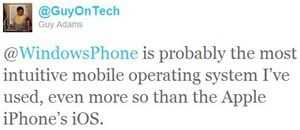
The first thing that strikes you when you pick up a Windows Phone 7 device is the slick interface, the animations between menus provide a feel of fluidity which isn’t present on any other mobile operating system. Once you have been navigating around the interface for a few minutes you then release everything you have just done came naturally without any trial and error pressing to get to where you want, it incredibly intuitive. After speaking to a number of Android fans and a couple of iPhone users, everyone was impressed by how easy it is to pick up and with no previous experience navigate around the device, something which Apple have specialised in since the birth of the iPhone.
Media format support is also good with WP7 natively supporting H.264, Xvid, Avi and of course WMV. What the phone doesn’t support natively is converted on the fly when transferred through the Zune software, available on both PC and now Mac, a feature you won’t find on Android. I watched an Indiana Jones film which was encoded in H.264 medium profile on the HTC Trophy and playback was perfect with no dropped frames.
 Gaming too already feels ahead of the experience on Android. I played a number of games all of which had a very high quality feel, couple this with the tight Xbox Live integration and you make for a excellent gaming platform.
Gaming too already feels ahead of the experience on Android. I played a number of games all of which had a very high quality feel, couple this with the tight Xbox Live integration and you make for a excellent gaming platform.
The biggest disappointment for me is the browsing experience, whilst WP7’s browser is based on Internet Explorer 7 and its rendering is pretty speedy the lack of text reflow means on a small screen you will be doing plenty of panning around with a touch of zooming in and out. Its good to know then, that the pinch to zoom functionality is good and coupled with the fast rendering should mean until the all important first batch of WP7 updates come, the lack of text reflow shouldn’t hold you back. As we have come to expect from mobile browsers, there is no native file upload support and on the WP7 devices I used last night no flash support either, this is something that will change in future as adobe have announced flash support will come to WP7.
Talking of updates, one of the interesting points HTC were keen to point out is that carrier branding is being kept to a minimum and Microsft are putting tight limitations on what carriers can modify on the stock operating system. One custom colour theme and the installation of a set number of applications is all that the carriers can effectively change which should minimise the amount of time it takes for updates to filter down from Microsoft, thus avoiding the level of fragmentation Android has seen. Its still early days yet and time will tell if that is the case or not for WP7.
Summary
I think Windows Phone 7 has a lot to bring to the smartphone market, the interface is fresh, intuitive and like nothing we have seen before and I think it will make inroads into enticing normal phone users into the world of smartphones. For the more seasoned smartphone users I don’t think its yet ready to make them drop their Android, Apple or Blackberry devices. Its a great foundation for Microsoft to build on though and if one thing is for sure Windows Phone 7 will be a key player in a rapidly expanding market.











We need to get that HTC HD7 in the database ASAP!
Thanks for the feedback Guy.
Are you buying one? ;-)
Don’t think ill be taking part just yet, the browser is a big turn off for me considering how mobile I am.
I certainly wouldn’t moan if someone gave me one though!
Will DB them later today.