I didn’t expect this to happen but I’ve reached the point where an on-screen keyboards is better than hardware keyboards on my mobile devices. The soft keyboard on the Galaxy Tab is now my fastest mobile text-input device.
Can you remember the on-screen keyboard delivered that was delivered with XP? Oh….my…God!
It was meant for accessibility and emergency use and it was basic, to say the least. The XP Tablet Edition keyboard wasn’t much better so it’s no wonder many of us went for hardware keyboards on our mobile devices. I went for quite a few of them.
The appeal of a weightless on-screen keyboard was always there but in practice, the execution was terrible. Either the devices were too heavy or the keyboards just weren’t responsive enough. Resistive touchscreens, screen sizes, lack of haptics and dumb software didn’t help. Sure, the hardware keyboards were often poor too, Using long-throw keys for thumb-typing isn’t optimal but there were some good ones out there.
With the introduction of capacitive screens and intelligent on-screen keyboards, things started to change. The iPhone led and my own experience hit a peak with the HTC Desire. Still, portrait mode isn’t easy on these single-hand devices and landscape mode was blocking most of the screen so I still longed for something that slides-out but when I got the Galaxy Tab, the crossover point was reached. I am now faster on the Tab than on any other hard or soft mobile keyboard. With concentration, I can reach 80% of the speed I have on a full size keyboard and without, an easy 70% and I still have over 50% of my screen free when I’m using it.
How am I using it?
See this article with video demo. I’m using the device in portrait mode and thumbing on the Samsung keyboard with about 30% haptic feedback strength. Since that video was made, I’m even faster.
The low weight means that device doesn’t get top heavy. The width means the thumbs can cross-over across the keyboard.
The capacitive screen and haptics work quickly and give the feeling of real physics although the OSK can get held back occasionally meaning you have to type ahead and hope it buffers. It usually does but that problem definitely needs sorting out.
The intelligence in the Samsung Keyboard is great. I have to assume they are using variable hit-patches. (e.g. the hit area of the U increases if you type a Q and so on) and XT9 predictive text is more value than hindrance once you get used to it. I don’t use word completion but you’ll see the settings I do use below…
That combination of virtual physics, size/weight and intelligence has me using the Tab for far more than I thought possible. I’ve written 5 reasonable sized blog posts and a ton of emails, Tweets, IM’s, comments and annotations. I’ll be taking it to CES and I bet I use it a lot. Thank goodness the battery life is good!
Landscape mode is a problem for the on-screen keyboard but I rarely use the device in that mode. Video playback usually forces it along with the occasional rotate needed for photos.
Could it be improved? Yes. I mentioned the occasional pause above and I think there’s scope for a wider screen with 800 pixels width. I’d also like to see an option for a dedicated number row. Haptics can always be improved too but right now I’m very happy and importantly, no longer lusting after hardware keyboards on my mobile devices.
Anyone else experienced this cross-over point with a mobile on-screen keyboard?

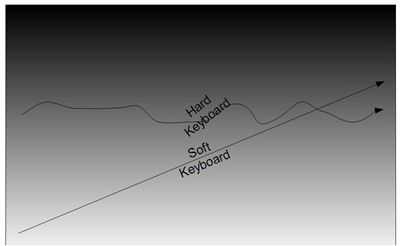
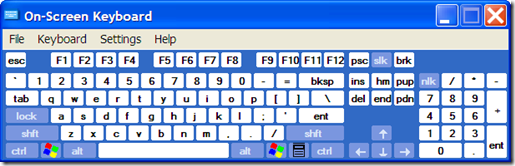

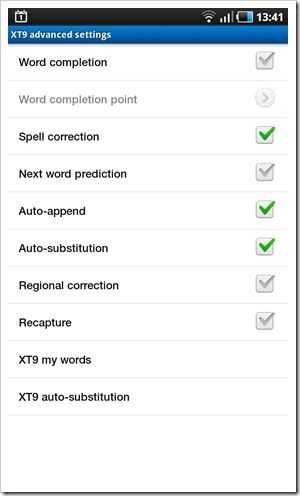










You almost had me until you mentioned the lack of a dedicated number row. I’ll stick with my E90 for now.
Steve is little more than a conartist these days. He’s given a free computer and spends the next month advertising how much better it is than everything he’s ever used. Credible? Hardly.
It’s too bad Steve’s hard hitting insights don’t cover things like usability because onscreen keyboard are the worst. It’s too bad Steve’s hard hitting insights don’t cover things like digitizer technology because there’s nothing special, despite his assertion, about capacitive touchscreen in the context of his claims. It’s too bad Steve’s hard hitting insights don’t cover things like hardware drivers because that’s the number one issue with any onscreen keyboard. It’s too bad Steve’s hard hitting insights don’t cover things like operating system quality because Android is nearly the worst for any type of device. It’s too bad Steve’s hard hitting insights don’t cover things like ways of optimizing other devices such as is available on his pro-ad unit. It’s too bad Steve apparently knows what he’s talking about, can see where technology is headed, knows what’s wrong when things aren’t right, and hates his readers.
Bitter (and wrong) much?
While I don’t like your single-mindedness and the fact that yo missed the fact that this post is about me, you are entitled to your thoughts.
Please check facts though. The Tab was paid for by Carrypad.
I’m not sure what he did to you to make you so angry but it might be better for you, and us, if you would stop visiting and posting on this site.
Personally, I enjoy reading what he has to say as it’s obvious he puts a lot of thought into his opinions of a product. His outlook on the market and his attention to detail matches closely with my orientation so I generally trust his opinion.
Thx John
I can’t tell if this is supposed to be sarcasm. I’m assuming not, and wow. Chippy, did you accidentally kick this guy in the juevos getting on your last flight? HA.
I’ve found every review on every product to be spot on by Steve, JKK, and the team. I may not agree with every opinion, and sometimes there is differences in opinion between them, but EVERY device I’ve bought over the past year+ has been influenced at least somewhat through these guys, and never once have I been mislead. They do great with this endeavor.
seriously, if someone has to write something positive just because he had it free for a while, and mind you, its been a long while since the reviewer had the tab, then he’s either getting a big fat commission off the 1 million tabs sold presently or he’s just really showing how good the product is.
so really, get a life brother, loosen up and just give due respect to the tab and android.
Thx!
BTW, I didn’t get it free! It was paid for through an advertising deal. Gadgets instead of cash works well sometimes!
Noted. Wish I had a job like yours
I would like to answer that rant of scarryfad, but my english is too poor for that. Also i didnt go to that comedy-school, he went to.Lets just say: Whats that kind of weird stuff are you smokin, man? The only one here whos completely filled up with hate obviously is you!
Steve: Although i know now, that you hate me, i have to totally agree with your experience. Before the tab, i have been a hardcore user of hardware-keyboards. But now that has changed. This device (last one was Tmobile G1) is really great for thumbtyping. I write a lot on it, it is as “idea-catching” as a notepad, with the abilities in writing as a computer. Really great for collecting thoughts. For essays etc., i usr springpad to write down some thoughts, later on i put them together on my netbook. I really enjoy this device and i dont regrett buying it.
Standard keyboard is good on the Tab, but I prefer Swype personally. I know some have said/written that it makes no sense on the Tab, but I don’t find that at all. Works great for me, significantly faster (and quieter!) than tapping.
I was just wondering the same thing. Have you spent much time with Swype? I’m using it on my legend and its way faster then any keyboard that i’ve downloaded. I’m very curious to see how it would challenge the sofkeyboard of the tab.
Swype is very much a single hand method in my opinion and doesn’t translate well to the tab. Better for a smartphone.
I had a Treo 270 and another Palm device in the past. But the keyboard of my iPhone is more productive. I highly prefer portrait mode, but my fingers are not very big.
Om the iPad, I can type very very fast with the landscape keyboard. I haven’t measured, but I think I am only marginally slower than on a real keyboard. The landscape keyboard of the iPad is just as big as a real (netbook) keyboard, but lacks numerical keys. The iPad form factor with keyboard on in landscape mode reminds me very much of the Alphasmart Dana, a big PalmOS device dedicated to word processing. I think it is a very productive form factor for typing. It works so well that I hardly need a computer for typing texts. Unfortunately, I also like programming, and the iPad keyboard is not very good for that, since you need to switch between three modes to get all possible symbols.
Chippy,
we at Touchtype (swiftkey) have some ideas about keyboard layouts on tablets.
We should meet up at CES and i will show you what we’ve been working on!
Rhod
Would love to. Lets set up a meet. Steve at this domain name will get a email to me.
thing is if your used to real touch typing and fast writing – the blind one ye know from the good old days of typewriting – you need the full tactile feed back of a real keyboard – a good one. if you’re writing like i understand you mostly do(and a lot of what i call “mail writers” and “short note takers”) a virtual keyboard might do indeed, if the layout is “ergonomically” optimized (what almost 100% of today’s virtual keyboards are not – yet). but there is another point to consider: tapping a lot and regularly everyday for hours (like it is the case in professional business) well give raise to a carpalia syndrome and damage fingers definitively in the end.
Chippy don’t waste your time worrying about comment trolls, ignore and move on!
Yes, ignore the trolls or you’ll end up looking like an ass just like the editors at Engadget and Gizmodo.
Interesting again. I had been and advocate of full keyboards with the numerical keys too, like the one on the Nokia E70. That was amazingly efficient to type on. While I did not measure the speed improvement, I did feel that while I usually want real keyboard somehow I am fine with touch typing on the Tab in portrait mode. Thanks to your summary this feeling got a scientific proof… :-)
Thanks Aron. How do you feel about the stress levels with the tab compared to physical keyboards. Normally OSK requires more attention but I’m not finding it so with the tab. I think I’ve built up confidence in the error correction (and obviously getting better with my thumbs!)
Hello Chippy,
I do not own a Tablet just yet, that is why I was so curious about your improvement of the total behaviour with Dolphin HD in the long term. And while I do not own one I did test it literaly for hours and that is when I came to that conclusion about the touch screen typing. (being quite nice, bringing up warm memories from my Nokia E70 days) So unfortunatelly I cannot answer your question about stress because I did not type long enough to feel that.
Your comment about the need for the nunmeric keys line I fully support!
Thanks & Regards:
Aron
Thx. Btw, dolphin hd is my default browser now! Better than stock.
I haven’t reached the cross-over point yet. I have an iPad and I prefer using a physical keyboard every time I have to type something (sometimes, I’d like a mouse pointer too). Good thing I don’t type a whole lot though. For me, on screen keyboards are significantly not close to physical keyboards at all.
Have you tried the Tab in portrait mode yet? Really, it’s something id recommend.
I haven’t used a Galaxy Tab yet since I’m not in the market for another tablet right now. I’ll try to get some hands on time with it so when it’s time to replace my iPad, I’ll have a good idea of where too look. Who knows, maybe I’ll feel it’s time for a new tablet when I use the Tab :).
From reading other comments here and your portrait mode suggestion, maybe not having a thumbable keyboard is one of the problems. The iPad is too big for my hands for thumb typing so in either orientation, I have to hold it in one hand and type with the other or set it on some surface and peck like I’m learning how to type all over again.
Thanks for sharing you’re insight on how you use your devices and how the keyboards perform for your tasks.
Why can’t the auto-correcting/suggestion software work with physical keyboards too? I have a Motorola Droid and prefer using it most of the time but it would be nice to turn an option on so word suggestions pop up for those long words. Sometimes, it auto-corrects certain errors and other times it doesn’t for the same errors. Kind of annoying when you don’t know when it’s on or not.
For hand-held devices, I’d like to see a combination of on-screen options (ie. suggestions of next word, current word, capitalization, etc.), a good physical thumbing keyboard and other software aided enhancements.
For devices with 9 inch or larger screens, I’d prefer a full keyboard. In other words, a notebook since tablets start getting too unwieldy for my liking at those sizes.
Jb, have you tried swiftkey for your Droid? Our predictions are available for hard keyboard too.
I tried SwiftKey. It was okay but the pre-installed Swype keyboard is better so I uninstalled it. I also don’t like how it needs internet access. I would prefer the language models be part of the original Market download and be updated through the Market as well. With so many buggy software out there that could get exploited by third parties, I’d rather keep permissions to a minimum. It also looks like future features (not necessarily good features) will require more permissions.
My daughter (14 years old) is a text typing fiend. We have tested her (with old fashioned typing tests) at m words at more than 100 per minute, and she claims she is slow compared to some of the older girls. I took her to BB totry the G-Tab keyboard. It her a few nano seconds to adjust to the keyboard. i had set it up in the portrait mode and when Ichanged it to landscape mode, she said that landscape mode was not the right mode foe typing “on this device, duh!”
At that moment I had an epiphany. These things are for our children, not us fat-fingered old farts. Some of you younger guys might not get this as you may not have children. Just think of some obnoxious 14 or 15 year old kid doing good programming stuff with one of these tablets. I know if I had a G-Tab with access ro the Internet when I went to college in the 70’s I would have had a PhD, maybe two or three.
Sorry about the typos. I don’t know how to recall messages for spell check.
funny story .. you might be right about the geek factor of this. if it helps to get kids to fancy education, alright then. about the dtuff with your, ahem missed degrees – well i got them, some of them btw, having only access to basic, pdp11 and early tex instruments calculators. computers may help with “the business”, but it is always “the operator” who really counts.
Thanks for all the feedback people.
Looks like a few of you are going the same direction as me.
I’ll be continuing this in Jan because I plan to use the Galaxy Tab for on-floor blogging at CES. In fact, i’m planning to use an N8 for photo/video too. Photo’s will be BT TX’d to Tab (BT 3.0 on both) and put into a post via WordPress on the Tab. I’ll test it all out on day zero and if it works, i’ll take it to the CES floor. Stay tuned on the 3rd Jan!
Steve / Chippy
I really wonder whether xt9 works with other non-English languages.
Usually t9 on cell phones is crap.
Aaah, the Everun! I had such a serious gadget lust for that one; now it just seems like a relic of the past.
I think one of the really interesting things about software keyboards is that there’s no downside to providing several, and trying new things. With hardware, there’s just one option, and it’s qwerty.
I think the keys stretched across the screen in a standard layout is unpractical physically, but it’s how we’re used to seeing it. Remember when the keys were centered around each thumb on some of those ancient UMPC soft keys?
I’m imagining something like that – a new kind of keyboard based on circular rings of keys around each thumb, it would require getting used to, yes, but I think it would be faster. The great thing about soft keys though, nobody would be forced to do it :)
So, I think typing speed will only improve on these kinds of devices in the future!
I used swype often but feel frustrated because its one handed. I needed something that I can thumb with so that the weight of the tab is spread across.
Currently using swift trial version and will purchase soon as I love it.
Dolphin HD is also my default browser. It’s way cool and intuitive.
I too use launcherpro as my default launcher. Much better and fastrr then many others.
yes, and there is a thumb keyboard that will make it faster check it out in the android market.
by any chance, do you know of any way to lock the softkeyboard in the galaxy tab? that will make note-taking while reading possible without the need of a Pdf Reader with highlighting capabilities
thanks for the post