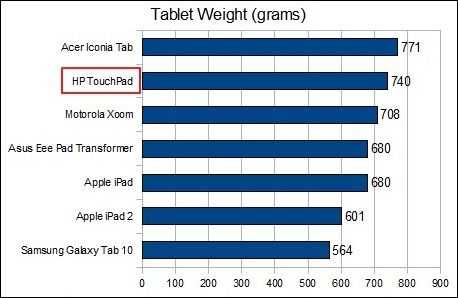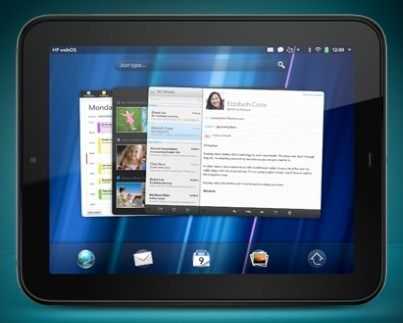 The HP TouchPad has hit the streets and the reviews are in… and they’re mixed.
The HP TouchPad has hit the streets and the reviews are in… and they’re mixed.
After reading through a number of reviews, here are a few of the things I’m seeing repeated:
- Sub-par performance the TouchPad’s 1.2GHz Qualcomm Snapdragon APQ8060 should have the oomph to compete with contemporary tablets, but it sounds like applications are running sluggishly, which is likely a combination of developers getting used to the platform and the software lacking a few years of optimization that has been seen on Android and iOS. Auto-rotation responsiveness is a common review-complaint.
- Heavy! The TouchPad is one of the heaviest 10 inch tablets currently on the market. I didn’t even realize that it was heavier than the Xoom, which is constructed mostly of metal and glass, while the TouchPad’s body is plastic. A number of reviewers also said that the build quality of the device was not as nice as some other tablets on the market, also noting that the back of the tablet is very prone to fingerprint pickup. Here are the weights of some of the top tablets:
- Best-in-class multitasking It seems WebOS’s card-style multitasking concept has scaled very well from it’s initial introduction on Palm’s ‘Pre’ smartphone. Tim Stevens of Engadget says in his review that multitasking on the TouchPad is “…genuinely fun; there’s something very satisfying about literally throwing away a window that you no longer want cluttering up your screen or your RAM. inch It sounds to me like multitasking is intuitive and functional; the former part of which we don’t quite find on any current iteration of iOS or Android.
- Impressive speakers (for a tablet) The HP TouchPad has ‘Beats’ audio, the goal of which (according to HP), is to reproduce audio the way that it sounds in the studio. Reviews say that the speaker quality on the TouchPad is definitely better than the competition, but it likely won’t be replacing your home-audio setup any time soon. I’ve also read some unofficial reports that the TouchPad has extra insulation around its headphone jack to reduce static from electrical components. Unless you’re an audiophile the difference between, say, the Xoom’s headphone output, and the TouchPad’s is unlikely to matter. However, if HP can convince consumers that it has superior audio (even if it’s the same), that’s one more feature they can claim to have over competing devices. I haven’t yet read any audiophile-grade reports about the Beats audio in the TouchPad, so I won’t know if it’s truly better than other devices until I try it for myself. If I had to put my money down, I’d say that it won’t be any better than the iPhone or iPad’s audio output.
- No Tabbed Browsing You’re likely familiar with tabbed browsing on desktop, tablet, and even smartphone browsers. On the TouchPad, however, each new page in the browser opens as a new browser instance, and as a new card in the multitasking menu which leads to slow browsing.
Comparisons to the current king of the tablet world, the iPad 2, are inevitable. The prices match, but the value that each represents are significantly different, with the TouchPad being on the lesser end of the value-spectrum due to lack of software optimization and lack of apps. Of course, both of these things can be be fixed over time, but at the moment it would seem that HP has some work ahead of them, and they know that.
HP is reportedly working on an update to address some early performance concerns like auto-rotation sluggishness. Hopefully they keep the updates coming so that they can optimize the performance before the TouchPad falls to next-gen Kal-El tablets.
(update coming, timing not yet official)
no tabbed browsing, websites open as new instances of browser