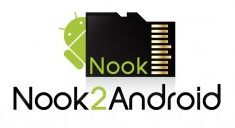 It has been known for some time that the Nook Color can be rooted and you can roll your own, low-cost, full-capability Tablet. The problem has been that going this route removes your ability to run the Nook as it was originally intended by good old Barnes and Noble; as a color eReader running their customized OS.
It has been known for some time that the Nook Color can be rooted and you can roll your own, low-cost, full-capability Tablet. The problem has been that going this route removes your ability to run the Nook as it was originally intended by good old Barnes and Noble; as a color eReader running their customized OS.
I have owned a regular Nook, and I have also run the Nook app on every mobile device I own that is supported. I can see where there might be some disappointment in rooting your Nook Color and then only having the Nook app available. The app kicks you into the browser in order to shop, for one. Needless to say, the B&N web-page front-end was not designed to be tablet-friendly for selecting and purchasing books. The Nook’s OS keeps you in the OS, allowing direct access to the Store without going through the web-based front-end of the B&N website.
Nook2Android has helped ease the fears of anyone who is not steeped in the art of rooting by providing an over-the-counter SD card (no prescription required) that will allow the user to boot into either the native NookColor OS, or Android 2.3 Gingerbread. The cards are sourced from Sandisk, and are available in 8, 16, and 32GB varieties ($35, $50, and $90, respectively).
Inserting the card allows the device to run Gingerbread the next time you turn it on. Removing it will send it back to the original, native OS. If you check out the XDA Forums, there are also instructions for manually implementing a work-around that allows the user to setup the device to present a true dual-boot option at boot-up, just like you would see for a dual-boot desktop.
Rooting has long been the discrete purview of the modding elite; those who have the skills and the interest level to invade the inner workings of a device’s firmware code. For others, rooting has been an inaccessible option. However, in the last few months, dozens of one-touch apps that auto instantiate a root have popped into existence. As long as you can figure out how to download a file to your tablet or phone, these tools provide the means to take your device from stock to modded in minutes. Nook2Android’s SD card solution now makes it even one step easier.
Of course, regardless of the additional ease, any user who jumps on this train is still liable for the same warranty risk. These tools do not need to be feared, but they do need to be respected. Any user needs to acknowledge that if, for some reason, their device gets bricked, it will not be covered under the manufacturer or retailer warranty.
So how about it? Does this SD card make the NookColor an even more value-added proposition? Or are you still going to hold out for a higher end, but more expensive, tablet?
Source: Engadget










