The Samsung Galaxy Note may still be up in the air for a US release, but the lucky devils over at Engadget got their hands on the stylus equipped phone for review. Toward the end of the review the reviewer, Zach Honig, notes that “the Galaxy Note is one of those devices that you’ll either completely love or totally hate.” I’m not sure how true this is though. Even though I might despise the massive 5.3″ screen because of single-handed-use ergonomic issues, the compromise might be worth it for the increasingly appealing stylus functionality.
The Samsung Galaxy Note has a capacative touchscreen with an active-digitizer component for smooth and accurate digital inking. It seems Samsung learned a thing or two from HTC, whose Flyer tablet had a stylus which could only be used for drawing in specific places; all interface navigation had to be done with the finger. This created some annoyance because you’d have to switch back and forth between finger and stylus. And let’s not forget that the stylus was an optional accessory!
Not only does the stylus for the Samsung Galaxy Note come included, but you can also navigate around the UI with it. Thanks to some good forethought on Samsung’s part, they even added gestures for the Menu and Back buttons (which are below the main screen and thus cannot be activated with the stylus). This means you can cruise through the entirety of the UI without ever having to switch to your finger — a problem that that HTC Flyer also shared with the beautiful but flawed Nokia N810. There’s a modifier button on the stylus which is used to activate the aforementioned gestures, and you can also use it to pull up a quick note space by double-tapping; this seems like it would come in very handy!
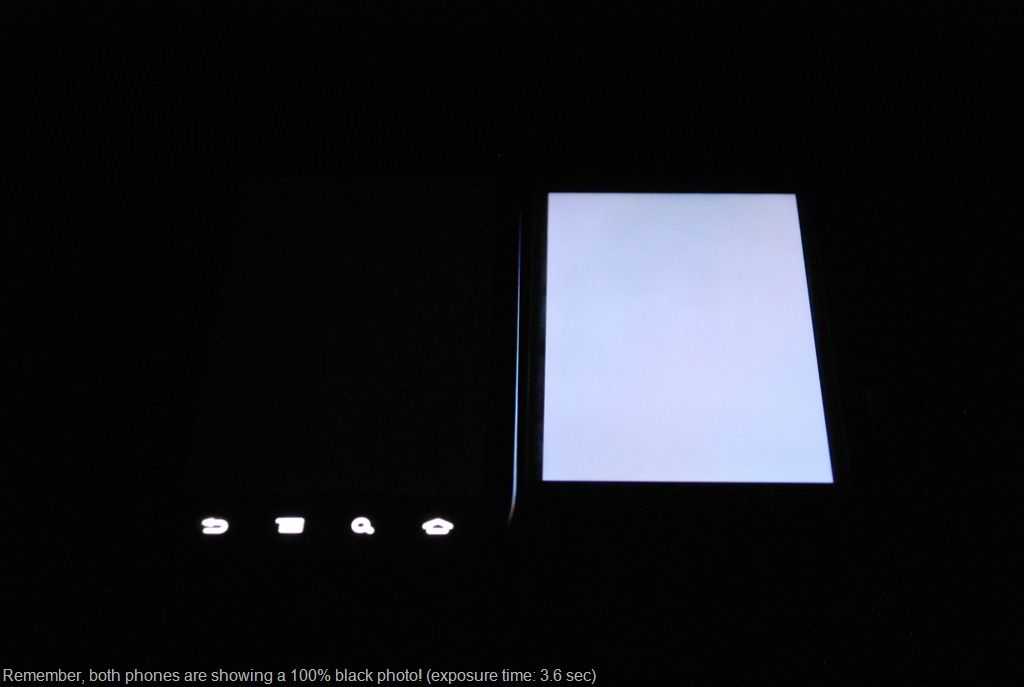
The massive (5.3″) high resolution screen (1280×800) is obviously front and center on the device, and it’s Super AMOLED nature means its got rich colors and deep blacks. This is the same Super AMOLED technology that Samsung used on the Nexus S [review] and the black levels (and thus contrast ratio) absolutely blew me away. I took a photo with a 3.6 second exposure of the Nexus S next to the iPhone 4 with both phones at max brightness and displaying a completely black photo. The results (left) speak for themselves.
I’m sure the massive screen looks gorgeous and crisp, but the size is definitely going to be a point of contention for many. Honing says right off the bat that “Holding something this large up to your ear can be rather unpleasant — and unsightly” but I suppose this won’t be an issue if you don’t tend to use your phone as… well, a phone.
Engadget has plenty more info in their Samsung Galaxy Note review, go check it out!












This should be Samsung’s 5 inch notebook by adding more memory and wifi only. Why won’t anyone put out an Android-pod?
Because until recently Google insisted that only devices with a mobile phone radio inside it could bundle Android Market. Now that this has been lifted, Samsung is releasing their Galaxy Player/WIFI devices and Sony have the Walkman Z coming (in japan at first, but they did show it off at IFA in Germany so i suspect they are pondering a global release).
Thanks. Didn’t know the ban. The Galaxy Player 5 has an inferior screen resolution and processor speed and no pen. I still say this should be their player. I’ll have to see what Sony does.
That requirement was removed a while ago. I think it was on Google changed it to just any internet connection. Even ethernet was okay.
Oops, didn’t finish my sentence. Meant it was changed around version 2.0.
ya, the cell radio requirement has been gone for at least a couple years now.
Still takes perhaps a year to design and test a device. And this is why we see device ship even now with “older” Android versions. This because once they decide on a version they need to stick with it throughout the development process to ensure things work once it ships. Then they can decide if it is worth it to commit resources to provide a update to a more recent version, or just start on a new product.
You mean like the Galaxy Player 5, that is already available in retail channels? Saw these in Best Buy in NYC this past week.
http://www.phonearena.com/phones/Samsung-Galaxy-Player-5_id5392
Galaxy Player 5 has a lower screen resotion (480 x 800) than the Note.
Everyone keeps going on about the Samsung Galaxy Player 5.0’s “inferior” screen resolution. I got up and close with one of these puppies in Fry’s today and the screen is absolutely gorgeous: deep blacks, rich colors, excellent viewing angles. Unless you plan on training a magnifying glass on the screen all day to pick up on the lower resolution, you are NOT going to be disappointed. Swing by a brick and mortar store (call first, because a lot of place don’t have working display models out) and see for yourself. Sure, on paper, the Galaxy Player 5.0’s 800×480 seems pathetic when compared with the Galaxy Note’s 1280×800 display, but for most applications, I doubt most people would even notice the difference.
For videos, games, photos, and pen functionality the higher res screen will make a difference. I would want all of that out of a medai player. If Samsung has it on it’s latest 5 inch cell phone for a good reason, then it should be on their best media player. I agree for texting, emailing, and general web browsing, then the lower res is OK.
Make sure the store you visit didn’t set the resolutions the same, just to sell the 800×480 model. Even I can tell the difference between those resolutions.
The 7″ form factor would have been perfect to use with a pen accessory (purchased separately for those that want it). I prefer a full size pen, and like a slightly larger writing surface than 5″.
Ben, you are looking for the HTC Flyer!