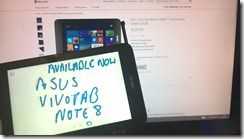 A pen isn’t just for handwriting input on Windows tablets. In this ‘hands-on’ video I show you a number of scenarios that are important to consider including the simple fact that the digitizer pen on the ASUS Vivotab Note 8 is stowed on-board. Also included: palm rejection, pressure sensitivity, hover actions, desktop access, annotation and a demo of wrong-hand handwriting recognition. The pen on the ASUS Vivotab Note 8 is working out really well.
A pen isn’t just for handwriting input on Windows tablets. In this ‘hands-on’ video I show you a number of scenarios that are important to consider including the simple fact that the digitizer pen on the ASUS Vivotab Note 8 is stowed on-board. Also included: palm rejection, pressure sensitivity, hover actions, desktop access, annotation and a demo of wrong-hand handwriting recognition. The pen on the ASUS Vivotab Note 8 is working out really well.
I will start work soon on a applications demo video so if you’ve got any paint, drawing, CAD, notes or other programs you’d like me to test, please list them in the comments and I’ll pick the most popular ones for a test next week. Note that I’m restricted to 2GB of RAM on the Vivotab Note 8.











Please check Pressure Sensitivity on Photoshop & Illustrator.
Thanks
awesome, one of the most comprehensive reviews of use of pen on a win8 tablet.
I was thinking about the Lenovo TPT8, but the stylus is definitely a killer feature.
I have a Thinkpad Tablet 2 with a similar stylus and I agree that the button is impossible to find without looking.
However, the good news is that it works with the old Wacom Penabled styli which are full sized sticks with a protruding button.
If you don’t have one in your obsolete gadgets drawer, they are still available around the web. Unfortunately, the drivers I have do not support one of the great drawing features which was the eraser button on the top of the stylus.
Have you fiddled the settings in your applications to use the eraser? In OneNote, I think you have to enable it in the settings.
Glad the digitizer is working well. I may end up buying the Vivotab. For a UMPC that doesn’t have a bezel mouse or an OQO slider form factor, a stowable active pen is a must.
Do you have a fast microSDXC card to test the card reader’s speed? I’d like to know if it’s connected through USB 2.0 (maybe SDIO) or PCIe. I have a Dell Latitude 10 and it’s card reader only operates at USB 2.0 speeds. Thanks!
About the eMMC storage and SD card reader, are there BIOS settings that control its speed? The Dell Venue 8 Pro defaults to using slower protocols for both bit can be changed on the BIOS/UEFI:
http://forum.tabletpcreview.com/dell/59202-venue-8-pro-owner-s-lounge-121.html#post349936
http://forum.tabletpcreview.com/dell/59202-venue-8-pro-owner-s-lounge-254.html#post354935
Great review!
Please please please test the stylus’s pressure sensitivity and accuracy out with Sketchbook Pro. It’d be much appreciated. I’d also be interested to see how the 2GB RAM holds up with multiple layers.
Thanks!
It’s good to see a pen tablet review that gives much attention to drawing.
Though I’m almost certain to buy this tablet, I’d still love to see a test with Sketchbook Pro; Photoshop, as well, if it doesn’t lag with the system specs.
i have a couple questions about this device,
can you boot off of the sdcard slot? i love the advertised hardware features, but i want to run linux on it, possibly androidx86 also. i know there are currently driver issues with linux and the bay trail platform, but i’m sure they will get worked out in time. it would be nice to have linux on the hard drive and android on the sdcard.
will it charge from a usb hub, or does it have to use the included charging plug. having to use the dell plug is one thing i do not like about the venue8 pro. i hope to be able to charge the asus tablet with the same cord attached to a powered usb hub that charges so many other devices i have.
thanks.