Envy, Split, Pavilion. Unlike my fairly clear understanding of the Dell and Lenovo consumer/business product ranges my understanding of HP’s is spotty. Is it just me? When our reader Brad Heath sent me a link to his Pavilion 11 X2 video I was surprised to see a Core i5 version on display and a quick search reveals that it’s new on the market and being offered for just $599 in the USA. Like the Dell Venue 11 Pro series it could offer a perfect balance between laptop and tablet if your primary focus is on productivity. There’s a true SATA SSD, Core i5-4202Y (1.6Ghz + Turbo) and the total weight is under 1.5KG 3/5 pounds. Price: $599 at Microsoft.com which makes it extremely interesting. [Full specs here.]
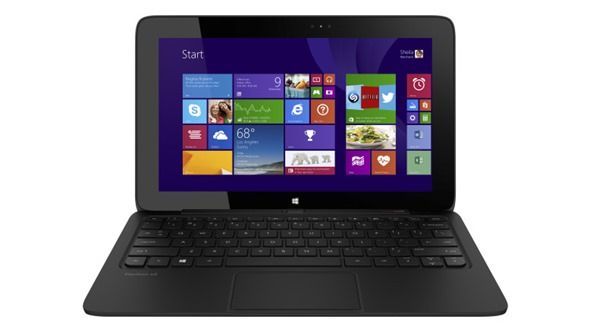
First question from me is “How’s the noise?” These Core devices have fans (something that Broadwell, the next generation, could fix) and I recall that a lot of reviews of the Dell Venue 11 Pro with Core had problems with that. You really don’t want a fan or excessive heat on a tablet so I’ve asked Brad for a bit more information on this topic. [I’ll update this section with his response.]
Second question is about battery life. There’s a very small 28Wh battery in the unit (probably to keep weight down) but there’s another 22Wh in the dock which will give you a total of 50Wh. That’s a respectable, if not good battery capacity and it should turn in 8hrs of web work depending on screen brightness used.
There are no comms ports on the tablet (apart from the docking port) which again could be helping to keep the weight down. Every ounce is touch when you’re designing with a Core tablet. Brad says that he’s happy with the keyboard and really likes the touchpad. He’s got the Dell Venue 11 Pro as a comparison and you’ll see that in the video below.
It’s interesting to see the screens ability to angle back further than the Dell because it’s an important ergonomic consideration but although it’s an IPS unit it’s only got 1366×768 resolution. That’s the stinger in the specification list!


In summary we’ve got a lightweight 2-in-1 Ultrabook here with a full-capability SSD, touch, 4GB RAM for just $599, if you can find the HP Pavilion 11-h112nr x2 in stock at Microsoft. In Germany it’s called the HP Pro 410 G1 where it’s available for a shocking 960 Euro! A Core i3 version is also being produced but we can’t find a dollar price for that.











I have an answer on the “noise” question. The HP Pavilion x2 and Spectre x2 sold at the Microsoft Store in the US both use the 4th Gen Intel Core i5 4202Y processor. This processor requires no fans and uses passive cooling just like an Intel Atom processor. So the answer is the device has no vents or fans and makes no noise at all.
I currently use the more expensive 13″ HP Spectre x2 model which sells for about $1000 at the MS Store. No fans and no noise on the
4Tiles. Thanks for the quick and exciting feedback. It’s important information for everyone here.
Chippy
More comments and benchmarks on TabletPCReview Forum starting here http://bit.ly/1iPDEvP? and what amounts to a user review albeit dispersed among several related posts – still readable.
It would have been nice if they went with the same matte finish on the exterior as the keyboard area. Plastic or not, I’m not a fan of glossy electronics.
What Haswell notebook out there has the smallest footprint? I’m looking for a travel notebook that must share the majority of its bag space with other things.
I’d get a Bay Trail 10 incher but I want to run VMs so the 2 GB of RAM won’t be enough. At this rate, 4 GB Bay Trail notebooks seem like they’ll be out when the next gen Atom will be officially announced.
Screen resolution kills this one for me. When will WinTel learn that resolution is king. When you can get a full HD tablet for less money this just screams budget / junk. It might be great otherwise, but I decided last year to start voting with my $$$, I won’t buy another machine less than 1080p resolution, unless its a 8″ and even then not thrilled when those are competing with the likes of the Nexus 7.
1) Resolution is not always king, screen quality isn’t determined by resolution alone and the traditional desktop isn’t optimal for small screens with high resolutions anyway… So don’t confuse usability with how Android, iOS, etc run as those are much more basic OS that are already optimized for higher resolution…
2) Higher resolution screens means you need a more powerful system to run it, unlike mobile devices a desktop OS runs far more powerful programs!
The new Razer Gaming Laptop, for example, finally introduces a high resolution, 3200×1800, screen but for gaming you still have to lower settings to run the games well despite having high end internals… A issue the previous model didn’t have to deal with because of its 1600×900 screen… Also, it’s $400 higher priced than the last model they released!
Mind, screens cost scale up with the screen size and so a laptop screen will cost a lot more than a much smaller tablet’s…
A Core processor also tends to cost more than most small tablet’s entire BOM as well… So you’re dealing with an entirely different category of product…
3) They’re still working on ways to reduce power consumption with the higher resolutions screens because they typically require more power to properly back light, along with higher graphical performance requirements…
Besides, unless you’re viewing the screen from less than two feet then the regular HD resolutions are fine, unless it’s a really big screen… Mobile devices make better use of higher resolutions because you view those devices from a lot closer and thus details become more important but a laptop from arm’s length and using the keyboard places the system far enough away, over two feet on average, that it takes far less resolution to look retina… Just like a TV may look fine despite having far less pixel density because you’re looking at it from typically far enough away to negate the lack of details on such large screens…
All valid points, it depends on each persons needs and usage. My primary uses are PDF viewing, 3d rendering/art, desktop publishing and programming. All of those activities love screen resolution as you can scale to whatever size you need and the higher the resolution the better the view and better the readability of text in PDFs, etc.
I’m currently in dell world using 3 rigs daily… a XPS 27 i7 quad with a 2560×1440 27″ touch screen is my primary work computer… On the go if I’m working on a desktop publishing or 3d I take my XPS 18 mega-tablet. 18″ 1080p i3. But if im going to be reading pdfs or doing markup with a pen I use my Dell Venue 11 Pro baytrail. Its also battery life king getting about 14hrs with the dock. It also has a 1080p screen.
As I said, for my uses I wouldn’t consider anything over 8″ with anything less than a 1080p screen. The day of the 1366×768 display is dead. Honestly for most uses I hate the whole 16×9 aspect and would prefer 1920×1200 as a minimum.
But differing uses have different needs… If someone wants to do portable gaming on a 8″ to 12″ unit, lower resolution helps a bit as you have less pixels to move. but, if I play anything more than an app store game I’m most likely doing it on my desktop with a 640m NVidia card to drive the extra pixels. I haven’t had a real gaming oriented rig since my asus ROG 17″ lappy… but it lacked a touch screen and my programming work needed it.
The brand new 11″ MacBook Air which came out this week is also 1366×768. It isn’t just “Wintel.” For you to compare the price/display of a bunch of cheap ARM tablets running a mobile OS to full ultrabooks running Windows/Mac is absurd.
I had to go double check the specs on that… yep the 11″ air is still 1366×768. Not enough resolution for me, but I abandoned mac land after my first MacBook Pro so no worries there. For some tasks the res doesn’t matter much for others its crucial. My use falls into the latter camp.
As a follow up to message #3 above, for battery run time in actual daily use you may want to see the end of message #87 here http://bit.ly/1jH3kKJ
I personally believe you have an optimal, if not the current best, choice in the Dell Venue 11 Pro for your portable use. Resolution, battery run time and footprint are all top of its class.
For my use profile the HP Pavilion 11 X2 with fanless Haswell Core i5-4202Y ULV processor for $600 is optimal. Horses for courses. Eventually lower resolution screens will give way to higher.
John Maynard Keynes has been widely quoted in objections to his economic theories and practical applications, ‘In the long run we’re all dead!’