I’ve read a number of first impressions posts today that show the Microsoft Surface 3 (Intel Atom X7, Windows 8.1) has gone out to reviewers in the USA. A few more pieces of the puzzle have been slotted into place and there’s now a huge race to get the first full review out. Don’t expect the first reviews to be too in-depth (battery life tests might have to be added later!) but do expect some performance results and thoughts on-screen and keyboard. We’re also looking out for the Surface 3 eMMC SSD speed test results but in the meantime, at least we have the first performance test results and the battery capacity.
The Surface 3 battery capacity was spotted by @falconerita in a CNN video. 27.5 Wh is much less than I was hoping for. If this is correct (and you can see it in a few of the frames of the video that plays 2nd in the playlist at the top of this article) then I doubt many of us are going to be overly impressed. I was hoping for a 35Wh battery for 7-9 hours of online time but 27.5 Wh is going to be 5-6 hours. 5 hours or less of constant browsing. Microsoft quote up to 10 hours for video playback but as on Core M and Broadwell, the new audio hardware, WiFi-off scenario and ability to lower the backlight to get a good marketing figure means that this is one of the most efficient operations a modern Windows tablet can do. At 200 nits brightness with WiFi on and Chrome running you’ll be using around 5 watts of energy when browsing which is vastly different. Battery life could even be lower than 5 hours in some cases. Of-course this depends on the battery capacity in the video being correct but I don’t see why not.
The other information to come out of the early reports today is benchmark figures. We should be expecting 20-50% GPU improvement over Baytrail T in my opinion and given some better Turbo algorithms and heat dissipation from the 14 nm CPU, 10-20% CPU performance improvements.
PCWorld ran 3DMark Ice Storm on the Surface 3 and scored 25429.
Update: Thurrot reports 25590
Remember that the Intel Atom x7-Z8700 CPU is the high-end version and clocks up to 2.4Ghz
Here are my test results (just completed) with the same benchmark:
- Surface Pro 3 (Windows 8.1, 4th Gen Core i5) – 43709. (171%)
- HP Stream 8 (Windows 8.1, Atom Z3735G max 1.8Ghz) – 11573 (45%)
- Dell Venue 8 7000 (Android, Atom Z3580, PowerVR G6430 – 20180 (79%)
- Lenovo Miix 2 10 (Windows 8.1, Atom Z3740D max 1.8Ghz) – 14688 (57%)
Clearly there’s a big improvement in GPU scores for the Intel Atom X7 over the Baytrail-M which I believe will be enough for some Minecraft fun.
On a Google Octane V2 performance test the Surface 3 scored 8098.
In my test here the Surface Pro 3 scored 22401 (276%) , the HP Stream 8 scored 5361 (66%) , the Lenovo Miix 2 10 scored 6423 (79%) and the Dell Venue 8 7000 scored 7597 (93%), all on the Google Chrome browser.
In this, brief and unscientific test of the GPU and CPU the Surface Pro 3 is on average around twice as powerful as the Surface 3 but the Surface 3 shows great GPU improvements over some earlier generation mid-range Atom CPUs. Note that the high-end X7 in the Surface 3 is clocking up to 2.4Ghz. The Baytrail-T CPUs I tested are mid-range (about equal to Atom X5) and some Baytrail-T CPUs can clock higher so the per-clock CPU performance increases may be less.
The big question hanging over the Surface 3 now is the SSD performance. The eMMC SSD is not going to perform anywhere near as well as the SATA SSD on the Surface Pro 3 and that will affect general speed of operation of Windows including background scanning, updating and app loading. As soon as performance tests are found we’ll add them here. Also important are charge-time and WiFi quality. LTE versions of the Surface 3 aren’t available yet.
In the meantime I suggest a read of Paul Thurrot’s first impressions of the Surface 3 which shows some interesting images of the keyboard which, although smaller in dimensions, has about the same key size.
Keep an eye on the Microsoft Surface 3 information page where specifications are being updated and new videos and links are being added.

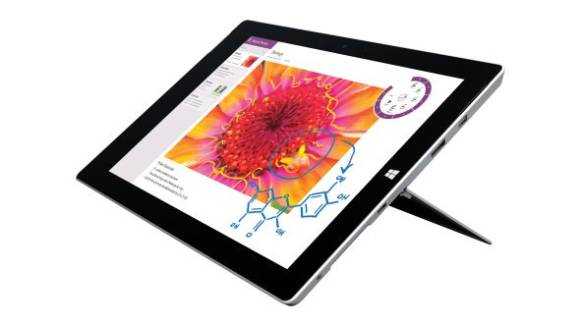
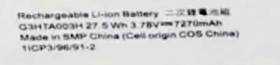











The one flaw for me with the Surface Pro 2 was the screen ration and battery.
Surface 3 fixes the screen ratio, but is really quite expensive for a non-powerhouse, and still misses on battery? Makes me sad.
The pro 3 is simply too big for what I want.
They just keep being so close…
How does it compare to iPads and other Apple equipment? I believe that might be the intended competition. :-)
Waiting on the LTE versions. Unless the Core M Dell Venue 11 Pro with LTE are already out then I’ll pay extra for the Dell.
Any leaks of other fanless hybrids with < 11" screens?
Chippy, why would an Atom device not find 27WHr sufficient when some Atom tablets are good with 15WHr? I’d understand if it was Core M.
The screen is big and has got a lot of pixels, so this tablet will use more energy than smaller tablets like HP Stream or even Asus T100
He’s suggesting 5-6 hours on a 27.5WHr battery. The Asus T300 Chi with 1920×1080 display can get 6-8 hours on a 32WHr battery with Core M!
To say that platform power use is mostly due to screen is absurd. How do you think the iPads and plenty of Android Tablets with 25×16 displays get 10+ hours of battery life on a similar size?
Well, the iPad did it by having a huge battery! At least up till the first iPad Air model, they used batteries up to around 42Whrs… The iPad Air 2 is the first to reduce this by shrinking the battery by about 15%…
Normally, Apple wouldn’t do that until they could improve the battery technology to compensate but they managed to improve the system efficiency enough to compensate…
Ever since the first Retina display iPad, they’ve been heavily moving to improve the screen power efficiency… But their battery is still larger than you’d find in most tablets… Especially, below 10″…
While most tablets provide less than 10 hours of battery life, Apple iPad is one of the few that can guarantee that kind of battery life… While nearly everyone else can only guarantee minimum usage, with minimum settings, for around that time range but actual usage is usually much shorter… at least for continuous usage…
It’s one of the reasons why many offer external battery packs or include a extra battery in a dock… but the problem for the Surface 3 is that isn’t an option among it’s given accessories… Though, they may later offer the Powered Keyboard Cover as well as the regular Keyboard Cover…
Anyway, we may have to wait and see how actual usage plays out for the Surface 3… Since Cherry Trail introduces some improved power saving techniques that may apply more to doing something like web browsing than video watching continuously…
James, read what you are posting. 42WHr/10 hour battery = 4.2W average power use.
27.5WHr/5 hour battery = 5.5W average power use
And the iPad with 42WHr battery had HIGHER resolution screen than the Surface 3.
Intel themselves showed on their Haswell Ultrabook intro that non-display components take 60%+ power playing HD videos and in Office Applications it takes more than 2/3rds!
To suggest that Atom devices do WORSE than Core devices is absurd.
I never suggested ATOM devices do worse than core devices!
And no, you’re assuming 5 hours for the 27.5Whr… When it can do nearly 11 hours just playing videos…
Sure, web browsing may use more power but that alone doesn’t mean it goes down to just 5 hours…
While, you’re forgetting that the Surface supports more things than the iPad does…
The iPad has no SD Card reader, it has no USB 3.0 port that in turn doesn’t need to power external peripherals, it has no display port, etc… All these add to the total system device power usage!
While a larger screen can still use more power than a smaller screen with higher resolution because most of that power is from the back lighting… and Apple has been improving the power efficiency of their screen ever since they first introduced the first Retina display…
“And no, you’re assuming 5 hours for the 27.5Whr… When it can do nearly 11 hours just playing videos…”
James…
What are you talking about? Chippy made that claim.
Doesn’t matter who started it, you used it to try to make your point that suggested I was somehow making out ATOMs to be power guzzlers when that was never my point!
Anyway, the point is made that most devices that push the performance range for mobile devices actually require fairly large battery capacities to provide around 10 hours or more of battery life and achieve that with either shoehorning a big battery into a small and thin designs or add extra batteries via docking accessories, etc.
The S3’s power efficiency at different tasks has yet to be determined, the battery shown may not even be what goes into final units… We don’t even know yet if the S3 lacks the docking power pins for working with accessories like a powered Keyboard Cover… or know whether MS will offer a external USB power pack as a option for extended runs (microUSB power makes that a option without needing a special adapter)…
So it’s a bit early to start complaining about its battery life…
There’s an interesting claim on Surface 3 battery life in this review. 5-10 hours.
http://thenextweb.com/insider/2015/04/13/review-the-surface-3-is-the-first-surface-i-can-recommend-to-anyone/
Also, here’s a great PDF from Intel about backlight power usage.
https://intel.lanyonevents.com/sz15/connect/fileDownload/session/0FD701D665204EF0FF00A387517A1B4D/SZ15_CBCS004_100_ENGf.pdf
To answer your initial question David, I don’t see the Surface 3 averaging much less than 5W power usage when in online use. I don’t even see much much difference in power usage between Core M and Atom these days. In fact, the Core M based product can probably do a job using less battery life than an Atom-based system. (Area under the curve, HUGI etc.)
Few more benchmarks,which compare Surface 2, Surface 3 and Surface Pro 3.Didn’t find anything about eMMC speed though http://www.neowin.net/news/surface-3-benchmarking-the-younger-brother
Thurrot has a a few more performance reference points on this new article.
https://www.thurrott.com/mobile/microsoft-surface/2849/surface-3-desktop-applications
Hi Chippy, there are plenty of reviews now :) Cnet has published a Photoshop CS5 benchmark which shows a big gap vs core M and core i. Do you think Photoshop CS6 should run significantly faster as it uses more graphic unit processing ?
I can’t say for sure but I wouldn’t expect much improvement across the board.
I found the arstechnica review quite good. It finally gives us some SSD speeds.
http://arstechnica.com/gadgets/2015/04/surface-3-review-smaller-slower-cheaper-better/1/
Photoshop CS6, CC, and CC 2014 do use the Graphics processor (GPU) more than previous versions to enhance the performance of more features, but I agree that you shouldn’t expect too much improvement but there are other factors to consider…
A fully 64bit installation could see a small improvement, especially with the 4GB of RAM model…
And there are ways to optimize performance…
http://blogs.adobe.com/crawlspace/2012/10/how-to-tune-photoshop-cs6-for-peak-performance.html
https://helpx.adobe.com/photoshop/kb/optimize-performance-photoshop-cs4-cs5.html
Not all of those tips apply to a eMMC or SSD system, like defraging, but most of the other tips can help eck out peak performance…
So, compared to a default installation that was probably the 32bit version of CS5, you could possibly see a small but significant performance improvement in a properly set up system with CS6 or CC…
The pen optimizations for the SP3 should probably carry over to the S3 as well… after all it uses the same pen… I know OneNote and pairing the pen’s big button with BT works exactly the same…
While the WiFi battery life seems to be better than originally feared…