This post is out of date before I’ve even posted it. As I was finalizing this post, build 10159 appeared and I’m downloading it now. We don’t know what’s in the latest build yet but it’s said to be significant. I’ll update this post with anything that’s affected here and write a new overview after I’ve looked at build 10159.
The ‘beta’ tags have been removed from Store, Music, Maps, Edge and other apps in Windows 10 preview release 10158 and the old Windows 8.1 versions have gone. There are visual tweaks, support for Hello where users have the required hardware and Quiet Hours is back. The Battery indicator shows remaining and time-to-charge figures, the Photos app has been updated and the (desktop) Snipping Tool has a new delay feature. Microsoft Wi-Fi is coming. But there’s little here for tablet users.
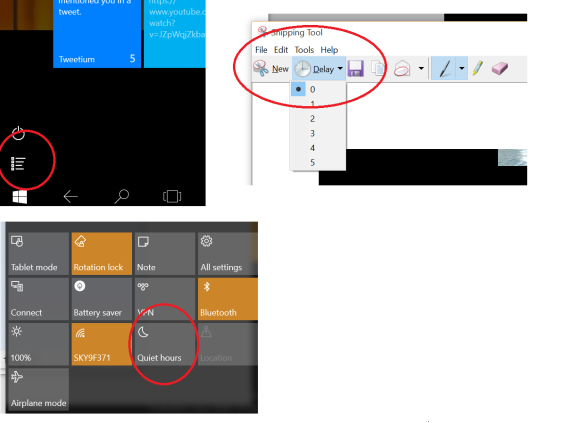
An applications menu shortcut now appears above the Start Menu. Snipping Tool and Quiet Hours also shown.
An ‘all apps’ button has appeared above the Start button in Tablet Mode but the sidebar and taskbar are still there along with the ridiculous hamburger menu icon way up on the top left of the screen. At the very least this needs to be dropped down to the bottom left. The taskbar still needs to go. Take a look at how ugly the Kindle reading experience is. That taskbar!
App stability is still not there on the Surface Pro 3 with Store, News and Mail all crashing on me in the first hours of testing. At one point I couldn’t even log in as the on-screen keyboard wouldn’t pop-up. I’ve also had a complete system failure.
The Microsoft Wi-Fi app teases a new global Wi-Fi subscription service. There isn’t much information now but there’s an FAQ available. This could be a Skype Wi-Fi re-branding job.
The other good news is that Surface 3 owners can now try Windows 10 starting with this build. Those3 of you with WIMboot devices (Most tablets with 16 GB storage) can also use this build.
Build 10159 testing will start as soon as it’s downloaded on my Surface Pro 3. (Currently it’s stuck at 0%.)

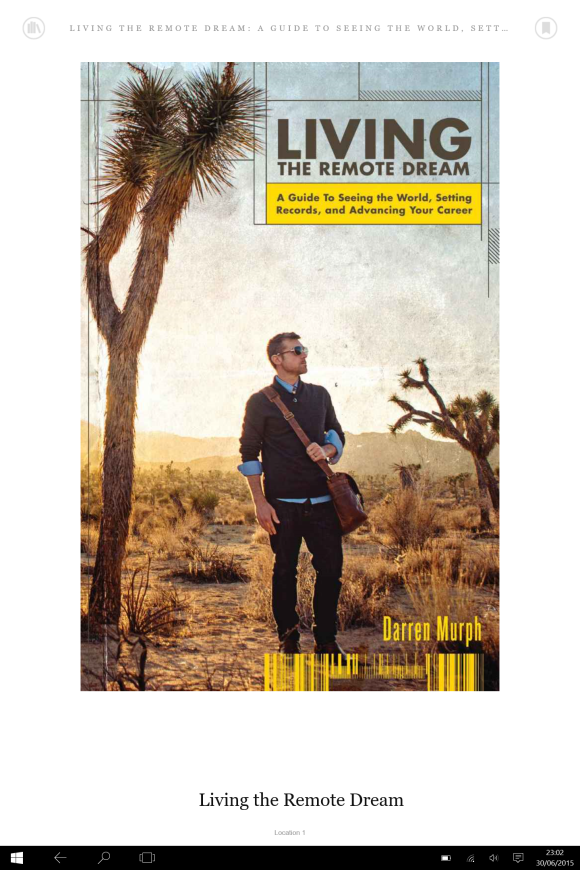
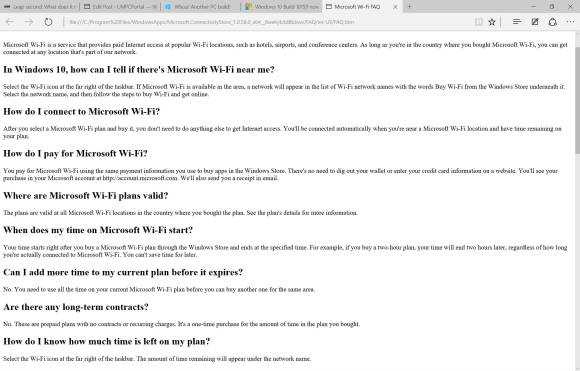
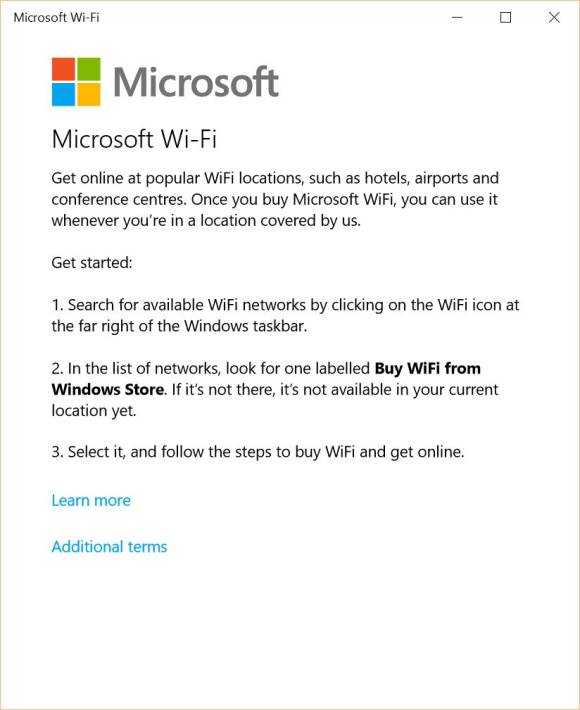










Oh man. That looks like crap and to be honest I don’t think the will do much about it. My guess is that the tablet mode will be tweaked on 10.1
Good point because 10.1 could follow-up very quickly.
10158 — and now, briefly 10159 — is proving to be much, much more reliable on my Dell Venue 8 Pro than 10130 had been. Granted, there’s hardly been enough time to make an honest judgment or remotely-accurate assessment of its stability, but thus far I’ve only had a single hardware issue (the sound stopped working and I simply resorted to a reboot to fix it) and a minor annoyance with it failing to consistently lock in sleep mode.
With 10130 I had constant issues with InstantGo and was constantly inquiring others with the DV8P and similar-spec tablets whether they were also having any such issues. In CS/IG, it was having massive battery drain and CPU usage – being out and about for around an hour, then pulling the tablet out of my bag only to discover it piping hot wasn’t particularly thrilling or instilling of trust. My best efforts to diagnose the issue led me to to it likely being due to the lock screen app, but I coulnd’t solve it without creating new problems. Thus far with 10158/10159–and again, not soon enough to really gauge that aspect of things–the sleep report indicates that the problem may have been fixed. I’m currently running my own basic set InstantGo tests and will try to add an addendum to this comment after the device has had enough time to gather decent battery report/sleep study results.
The other issue with 10130 was massive and affected both of my Intel-powered devices (of different generations and processor types). Shutting down resulted in the one error, and waking the tablet from InstantGo sleep almost always resulted in an error that required a reboot.
Getting back to the tablet-usability of Windows 10, I do agree that the always-visible taskbar is annoying and I hope they add a swipe-to-hide ability like that in Windows phone before it RTMs, or at least soon after. That alone would appease those who don’t like it without bothering those who do like it, although I say this as someone who is of the latter group (but I do swipe to hide the navigation bar in WP fairly often and I know I’d use it on the tablet). Aside from the horrible inability to navigate online-only OneDrive files (which I can tolerate since they’ve assured us that a fix or middle ground solution is on the to-do list), the biggest issue I’ve had is the lack of a proper touch-friendly file management–particularly the lack of a touch-friendly file picker. For example, apps like the new Photo apps lets me view and edit online-only OneDrive files, but when I save a copy it opens the horrible Windows 7-esque desktop-style picker and I can only see the offline-OneDrive folders. They had a brilliant touch-friendly immersive file picker in 8.1, so why couldn’t they have kept it and refreshed it a bit for 10?!??
Other app issues I have include how Edge has too small of margins for the tabs and the new tab button, which along with being at the top of the screen makes tapping awkward and uncomfortable. I hope for a future option to allow for the tabs and navigation bar at the bottom – and Edge is a big case where the taskbar needs to have an option to be hidden, as browsing in landscape mode on a 16:10 tablet leaves little room for the actual content. Sure, most people use tablets in portrait and such orientation is more suited for reading, but when the tablet is docked or in a stand on a desk and is in landscape mode (and one is too lazy to move it), it’s very annoying. So really a non-issue for the vast majority of users.
Regarding the Start’s hamburger menu, I personally have but one reason to access it, which is to lock the device–simply due to the above-mentioned issue. The rest of its contents are suff I will access so infrequently (if at all!) so it’s following the protocol of what the hamburger menu should have.
In the end, the biggest problem for Windows tablets is the limited selection of such hardware and how Microsoft’s so-called partners (OEMs) make little effort to develop and market their tablets. Sigh. Regardless, the current state of Windows is working well for me (again, much better than 10130 and previous builds). And living in Korea (aka Samsung’s back yard), I have been asked many times about the tablet as it’s very different and unique from the typical tablets seen here; they’re usually just as curious about Windows as they are about the hardware, which is good… except for the lack of available hardware and marketing from both Microsoft and OEMs. (And the same definitely goes for Windows phone, which is nearly non-existent here and only possible to buy from overseas-based companies.)
Wow, my post was much longer than I realized… EDIT: and it just got bigger as I added additional app-related info regarding the Alarms app…
Interesting though thanks.