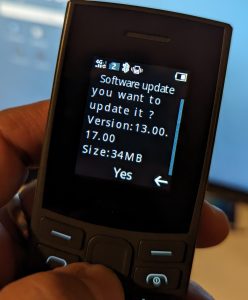The HMD Nokia 105 4G Dual-SIM is a 2023 €40 dumb phone or feature phone.
Dual SIM, Bluetooth, Voice over LTE and, wait for it…a browser, are part of the package. The FM radio is efficient, the MP3 player too. Snake is included.
If you’re looking for a detox phone, dumbphone, pub-phone, a beach-phone, backup phone, a Bluetooth MP3 player, an FM radio even, read this review.
This 2023 feature phone has me feeling so clean and ultra-mobile that I need to share my review. I’m still using it a year later. This review has been regularly updated during that time.
Latest news: A new Nokia 105 4G has been launched for 2025.
This is what you won’t get with the Nokia 105 4G 2023. Note that the information here also applies to the Nokia 110 4G which comes with a basic camera.
No Camera, no GPS, no maps, no apps, no WhatsApp, no touchscreen, no email client, no RCS and you’ll be missing lots of things that you associate with a smartphone. See below.
I’m focusing on the 4G dual-sim version here – Model TA-1551 – as the 2G version lacks BT and MP3 player as far as I can work out. I’ve also heard that the MP3 player isn’t available in some regions but that could also be the single-SIM version.
The phone may have different apps in some regions. I bought this one in Greece, EU, unlocked. I bought a second one in the UK from Argos which included a Vodafone SIM card.
Nokia 105 4G 2023 Specifications
- Dual-SIM (nano-SIM) VoLTE (plus 2G and 3G) voice phone with SMS and MMS (if your carrier supports MMS.)
- 4G internet data service (for the Opera Mini browser, weather apps and OTA firmware updates.)
- FM Radio via speaker or headphones. Stereo, when reception is strong enough, via the 3.5mm headset port. The FM radio can not be played on Bluetooth headphones.
- MP3 player which works via Bluetooth headphones, speaker or wired headphones. See more on the MP3 player below. More MP3 info and tips below.
- Bluetooth file transfer and Android contact transfer via BT.
- Audio recorder and in-call recorder (more info.)
- 32GB max MicroSD card slot
- Huge battery life, from a 1450mah battery. More info below.
- Micro USB charging, 500mA charge rate. (Est. 3-4 hours charging time.)
- Small 1.8-inch 160×120 pixel colour screen. IPS TFT
- Vibration alerts
- Torch
- Auto time set from network
- Contacts (no address fields)
- Basic on-device calendar and appointment system
- Alarms, Timer, World Clock, Calculator, Unit Conversion.
- Snake, Arrow Master, Blackjack and Tetris games.
- Weather app (Slow to configure. Paid, but seems to have free usage?)
- OTA (via data) Software Updates
- Replaceable 5Wh 1450mah battery (Type BL-L5H.)
- Power save mode (low brightness, BT off. LTE can also be disabled. MP3 over BT also works in aircraft mode.)
- Auto phone off and on (daily, work days, once)
- Max 2000 contacts
- T9 Dictionary (predictive T9)
- 78gm candybar pocketable size
- Size: 121.00 x 50.00 x 14.40 mm
- Available in Charcoal (seen here) or Ocean Blue Color
- Standard price: €39.90
- In the UK the Nokia 105 4G dual-sim is being offered at £13.50 (€16) with a free SIM. More information below.
- Nokia 105 at Amazon (Affiliate link.)
Useful features
- USB drive mode. (Tested on connection to a car audio system, Pixel 6 and PC. See below.)
- BT file transfer
- Photo display via file manager. No zoom.
- Browser can be used for RSS feeds and basic sites.
- Easy contact import via BT from an Android phone
- Speaker is loud and clear enough for background music and calls
- FM radio works without a headphone cable.
- Accepts wired headphone single-button control mapping. (Pause, Next, Call)
- Bluetooth headphone auto-connect. Next / Previous and Pause controls worked on my SoundPEATs headphones and in my car.
- 5.6 Wh (1450 mAh) battery (The non-4G has a smaller battery.)
- Snake and Tetris games included free.
- Text files can be viewed through the file explorer. (No editing.)
- Keypad shortcuts for torch, mute and many other functions. Keypad shortcuts are detailed below.
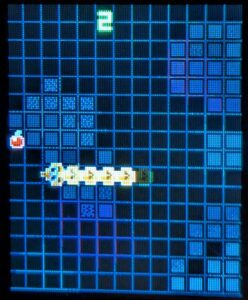
Key features missing in the Nokia 105 4G Dual SIM
Coming from a smartphone I noticed a lot missing on the Nokia 105 4G. I suspect anyone that’s used even a basic smartphone will come across these issues after using the phone for a while:
- No RDS information on the FM radio
- No MP3 ID3 Tag detection and display on the player. (The Files app will show this information if you view File Details.)
- No Audio search or sorting
- No file search and sort
- No FM radio playback as an alarm
- No sleep mode (but has scheduled phone off and on timer.)
- Playlists limited to local feature or file directory splitting.
- Music app playback limited to about 500 tracks per folder
- No USB or BT data-sharing (can’t use as LTE modem)
- Bluetooth audio not quite 100% stable (with my headphones)
- Music status doesn’t always save
- Very very basic browsing. No audio or video support in browser. No streaming.
- No email client. (Which would have been more useful than the browser in my opinion.)
- No WhatsApp via app or browser
- No RCS messaging
- No FM radio to BT headphones
- No IR transmitter (remote.)
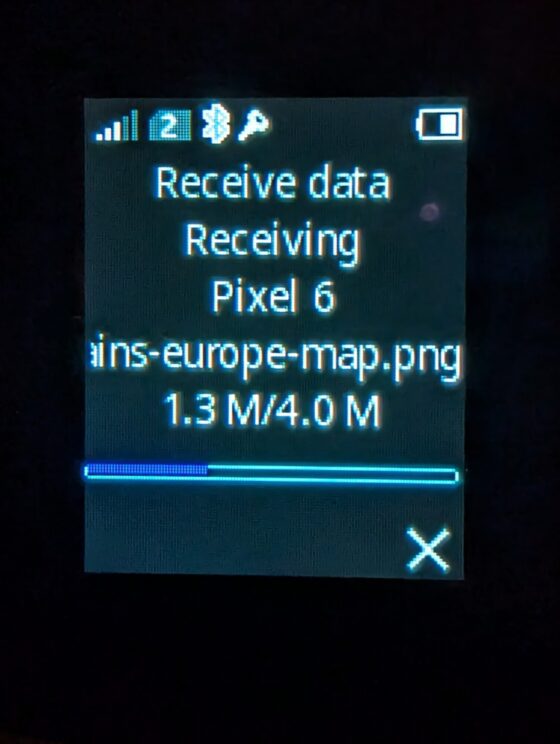
Given the price and product positioning, I’ll accept many of these shortfalls but there are a few features that would be much appreciated. For example:
- Better battery information (Percent, not bars, although if you look closely, there are ten pixel rows used for the bars.)
- MP3 playlist and ID3 tag support
- LTE modem capability via USB or BT
- RCS messaging (via Internet).
The 4G modem, would really be nice. I’ve tested via BT and USB a number of times with various devices, but it’s not working.
Gallery: Nokia 105 4G 2023
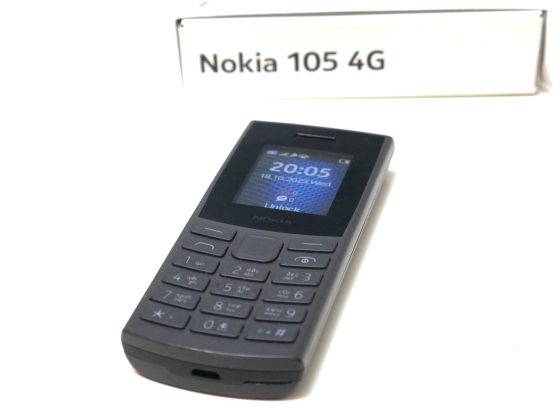
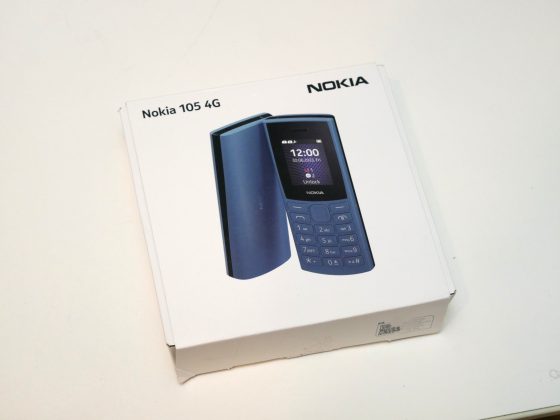
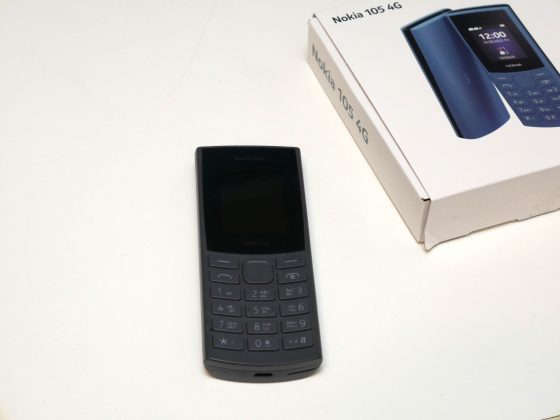


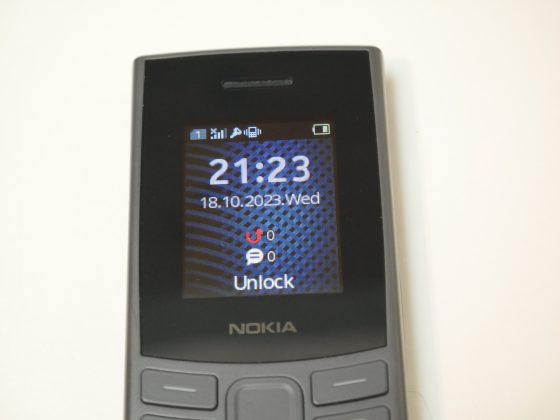
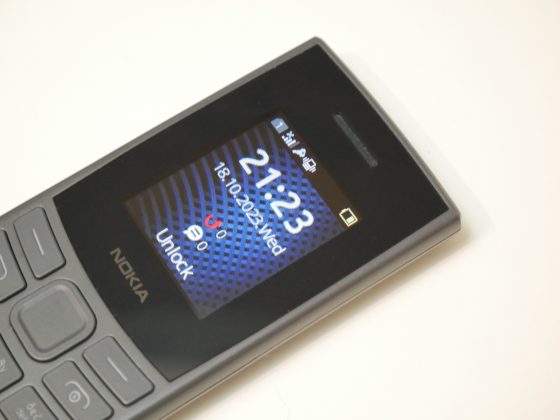









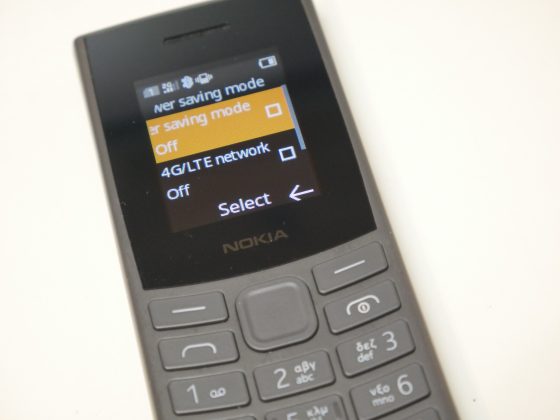






Nokia 105 4G MP3 player review
The key feature for me, and the only reason I ended up with the Nokia 105, is the MP3 player and Bluetooth headset capability. The Nokia 105 4G is a cheap, basic MP3 player, but there are limitations.
Automatic Bluetooth headset connect and microSD storage are available but…
There’s no ID3 tag decoding.
Playlist support is limited to folders of about 500 files each. There’s also a basic favourites list system. M3U playlists are not recognised.
No sleep timer. (but you can use the power off/on schedule feature.)
Folders have to be selected via the file explorer. They can not be found via the MP3 player app.
Files play in alphabetical order so file renaming will be needed for ordering in folders. There’s a shuffle mode.
One method of grouping MP3 files on the Nokia 105 4G is to copy them on a per-genre basis into the /audio directory.
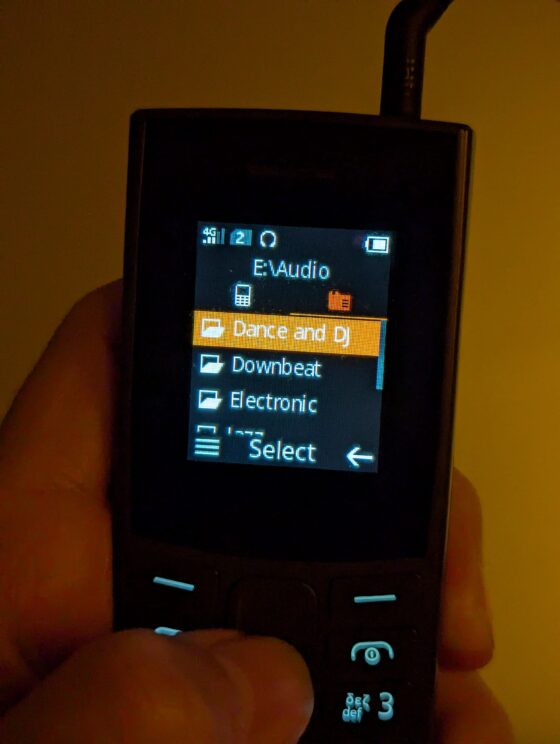
To do this I used pre-tagged MP3 files in Windows Media Player and synchronised them onto the Micro SD card with file structuring disabled in WMP. After copying each genre, move them into a folder named according to the genre.
This method can be used for artist folders too but clicking through hundreds in artists isn’t quick and there’s no search capability in the files app.
Music files playback battery life, non-stop via 3.5mm jack is estimated at 60 hours. The speaker will reduce this by about 50% when used on a medium setting. More on battery life below.
Battery life
As you may know, battery life depends on many factors. Here are my battery life test results.
Mixed heavy usage – 2 days (5 hours MP3, 2 hours FM, 10 SMS, 20 minutes call, 10 minutes reading news RSS via data.)
FM radio in 2G Mode, no BT – Test1: 40 hours Test2: 36 hours. The FM radio uses just 150mw of power, making it an extremely efficient FM radio in its own right. Note that the FM radio does not work in airplane mode – don’t ask me why – so 2G was on all the time. Update: I learnt that FM radio receivers actually emit radio signals.
FM radio extreme efficiency mode: Remove SIM cards and use cheap in-ear headphones to get abou 60 hours of battery life. (Under 100mw power usage.) While this scenario is somewhat extreme, it demonstrates the efficiency of the FM receiver, and the power usage required by the small loudspeaker. (Approx 50mw at very low volume.)


In theory, a £10 usb solar module of about 5W should keep the FM radio running forever. Not tested!
MP3 playback in with headphones in aircraft mode: 60.5 hours tested. Using the speaker at a medium level reduces that battery life by about 30% based on my tests.
Talk time: 8-12 hours according to Nokia.
Standby up to 22 days according to Nokia, but using the auto power off / on feature for sleeping / waking hours will extend that considerably. 30 days should be no problem in this scenario
Torch only – untested. I would guess 12-15 hours based on a 300mW LED.
The battery is the BL-L5H is available for under €10 in Europe now. (eBay. Oct 2024, possibly not original). Capacity is 1450mah.
The cheapest option for extending battery life, and this applies to those asking about fast-charging, is a small and light, sub €10 usb power bank. If you look carefully you can get 10Wh for €10 with a free cable. Buy one and wrap a few elastic bands around it for when you need to use+charge.
Other options for extending battery life can he found in the quick menu or in settings:
- Turn off 4G
- Disable Bluetooth
- Disable data service (Connections menu)
- Turn on power save mode to disable BT, data and to reduce backlight.
- Turn one SIM off if you have two SIM cards.
- Aircraft mode (MP3 player still works.)
- Remove SIM cards! (FM radio or MP3 player)
- Use wired headphones
Screen
Be aware that the screen is tiny. There’s a large icon mode and a large text setting but the small screen might just be the worst part of the Nokia 105.
There are a number of other options available that will change the way the screen looks and functions. The most important is the configurable menu under the top-left menu button. Not all features can be added here, but it’s still a useful way to add shortcuts. See below for a list of Nokia 105 shortcuts.
The top-right select button is permanently configured to start the FM radio, which is strange. An option to change this to start the MP3 player would be useful.
Nokia 105 key shortcuts
Use the navigation key to access flashlight (hold up direction for 1 second), calendar (right), create new SMS (left) and contacts (down).
The left dial key will take you to call history. The right dial key has a sub menu. (Volume, off, lock).
The left menu key takes you to configurable shortcuts and the right menu key directly to the FM radio. The right key is not configurable, which is strange.
A long press on 0 (zero) opens the Opera Mini browser.
A long press on the bottom left has key takes you to a menu that allows you to select active SIM cards. One SIM must stay online here.
The bottom right key cycles through silent and vibration modes after a long press.
Dialer shortcuts / speed-dial is available via long press on all numerics except 1 which is assigned to the carriers answerphone serice. Shortcuts are set via a contacts sub-menu.
The browser
It’s useless as a classic browser
However, do think about testing sites and setting Opera Mini up with a set of bookmarks for weather, news and your favourite RSS feeds because although you won’t be able to use interactive or video-based sites, you can read website content.
Tip: Use the full screen mode by pressing * twice.
Opera Mini operates either via their proxy with compression and page re-formatting, or via HTTP direct connection. I wouldn’t use important passwords over their ‘socket’ proxy connection but the https connection might be safe to use and Gmail is usable. Update: Google has disabled the simple HTML Gmail service.
The browser is very quick indeed with basic pages. For example, to go from lockscreen, into the browser and to load GMail took under 10 seconds. Update, Oct 2024: The Gmail HTML mode is no longer available.
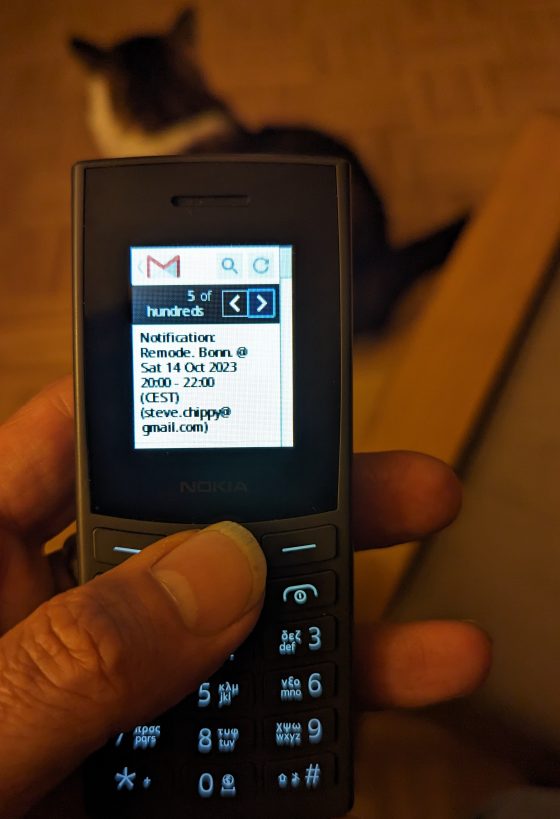
T9 text and predictive text
T9 text is a real pain to use, but if you enable the dictionary completion (predictive T9) you will be typing close to one-finger speeds on a smartphone. The advantage is that it’s all one-handed. I had to smile as the old T9 skills came back.
The keypad feeling on the Nokia 105 4G isn’t perfect but it’s not too bad. You’re getting IP52 dust and spray protection as the trade-off.
You’ll notice that I’ve got Greek lettering and English lettering on the keys – the phone was bought while on holiday.
MMS and RCS support: It turns out that my provider, Vodafone in Germany, disabled MMS. I have received MMS via a URL link in an SMS but the browser was unable to handle the URL. RCS messaging is not supported on the Nokia 105 4G. Given that there’s data available on the phone, this would be a welcome update.
Nokia 105 Audio Recorder
The recorder feature is available, hidden under Menu->Extras->Recorder and it uses either the built-in mic or, when connected, a headset (or external mic via TRRS splitter.)
Here are a couple of recordings made with the built-in audio recorder, which can record a maximum of 100 hours in one go (according to the timer – not tested) and can record in WAV, MP3, and AMR format.
Using the built-in mic and MP3 mode I recorded this. The resulting file has a bitrate of 96kbps. Download here if the inline player doesnt work.
Using a TRRS splitter and a RØDE RODELink Lav (about €100), I recorded this in WAV mode. The bitrate is 194kbps, which doesn’t play well in browsers so I’ve upscaled here it to the standard 768kbps rate (mono). Download here if the inline player doesnt work.
While perfectly good, in both cases, for audio notes, the Nokia 105 is not capable of high quality audio recording via external microfone. If long recording lengths are availabl it makes a cheap, discreet and long-lasting recording device.
The on-call recorder is available in the call menu after a call has connected. Here’s a sample recording. Original low-bitrate WAV)
USB drive mode
To use USB drive mode you need to start with the Nokia 105 / 110 turned off.
Connect to a PC using a USB cable and wait until the phone screen shows two options. (About 10 seconds.)
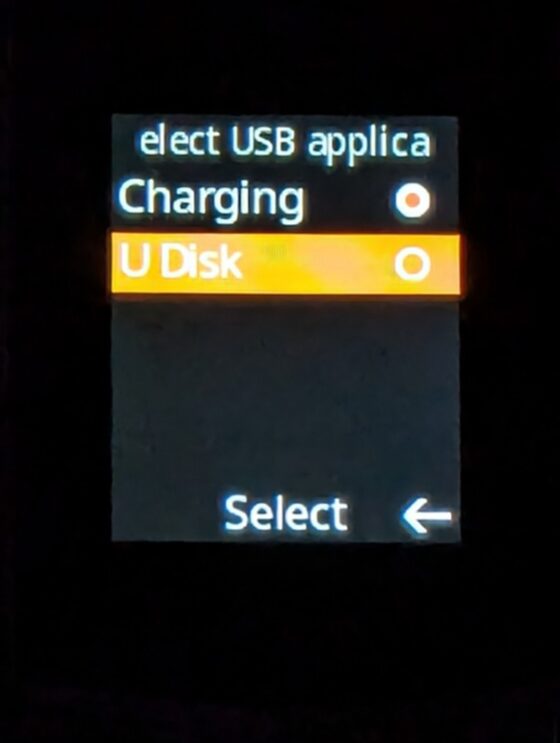
Select the “U Disk” option and you should now see the internal storage and microSD card appear as USB drives on your PC.
Using the phone in USB drive mode I transferred a 104MB file to a 16GB MicroSD card at about 22 mbps, which is very slow.
Remove the micro SD card and use an adaptor to connect it to a PC or smartphone for faster MP3 file transfers.
Call clarity
Voice over 4G/LTE should enable high quality audio. HD calling over 4G (SIM slot 2) has been confirmed.
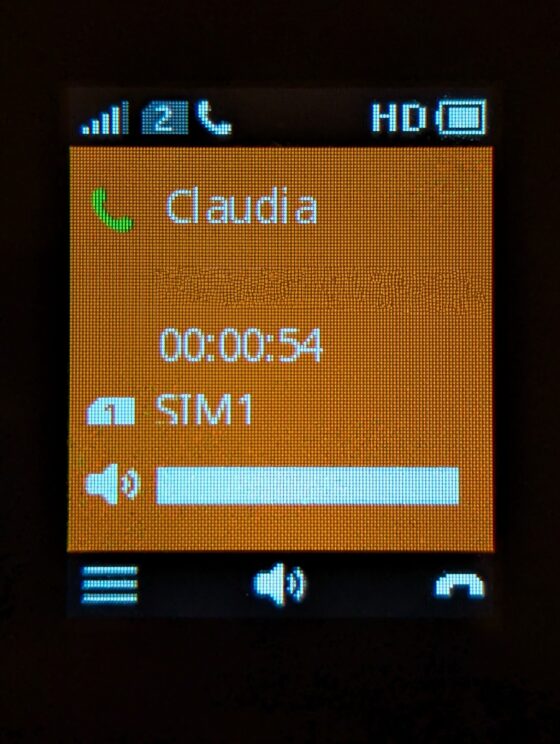
Call quality is clear and loud.
The in-call recording above was made over 4G.
I had no problems on a 20-minute 2G international call.
Casing and Screen scratch resistance
Given that this has been with me on the beach for a week, the screen remains surprisingly unscratched. There’s evidence of case scratching though. Don’t expect this to remain in A1 condition for long.
The IP52 rating means that it will resist dust ingress and some water spray directly onto the fascia. It’s not water resistant!
Nokia 105 key beeps and power-on sound
To turn off the loud key beeps and power-on sounds you need to select a new profile. Make sure you edit the profile and set key tone to zero.
You can disable power-on and off sounds using the profile menu item “Other alert rings” where you’ll find “Power ringtone”. There’s also a setting to set “key tone” to Silent.
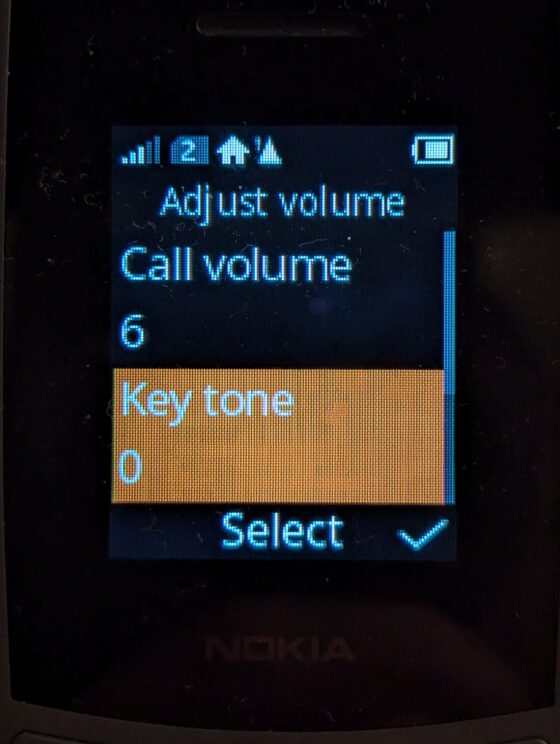
Nokia 105 4G Software update
On the 25th October 2023 I received a software / firmware update notice and installed the new software.
Latest Software Version: 13.00.17.00
The software update resets most (perhaps all) of the phone’s standard configuration. It does not erase the microSD card or delete any SMS messages stored.
I haven’t noticed any differences between the old and the new software version so far. All menu settings appear to be as before.
October 2024: I haven’t experienced any new software updates in the last 12 months.
On my wish-list are the following features which I imagine could be added via firmware changes. FM Radio as Alarm, higher bitrate audio recording, file search, MP3 playlist support, RCS messages.
Nokia 105 4G for £13.50 at Argos is unlocked.
It’s true. I can confirm you can buy this phone for £13.50 (€16) in the UK. Some comments on forums indicate that the price has been down to £11. (October 2024.)
There appears to be an additional compulsory £10 Vodafone SIM card charge with the phone but you can order online without having to pay this.
The model TA-1551 DS (as reviewed above) phone is unlocked and comes with a Vodafone SIM in the box. You can optionally activate this, or just ignore it.
So, yes, the Argos Vodafone Nokia 105 4G offer at £13.50 is valid.
Why is it so cheap? There a few possibilities. 1) Argos really were supposed to enforce the £10 Vodafone top-up charge but haven’t been able to implement it online. 2) Vodafone are subsidising this and including their SIM card in the hope that some will sign up and become customers. The former option seems more likely!
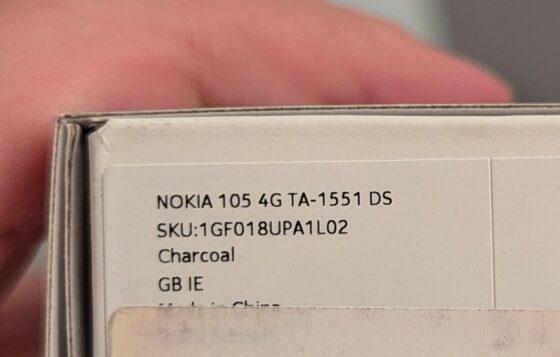
New HMD 105 4G and HMD 110 4G for 2024
The new HMD 105 4G is now available in some countries.
The HMD 105 4G 2024 has a much larger, 2.4” display and new Unisoc T127 SoC. There;s a dual-LED torch. There’s going to be a browser and internet-connected apps available in some regions. In India there’s a Cloudmosa’s Cloud Phone Apps service. I would assume that the larger screen would make for a much better Opera Mini experience.
I’ve spotted a new record radio feature. There’s a USB-C charging connector. It uses the same BL-L5H battery as the 2023 Nokia 105 4G.
More details on the HMD International website.
Additionally a Nokia 108 4G has been announced for China and this includes a browser and apps.
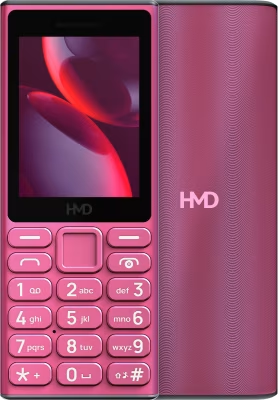
Why buy the Nokia 105 4G 2023? Is it good?
The Nokia 105 can perform only a very limited subset of Web activities, is a terrible device for writing texts and doesn’t have a camera, maps or WhatsApp. Why would you buy it?
At very low cost dual-sim 4G phone with HQ calling. It’s also an mp3 music player and can play music through Bluetooth headphones. For anyone wanting to step back from the grid, it’s a great dumb phone option. For those that like radio, the FM radio keeps you updated and entertained at zero cost.
The 105 4G will serve well as a holiday phone although I do understand that camera and maps are an important part of the tourism experience for most people. Think of the Nokia 105 4G as your back-up phone and beach MP3 player.
As a camping phone (radio, MP3 player and torch) it’s also great.
As a standalone MP3 player, it’s basic, although if you have the time to organise music into folders as playlists, it becomes a lot more interesting. Being able to play over Bluetooth makes this one of the cheapest MP3 BT players you can buy. It’s one of the lightest and most efficient MP3 players too.
If you have multi-SIM capability then of course this works as a secondary phone, for shopping, events, restaurant visits and the pub… perfect. If you want to run another SIM as well, you can.
The Nokia 105 4G makes a great emergency phone that you can pack away in your survival kit. With an FM radio that will last a week of daytime use it will easily go a month or two with a sub-€20 power bank. A €7 2000mah mini power bank, which will weigh about as much as the phone, will charge the Nokia 105 4G fully.
If you need a voice notes recorder, the quality available from the built-in mic is good.
The Nokia 105 has taught me about what I really need in a phone, has brought me a step back towards ‘voice’ and has reduced my screentime, which has got to be worth €40!
Your questions and comments are welcome. Drop them below. Comments are held for approval before they are shown here.