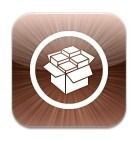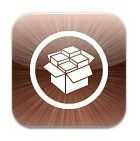 Here’s one more reason I’d be using Android if I couldn’t jailbreak my iPhone:
Here’s one more reason I’d be using Android if I couldn’t jailbreak my iPhone:
The home button on my iPhone 4 has crapped out. Not entirely, but enough so that sometimes it doesn’t recognize when I press the button. For you non-iPhone users, the home button is the one you use every time you want to get back to the home screen (where all your apps are located), which means you use this button a lot.
Double pressing the button is also used to get to the task-switcher which lets you jump between apps, and holding it down activates voice control. The button has about a 50/50 chance of working, which means getting the double-press to work happens about 25% of the time.
Because the button is used so much, having it inconsistently work makes using the phone extremely frustrating!
So what to do? I call up Apple support. They generally have really good support with one major caveat, you better have a warranty!
Naturally, my phone is 20 days out of warranty (Murphy’s Law tells us that things won’t start breaking until your warranty period is over). The support person asks someone if they can give me an exception since I’m only 20 days out of warranty, but I’m turned away. The only option is to have them repair the phone out of warranty, which costs the same amount as buying a new iPhone, which I’m not interested in doing for a phone that’s still mostly functional.
So Apple won’t fix my phone. Fortunately, as a jailbreaker, I’ve got access to tools that regular iPhone users do not.
Jailbreaking is the de-facto term for describing the process of hacking your iPhone to release it from the restrictions that Apple imposes on it. Once jailbroken, you’ve got access to Cydia, which is essentially the jailbreak version of the App Store. Through Cydia, you can install apps and tools that Apple won’t allow in the app store because they do things that Apple doesn’t want official apps to be able to do.
Thanks to the awesome (and free) Activator app which is installed through Cydia, I can reprogram any of the phone’s buttons (or even software gestures) to do pretty much anything I’d like, including, simulating a press of the home button.
So as of now I’ve used Activator to reprogram my volume-up button so that a short hold simulates a press of the home button (a single tap still works as you’d expect).
Viola! Problem pretty much fixed (better than Apple could do for me out of warranty, anyway). While at it, I’ve also taken the liberty of making a short hold of the volume-down button compose a new text message in a pop-up (through another jailbreak app called iReal SMS), and I’ve set a short hold of the lock button to take me directly to the settings app for quick access to WiFi connection management and more.
The people responsible for jailbreaking, and developing the apps that are accessed through it, are providing extremely useful tools to those who want to take advantage of them.
This is why it’s upsetting that Apple tries to block jailbreaking at every update.
Jailbreaking has saved me money, provided support where Apple could not, and provides a bunch of functionality that I use daily that Apple’s iOS doesn’t support by default.
Not only this, but jailbreaking has been the birth place of many great improvements to iOS that Apple has stolen, or at least taken ideas from. It seems that Apple should be fostering the jailbreak community, not hindering it.