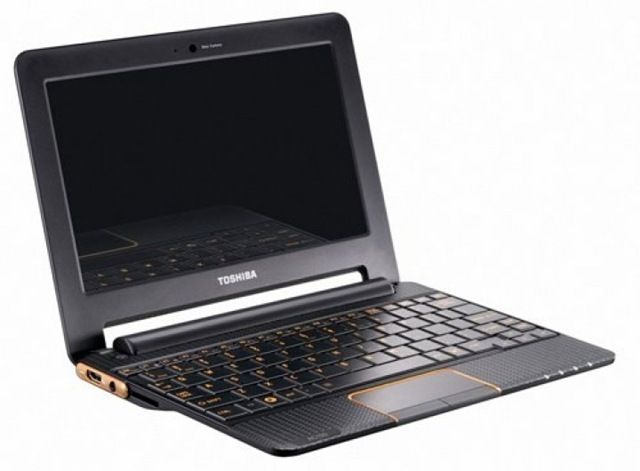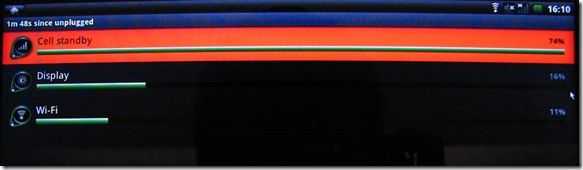About 3 months ago I bought a Toshiba AC100 ‘smart’ book for testing. While I didn’t believe it would provide me with a netbook experience I was very interested in continuing my testing with ‘always on’ ARM-based devices. Unfortunately, that ‘always on’ experience highlighted in marketing and videos, has still not been delivered 3 months later. It’s time Toshiba actually stood up, removed the false claims, started apologizing to customers and fixing this broken device. More importantly, potential owners need to keep fingers off until we can confirm the problem is fixed.
About 3 months ago I bought a Toshiba AC100 ‘smart’ book for testing. While I didn’t believe it would provide me with a netbook experience I was very interested in continuing my testing with ‘always on’ ARM-based devices. Unfortunately, that ‘always on’ experience highlighted in marketing and videos, has still not been delivered 3 months later. It’s time Toshiba actually stood up, removed the false claims, started apologizing to customers and fixing this broken device. More importantly, potential owners need to keep fingers off until we can confirm the problem is fixed.
We highlighted the standby battery life problem just a few days after we got the AC100 and a few weeks later delivered the message direct to Toshiba at IFA. The product simply doesn’t provide anywhere near the claimed ‘up to 8 days’ of standby battery life. You’ll be lucky if the AC100 still has a charge 24 hours later. Many many users have confirmed the same issue.
A promised upgrade to Froyo was the light at the end of the tunnel that most owners clung on to but that is now many weeks overdue with no official word about a timescale. In fact, a surprise firmware update last week that failed to install was followed by another firmware update that doesn’t seem to have fixed the problem or updated the device to Froyo. Do you trust them to deliver 2.2 AND fix the battery life problem?
In attempts to actually get something useful out of the AC100 I hacked the bootloader (yes, forgoing any rights to a return or repair under guarantee) to install Ubuntu and after trying the update a few days ago, I now have a bricked device. I’m sure others will fall into this trap.
I’m not going to address this email to Toshiba because their forum should be alerting them to their problems (link) instead, I’m addressing it to current and potential owners. The AC100 is still broken and I advise you to check your standby battery life and if you think I’m right, return the device. [If not, please let us know – we’d love to strikethrough and update this article.] Potential owners should refrain from a purchase until there are clear confirmations that the problems have been fixed. Better still, pass the message on and highlight that the AC100 is not yet the device with the ‘ultimate battery life’.