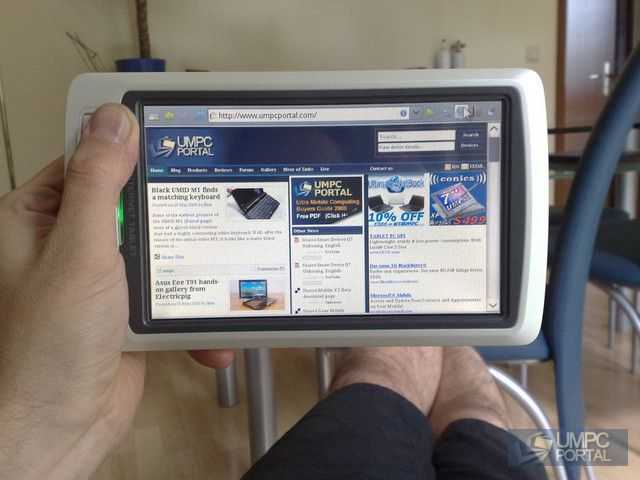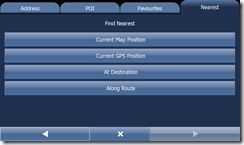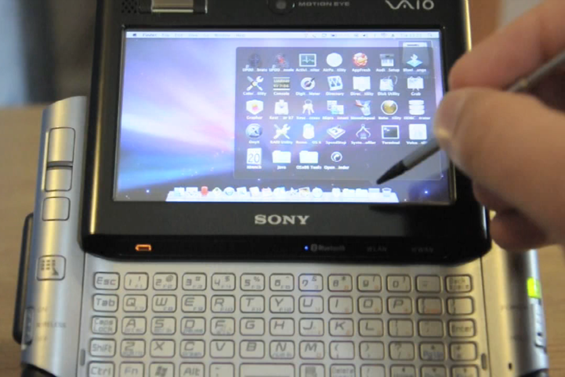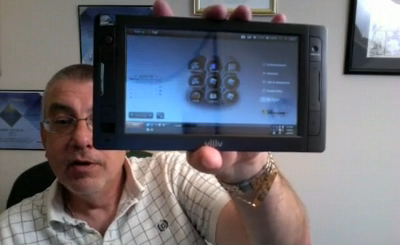
Posted on 03 June 2009
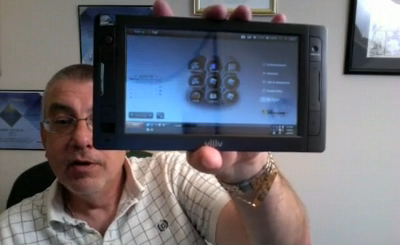 After all of the coverage that the Viliv S5 [Portal page] has seen lately, it is about time that its bigger brother, the Viliv X70, gets a little bit of face time. James Kendrick from jkOnTheRun has a nice video showing off the brand new Viliv X70. The X70 as I mentioned is a Viliv ultra mobile PC that is larger than the Viliv S5. The X70 has a 7 inch screen as compared to the S5’s 4.8 inch screen. While the sizes are different, the internals are very similar, with both devices running Atom. The X70 that James is checking out has an SSD as well as 3G connectivity. The X70 has many of the same connectors as the S5 as well including the host port that allows it to be used as a USB HDD while plugged into a different computer.
After all of the coverage that the Viliv S5 [Portal page] has seen lately, it is about time that its bigger brother, the Viliv X70, gets a little bit of face time. James Kendrick from jkOnTheRun has a nice video showing off the brand new Viliv X70. The X70 as I mentioned is a Viliv ultra mobile PC that is larger than the Viliv S5. The X70 has a 7 inch screen as compared to the S5’s 4.8 inch screen. While the sizes are different, the internals are very similar, with both devices running Atom. The X70 that James is checking out has an SSD as well as 3G connectivity. The X70 has many of the same connectors as the S5 as well including the host port that allows it to be used as a USB HDD while plugged into a different computer.
The X70 also comes with a great looking case that is themed like the one designed for the S5 (sharp red inside). There is a physical connector built into the back of the X70 that locks it into the case from the back. The cool thing about the case is that in addition to protecting the X70, it can also fold back and lock into a stand position.
The X70 looks quite nice and it made me realize how big this device could be when James said that it reminds him of “…a thinner, lighter, svelte Samsung Q1 inch. The return of the UMPC? What do you think?

Posted on 28 May 2009
 We had a very detailed email and press release from Viliv today which is now available on their English-language website. In summary, it looks like they will be highlighting global 3G and 4G versions of the S5, X70 EX and S7 UMPCs and demonstrating Windows 7. They will also be revealing two new models. A 10 inch model and a 4.8 inch device with keyboard.
We had a very detailed email and press release from Viliv today which is now available on their English-language website. In summary, it looks like they will be highlighting global 3G and 4G versions of the S5, X70 EX and S7 UMPCs and demonstrating Windows 7. They will also be revealing two new models. A 10 inch model and a 4.8 inch device with keyboard.
The press release also mentions that Microsoft will be using an S5 with Windows 7 in their keynote. We can’t wait to hear what the VP’s of Microsoft call it. UMPC, MID or Mini Tablet?
Finally they have told us that a retail version of the S5 Premium 3G with 32GB SSD is on it’s way to our office so when we get back from Computex there will be a nice present waiting.
Expect more detailed information on the Viliv devices next week as I’ll be there covering the events here and on MIDMoves.com
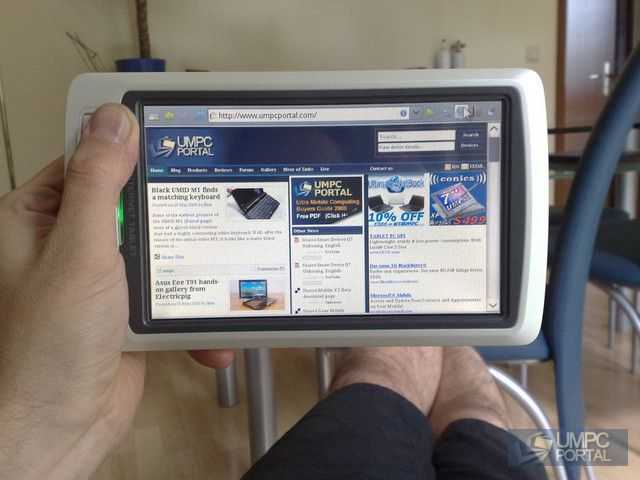
Posted on 27 May 2009
The Q7 may not be a ultra mobile PC but there’s a lot to like and a lot to learn from the device. It highlights the difference between professional and consumer devices very well so in this article I’ve mixed a review of the Q7 with some thoughts about consumer web tablets.
The Smart Devices Q7 has a slow, incomplete web experience, no Flash or AIR, poor video quality, very restrictive ARM11 core, runs a partially re-translated Chinese version of a year-old Ubuntu ARM port, doesn’t have a keyboard, is not good for outdoor use, needs a dongle to get Bluetooth working and has some twitchy touchscreen characteristics. Despite all these scary issues, i’m still using the device many times a day.
Full Q7 specifications available here.
Read the full story

Posted on 26 May 2009
Mapfactor announced version 9 of their PC Navigator software today and I’ve got some testing notes, images and videos for you below. Main improvements include up-to-date maps form TeleAtlas from February 2009, simplified and improved User Interface (searching dialogue, map tools), improved TMC (traffic information in Europe), improved ‘Find nearest.’
I’ve been using PC Navigator 7 [review] for the last few years and it has worked really well on UMPCs from 4.8 inch up to 10 inch . Version 9 works just as well, if not faster and smoother than previous versions. Map coverage appears to be extensive (I didn’t test all the country maps!) and the UI and search facilities are definitely improved. Most of all, I find the value for money to be excellent. Full European maps including partial coverage of some new eastern European countries and a touch-friendly application for under 120 Euros. The same price for US and Canada.

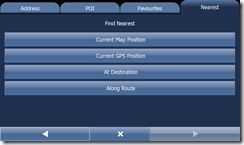


Read the full story

Posted on 25 May 2009
 Great news. Following the Australian reseller, Justek (news) Dynamism have announced that they will be selling the UMID M1 Mbook and that it will be available from the 15th June.
Great news. Following the Australian reseller, Justek (news) Dynamism have announced that they will be selling the UMID M1 Mbook and that it will be available from the 15th June.
For $599 you get exactly the version we tested. WIndows XP Home + 16GB of SSD. Good value? Yes. The UMID is truly a next-gen ultra mobile PC and, along with the Viliv S5, one of the best ultra mobile PC choices there is right now. It’s got a very fast web browser (we’re talking 3-4x the rendering speed of an iPhone here with full flash capability!) and a good video playback sub-system. From our review:
We’re impressed with the technology in the UMID Mbook, the processing power, the battery life, the screen and the fast SSD. We’re not impressed with the fiddly micro-SD slot, headphone and USB ports though and these, we’re sure, will be major issues for a lot of people. Build quality could also be better. Despite these issues, the UMID is a device that you keep going back to and keep wanting to take with you, even if you don’t have any ‘computing’ activities planned. It’s a very flexible, and fast, pocket companion. One might say, a pocket microblogging rocket!
Our full review of the UMID Mbook M1 is here.
Full product details including videos and links to other UMID news items on the ´net
Dynamism link.
Related articles in the right hand column ->
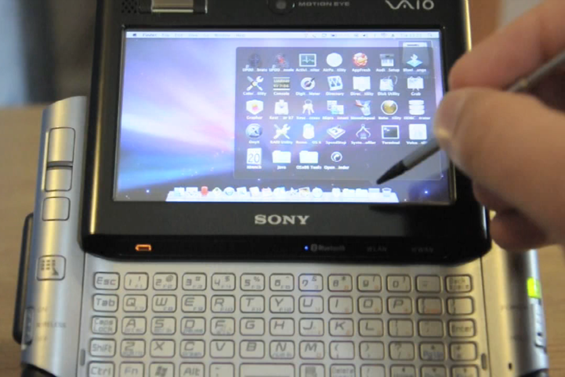
Posted on 21 May 2009
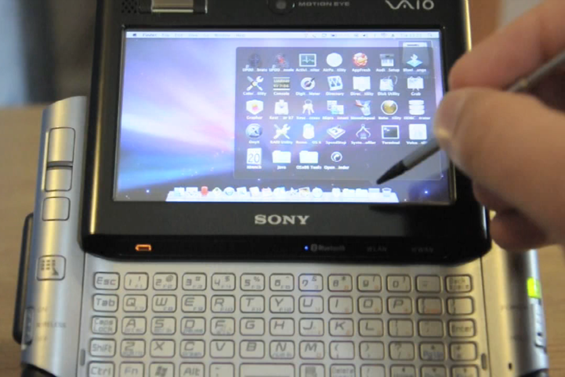 The guys over at Micro PC Talk have had Mac OS X running on the VAIO UX series [Portal page] for some time now, but a recent video by MPCT forum user perrin21 shows a UX390 running the latest version of Apple’s OS X pristinely. Perrin21 added a few nice mods to his UX390 [Portal page], including a draft-N WiFi card to connect to his/her Airport Extreme, and an Mtron SSD. Everything else on the unit is stock. The video demonstrates the general responsiveness of the OS on the unit and a fully functional, and calibrated, touchscreen. There is some web browsing action, a demo of Boxee, and Front Row, all appearing to work beautifully on the UX390. Not bad for someone who wants OS X in their pocket, am I right? Catch the video below:
The guys over at Micro PC Talk have had Mac OS X running on the VAIO UX series [Portal page] for some time now, but a recent video by MPCT forum user perrin21 shows a UX390 running the latest version of Apple’s OS X pristinely. Perrin21 added a few nice mods to his UX390 [Portal page], including a draft-N WiFi card to connect to his/her Airport Extreme, and an Mtron SSD. Everything else on the unit is stock. The video demonstrates the general responsiveness of the OS on the unit and a fully functional, and calibrated, touchscreen. There is some web browsing action, a demo of Boxee, and Front Row, all appearing to work beautifully on the UX390. Not bad for someone who wants OS X in their pocket, am I right? Catch the video below:

Posted on 21 May 2009
 I was recently on a trip which took me on one of those big coach buses. A friend inquired to me as to whether the bus driver was using GPS or if he just knew where he was going. I assumed that he’d be using some sort of GPS, but I wasn’t expecting that he’d be using a popular ultra mobile PC at the center of his navigation solution. It was interesting to see a Samsung Q1 Ultra [Portal page] in the wild, and apparently being used quite effectively. I was able to snap two quick images with my iPhone; sorry about the quality, the lighting was not in a favorable position.
I was recently on a trip which took me on one of those big coach buses. A friend inquired to me as to whether the bus driver was using GPS or if he just knew where he was going. I assumed that he’d be using some sort of GPS, but I wasn’t expecting that he’d be using a popular ultra mobile PC at the center of his navigation solution. It was interesting to see a Samsung Q1 Ultra [Portal page] in the wild, and apparently being used quite effectively. I was able to snap two quick images with my iPhone; sorry about the quality, the lighting was not in a favorable position.
The bus driver was an older man who looked to me nearing or into his 60’s. I wasn’t sure if the Q1U based navigation system was devised by him or supplied by the bus company. Again to my surprise, the system was set up by the bus driver himself. I suppose the old “book by its cover… inch adage is suitable here. I exchanged just a few quick words with the driver about the setup. I wasn’t able to capture all of it, but it sounded like he was using some pretty powerful industry navigation software to map routes effectively. I believe he was using a Bluetooth GPS unit to obtain nav data, and I saw an AT&T branded unit which I’m assuming provided 3G data, but it looked a bit old and could have been EDGE only.
 Nearly every part of the setup was mounted right on the windshield, it was pretty cool. The Q1U looked to be using a suction mount designed specifically for it. There was a DIY looking sunshade to block direct sunlight and make sure that the screen stayed readable. The sunshade looks to consist of two separate pieces and be resourcefully held together with velcro, which I would imagine makes it easy to break the setup down and pack it away. On top of the sunshade was a USB hub which provided four USB slots, in one of them a USB memory stick was plugged in. The GPS unit and AT&T data unit were both mounted to the windshield as well.
Nearly every part of the setup was mounted right on the windshield, it was pretty cool. The Q1U looked to be using a suction mount designed specifically for it. There was a DIY looking sunshade to block direct sunlight and make sure that the screen stayed readable. The sunshade looks to consist of two separate pieces and be resourcefully held together with velcro, which I would imagine makes it easy to break the setup down and pack it away. On top of the sunshade was a USB hub which provided four USB slots, in one of them a USB memory stick was plugged in. The GPS unit and AT&T data unit were both mounted to the windshield as well.
Pretty cool to see this nice navigation setup. I imagine that the driver is able to do much more than similar drivers who are using simple consumer GPS units.
Is anyone else out there using a ultra mobile PC for their in-car navigation needs?

Posted on 20 May 2009
 Some of the earliest pictures of the UMID M1 [Portal page] were of a glossy black version that had a highly contrasting white keyboard. Well, after the release of the initial white M1, it looks like a matte black version is on the way. Lazion.com has some images showing a UMID M1 which has a glossy black lid with a matte black inside and matching black keyboard. Jenn from Pocketables also points out that we’ve seen a pink and red version which have yet to be made official as well, so keep an eye out. I think the black version looks a bit better than the white version; your thoughts?
Some of the earliest pictures of the UMID M1 [Portal page] were of a glossy black version that had a highly contrasting white keyboard. Well, after the release of the initial white M1, it looks like a matte black version is on the way. Lazion.com has some images showing a UMID M1 which has a glossy black lid with a matte black inside and matching black keyboard. Jenn from Pocketables also points out that we’ve seen a pink and red version which have yet to be made official as well, so keep an eye out. I think the black version looks a bit better than the white version; your thoughts?
[Pocketables.net]
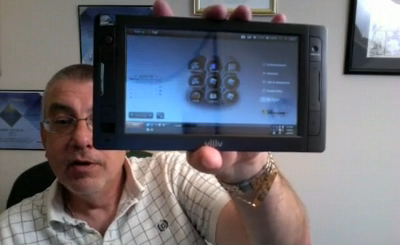 After all of the coverage that the Viliv S5 [Portal page] has seen lately, it is about time that its bigger brother, the Viliv X70, gets a little bit of face time. James Kendrick from jkOnTheRun has a nice video showing off the brand new Viliv X70. The X70 as I mentioned is a Viliv ultra mobile PC that is larger than the Viliv S5. The X70 has a 7 inch screen as compared to the S5’s 4.8 inch screen. While the sizes are different, the internals are very similar, with both devices running Atom. The X70 that James is checking out has an SSD as well as 3G connectivity. The X70 has many of the same connectors as the S5 as well including the host port that allows it to be used as a USB HDD while plugged into a different computer.
After all of the coverage that the Viliv S5 [Portal page] has seen lately, it is about time that its bigger brother, the Viliv X70, gets a little bit of face time. James Kendrick from jkOnTheRun has a nice video showing off the brand new Viliv X70. The X70 as I mentioned is a Viliv ultra mobile PC that is larger than the Viliv S5. The X70 has a 7 inch screen as compared to the S5’s 4.8 inch screen. While the sizes are different, the internals are very similar, with both devices running Atom. The X70 that James is checking out has an SSD as well as 3G connectivity. The X70 has many of the same connectors as the S5 as well including the host port that allows it to be used as a USB HDD while plugged into a different computer.