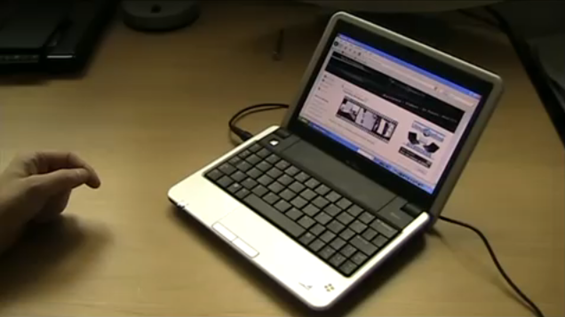 Jkk has a great little video showing you how to squeeze the most visible page space out of your Firefox browser. As he mentions, there are lots of add-ons to help reduce the interface size giving you more space for viewing your favorite websites, but jkk’s solutions increase the size by a good deal without the use of any add-ons. He achieves this by moving a lot of the UI elements and getting rid of space stealing bars. All of it can be done in just a minute or two. Now if only Firefox would incorporate tabs into the title bar of the window (like Chrome does) you’d have about as much space as possible within a browser.
Jkk has a great little video showing you how to squeeze the most visible page space out of your Firefox browser. As he mentions, there are lots of add-ons to help reduce the interface size giving you more space for viewing your favorite websites, but jkk’s solutions increase the size by a good deal without the use of any add-ons. He achieves this by moving a lot of the UI elements and getting rid of space stealing bars. All of it can be done in just a minute or two. Now if only Firefox would incorporate tabs into the title bar of the window (like Chrome does) you’d have about as much space as possible within a browser.
Tag Archive | "mobile PC"
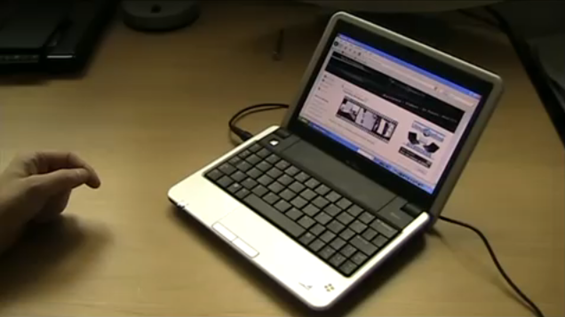
Jkk helps you tune your browser for small screens
Posted on 28 March 2009

Samsung Q1EX UMPC gets reviewed
Posted on 28 March 2009
 File this post into the better late than never category.
File this post into the better late than never category.
Samsung started into the ultra mobile PC market with the original Q1 [Portal page] from there, they upgraded to the Q1 Ultra [Portal page] which added a split keyboard, increased the screen resolution, and made some other upgrades. Now Samsung is getting back to its roots with the Q1EX which was spotted at CES 2009.
The Q1EX looks like a more refined version of Samsung’s original slate UMPC, the Q1. They dropped the split keyboard from the Q1 Ultra and moved to the Via Nano platform for processing. They were able to get the price down to a pretty reasonable price, but they made some compromises like battery life and no more keyboard.
Laptop Mag got their hands on a Q1EX for a review session. They found the price to be more reasonable than the predecessors, but didn’t like the reduced battery life and lack of an effective method of text input. I would say that the unit is definitely an upgrade over the original Q1 which would be great for anyone who enjoyed using one. There is also a pretty cool organizer case which has a keyboard that attaches to the Q1EX to make text entry a bit easier (pictured below). 

Aigo MID -> UMPC? Aigo MID XP drivers available
Posted on 26 March 2009
For everyone considering the Compal/Gigabyte/Aigo MID and looking for XP upgrade capability, re-tune now to JKKMobile.com where JKK is testing out the new drivers. First reports are that the new drivers may not be working with the current hardware but JKK is working further to confirm this.

Long term software impressions – Sony VAIO P
Posted on 26 March 2009
 My review journey continues with the Sony VAIO P. The unit is quite pleasing to use, even if it is running Windows Vista. A quick refresher on the VAIO P’s basic specs for those of you who are just joining us:
My review journey continues with the Sony VAIO P. The unit is quite pleasing to use, even if it is running Windows Vista. A quick refresher on the VAIO P’s basic specs for those of you who are just joining us:
- 1.86GHz Atom CPU
- 2GB of RAM
- 128GB SSD
- 1600×768 screen
- Windows Vista
Find more detailed specs on the VAIO P’s Portal page.
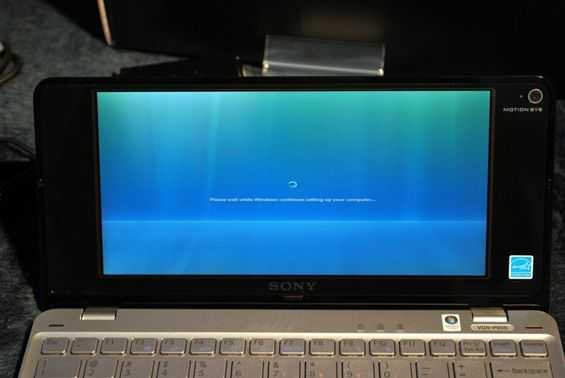 So we have the top end VAIO P running Windows Vista. Certainly, because the OS is the center of everything that happens within the computer, people tend to get concerned when a company makes the choice to put a heavier OS (like Vista) on a mobile device. Luckily, the VAIO P has the specs to run the OS like it should be run, in the background, and not taking up the majority of resources. As the VAIO P is sitting here idle, the task manager is reporting that 1GB of RAM is in use. Now the question is, do you see the RAM as half full, or half empty? In all seriousness, I wouldn’t want to be caught running Vista with just 1GB or RAM, but then again, maybe that’s why Sony opted to put 2GB of RAM in the VAIO P. It isn’t as bad as it sounds though, if you were running less than 2GB of RAM, the OS would probably make more utilization of the page file (which would be a nice alternative if you are using an SSD). But in the end, Vista performs well visibly, so long as you don’t turn on Aero. Windows and apps are quick to load with no hang time.
So we have the top end VAIO P running Windows Vista. Certainly, because the OS is the center of everything that happens within the computer, people tend to get concerned when a company makes the choice to put a heavier OS (like Vista) on a mobile device. Luckily, the VAIO P has the specs to run the OS like it should be run, in the background, and not taking up the majority of resources. As the VAIO P is sitting here idle, the task manager is reporting that 1GB of RAM is in use. Now the question is, do you see the RAM as half full, or half empty? In all seriousness, I wouldn’t want to be caught running Vista with just 1GB or RAM, but then again, maybe that’s why Sony opted to put 2GB of RAM in the VAIO P. It isn’t as bad as it sounds though, if you were running less than 2GB of RAM, the OS would probably make more utilization of the page file (which would be a nice alternative if you are using an SSD). But in the end, Vista performs well visibly, so long as you don’t turn on Aero. Windows and apps are quick to load with no hang time.
Turning on Aero really hammers the system and drops performance quite noticeably. I would attribute this to the particular processing that is required to render the transparent Aero effect (and with no dedicated GPU, all of that processing has to be run on the CPU). Don’t worry though, the VAIO P is quite snappy when it comes to other tasks. Have a look at the performance section if you are interested in some additional details.
As I mentioned, the VAIO P has a zippy 128GB SSD for storage. However, out of the box my VAIO P only had 92GB available and only displays as having a maximum of 119GB. This is after Dynamism installed an awesomely bloatware-free image of Vista. So where is the extra 9GB of space that seem to be missing from my drive? Sony has a good track record of installing recovery partitions on computers that don’t have disk drives. This is useful because they don’t need to ship a DVD with the computer, and you don’t need to own a DVD drive. I’ve used the recovery partition on my Sony VAIO UX180 many times with great success. In fact, I used to do so on a fairly regular basis to keep my computer running in tip-top shape. There are ways to reclaim that space if you really want it, but for the majority of users, I would leave it there in case you want to restore back to the VAIO P’s factory state.
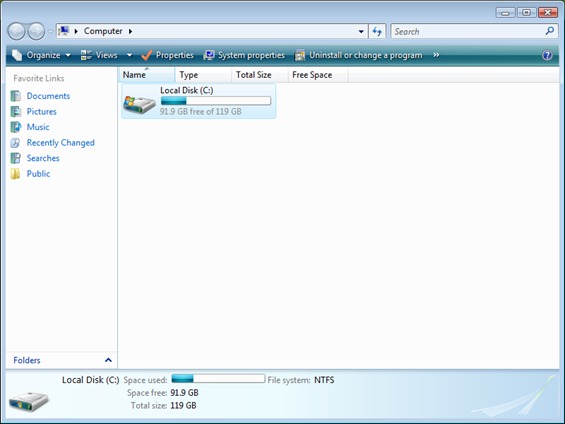 But what about the other 27GB of space that is already used on the drive? There are several things that are most likely to be consuming this space. First and foremost is the operating system itself. Vista certainly isn’t the slimmest OS in town. Second is probably the page file. Beyond those two, there is always the recycling bin, and hibernation file. All of these can be trimmed down, it is just a matter of what you are willing to give up.
But what about the other 27GB of space that is already used on the drive? There are several things that are most likely to be consuming this space. First and foremost is the operating system itself. Vista certainly isn’t the slimmest OS in town. Second is probably the page file. Beyond those two, there is always the recycling bin, and hibernation file. All of these can be trimmed down, it is just a matter of what you are willing to give up.
I always have a feeling in the back of my mind that dropping Vista in favor of XP on the VAIO P would take it from ‘better-than-netbook’ performance, up to ‘real-laptop’ performance.
(continue reading on page 2…)

UMID M1 gets taken apart
Posted on 25 March 2009
 Jkk, the master of mobile modding, is always quick to point out internal shots from the latest hardware. This time, he found some shots of the UMID M1 [Portal page], which Chippy just recently wrote his hands on thoughts over at MIDMoves.
Jkk, the master of mobile modding, is always quick to point out internal shots from the latest hardware. This time, he found some shots of the UMID M1 [Portal page], which Chippy just recently wrote his hands on thoughts over at MIDMoves.
Unfortunately the tiny laptop form-factor device won’t be that easy to mod considering the RAM and even the SSD is soldered to the motherboard. Jkk mentions that a 3G mod won’t be easy either as the UMID M1 isn’t using a PCI-E 3G modem.
[ultra mobile PC Fever] via [jkkmobile]

Viliv S5 MID/PND/PMP /UMPC (!) Gallery
Posted on 23 March 2009
I’ve just uploaded a new Viliv S5 photo-set into the gallery. Also on Flickr and embedded below. For more info on the Viliv S5, see the S5 info-page.

Viliv S5 Premium. Mobo, HDD, PCI-E shots.
Posted on 23 March 2009
A brave owner of the Viliv S5, Sky, has open his S5 Premium and taken some useful pics of the internals. You’ll see the 1.8″ Zif-connected drive, soldered RAM and a PCI-e space without connector. It’s difficult to tell if the PCI-e slot is reserved for HSDPA or not. It’s possible that on the ‘Air’ models, Viliv will use a half-length SSD and put a PCI-e 3G in there but there may also be an option to connect a 3G module via USB.

Chris Brogan's MID session at SXSW.
Posted on 20 March 2009
In one of our mid-day ultra mobile PC and MID open-table sessions at SXSW, social media strategist Chris Brogan dropped by and spent some time discussing details and asking good questions about the devices we had. See the UMID, Fujitsu Loox, Viliv S5 and others. Listen to discussions about 3G and GPS.
 |
| |||
 |
| |||
 |
| |||
 |
| |||
 |
| |||
 |
| |||
 |
| |||
 |
| |||
 |
| |||
 |
|





