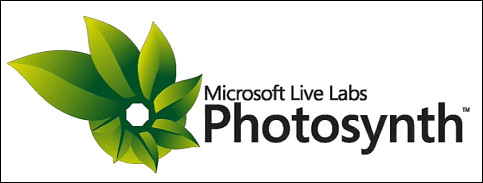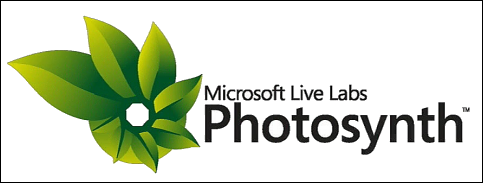 The recently released Photosynth app for iOS is an impressive and effective (and free!) tool for making high-quality interactive panoramic photos directly on your mobile device.
The recently released Photosynth app for iOS is an impressive and effective (and free!) tool for making high-quality interactive panoramic photos directly on your mobile device.
The Photosynth project is the brainchild of Microsoft Live Labs. It started as a neat service that was capable of combining hundreds of photographs from similar areas and allowing the user to virtually fly around to each photo. Later, support for uploading traditional panoramic photos and creating interactive ones from your desktop came online. Now they’ve unleashed an awesome new app for creating mobile interactive “fishbowl inch panoramic images.
The free app is available from Apple’s App Store for the iPhone 3GS, iPhone 4, iPad 2, and fourth generation iPod Touch, and it’s a joy to use.
Yes, you read right. While Microsoft is indeed the company behind Windows Phone 7, they’ve actually opted to make this app for iOS instead of their own mobile OS. This is similar to what we saw when they released Seadragon (now Zoom.it), another interesting photo-related app from Live Labs, for iOS several years ago.
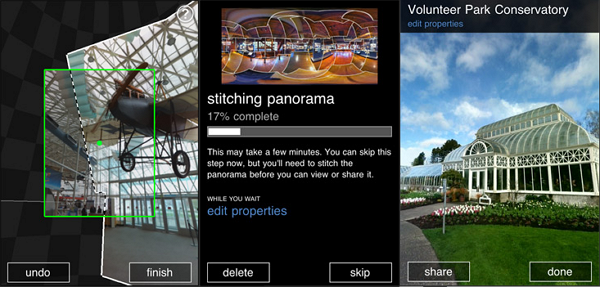 Fire up Photosynth and the app will guide you in creating your first panoramic image. When you being making the image, you’ll see the world through the lens of your iPhone or iPod Touch’s camera, and as you move the camera the app will track the scene and automatically take images as they are needed. You are essentially building a virtual sphere around you by capturing images. The goal is to move the green circle in the center of the screen until it is on one of the dashed lines (which represents the boundary of images that you’ve already captured). This will cause a new photo to be snapped. Rinse and repeat as much as you’d like, then render the scene. If the algorithms used for scene tracking temporarily have some trouble, you’ll see the frame turn red. Just turn back to facing an area that you’ve already snapped, and it’ll pick things back up in no time.
Fire up Photosynth and the app will guide you in creating your first panoramic image. When you being making the image, you’ll see the world through the lens of your iPhone or iPod Touch’s camera, and as you move the camera the app will track the scene and automatically take images as they are needed. You are essentially building a virtual sphere around you by capturing images. The goal is to move the green circle in the center of the screen until it is on one of the dashed lines (which represents the boundary of images that you’ve already captured). This will cause a new photo to be snapped. Rinse and repeat as much as you’d like, then render the scene. If the algorithms used for scene tracking temporarily have some trouble, you’ll see the frame turn red. Just turn back to facing an area that you’ve already snapped, and it’ll pick things back up in no time.
I could write 10 pages of text about how it works and you still probably wouldn’t understand it as well as if you just saw it. Fortunately, we’ve got this wonderful new technology called “video inch which actually allows you to watch a series of photos that gives the illusion of movement, and thus we can share with you what it’s like to use this app! Check it out:
Once you capture a synth, you can upload it to the Photosynth website to share with the world (or you can leave it unlisted so that only those with the link can find it). What’s more, you can view fishbowl panoramics that are on your device, or load and view those that you have already created and are on your Photosynth account. Support for viewing (but not creation of) traditional panoramic photos (‘flat’ single-file images like jpg, png, bmp, etc.). Here’s what you can expect to see as output:
http://photosynth.net/view.aspx?cid=4f67232d-6821-44c1-8caa-089eb4e5f54c
Photosynth has brought some incredible ease of use to the world of panoramic creation, and they’ve packed a lot of good functionality into this app in the incredible price of free.
My critiques of the app are few. In accordance with Apple’s App Store rating system, my current rating would be a 4/5 (it would be a 5/5 if I wasn’t so picky). From my use so far, it doesn’t seem as though the app is stitching full-resolution photos. It is likely using lower resolution shots which means less quality when you zoom in. This is probably a technical limitation (the phone only has so much RAM to hold photos before the pano is rendered and saved), but it could also potentially be a bug that was inherited from a limitation on the iPhone 3GS’s lower resolution camera (I’m using an iPhone 4 in this case).
My other complaint is that there is no indication as to which panoramic you’ve already shared to Facebook. If I have a group of them that I’d like to upload, I have to go through and upload each individually. Sometimes I’ll forget my place and then I have to wonder if I’ve already posted one of the panos or not. There’s also no twitter integration which would be nice!
Still, very well done, team Live Labs!