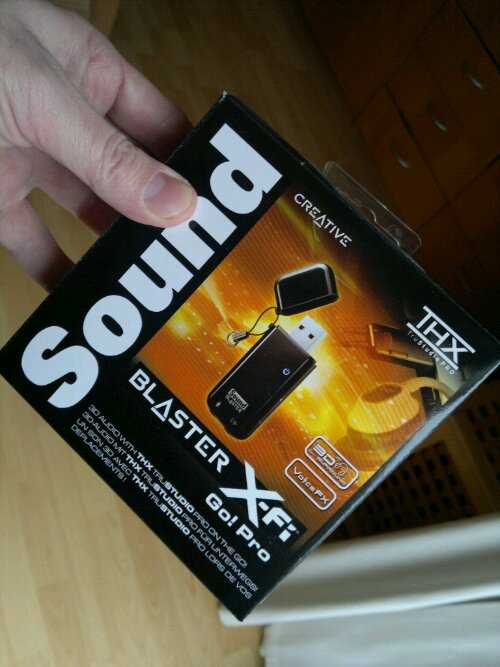iOS 5 was introduced in June, and shortly thereafter, we noted that Apple completely ignored making the much-needed upgrades to their podcast support.
iOS 5 was introduced in June, and shortly thereafter, we noted that Apple completely ignored making the much-needed upgrades to their podcast support.
iOS 5 was announced 5 months ago and went through 8 beta releases, and yet podcast support has remained completely untouched. Sure, podcasts are free (which is probably why Apple isn’t paying attention to them), but come on, Apple! You’ve build a perfect model of how podcasts should work, but you did it with digital periodicals instead!
Apple’s new Newsstand application, which is part of iOS 5, allows users to purchase periodicals through the App Store, which will then go to the Newsstand (which is like a little folder on your home screen to hold those purchases). By purchasing such periodicals, you are purchasing a subscription. The function of Newsstand is to automatically download the latest version of your subscriptions, in the background, and without your intervention. This is exactly what podcasts are lacking!
Not only has podcast support not been strengthened in iOS 5, it’s actually been reduced in a way. Previously, you could subscribe to podcasts through iTunes on your computer, and the latest episode would be put on your iPhone/iPad/iPod Touch when you performed a sync. Now that Apple has “cut the cord” with iOS 5, allowing devices to be configured and used sans a computer, there is no longer any native option to subscribe to podcasts for devices configured this way!
Many of you might say “well, just go find an app”, but unfortunately that isn’t an option. As with other apps, Apple sometimes cheats with their own applications — any normal third-party application cannot download such files in the background, or make background checks for new subscriptions. This means that if we are to get reasonable podcast support in iOS 5 or beyond, it is up to Apple to provide the functionality.
While you can see and listen to any podcast available on iTunes through the iTunes app on any iOS 5 or prior version of the software, there is absolutely no way to subscribe or have new episodes downloaded for you (aside from the half-baked sync method which requires a computer and manual syncing). It’s up to to the user to go into the iTunes app, search for their favorite podcast, then check the dates to see if a new episode has arrived.
I find it hard to believe that it would be that difficult for Apple to employ a podcast subscription solution similar to what they’ve done with digital periodicals with Newsstand. Hell, they might even be able to find an extra revenue stream by allowing podcast authors to charge for subcriptions to their shows, or to include iAds in podcasts.
As I said in my prior article on podcasts and iOS 5, “for a company that invented the product that is the namesake of the term, Apple has done a paltry job of handling podcasting on iOS devices.”